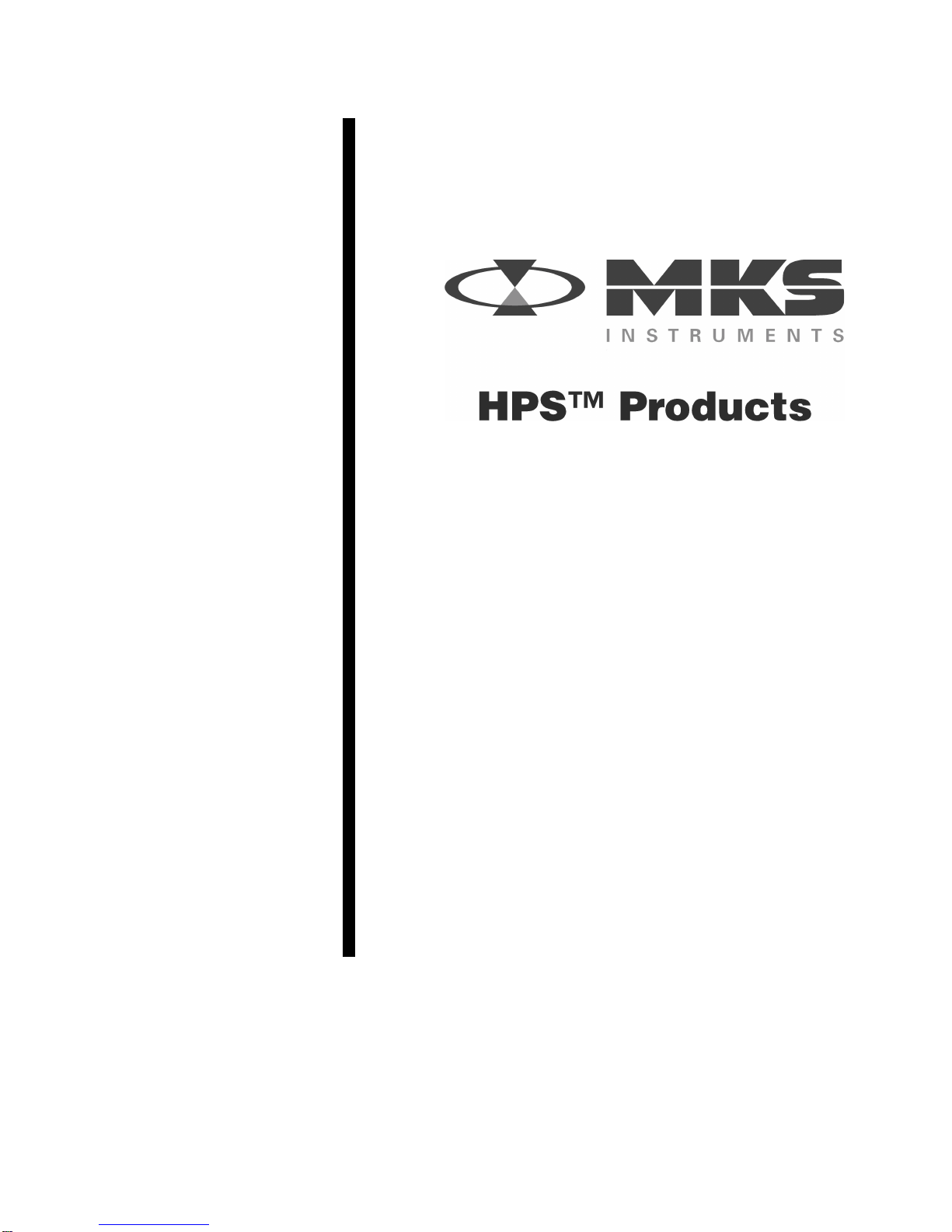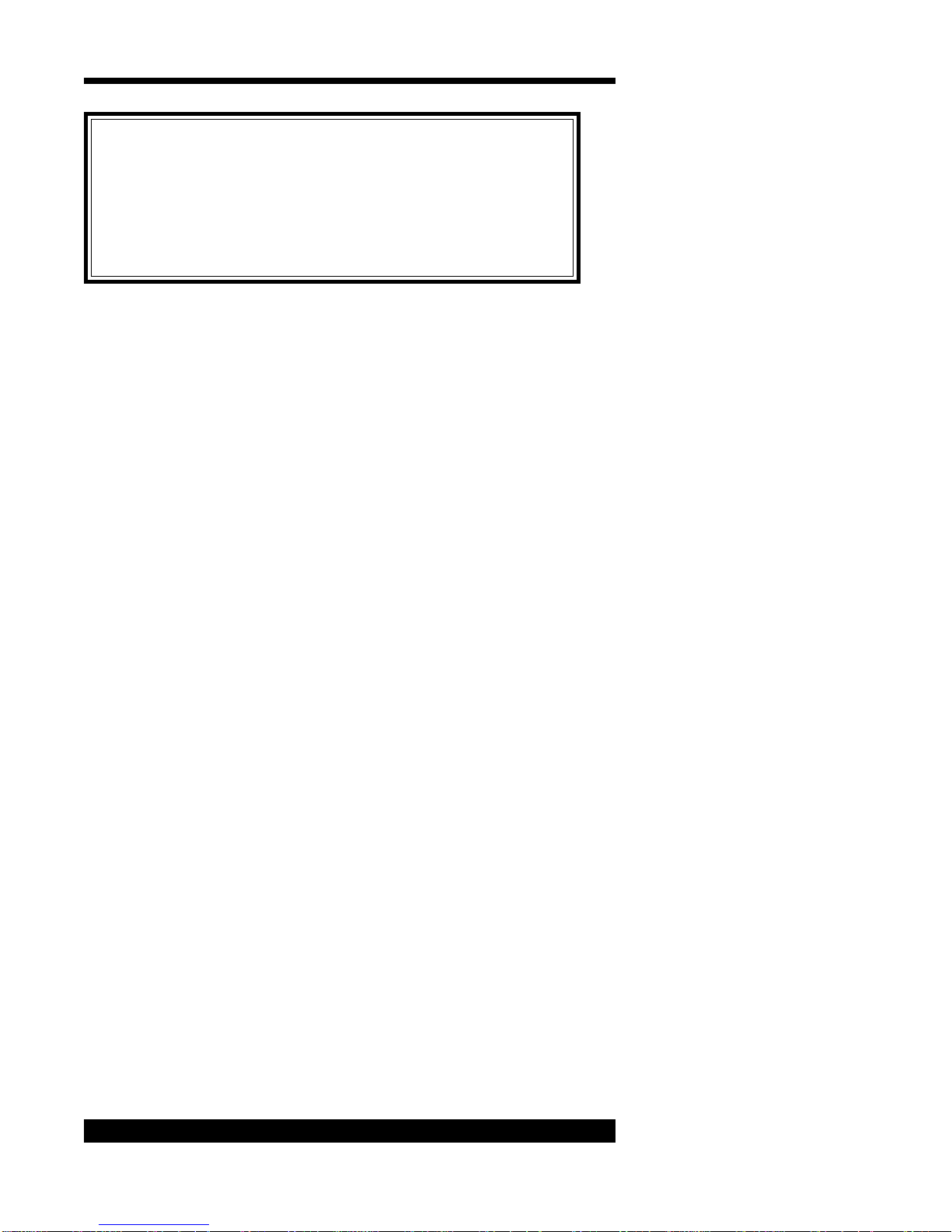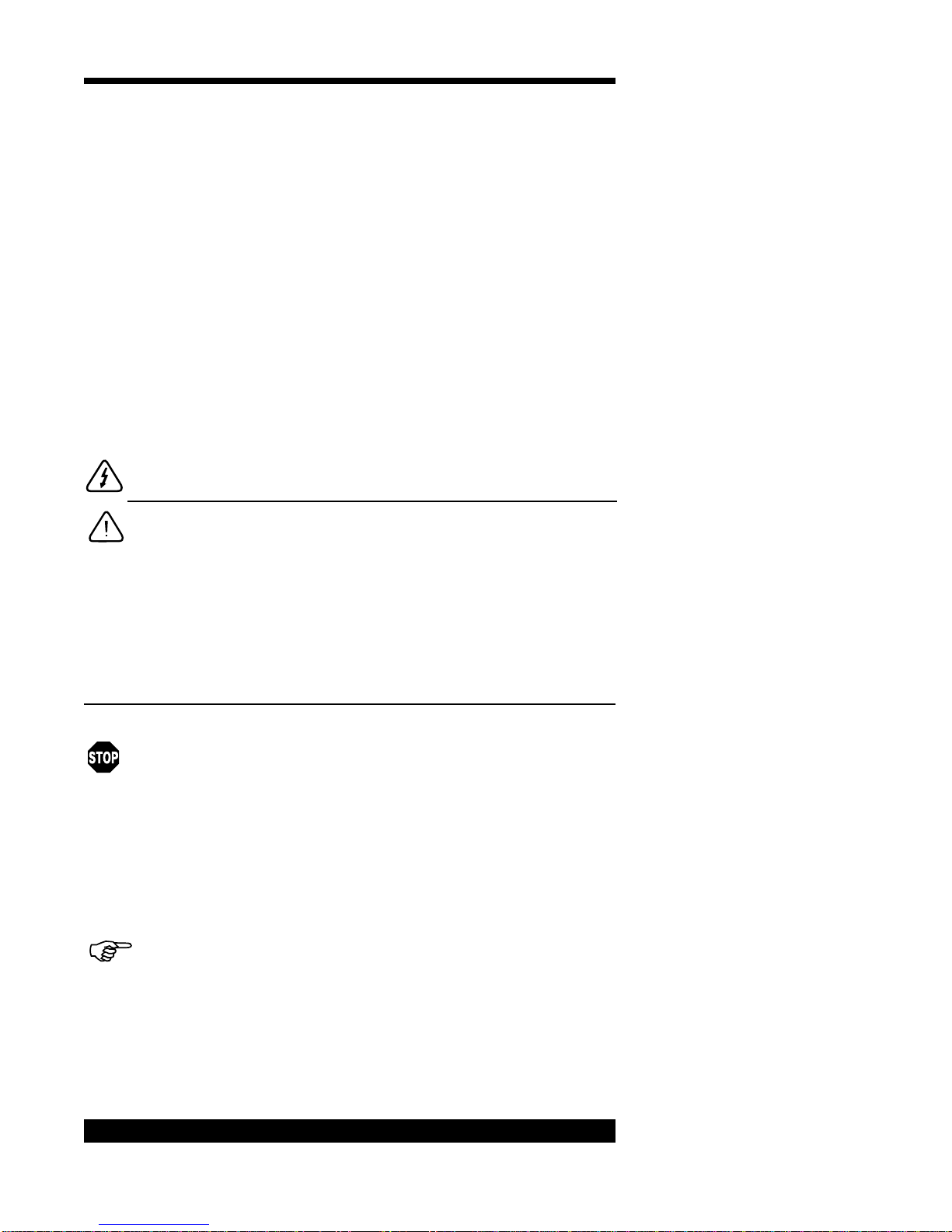ConfiguringaModule .......................................................................27
Sensor Modules ................................................................................................. 27
Cold Cathode ............................................................................................. 28
Pirani........................................................................................................... 28
Convection Pirani....................................................................................... 29
Capacitance Manometer ........................................................................... 29
Thermocouple ............................................................................................ 30
Analog Module .................................................................................................... 30
Pressure Units – Switches 1 and 2.......................................................... 30
Control/Combination Sensor Channels– Switches 3 and 4.................... 30
Line Frequency – Switch 5 ....................................................................... 31
Cold Cathode Sensor Delay – Switch 6 ................................................... 31
Configuration-Switch 7 .............................................................................. 31
UCAL Enable/Disable ................................................................................ 31
RS-232/RS-485 Communications Module (Optional)...................................... 31
Power Supply Module ........................................................................................ 33
Installing a Module ............................................................................................. 33
Panel Labels ....................................................................................................... 34
Mounting the Controller ............................................................................. 34
AC Power Cord .......................................................................................... 35
OPERATING THE SERIES 937A CONTROLLER ..................................... 36
Power ...............................................................................................36
Display........................................................................................................ 36
Using the Front Panel Controls ................................................................ 38
Using Function Select......................................................................39
Display Test Mode ............................................................................................. 39
Reviewing Controller Setup ............................................................................... 39
Setup Review Screen 1............................................................................. 39
Cold Cathode non-Standard Configuration Codes................................. 40
Setup Review Screen 2............................................................................. 41
Setup Review Screen 3............................................................................. 41
Setup Review Screen 4............................................................................. 42
Setup Review Screen 5............................................................................. 42
Setup Review Screen 6............................................................................. 42
Setup Review Screen 7............................................................................. 43
Pressure Mode................................................................................................... 43
ColdCathode SensorHighVoltage ..................................................44
Front Panel Control Lock .................................................................................. 44
Leak Test Mode.......................................................................................... 45
Relay Set Points Mode .............................................................................. 46
Reading a Relay Set Point......................................................................... 46
Setting a Relay Set Point ........................................................................... 46
Disabling a Relay Set Point ....................................................................... 47
Relay Inductive Loads and Arc Suppression .......................................... 47
Protection and Control Set Points Mode................................................... 48
Setting a Protection Set Point .................................................................... 48
Setting a Control Set Point......................................................................... 48
Protection and Control Set Point Display Messages....................................... 49
Protection and Control Set Point Messages ............................................ 49
Disabling a Protection or Control Set Point .............................................. 50
Zero and ATM Calibration Modes ............................................................. 50
Zero Calibration Mode ............................................................................... 51
Capacitance Manometer Auto-Zero Feature........................................... 52
ATM Calibration Mode ............................................................................... 53
Calibrating the Convection Pirani Sensor for Atmosphere ..................... 54
Method 1..................................................................................................... 54
Method 2..................................................................................................... 54
Cold Cathode Operation .................................................................................... 55