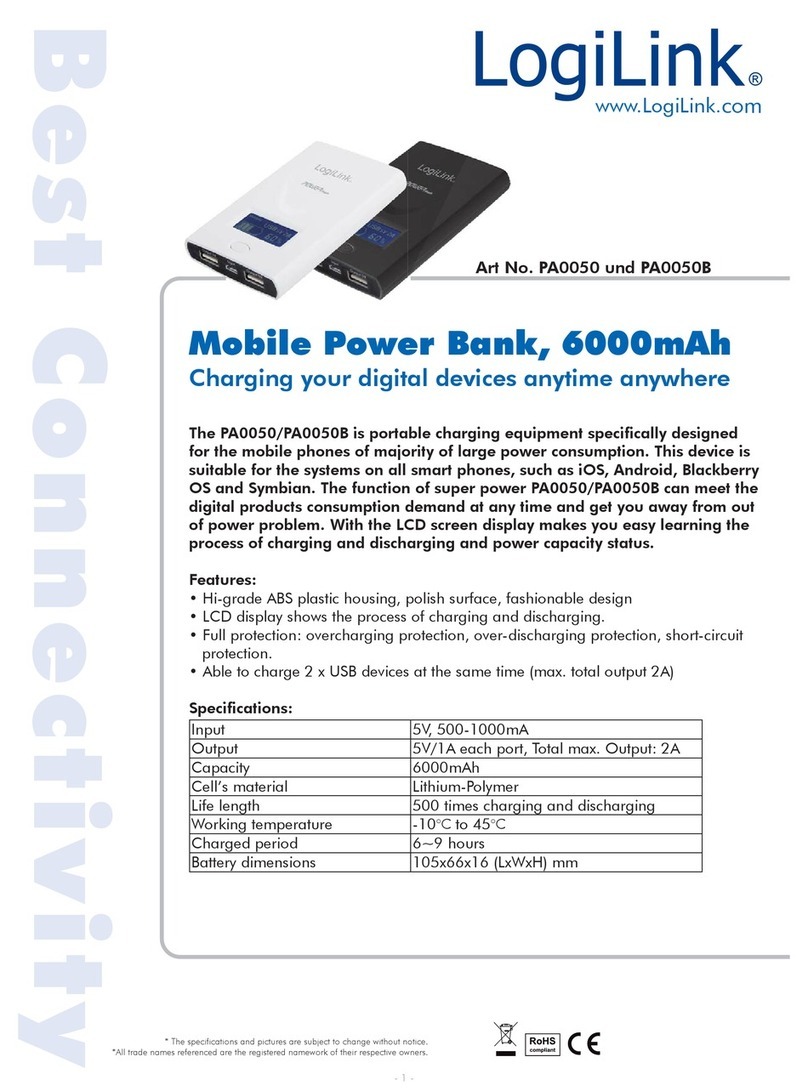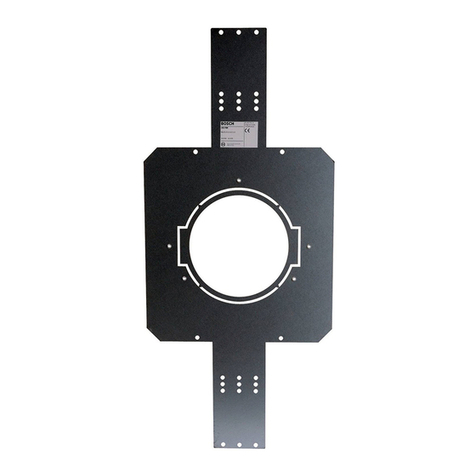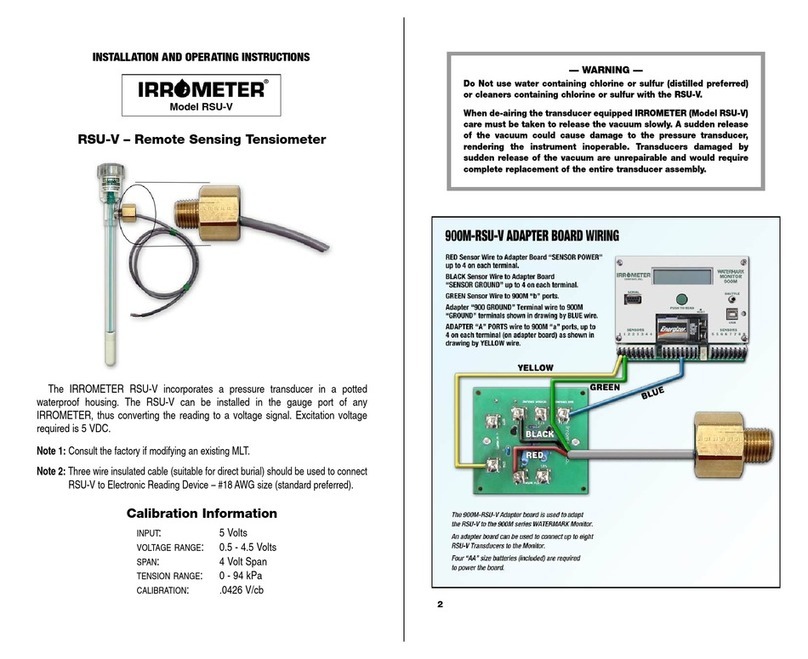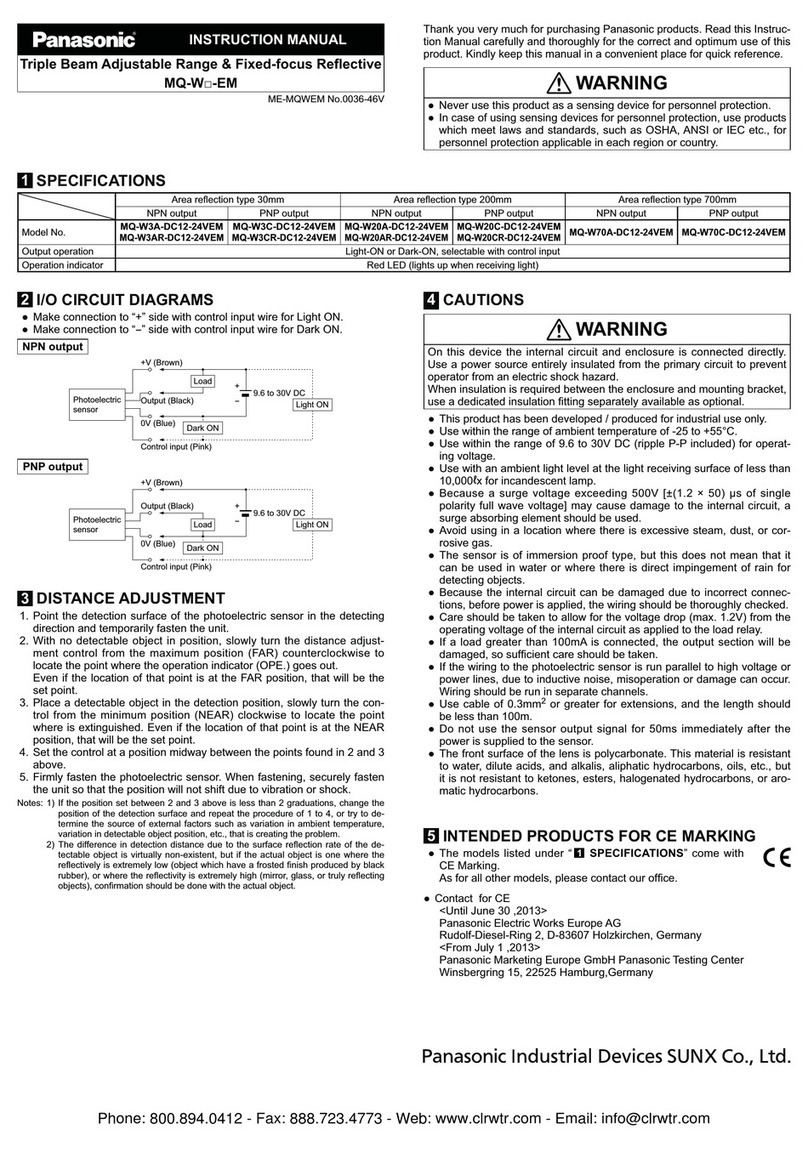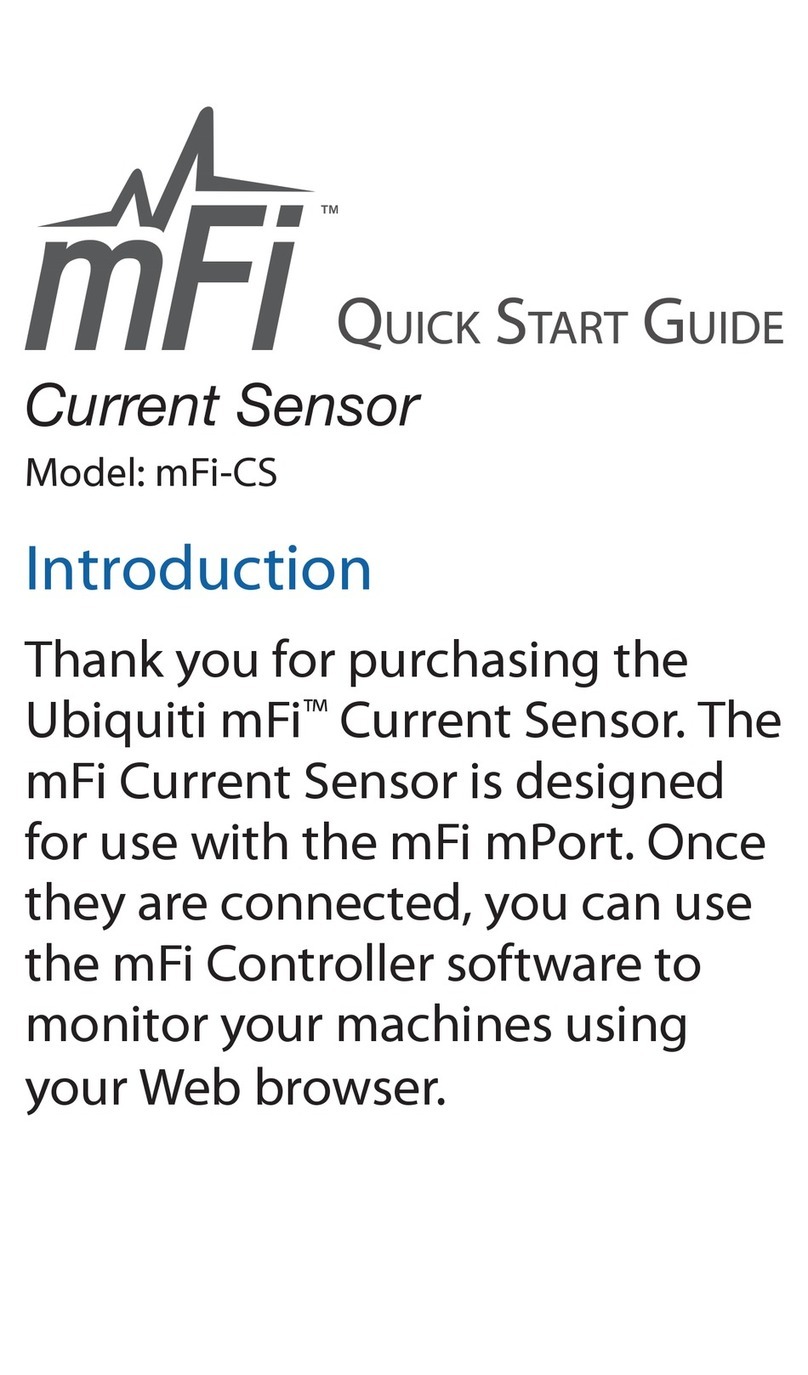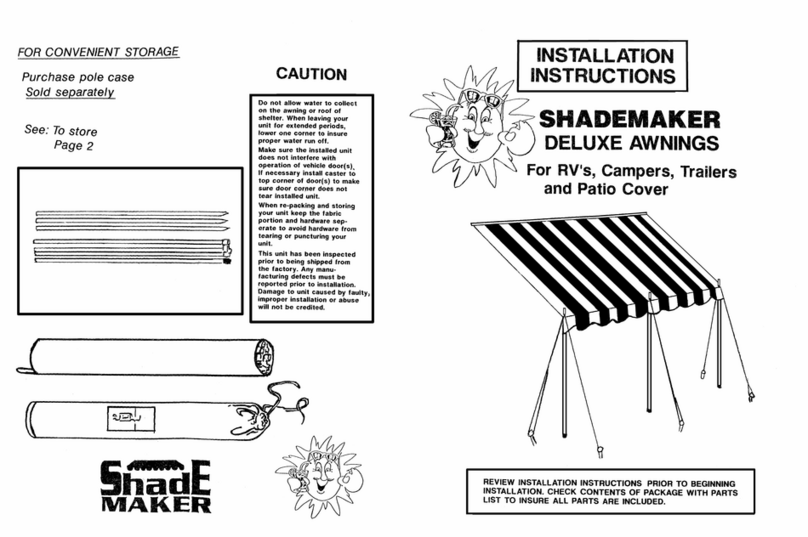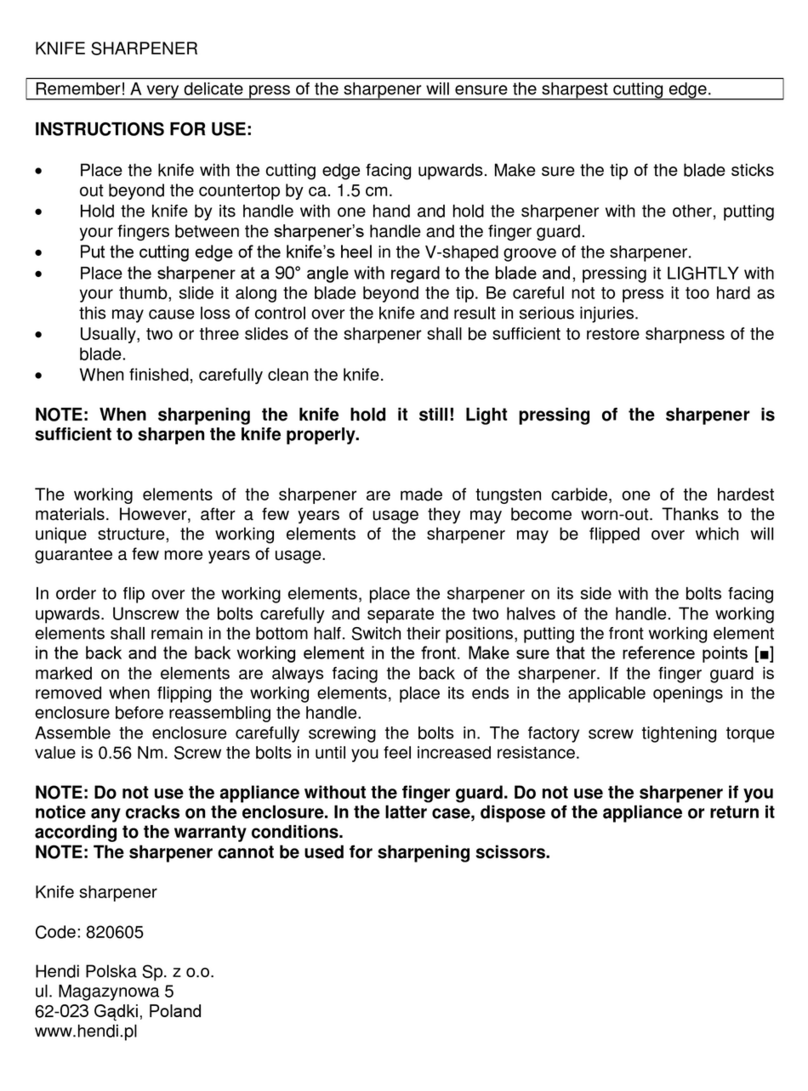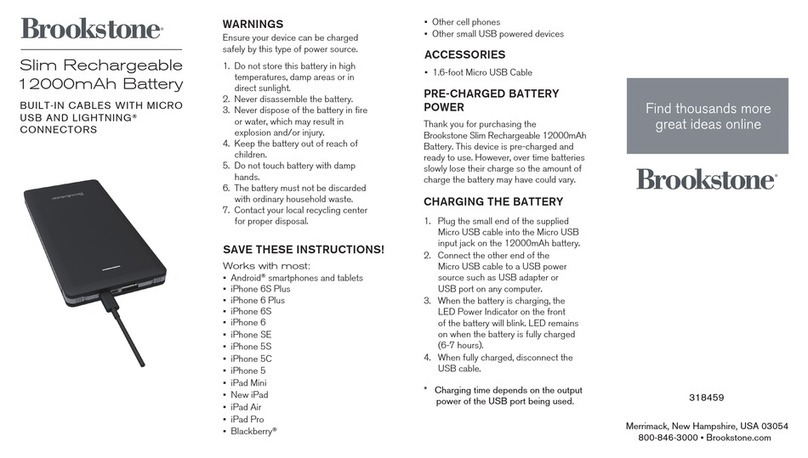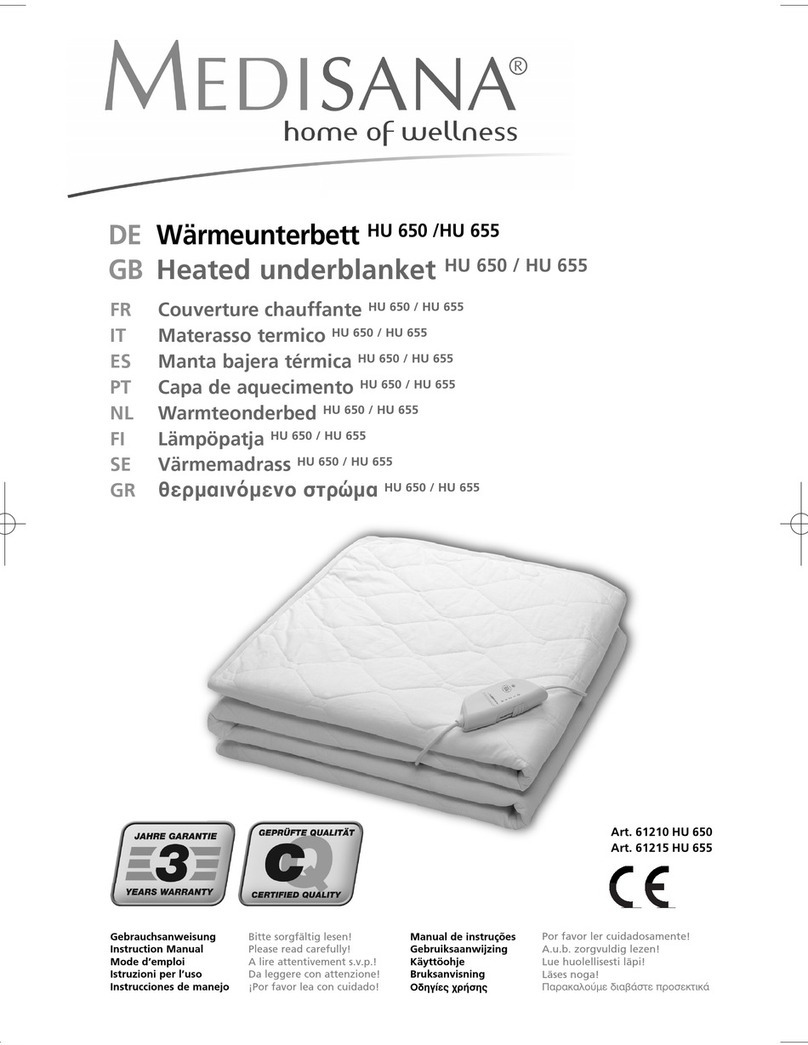Door Sensor
Model: mFi-DS
Wiring Instructions
Perform these steps to connect the
wire from the Switch to the mPort:
1. Insert each pre-stripped wire at
one end of the 22AWG Double
Wire into each Screw Terminal.
2. Tighten each Terminal Screw.
3. On the other end of the 22AWG
Double Wire, repeat steps 1-2 to
connect the wire to the Iand O
Terminals of the Terminal Block
that is included with the mPort.
4. Connect the Terminal Block to
the Terminal Block Port (labeled
Port 3 on the mPort).
Mounting Instructions
You have two mounting options
available:
• Use the self-adhesive.
• Use a Phillips screwdriver and the
3 x 12 mm Mounting Screws.
1. Mount the Magnet onto the
door or movable part of the
window.
2. Align the Switch with the
Magnet so their edges line up
when the door or window is
closed.
3. Mount the Switch onto the
frame of the door or window.
Refer to the User Guide on the
CD-ROM that was included with
your mFi mPort for instructions on
configuring the mFi-DS in the mFi
Controller software. The User Guide
is also available at
www.ubnt.com/mfi