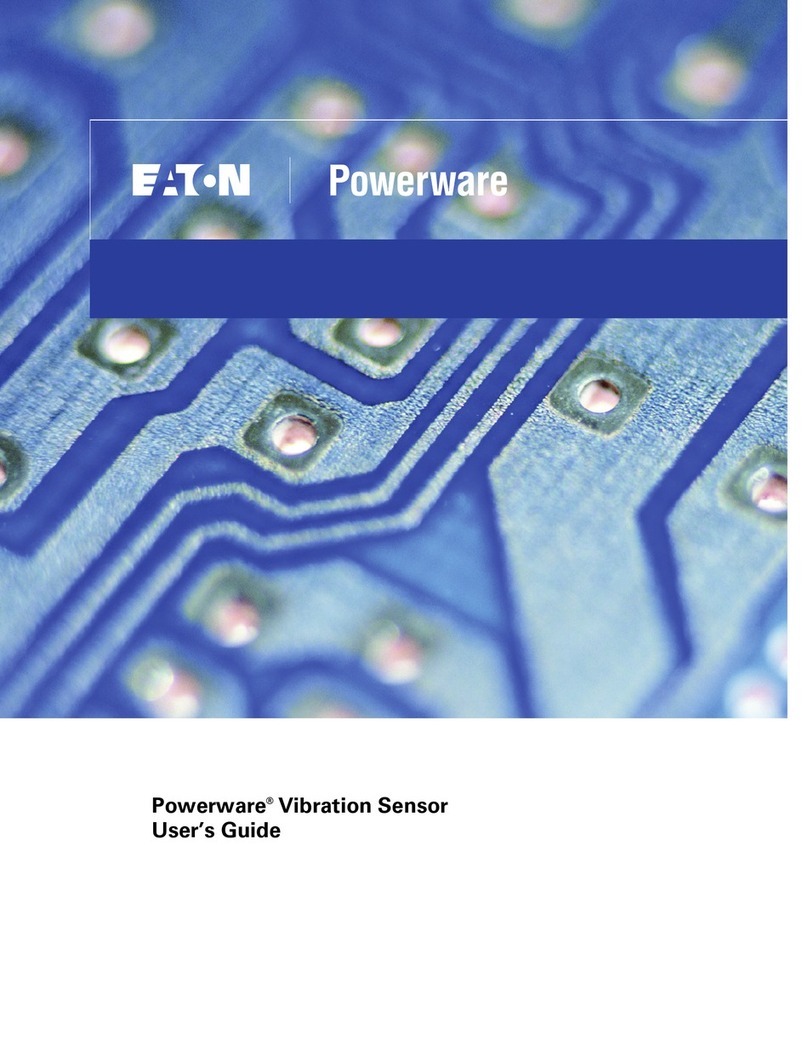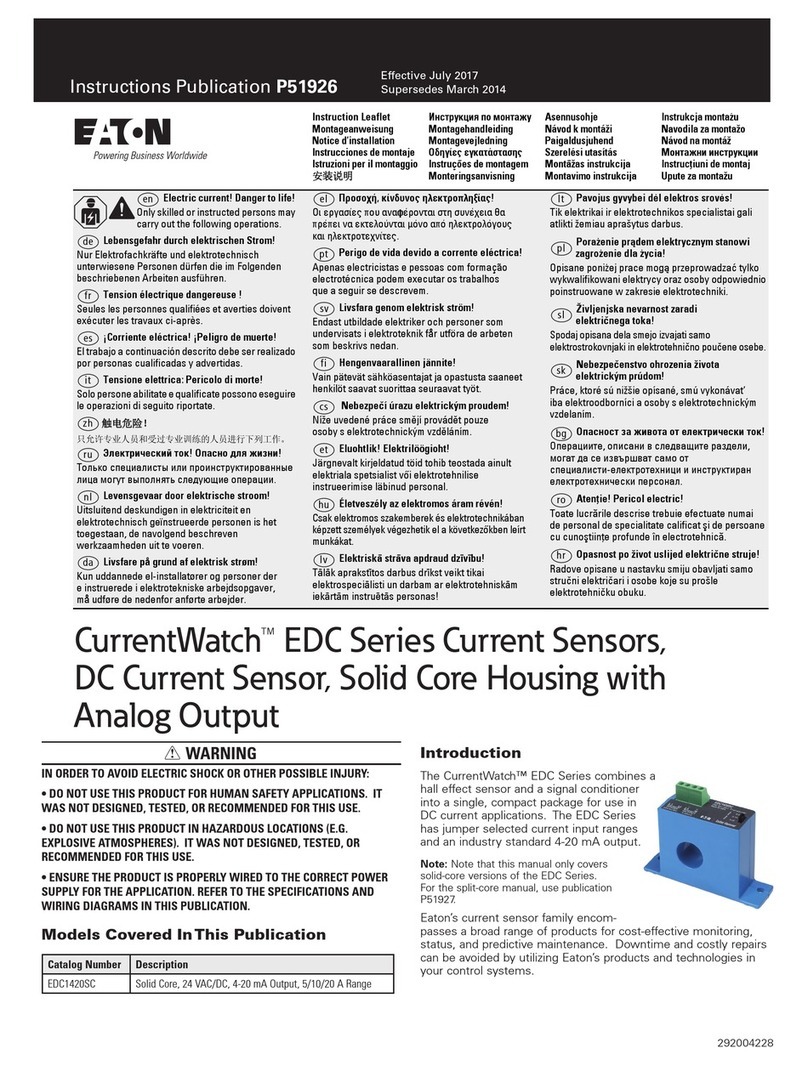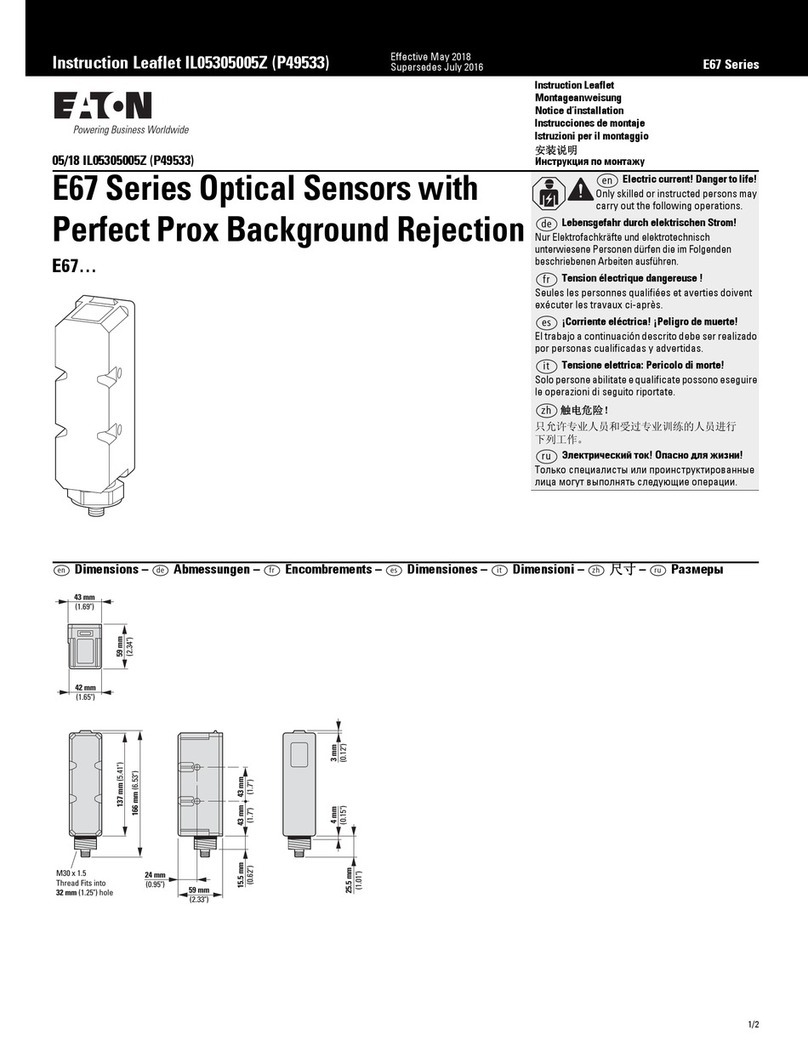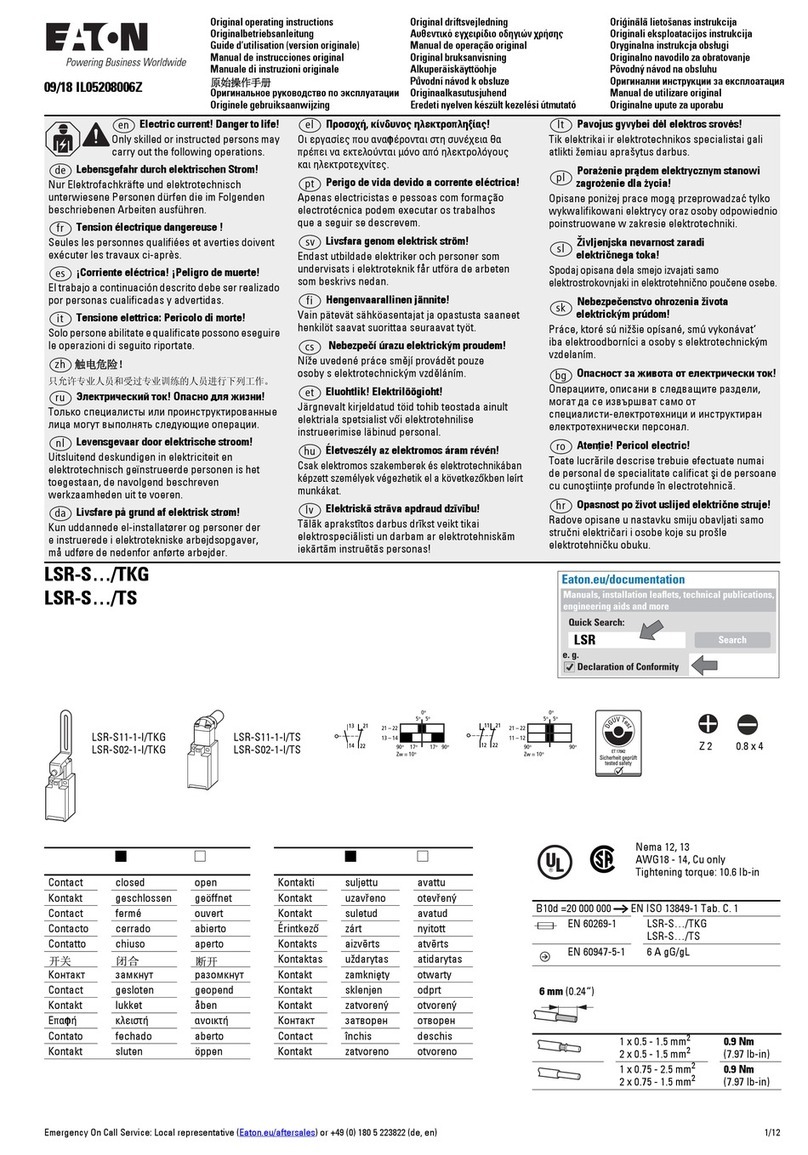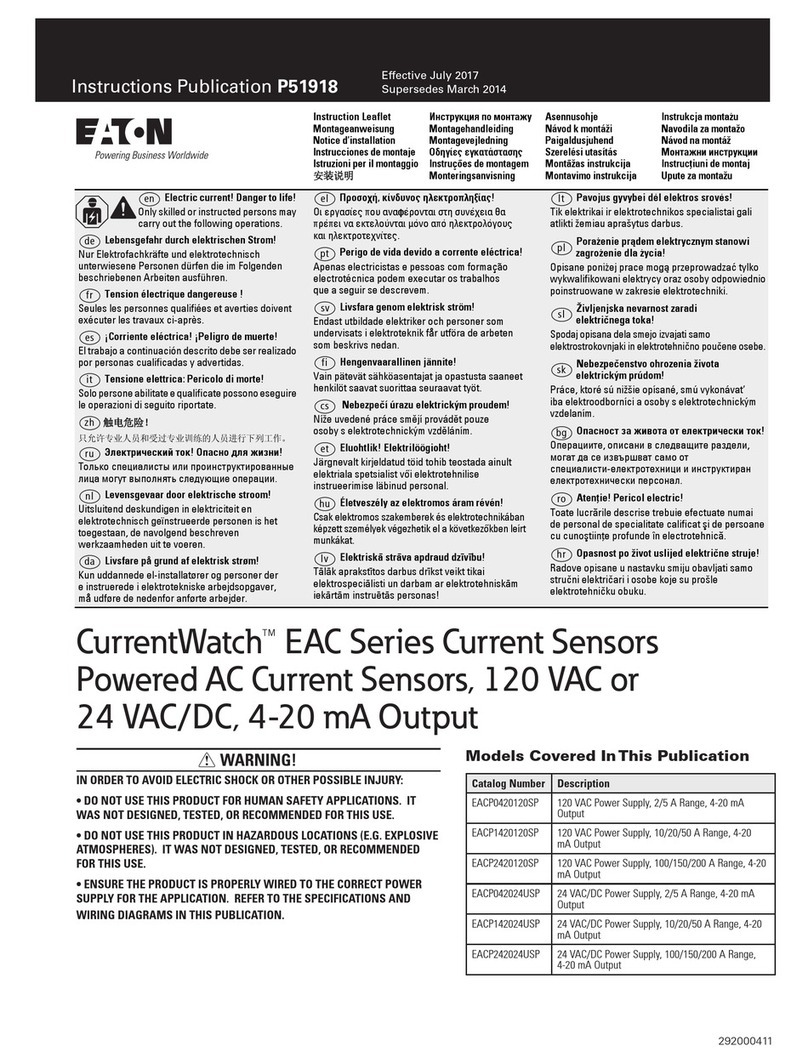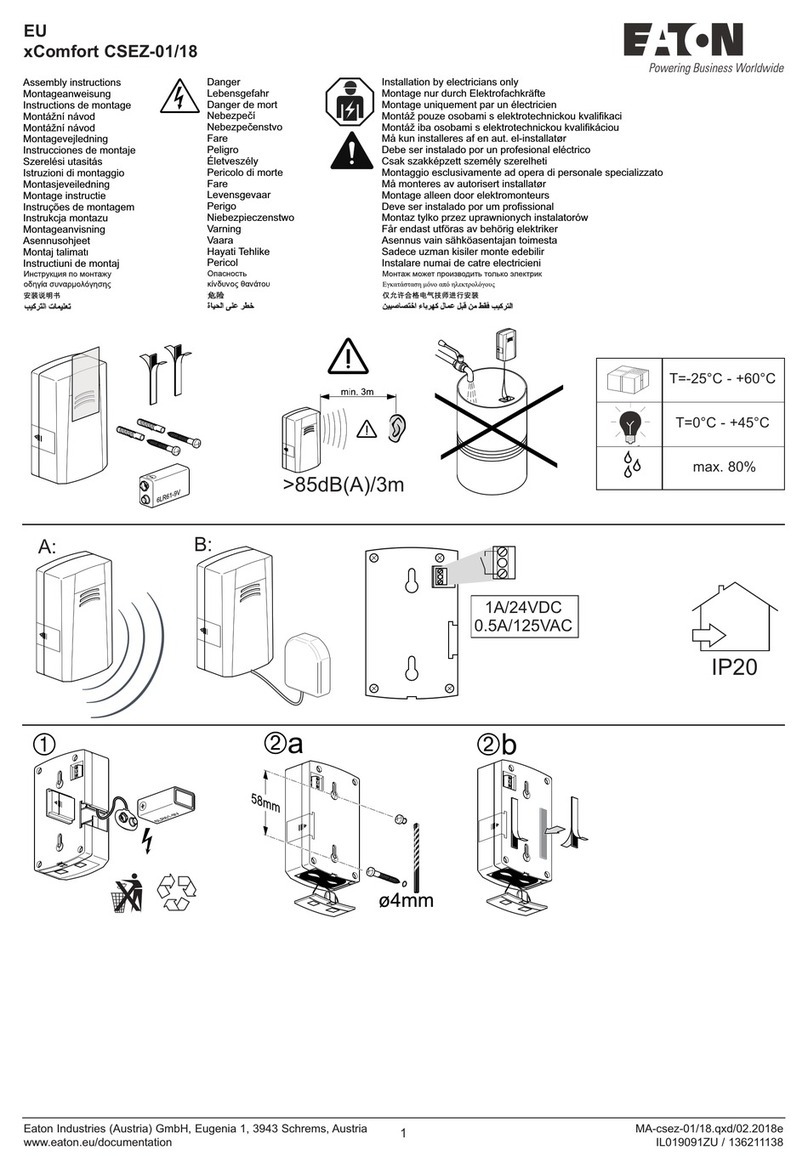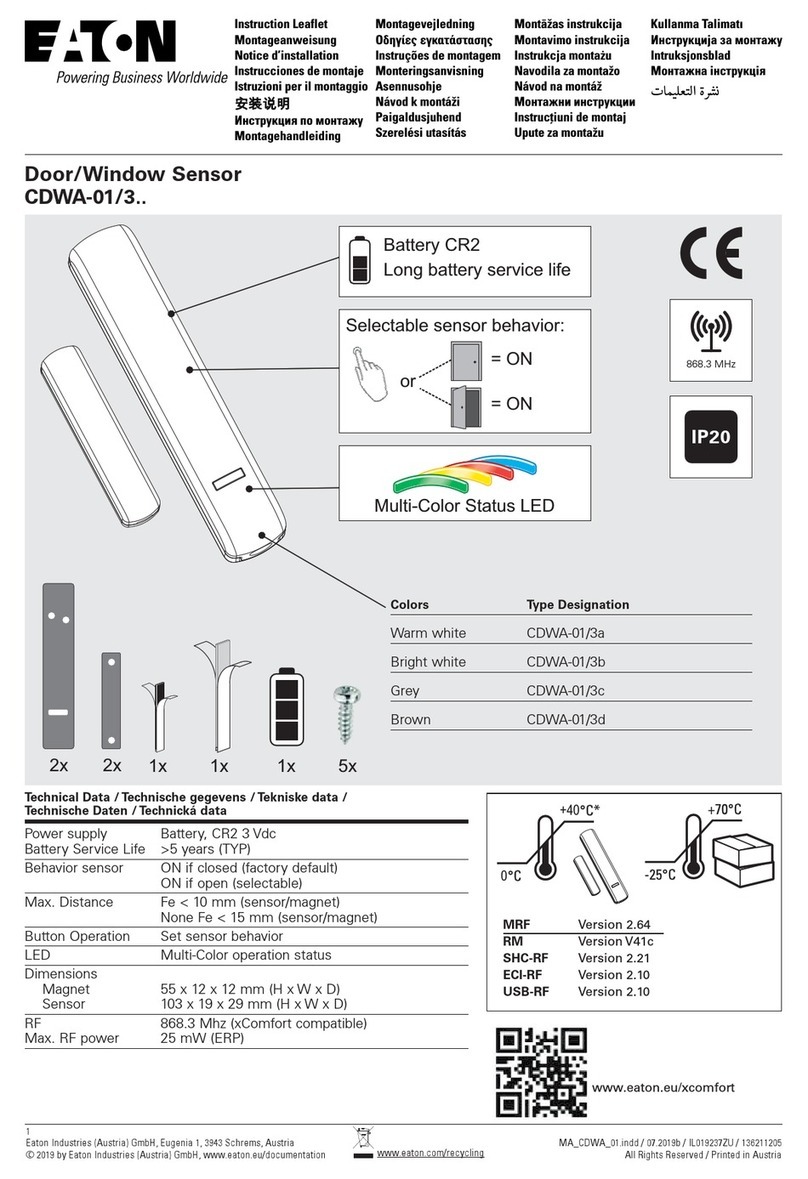EMP SETUP
©Copyright 2014 Eaton, Raleigh NC, USA. All rights reserved. No part of this document may be reproduced in any way without the express written approval of Eaton. • P-164000279 Rev 1 • April 2014
To install and connect the optional EMP to the ePDU (as illustrated on the previous page):
UNPACK AND INSPECT THE EMP
UNPACK AND INSPECT THE EMP
The EMP is an optional accessory that is packaged separately from the ePDU G3.
Inspect the product before installation. If the product is damaged in any way, see the Service and Support section.
NOTE: Always use proper lifting and carrying techniques when unpacking and moving equipment packing cartons
and components.
1. Mount the EMP in a convenient location on the rack or on the wall (see illustrations below). Use either the Velcro straps or use the supplied screw and
screw anchor as follows:
• To mount the EMP within the enclosure environment, attach one Velcro fastener to the EMP and the other Velcro fastener to an enclosure rail post.
Then, press the two Velcro strips together to secure the EMP to the rail post.
• To mount the EMP on the wall close to the rack, use the supplied screw and screw anchor. Then, mount the EMP on the screw. (The EMP has a
universal slot on the rear for mounting the EMP on a screw in any direction.)
2. Locate the Ethernet cable (supplied). Connect one end of the cable to the RJ-45 connector on the EMP, then connect the other end of the cable to the
RS-232 connector on the ePDU.
NOTE: If the supplied cable is not long enough for your installation, you can use another Ethernet cable up to a length of 20m (65.6 ft.).
3. Use the supplied tie wraps to secure the Ethernet cable out of the way as needed.
Please have the following information ready when you call the Eaton Customer Support Center:
• Model number
• Serial number
• Symptoms of failure or problem
• Customer return address
• Contact information
If repair is required, you will be given a Returned Material Authorization (RMA) Number. This number must
appear on the outside of the package and on the Bill of Lading (if applicable). Use the original packaging or
request packaging from the Eaton Customer Support Center or distributor. Units damaged in shipment as a
result of improper packaging are not covered under warranty. A replacement unit will be shipped, freight prepaid
for all units under warranty.
1
2
123
4
INSTALL AND CONNECT THE EMP TO THE
INSTALL AND CONNECT THE EMP TO THE
PDU
The optional Environmental Monitoring Probe (EMP) enables you to collect temperature and humidity readings in
the frame environment and monitor the environmental data remotely. You can also collect and retrieve the status of
one or two contact devices (user-provided).
You can monitor readings locally using the ePDU G3 LCD menu display. You can monitor readings remotely using a
Telnet connection or a standard Web browser. This provides greater power management control and flexible moni-
toring options.
The EMP device is delivered with a screw and screw anchor, Velcro fasteners, tie wraps, and a connection cable.
You can install the device anywhere on the rack or on the wall near the rack.
For more information, refer to the Eaton Power Distribution Unit (ePDU) G3 Operation Manual. View it online at
http://eaton.com/ePDUG3.
DESCRIPTION AND FEATURES
The EMP has the following features:
• The hot-swap feature simplifies installation by enabling you to install the probe safely without turning off
power to the ePDU or to the loads that are connected to it.
• The EMP monitors temperature and humidity information to help you protect critical equipment:
• The EMP measures temperatures from 0°C to 70°C with an accuracy of ±2°C.
• The EMP measures relative humidity from 10% to 90% with an accuracy of ±5%.
• The EMP can be located some distance away from the ePDU with a CAT5 network cable up to 20m (65.6 ft)
long.
• The EMP monitors the status of the two user-provided contact devices.
• Temperature, humidity, and contact closure status can be displayed through a Web browser, a serial interface,
or the local ePDU G3 LCD interface.
• User-selectable alarm thresholds enable you to define acceptable temperature or humidity limits.
• E-mail notification is provided through Simple Mail Transfer Protocol (SMTP) and e-mail client software when
acceptable alarm limits are exceeded or contact status changes.
• Changes in external contact status are logged in the ePDU G3 alarms history log.
• When temperature and humidity values exceed user-selectable limits, the event is logged in the ePDU G3
alarms history log.
CONNECT AN EXTERNAL CONTACT DEVICE TO THE EMP
CONNECT AN EXTERNAL CONTACT DEVICE TO THE EMP
To connect an external device to the EMP:
1. Connect the external contact closure inputs to the terminal block on the EMP (see the table and the figure below):
• External contact device 1. Connect the return and signal input wires from device 1 to screw terminals 1 and 2.
• External contact device 2. Connect the return and signal input wires from device 2 to screw terminals 3 and 4.
2. Tighten the corresponding tightening screws on top of the EMP to secure the wires.
NOTE: External contact devices can be normally open (NO) or normally closed (NC).
NOTE: On startup, the ePDU automatically recognizes the EMP. For more detailed information, refer to the Eaton Enclosure Power Distribution Unit (ePDU) G3
Operation Manual at http://eaton.com/ePDUG3.
Wall Mounted EMP (using the screw) Rack Mounted EMP (using Velcro)
Device
Terminal
Number Normally Open or Normally Closed
External Contact Device 1
Connection
1Contact 1 Return Normally Closed
2Contact 1 Signal Inputs Normally Open
External Contact Device 2
Connection
3Contact 2 Return Normally Closed
4Contact 2 Signal Inputs Normally Open
External
Contact
Device 1
External
Contact
Device 2
For questions or problems, please call your local distributor or the Eaton Customer Support Center at one of the
following telephone numbers and ask for an EMP ePDU G3 technical representative:
• United States: 1.800.356.5737
• All other countries: Contact your local service representative.