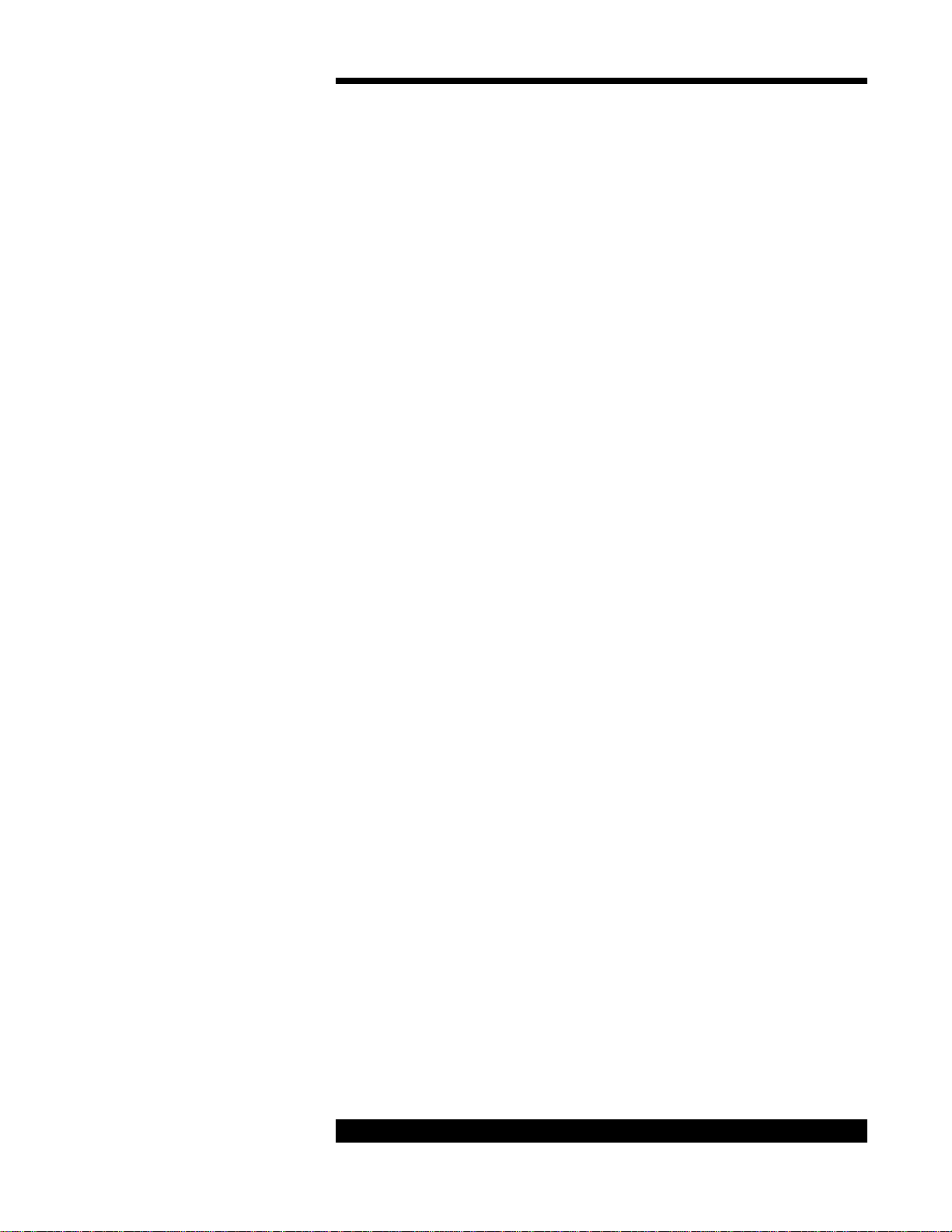Cold Cathode Ionization Vacuum Sensor
Table of Contents
Table of Contents
Package Contents ..................................................................... 1
SafetyInformation...................................................................... 2
Symbols .................................................................................................. 2
Symbols Used in this Manual (English) ....................................................................... 2
Symboles utilisés dans ce manuel (Français) ............................................................ 3
In dieser Betriebsanleitung vorkommende Symbole (Deutsch) ................................. 4
Símbolos Usados en el Manual (Español) .................................................................. 5
Safety Precautions .................................................................................. 6
English........................................................................................................................... 6
Français ........................................................................................................................ 6
Español ......................................................................................................................... 6
Deutsch......................................................................................................................... 6
Specifications............................................................................ 7
Feature Locations...................................................................... 8
About the HPSTM Series423 I-MAG®Sensor.............................. 9
Installing and Using the Series 423 I-MAG®Sensor................ 10
Locating andOrienting theSensor ..........................................................10
ConnectingtheSensor ...........................................................................10
Starting the Sensor ................................................................................10
OperatingtheSensor..............................................................................11
PreparingforBakeout .............................................................................11
Maintaining the Series 423 IMAG®Sensor .............................. 12
ContaminationoftheSensor...................................................................12
Disassembly...........................................................................................12
Cleaning .................................................................................................13
Assembly ...............................................................................................13
Accessories / Spare Parts ....................................................... 16
ProductWarranty ..................................................................... 17
NOTES.................................................................................... 18