Kopplungsmodus. Die Kontrollleuchte blinkt nun blau und rot.
Aktivieren Sie nun Bluetooth auf Ihrem Smartphone und
suchen Sie nach neuen Geräten. Wählen Sie das Gerät
“MO9772" zum Koppeln aus.
2. Nachfolgende Kopplung
Halten Sie die Multifunktionstaste etwa 5 Sekunden lang
gedrückt, bis die Kontrollleuchte abwechselnd blau und rot
blinkt. Aktivieren Sie Bluetooth auf Ihrem Smartphone und
richten Sie es so ein, dass es nach neuen Geräten sucht und
wählen Sie "MO9772" für die Kopplung.
3. Automatisches Koppeln nach dem Einschalten
Wenn das Headset eingeschaltet ist, wird es automatisch mit
dem zuletzt angeschlossenen Gerät verbunden.
Anruf-Modus
1. Anruf annehmen und auflegen
Bei eingehendem Anruf, drücken Sie die Multifunktionstaste
einmal, um den Anruf entgegenzunehmen, dann erneut, um
ihn zu beenden.
2. Anruf ablehnen
Bei eingehendem Anruf, halten Sie die Multifunktionstaste
gedrückt, um den Anruf abzulehnen.
3. Wahlwiederholung
Durch einen doppelten Druck auf die Multifunktionstaste im
Standby-Modus, wählt das Smartphone die zuletzt gewählte
Rufnummer erneut.
Musik-Modus
1. Track Rücklauf/Vorlauf
Halten Sie den Lautstärkeregler "+" 1 Sekunde lang gedrückt,
um zum nächsten Song zu gelangen.
Halten Sie den Lautstärkeregler "-" 1 Sekunde lang gedrückt,
um zum vorigen Song zu gelangen.
2. Lautstärkeregler
Drücken Sie den Lautstärkeregler "+" oder "-", um die
Lautstärke zu erhöhen bzw. zu reduzieren. Es ertönt ein
Signal, sobald die maximale Lautstärke erreicht ist.
3. Musik abspielen/anhalten
Drücken Sie die Multifunktionstaste einmal, um die Musik