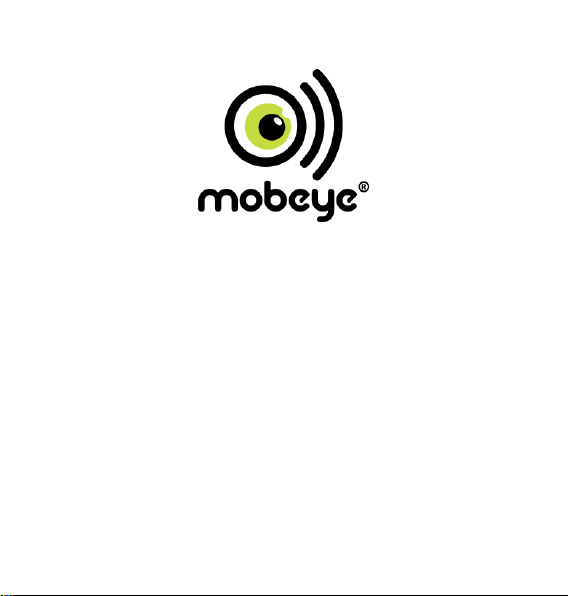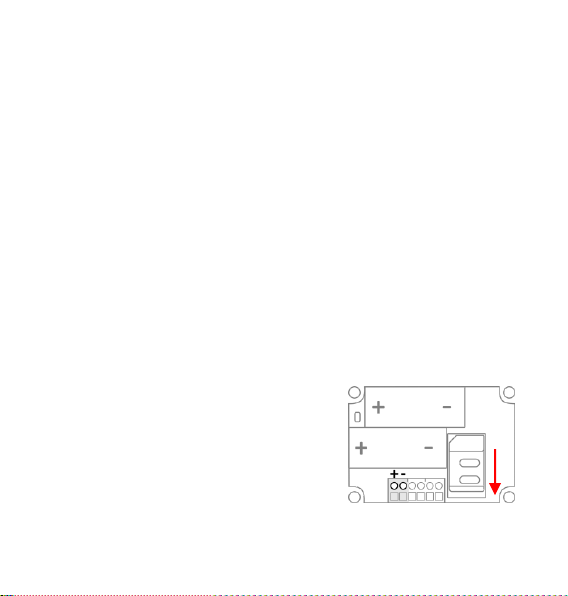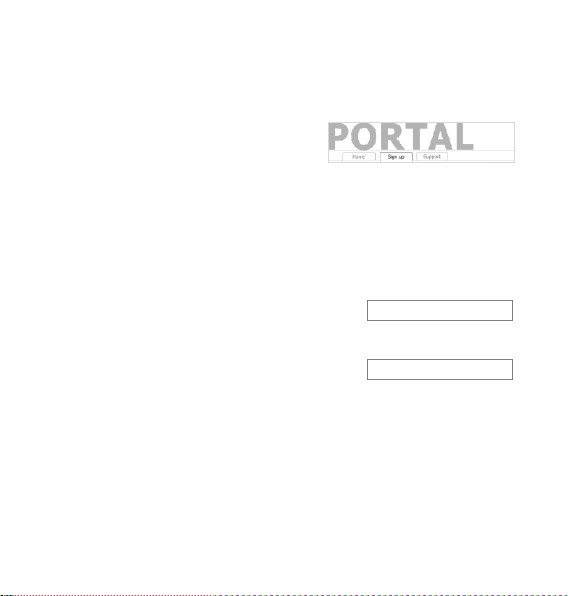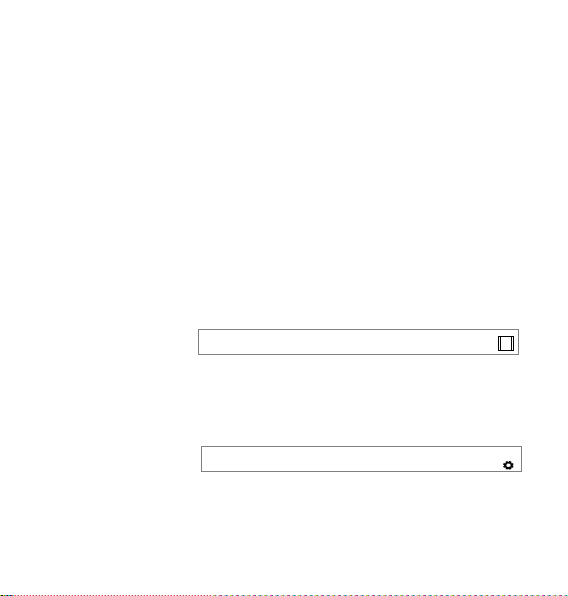3
2. STANDARD BEHAVIOUR
2.1 MOBEYE CM2410 WITH MOBEYE SIM AND INTERNET PORTAL
The Mobeye GSM fire alarm communicator CM2410, equipped with a Mobeye SIM
card and registered on the Mobeye Internet Portal, has the following standard
behaviour as factory settings:
- In case the Ei Electronics fire detector activates the input 1 of the Mobeye CM2410,
the alarm module sends an alarm message to the Mobeye Internet Portal and calls
the phone numbers programmed in by the user. The Portal forwards the alarm as
text message and/or e-mail to the ‘alarm contacts’.
- In case the batteries need to be replaced, the Mobeye GSM communicator
(CM2410) sends a ‘low battery’ message to the Mobeye Internet Portal. The portal
forwards this to the ‘service’ contacts.
- The unit will send test messages to the portal as communication check (default:
every 7 days). If these are not received in time, the portal sends an exception
message to the ‘service’ contacts.
Chapter 5 describes how to influence the standard behaviour.
In the event of an alarm the Mobeye CM2410 will, in addition to calling, send
messages to the Mobeye Internet Portal. This is done via data traffic where possible.
As a fallback, text messages are sent to the portal. Both methods of communication
are included in the flat fee of the SIM card. Messages can be forwarded from the portal
to contacts such as SMS and/or free e-mail. If the SMS credits run out, the account
holder automatically receives a message to upgrade them online.
2.2 MOBEYE CM2410 WITH OWN SIM CARD
The Mobeye GSM fire alarm communicator CM2410, equipped with your own SIM
card, has the following standard behavior as a factory setting:
- In case the Ei Electronics fire detector activates the input 1 of the Mobeye GSM
communicator (CM2410), the alarm module sends an alarm SMS text message
and calls the phone numbers as programmed in by the user.
- In case the batteries need to be replaced, the Mobeye GSM communicator sends a
‘battery low’ SMS text message to the administrator (first telephone number).
Chapter 5 describes how to influence the standard behaviour.