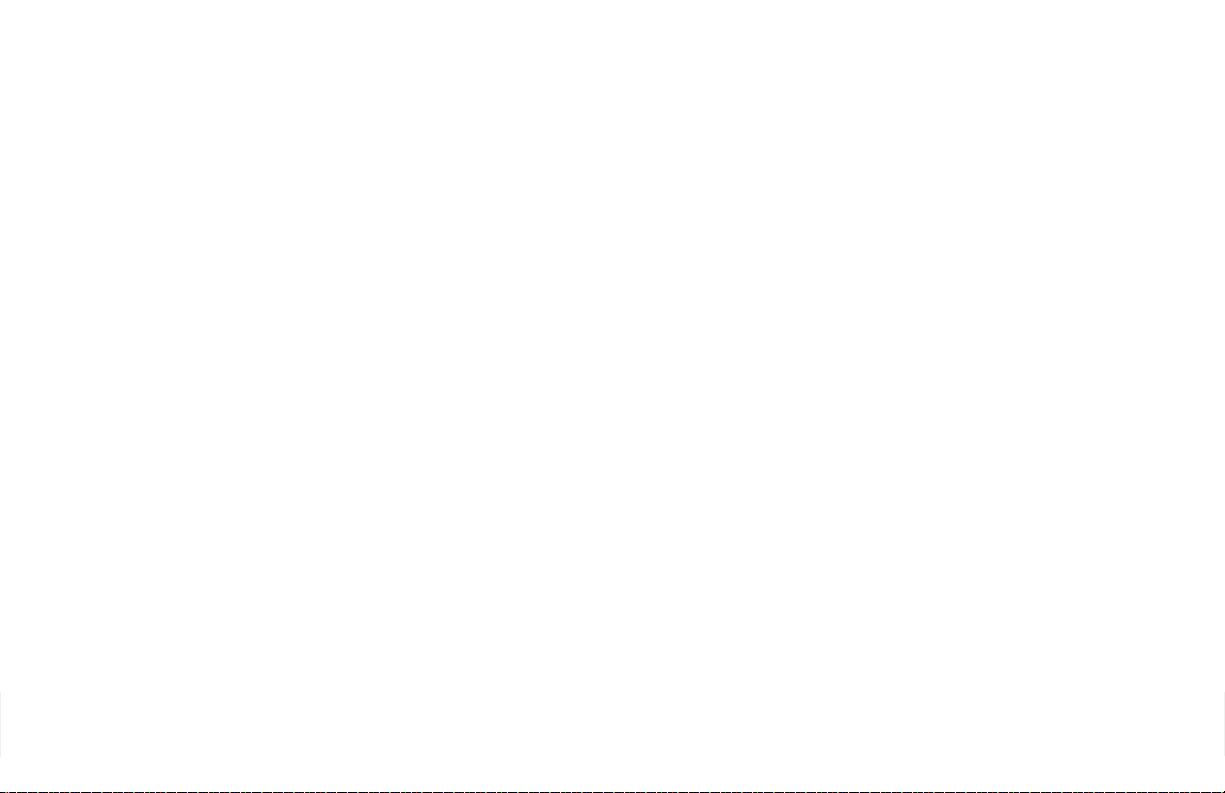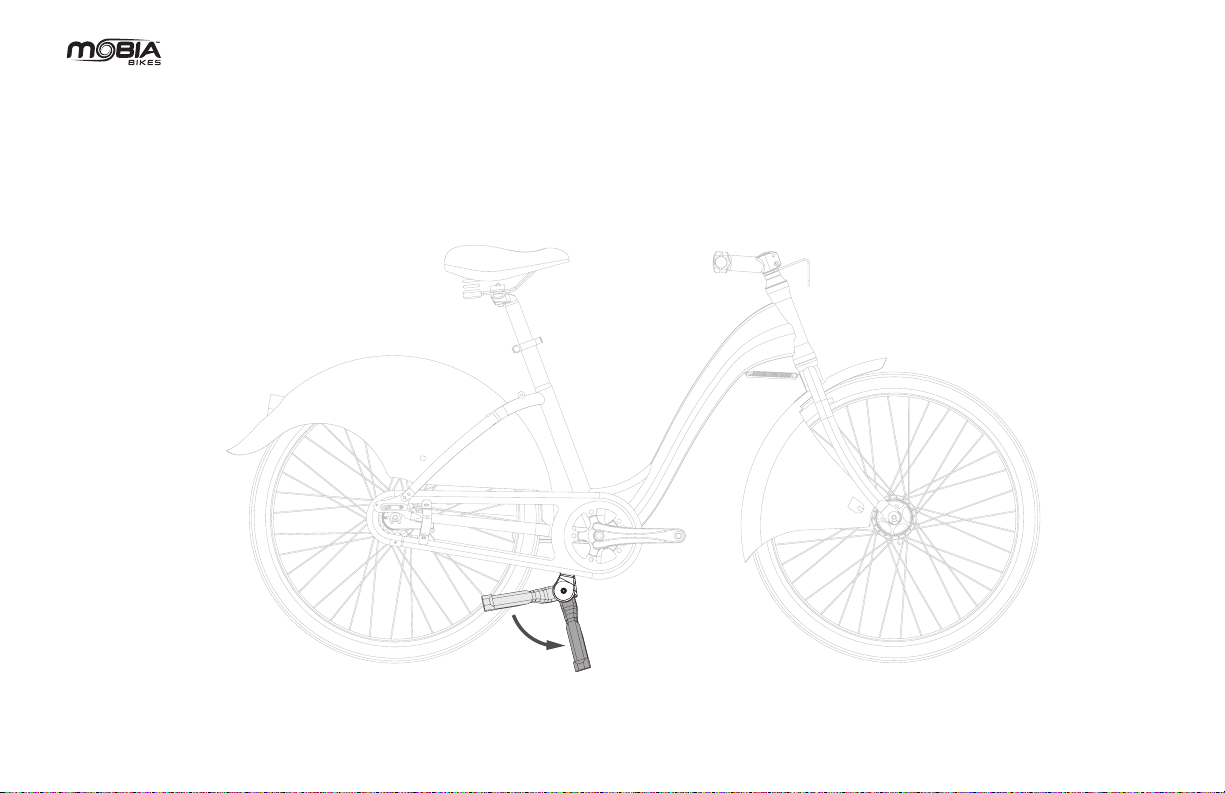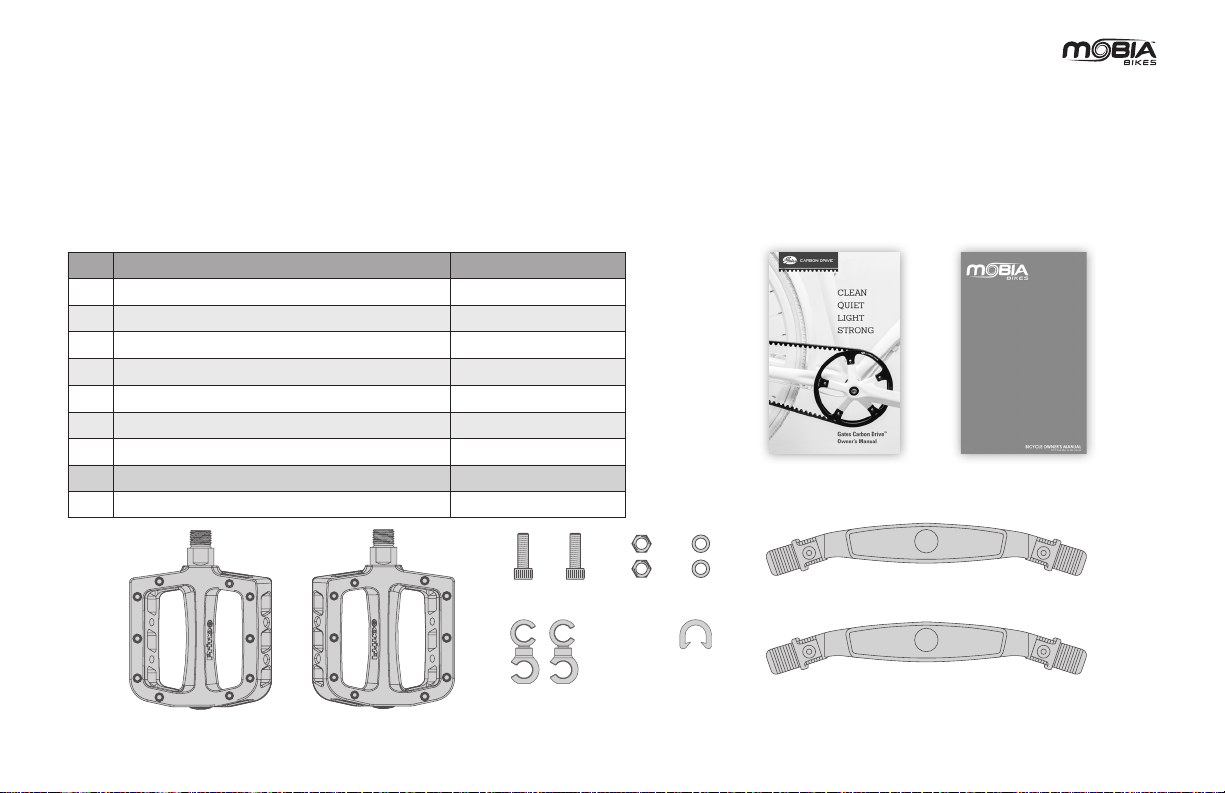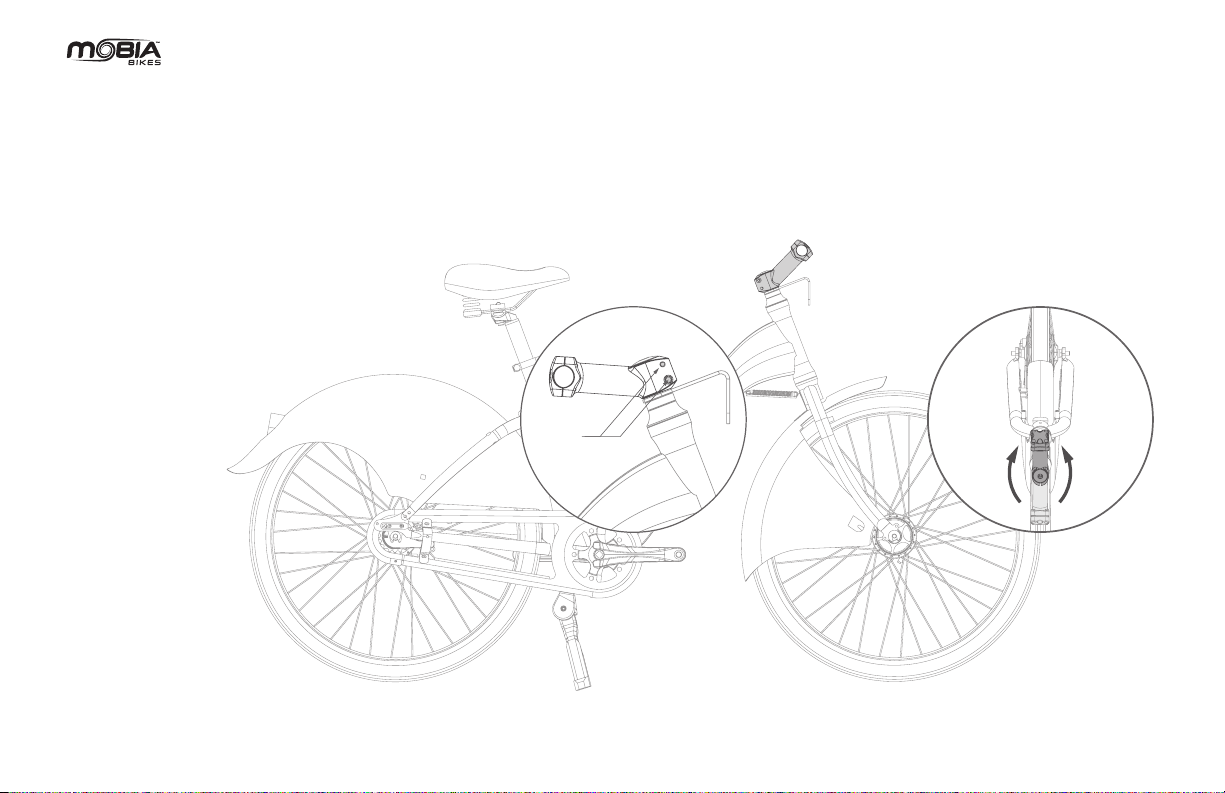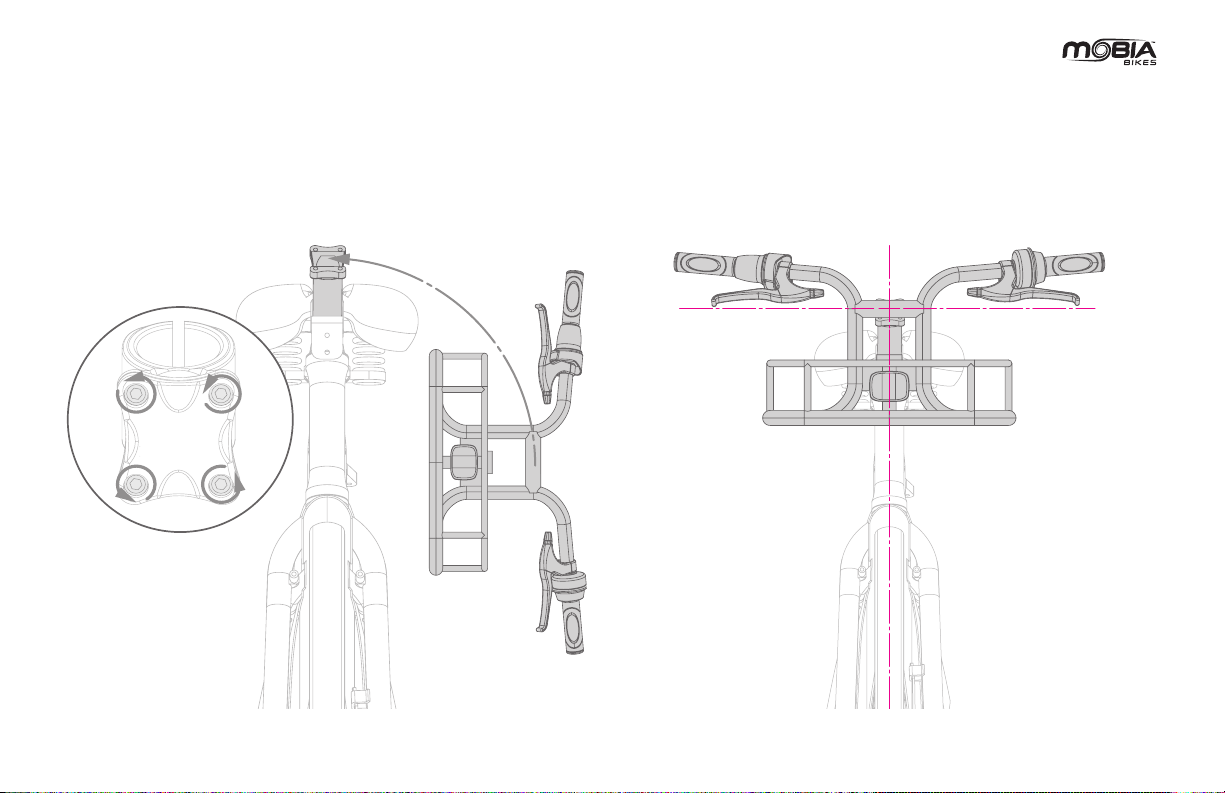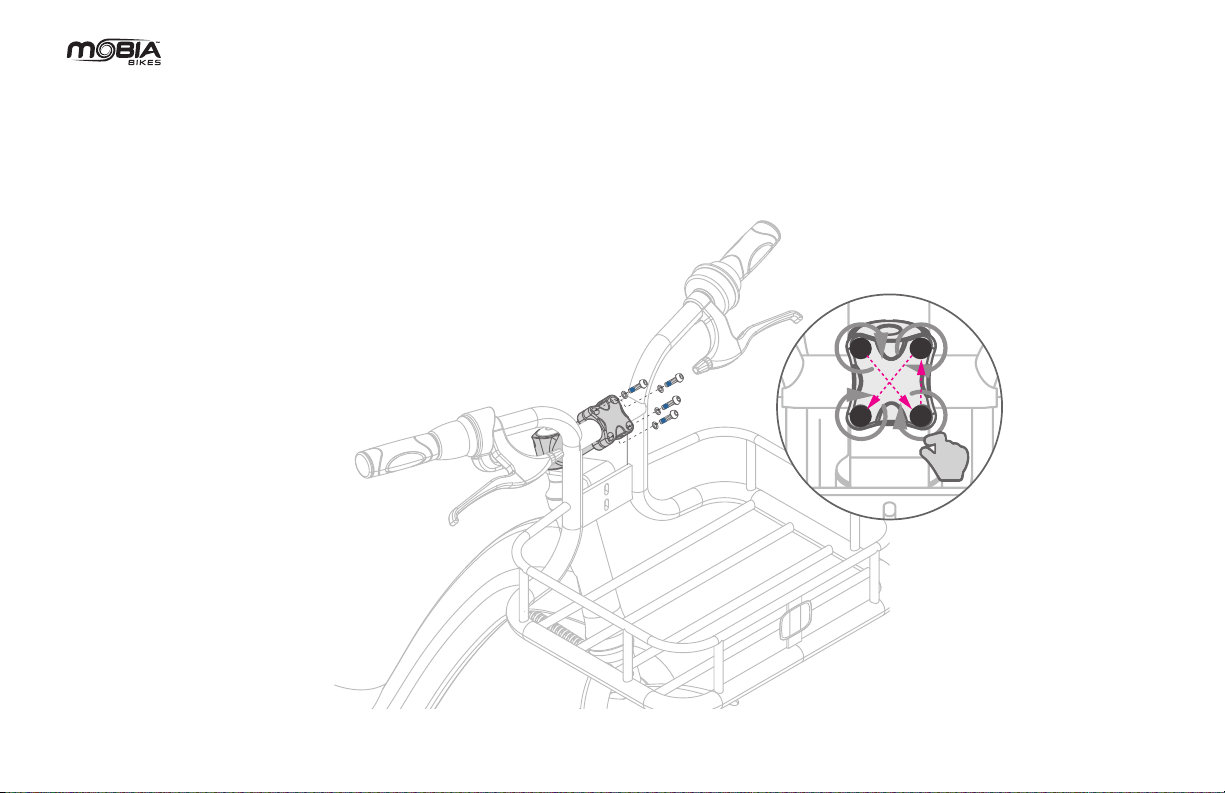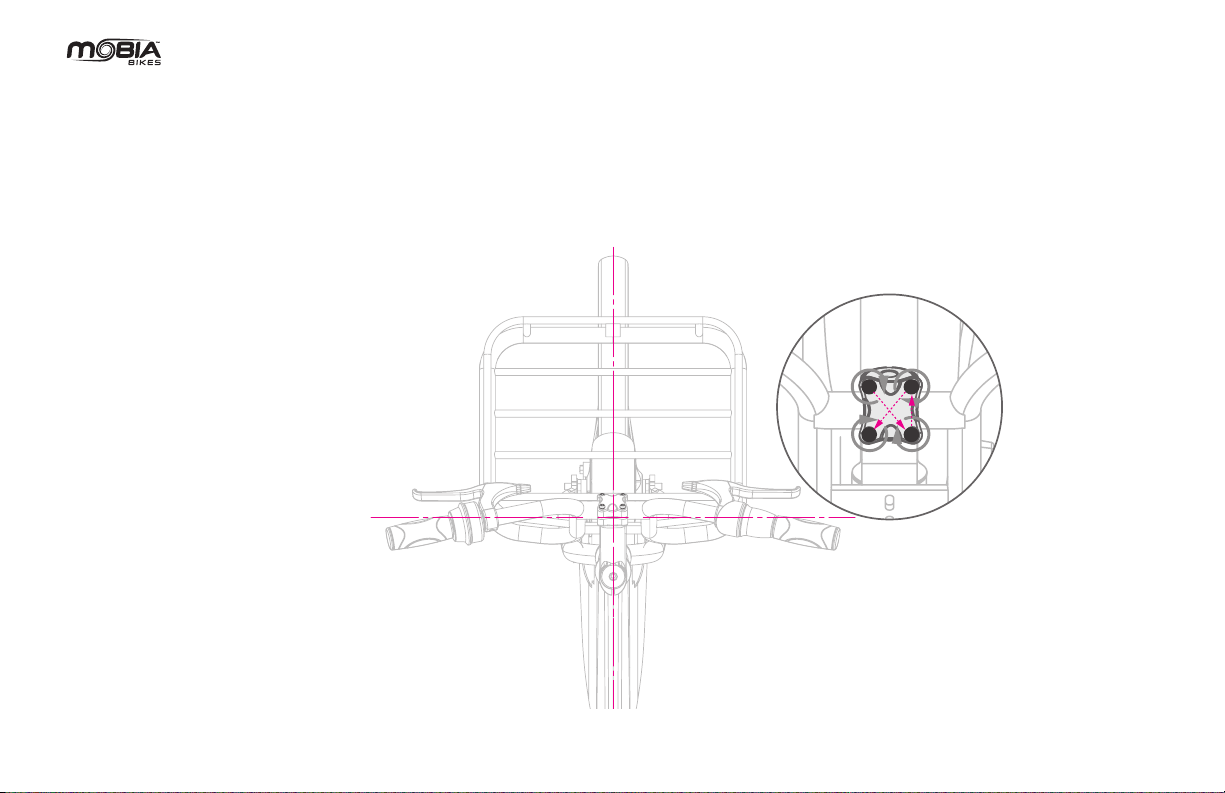Thanks for choosing Mobia Bikes.
Please read these instructions thoroughly before attempting the assembly. If at any time during the assembly process you would like some help or have questions, Mobia’s
customer service department is available Monday through Friday, 8.30 a.m. to 5 p.m. PST by calling 888-800-5999.
You can also reach us at www.mobiabikes.com/customerservice .
Below are assembly steps for our Mobia BB03 and BB05 Urban Commuter, 3spd models. Mobia strongly recommends using a torque wrench (gauge) when tightening
all nuts and bolts to ensure proper tightness. Additional information on the operation, maintenance, and troubleshooting of our bikes can be found in the Mobia Bike owner’s
manual using the following web link; www.mobiabikes.com/support .
Please note assembly instructions are subject to change without notice.
Document version, AM BB03/5 R1 11/18
INTRODUCTION
Tools and materials required:
• 4, 5, and 6mm Allen Keys
• Adjustable crescent wrench