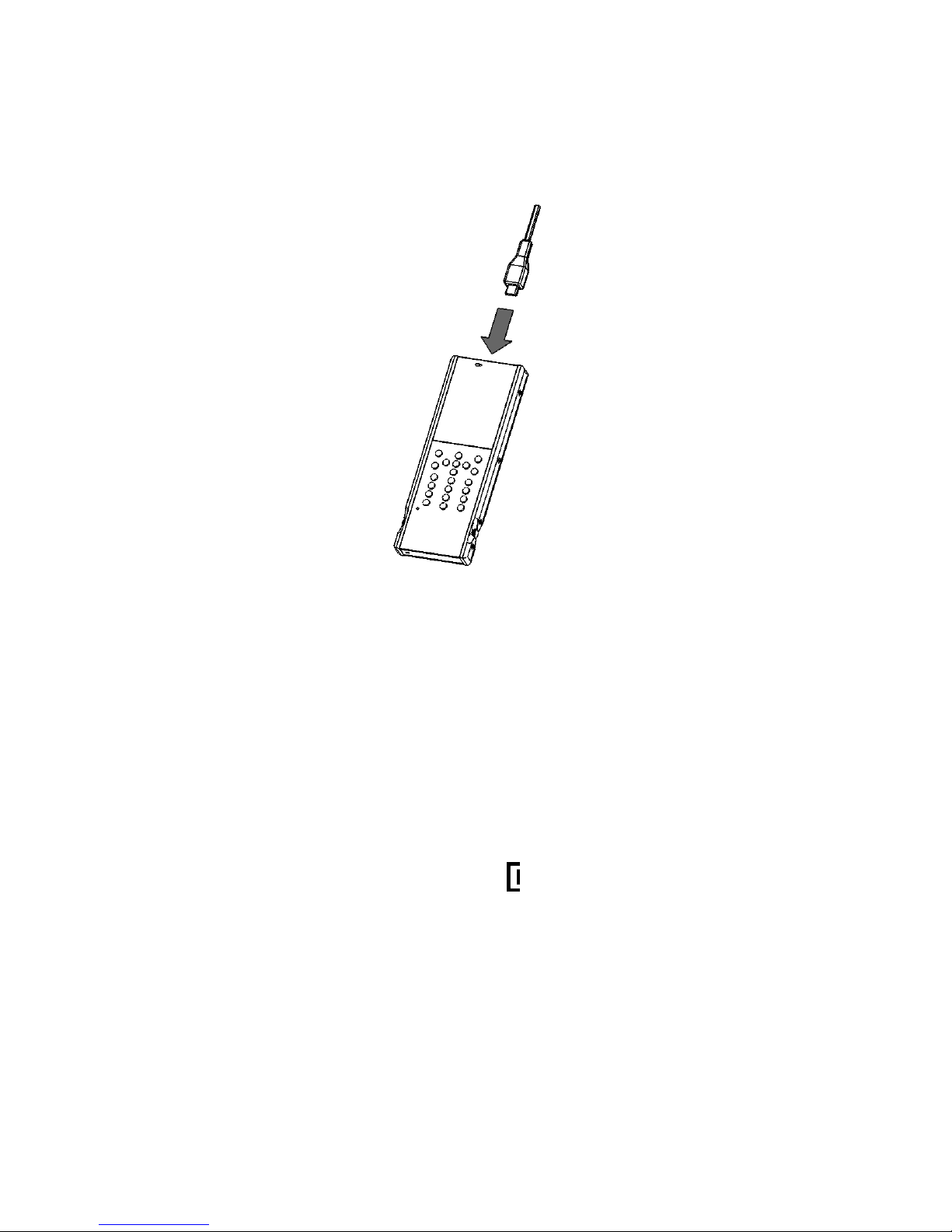Package Contents
1 Professional 105 GMT Phone
1 Battery
1 Headset
1 Data Cable
1 Charger
1 Cleaning Pouch
1 User Guide
Safety Information
Obey all local laws. Keep your
hands free to operate your
vehicle.
Switch off your phone in all
restricted areas, including
hospitals, aircrafts, blasting
areas, and during refueling at
gas stations.
All wireless phones can be
susceptible to interference
which can affect performance.
Remember to back up all
important phone information you
have.
Keep your phone dry at all
times. Moisture can damage
your phone.
Do not place your phone in cold
or hot places. Extreme
temperatures can damage your
phone.
Do not attempt to open your
phone, non-expert handling can
damage your phone.