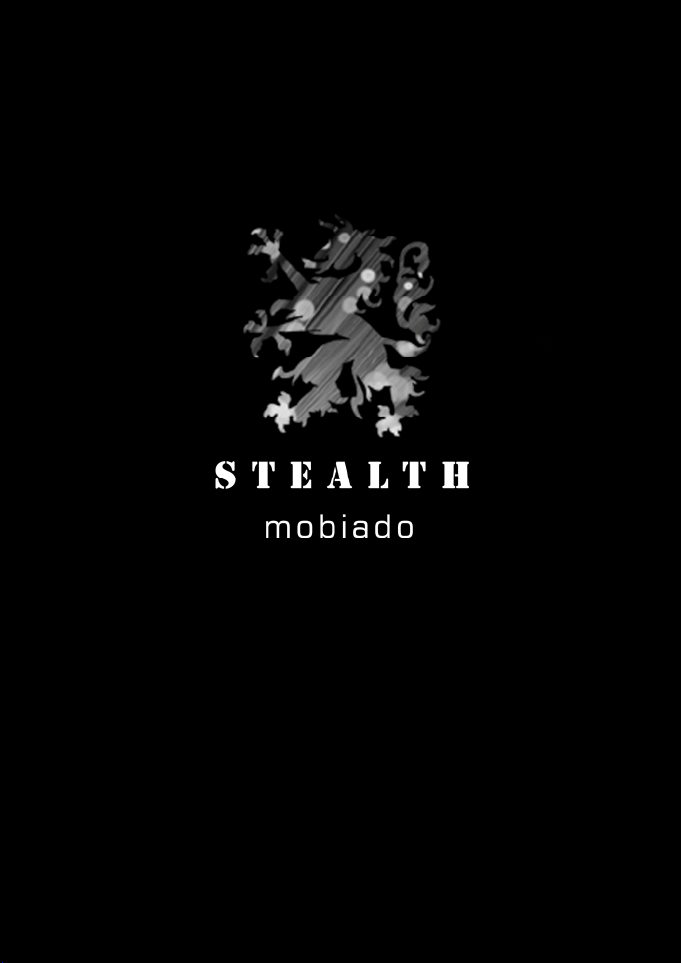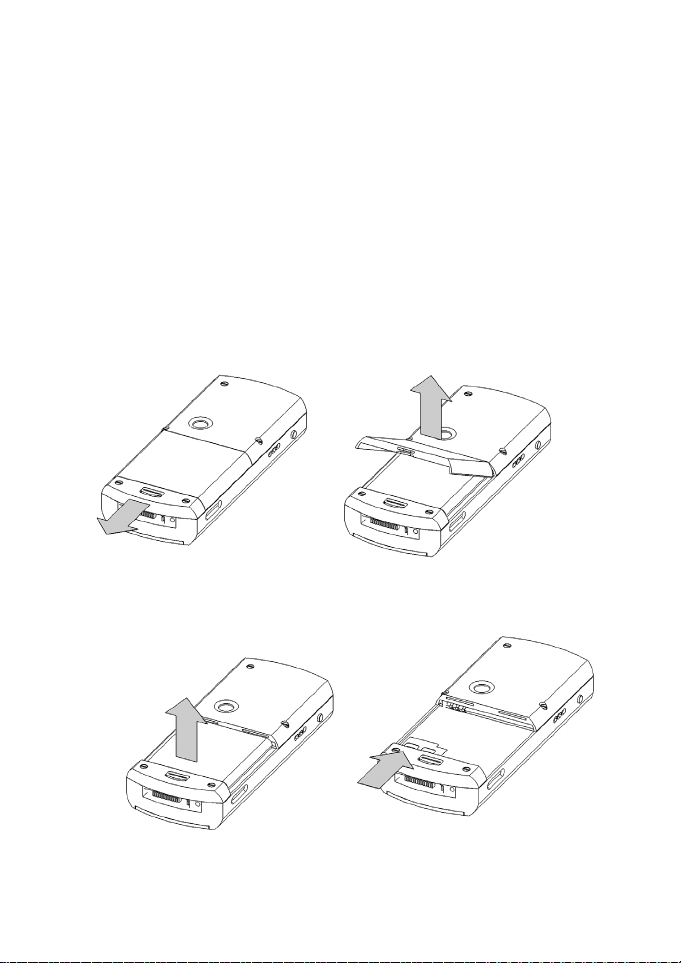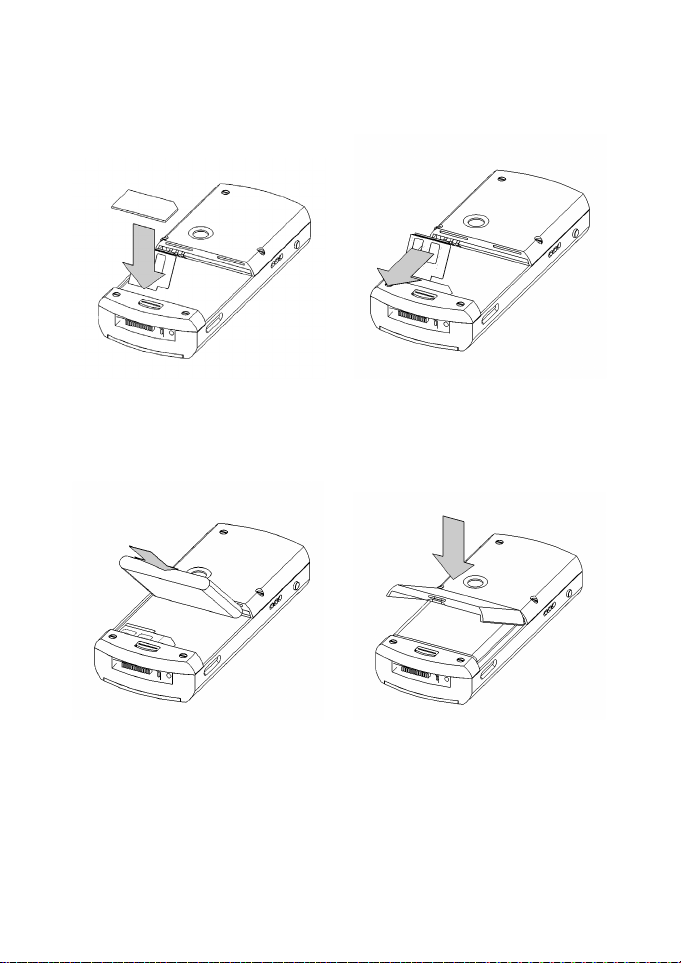Mobiado
First edition (December 2007)
This manual is published by Bonac Innovation Corporation, without
any warranty. Improvements and/or changes to this manual made
necessary by typographical errors, inaccuracies of current
information, or improvements to programs and/or equipment, may
be made by Bonac Innovation Corporation at any time and without
notice. However, any such changes shall be incorporated into new
editions of this manual.
Under no circumstances shall Bonac Innovation be responsible for
any loss of data or income or any special, incidental, consequential
or indirect damages howsoever caused.
All rights reserved.
©Bonac Innovation Corporation, 2007