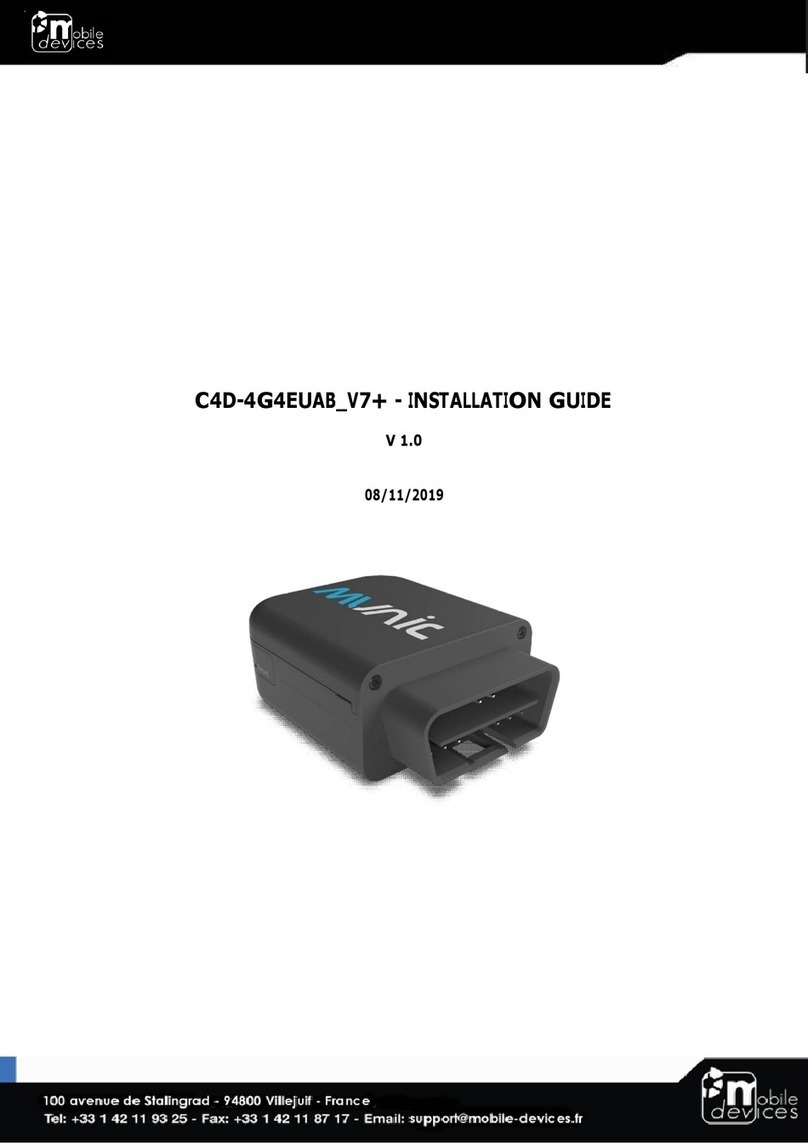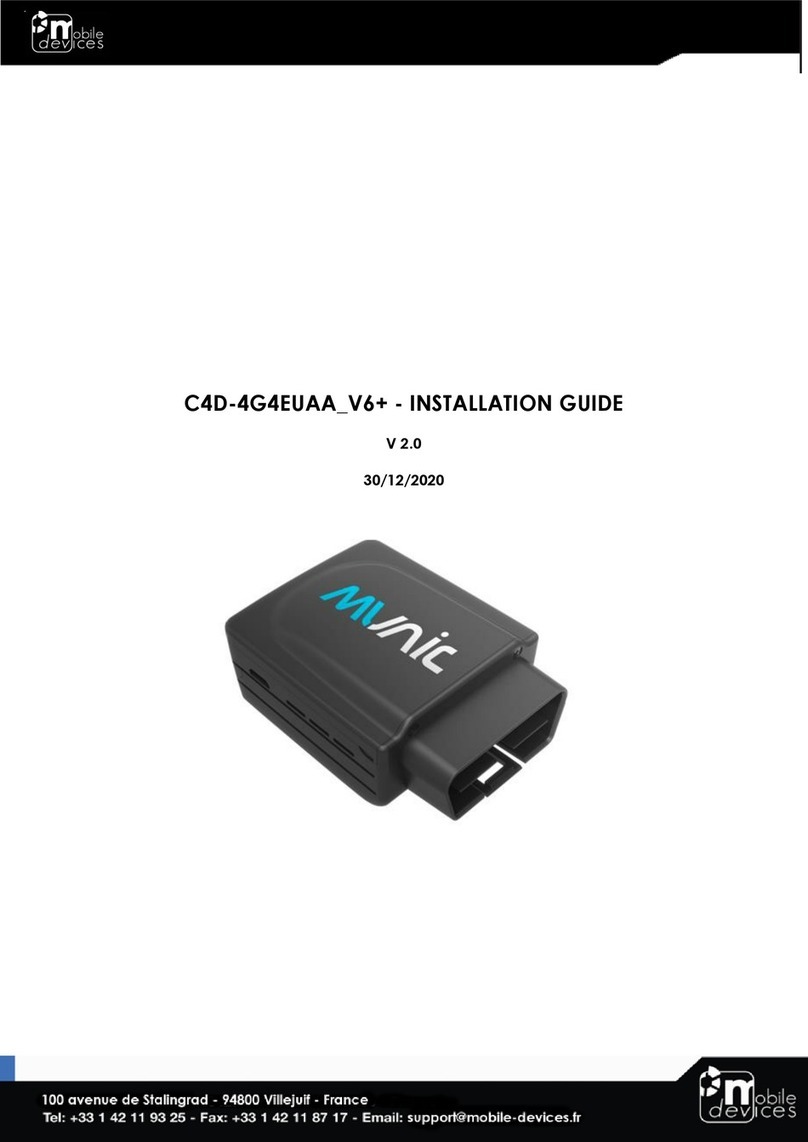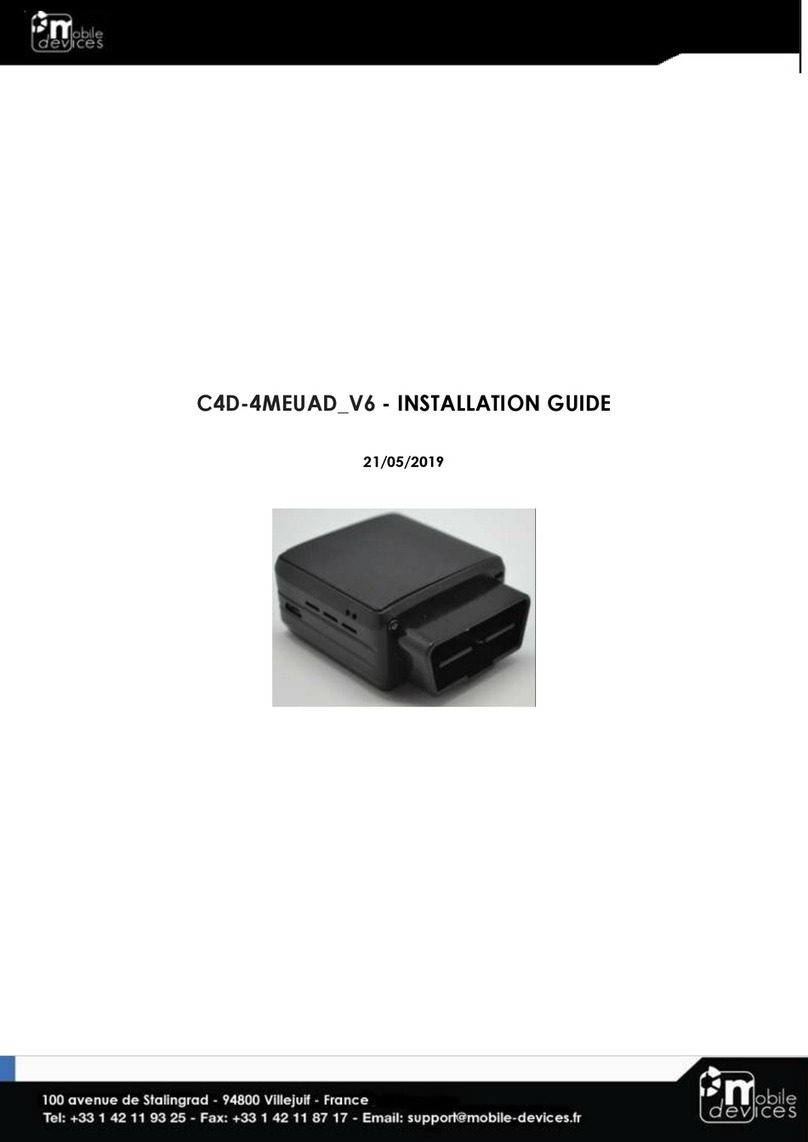Preface
The information contained in this installation guide is subject to changes in order to improve
the reliability, design or features without prior notice. Mobile Devices Ingénierie reserves the
right to make changes in the content without obligation to notify any person or organisation
of such changes or improvements. Mobile Devices Ingénierie can in no event be held liable
for technical or editorial errors or omissions herein, nor for incidental, special or consequential
damages from the furnishing, performance or use of this installation guide.
Please contact our technical support for current updates and supplemental information
concerning the use and operation of this or other Mobile Devices Ingénierie products.
Warnings and notices
The exclamation point within an equilateral triangle is intended to alert the user
to the presence of important operating and maintenance (servicing)
instructions in the literature accompanying the product.
Please read the installation guidelines, as well as the safety and operating instructions before
operating your device. Follow all instructions and heed all warnings in the installation guide.
There is a risk of explosion if the battery is replaced by a wrong battery type. Please discard
empty battery according to local regulations.
This Device meets the government's requirements for exposure to radio waves. The guidelines
are based on standards that were developed by independent scientific organizations
through periodic and thorough evaluation of scientific studies. The standards include a
substantial safety margin designed to assure the safety of all persons regardless of age or
health.
CE RF Exposure Information and Statement The SAR limit is 2.0 W/kg averaged over one gram
of tissue. The highest SAR value reported under this standard during product certification for
use close to human body is 1.18W/kg. This device was tested for typical body operations at
0.5cm from the body. The use of accessories that do not satisfy these requirements may not
comply with FCC RF exposure requirements, and should be avoided.
Body Operation
This device was tested for typical body support operations. To comply with RF exposure
requirements, a minimum separation distance of 0.5 cm must be maintained between the
user’s body and the device, including the antenna. Third-party belt-clips, holsters, and similar
accessories used by this device should not contain any metallic components. Body
accessories that do not meet these requirements may not comply with RF exposure
requirements and should be avoided. Use only the supplied or an approved antenna.