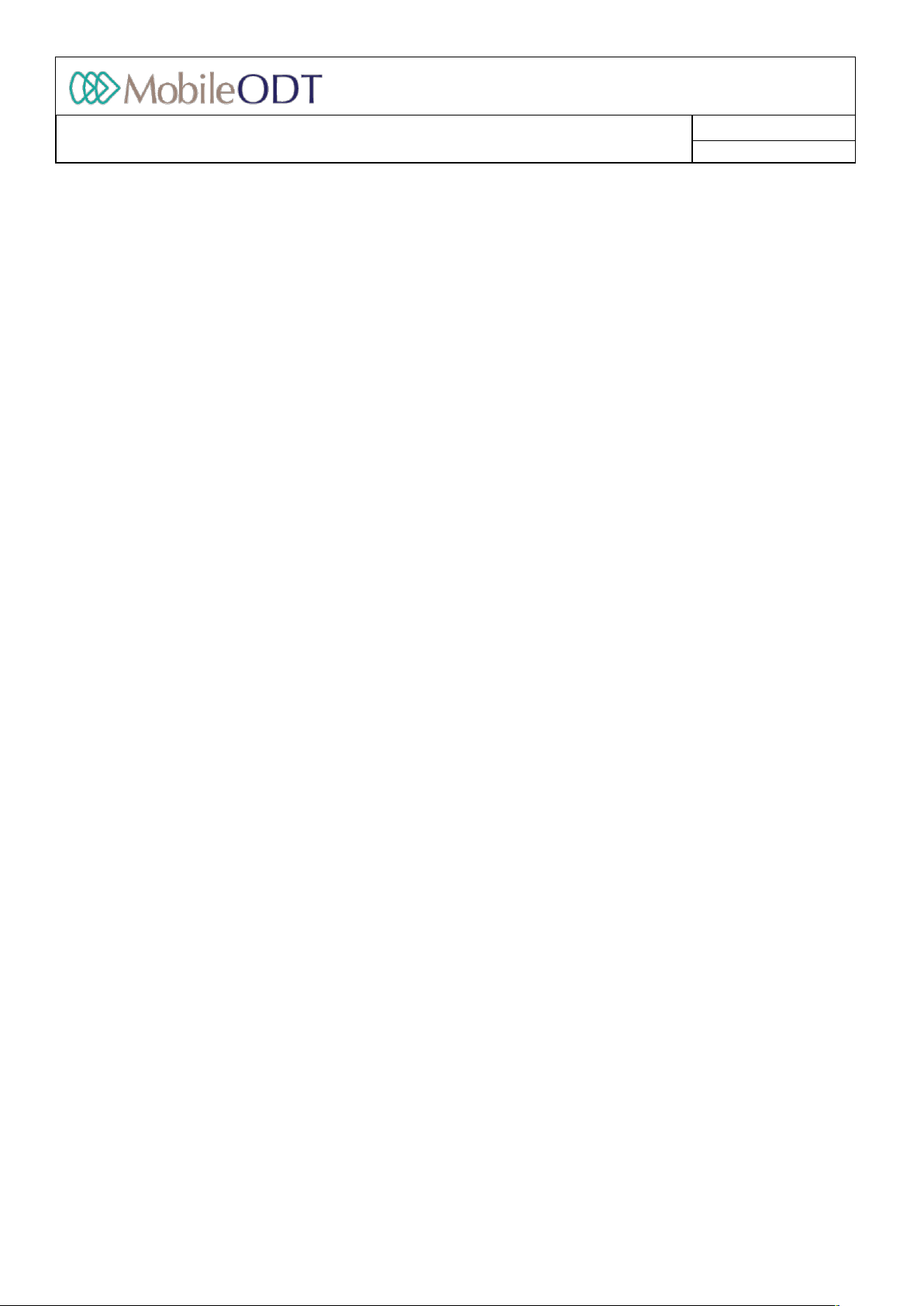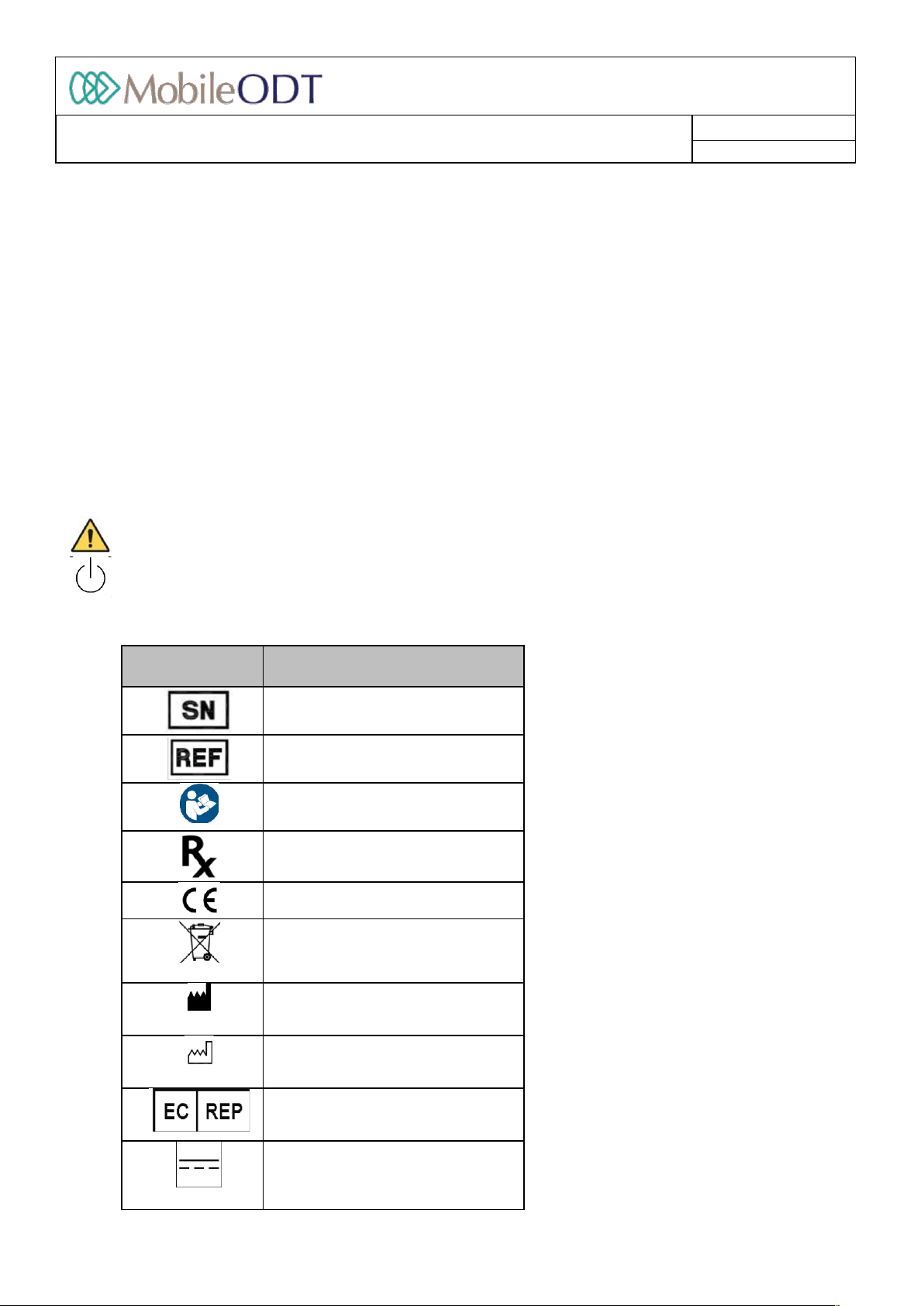EVASystemUserManualNo.10LB038
Rev.04
Page4of86
TableofContents
Hardware..........................................................................................................................................................................8
1.General......................................................................................................................................................................9
1.1.IndicationsforUse..........................................................................................................................................10
1.2.Contraindications............................................................................................................................................10
1.3.RisksandBenefits...........................................................................................................................................10
1.4.HowtoReadTheseOperatingInstructions....................................................................................................10
1.5.SymbolsandMarkings....................................................................................................................................10
1.6.ImportantNotesonSafety..............................................................................................................................11
1.7.ListofWarnings...............................................................................................................................................11
1.8.ListofPrecautions...........................................................................................................................................12
1.9.ProductOverview............................................................................................................................................12
1.10.Components................................................................................................................................................12
1.11.PrimaryFunction.........................................................................................................................................13
2.EVASystemdevice..................................................................................................................................................14
2.1.ConnectingtotheEVAstandoraneckstrap.................................................................................................16
2.2.TurningontheLEDlight..................................................................................................................................19
3.Charging..................................................................................................................................................................20
3.1.ChargingtheOpticalUnit................................................................................................................................20
3.2.ChargingtheMobileDevice............................................................................................................................21
4.TakingtheMobileDeviceoutoftheOpticalUnit..................................................................................................22
4.1.Toremovethemobiledevicefromtheopticalunit(figure17):....................................................................22
4.2.Toinsertthemobiledeviceintotheopticalunit(figure18):.........................................................................22
4.3.OPTIONAL:TosecurethephoneintotheEVASystemdevice,preventingusersfromremovingthephone
fromtheopticaldevice(figure19):............................................................................................................................22
5.CareandMaintenance............................................................................................................................................24
5.1.Storage............................................................................................................................................................24
5.2.LensCare.........................................................................................................................................................24
5.3.Body/Base.......................................................................................................................................................24
5.4.CleaningInstructions.......................................................................................................................................24
6.Troubleshooting&Support....................................................................................................................................25
6.1.MobileUnitTroubleshooting..........................................................................................................................25
6.2.LensTroubleshooting......................................................................................................................................25
6.3.MobileDeviceTroubleshooting......................................................................................................................26
6.4.EVAApplicationTroubleshooting...................................................................................................................26
7.HowtoCaptureaClinicallyUsefulImage...............................................................................................................27
7.1.Stability...........................................................................................................................................................27
Doc ID: 4baaf484d7f5f01d2b8e5dc0fedc637256236abe