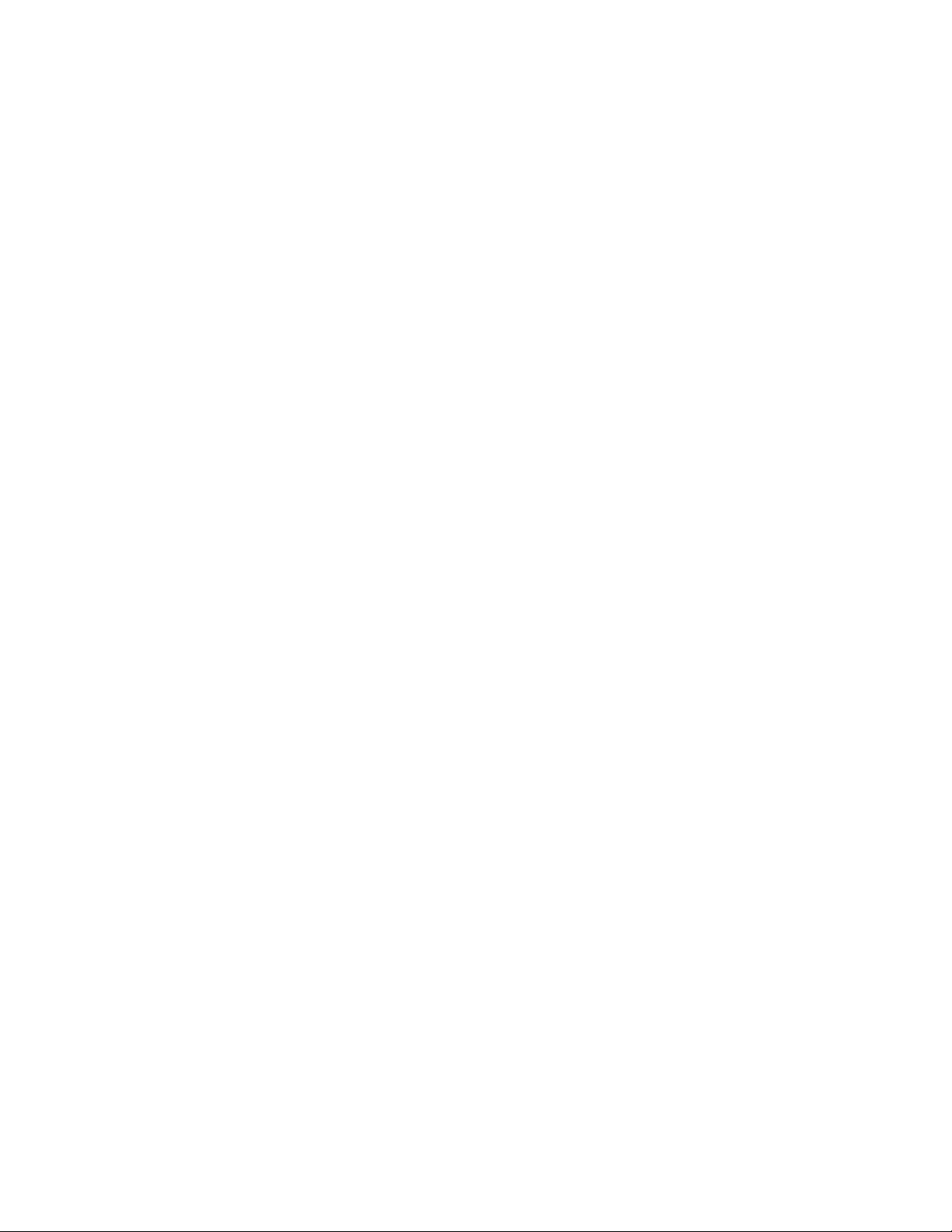June 2022
The Model Train Technology™ PRECISION DETECTOR™ –
Trackside is designed to provide an adjustable, multifaceted
and precise way to detect trains on one or more parallel tracks
with the least amount of work to install and operate. At last,
there is no need to adjust or calibrate for changing or difficult
light conditions. The detector is housed inside an 3D printed
electrical box that is mounted from the top of the layout. We
think this is easier than banging around under the layout to
install brackets and drill holes in the track. It’s also more
prototypical because the real track detection of modern
railroad IS housed inside electrical boxes along the trackside.
We provide two types of base mounts, one with holes for
screws or glue, or a minimally sized base that matches the
footprint of the electrical box cover. The PRECISION
DETECTOR™ sensor board slides into the base bracket and then
the box top slides over that.
After we had our share of frustration with IR (infrared)
detectors that are susceptible to ambient light, particularly
florescent, some LEDs and mercury bulbs found at large train
shows, we searched for a smaller, faster, more precise
technology that would also be impervious to poor light
conditions. The sensor we chose, along with our software, will
detect the location of a train car anywhere within a 150mm