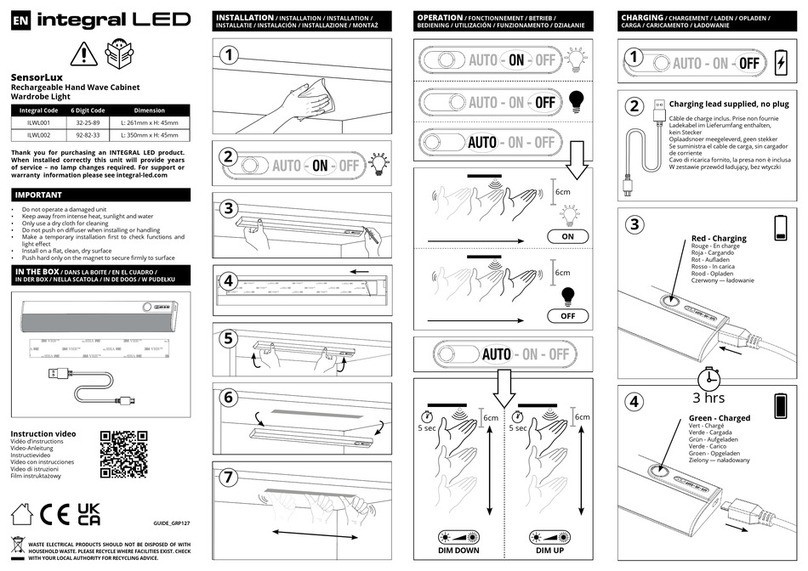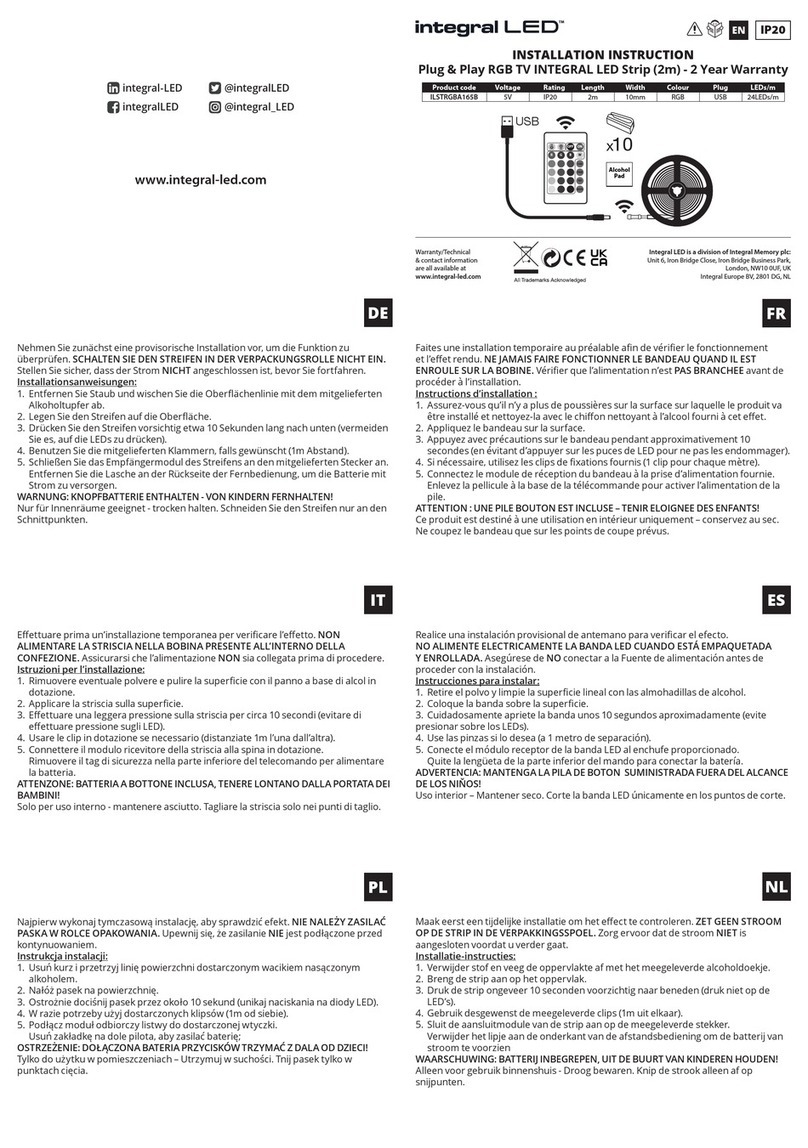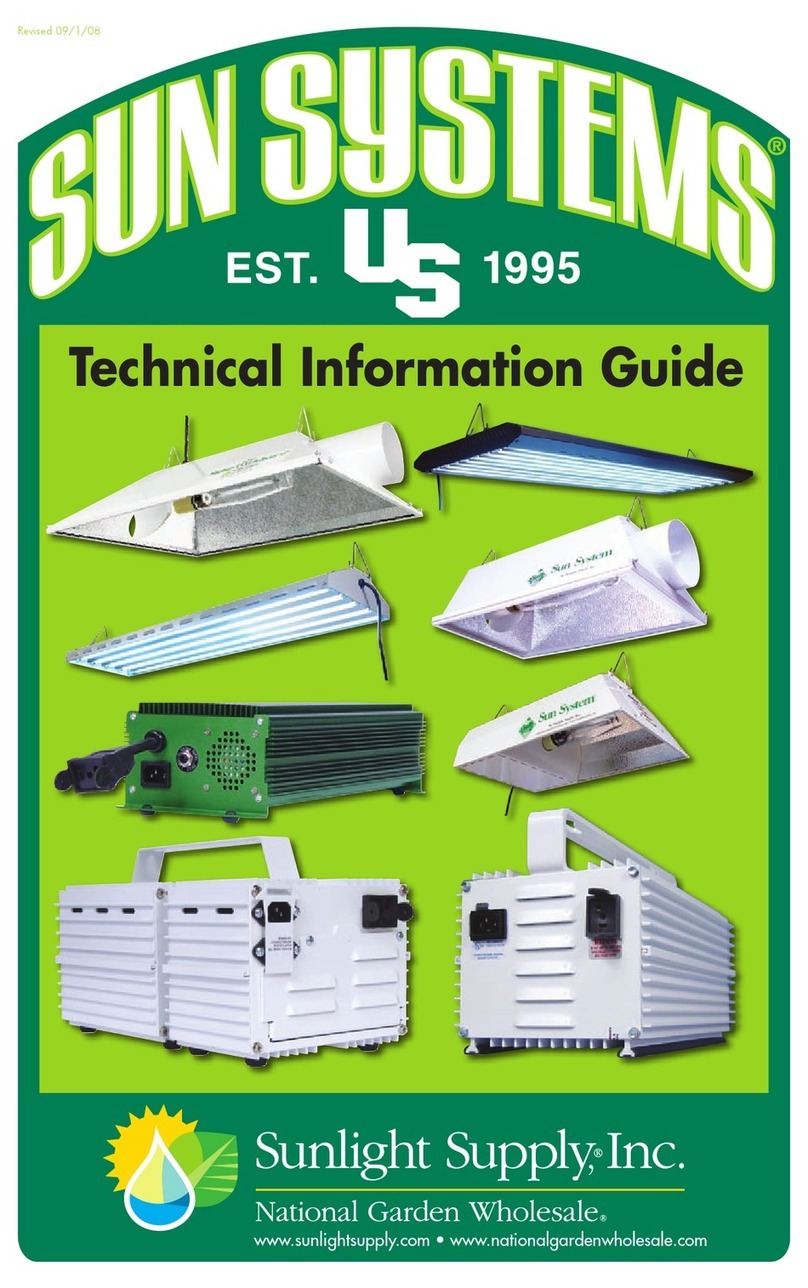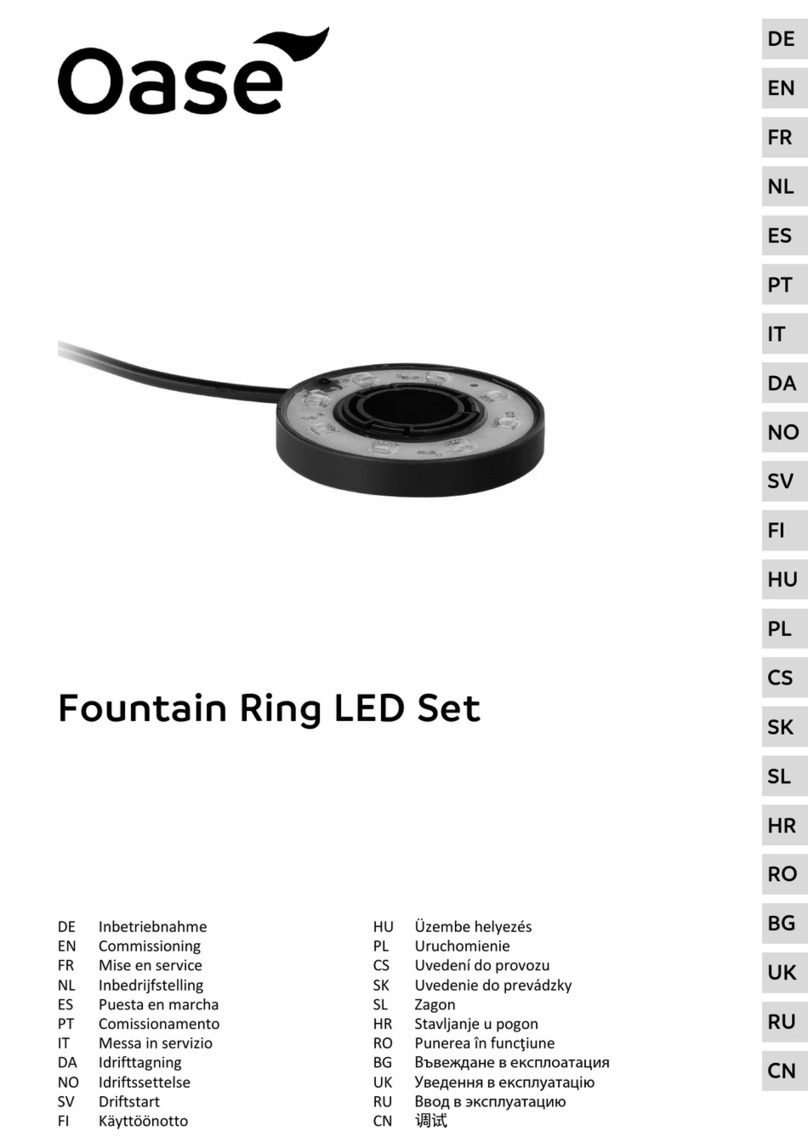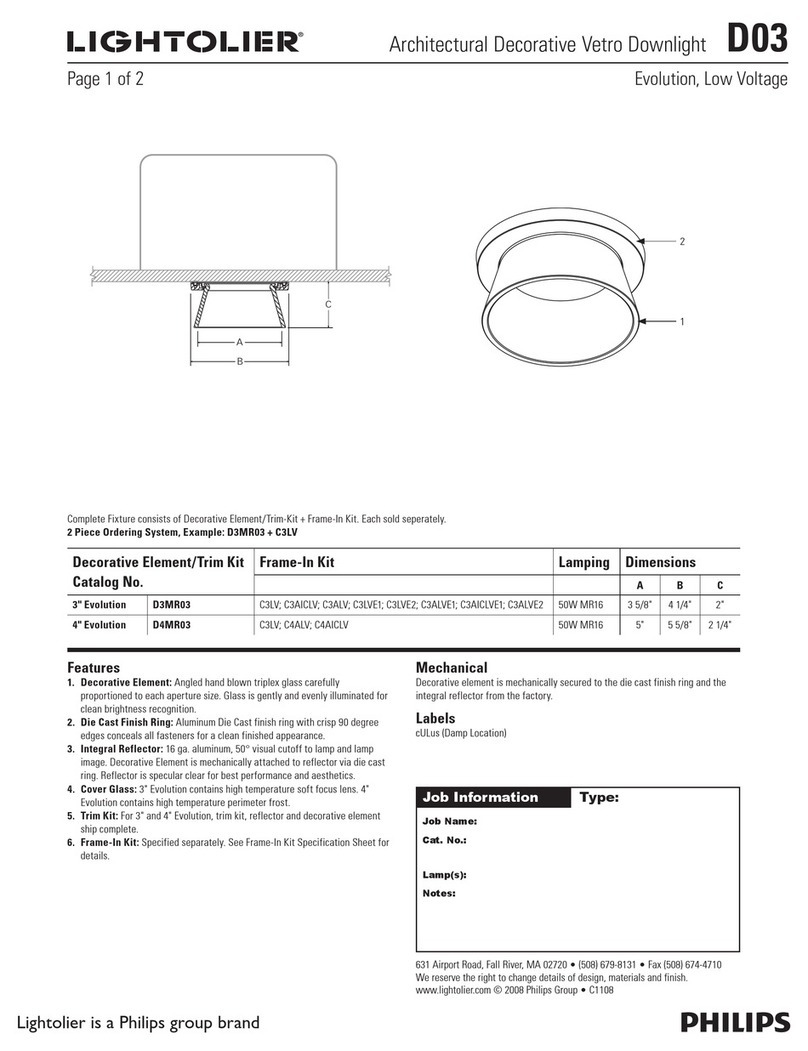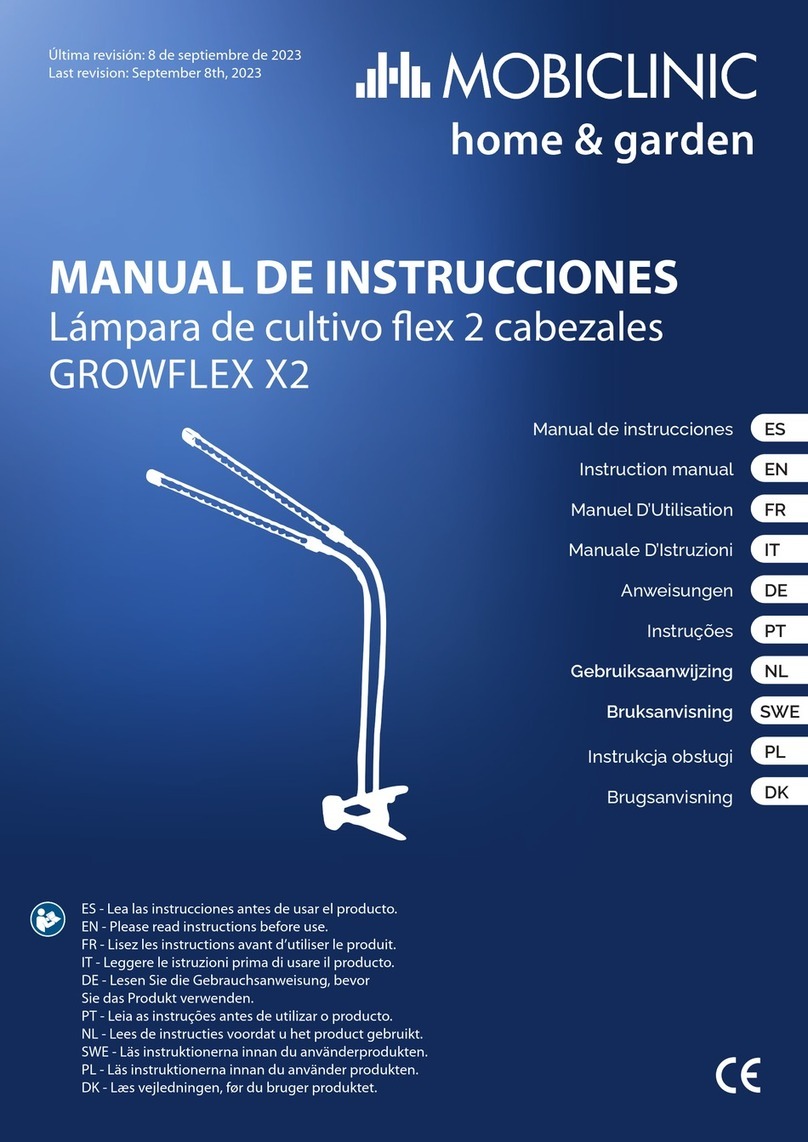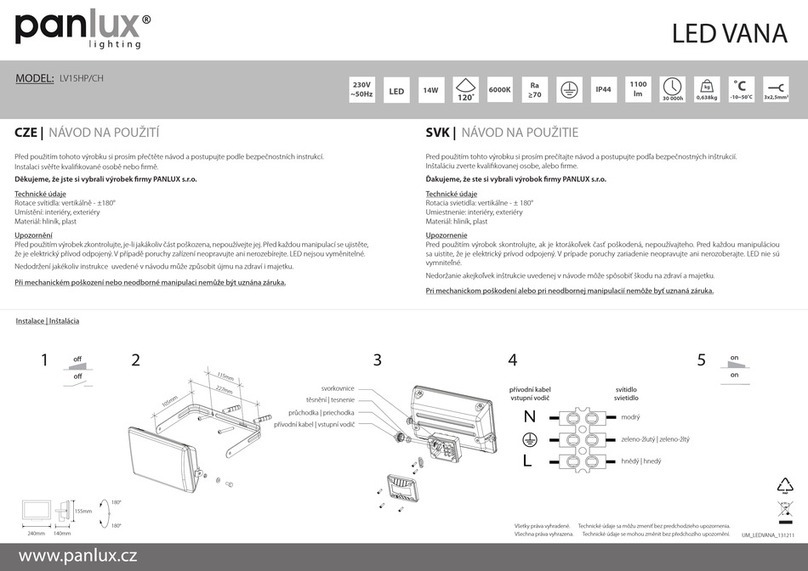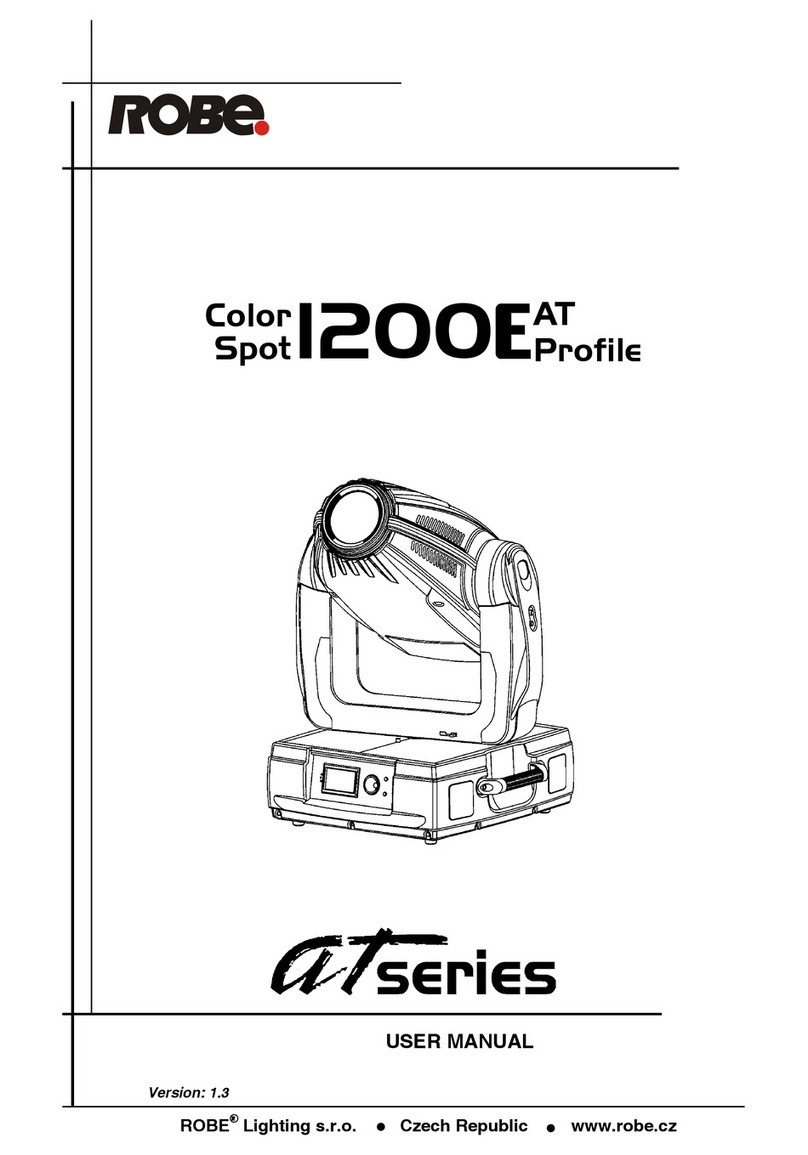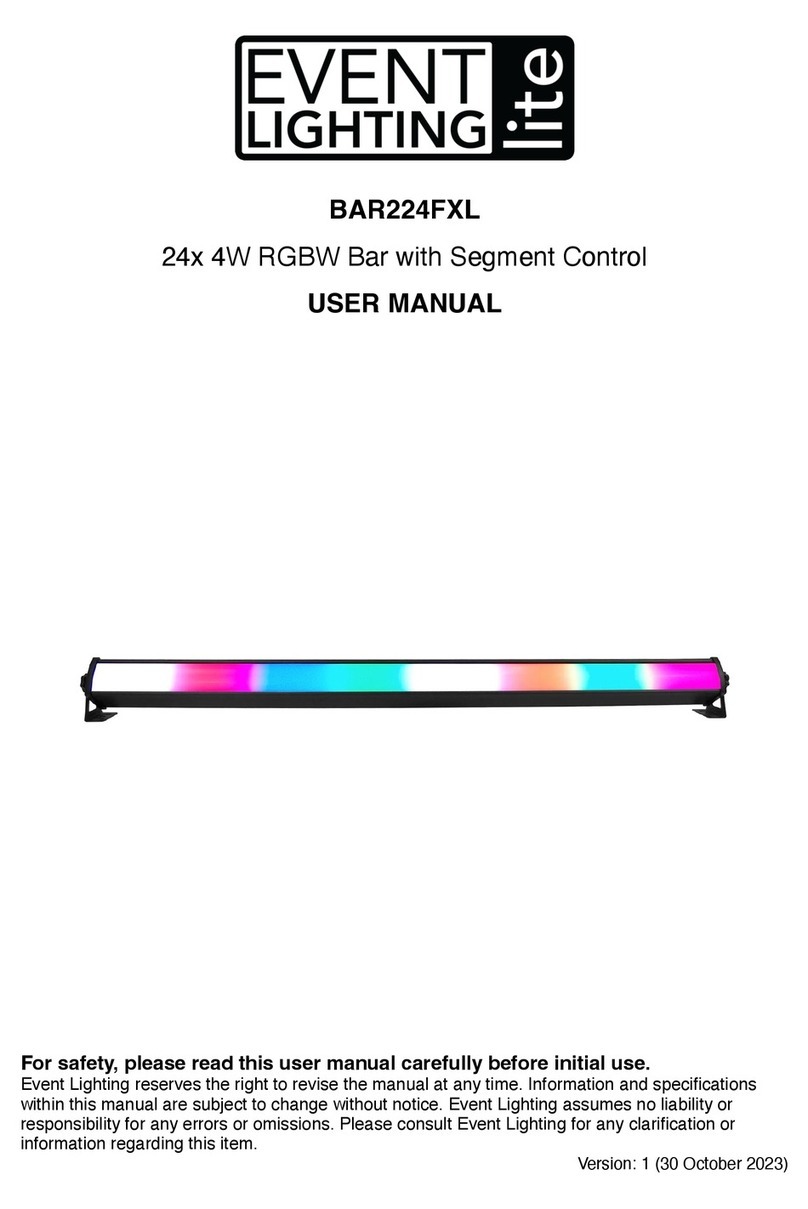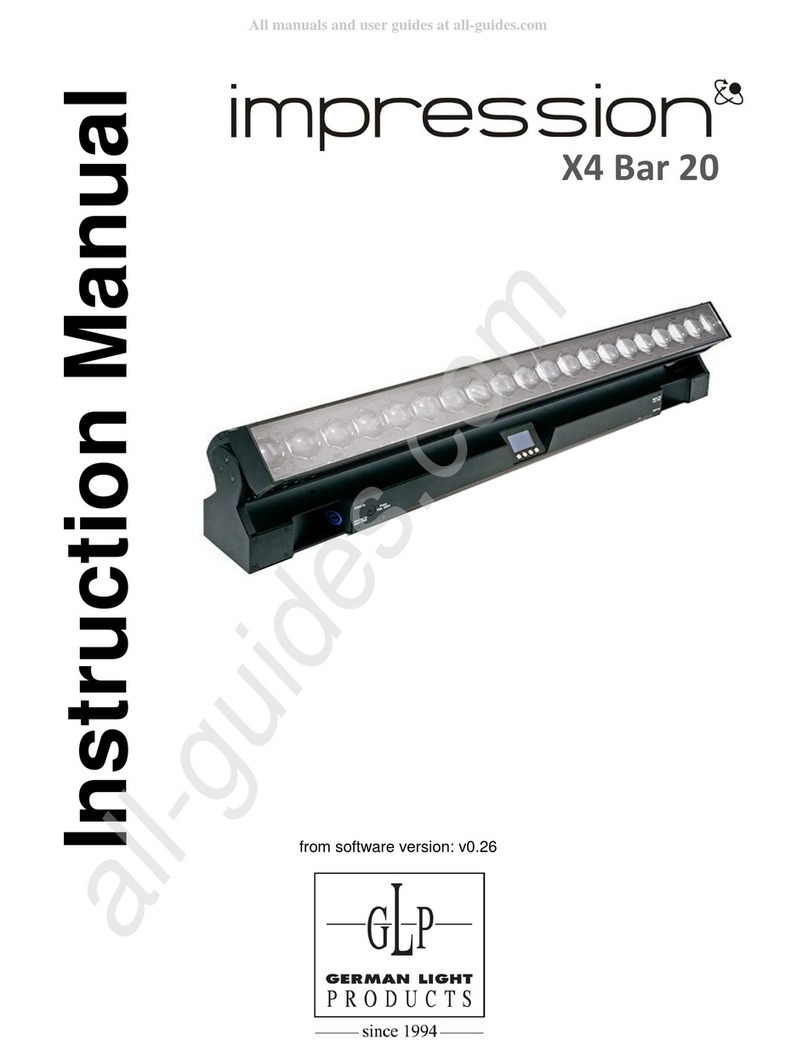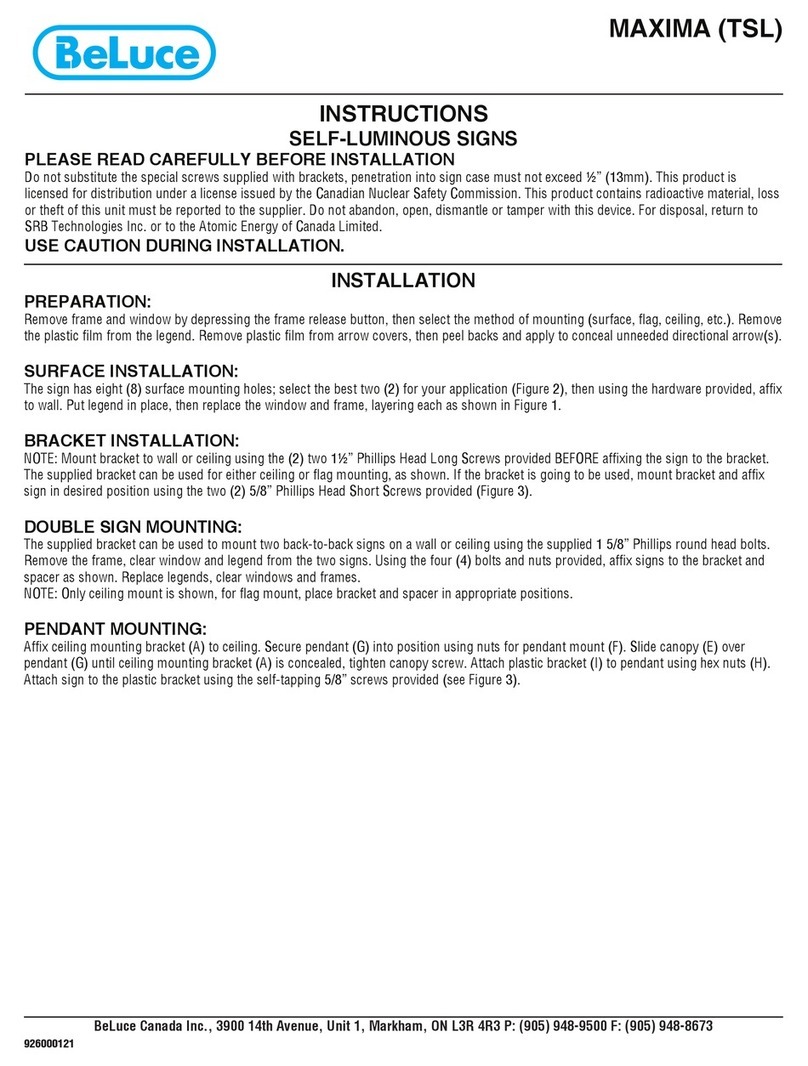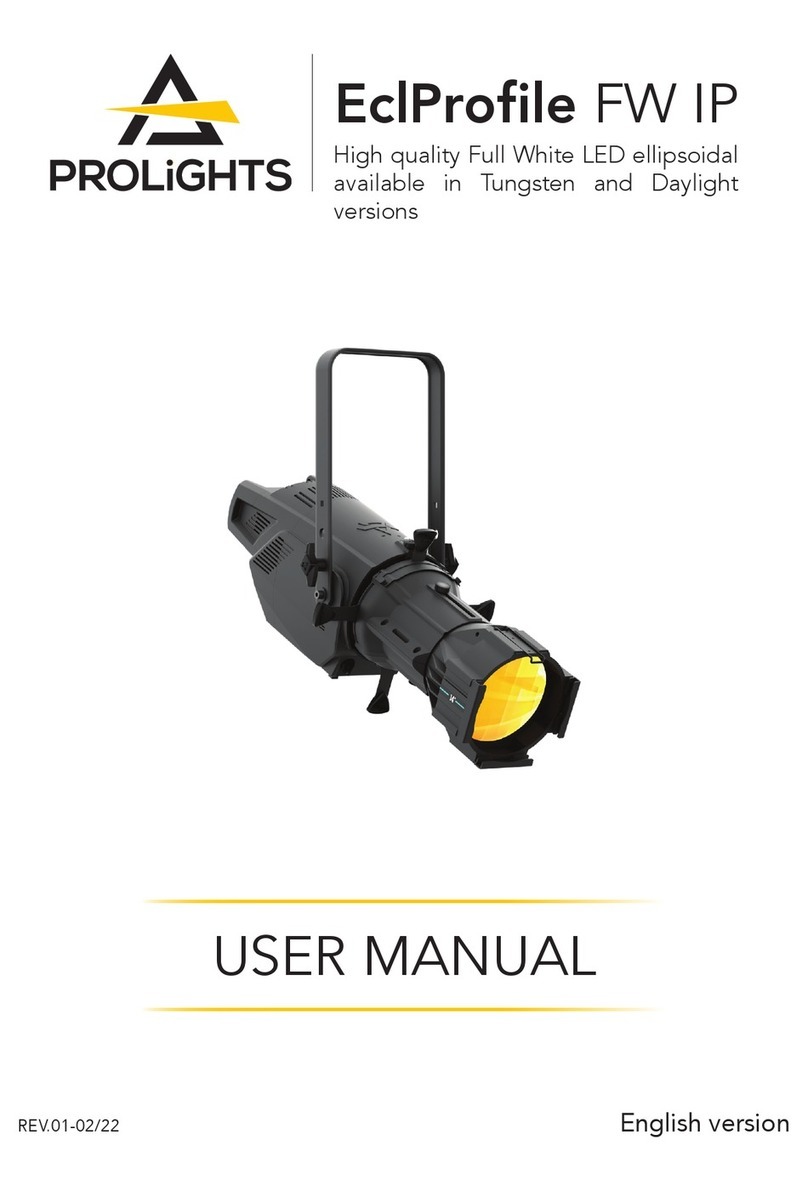Integral LED ILSTRGBA163B User manual

EN IP20
Warranty/Technical
& contact information
are all available at
www.integral-led.com
Integral LED is a division of Integral Memory plc:
Unit 6, Iron Bridge Close, Iron Bridge Business Park,
London, NW10 0UF, UK
Integral Europe BV, 2801 DG, NL
UK
plug
or
EU
plug
1.5m
x5
Alcohol
Pad
M
C
Wifi App
+
BWGR
OFF ON
INSTALLATION INSTRUCTION
Plug & Play RGB INTEGRAL LED Strip with
WiFi app control & Music Sync (5m) - 2 Year Warranty
Product code Voltage IP Rating Length Width Colour Plug LEDs/m
ILSTRGBA163B 240V IP20 5m 10mm RGB UK 30LEDs/m
ILSTRGBA171B 230V IP20 5m 10mm RGB EU 30LEDs/m
Faites une installation temporaire au préalable an de vérier le fonctionnement et l’eet
rendu. NE JAMAIS FAIRE FONCTIONNER LE BANDEAU QUAND IL EST ENROULE SUR LA
BOBINE. Vérier que l’alimentation n’est PAS BRANCHEE avant de procéder à l’installation.
Instructions d’installation :
1. Assurez-vous qu’il n’y a plus de poussières sur la surface sur laquelle le produit va être
installé et nettoyez-la avec le chion nettoyant à l’alcool fourni à cet eet.
2. Appliquez le bandeau sur la surface.
3. Appuyez avec précautions sur le bandeau pendant approximativement 10 secondes (en
évitant d’appuyer sur les puces de LED pour ne pas les endommager).
4. Si nécessaire, utilisez les clips de xations fournis (1 clip pour chaque mètre).
5. Connectez le module de réception du bandeau à la prise d’alimentation fournie.
Enlevez la pellicule à la base de la télécommande pour activer l’alimentation de la pile.
ATTENTION : UNE PILE BOUTON EST INCLUSE – TENIR ELOIGNEE DES ENFANTS!
Ce produit est destiné à une utilisation en intérieur uniquement – conservez au sec.
Ne coupez le bandeau que sur les points de coupe prévus.
• Activez le WiFi et le Bluetooth sur votre téléphone. Pour les utilisateurs d’Android™,
l’activation de la localisation est également nécessaire pendant l’utilisation du Bluetooth.
Téléchargez l’application Tuya en utilisant le QR Code ou en eectuant une recherche
dans Google Play ou dans l’App Store. Suivez les instructions de conguration pour créer
un compte Tuya et poursuivez la conguration dans l’application. Utilisez l’écran « Ajouter
manuellement » (Add Manually) uniquement quand vous ajoutez le kit.
Nehmen Sie zunächst eine provisorische Installation vor, um die Funktion zu überprüfen.
SCHALTEN SIE DEN STREIFEN IN DER VERPACKUNGSROLLE NICHT EIN. Stellen Sie sicher,
dass der Strom NICHT angeschlossen ist, bevor Sie fortfahren
Installationsanweisungen:
1. Entfernen Sie Staub und wischen Sie die Oberächenlinie mit dem mitgelieferten
Alkoholtupfer ab.
2. Legen Sie den Streifen auf die Oberäche.
3. Drücken Sie den Streifen vorsichtig etwa 10 Sekunden lang nach unten (vermeiden Sie es,
auf die LEDs zu drücken).
4. Benutzen Sie die mitgelieferten Klammern, falls gewünscht (1m Abstand).
5. Schließen Sie das Empfängermodul des Streifens an den mitgelieferten Stecker an.
Entfernen Sie die Lasche an der Rückseite der Fernbedienung, um die Batterie mit Strom zu
versorgen.
WARNUNG: KNOPFBATTERIE ENTHALTEN - VON KINDERN FERNHALTEN!
Nur für Innenräume geeignet - trocken halten. Schneiden Sie den Streifen nur an den
Schnittpunkten.
• Aktivieren Sie Wi und Bluetooth auf Ihrem Telefon. Android-Nutzer sind bei der
Verwendung von Bluetooth ebenfalls verpichtet, die Standortbestimmung zu aktivieren.
Laden Sie die Tuya-App über den QR-Code herunter oder suchen Sie in Google Play oder
im App Store. Befolgen Sie die Anweisungen der App, um ein Tuya-Konto einzurichten und
fahren Sie mit den Anweisungen in der App fort. Verwenden Sie den Bildschirm “Manuell
hinzufügen” nur zum Hinzufügen des Kits.
Maak eerst een tijdelijke installatie om het eect te controleren. ZET GEEN STROOM OP DE
STRIP IN DE VERPAKKINGSSPOEL. Zorg ervoor dat de stroom NIET is aangesloten voordat
u verder gaat.
Installatie-instructies:
1. Verwijder stof en veeg de oppervlakte af met het meegeleverde alcoholdoekje.
2. Breng de strip aan op het oppervlak.
3. Druk de strip ongeveer 10 seconden voorzichtig naar beneden (druk niet op de LED’s).
4. Gebruik desgewenst de meegeleverde clips (1m uit elkaar).
5. Sluit de aansluitmodule van de strip aan op de meegeleverde stekker.
Verwijder het lipje aan de onderkant van de afstandsbediening om de batterij van stroom
te voorzien.
WAARSCHUWING: BATTERIJ INBEGREPEN, UIT DE BUURT VAN KINDEREN HOUDEN!
Alleen voor gebruik binnenshuis - Droog bewaren. Knip de strook alleen af op snijpunten.
• Zet Wi en Bluetooth aan op je telefoon. Android-gebruikers moeten bij gebruik van
Bluetooth ook de Locatie functie inschakelen. Download de Tuya-app met behulp van de
QR-code of zoek deze in de Google Play of App Store. Zet een account op in de Tuya-app
en ga verder met de instructies in de app. Gebruik de optie “Add Manually/Handmatig
toevoegen” alleen bij het toevoegen van de kit.
Realice una instalación provisional de antemano para vericar el efecto. NO ALIMENTE
ELECTRICAMENTE LA BANDA LED CUANDO ESTÁ EMPAQUETADA Y ENROLLADA.
Asegúrese de NO conectar a la Fuente de alimentación antes de proceder con la instalación.
Instrucciones para instalar:
1. Retire el polvo y limpie la supercie lineal con las almohadillas de alcohol.
2. Coloque la banda sobre la supercie.
3. Cuidadosamente apriete la banda unos 10 segundos aproximadamente (evite presionar
sobre los LEDs).
4. Use las pinzas si lo desea (a 1 metro de separación).
5. Conecte el módulo receptor de la banda LED al enchufe proporcionado.
Quite la lengüeta de la parte inferior del mando para conectar la batería.
ADVERTENCIA: MANTENGA LA PILA DE BOTON SUMINISTRADA FUERA DEL ALCANCE DE
LOS NIŇOS!
Uso interior – Mantener seco. Corte la banda LED únicamente en los puntos de corte.
• Active Wi y Bluetooth en su teléfono. Los Usuarios de Android, que utilicen Bluetooth
deberán también activar Ubicación. Descargue la aplicación Tuya con el Código QR o busque
en Google Play o App Store. Siga las instructions de la aplicación para congurar una cuenta
en Tuya y proceder con las instrucciones dadas en la aplicación. Use la pantalla “Añadir
manualmente” solo cuando añada el kit.
Eettuare prima un’installazione temporanea per vericare l’eetto. NON ALIMENTARE LA
STRISCIA NELLA BOBINA PRESENTE ALL’INTERNO DELLA CONFEZIONE. Assicurarsi che
l’alimentazione NON sia collegata prima di procedere.
Istruzioni per l’installazione:
1. Rimuovere eventuale polvere e pulire la supercie con il panno a base di alcol in
dotazione.
2. Applicare la striscia sulla supercie.
3. Eettuare una leggera pressione sulla striscia per circa 10 secondi (evitare di eettuare
pressione sugli LED).
4. Usare le clip in dotazione se necessario (distanziate 1m l’una dall’altra).
5. Connettere il modulo ricevitore della striscia alla spina in dotazione.
Rimuovere il tag di sicurezza nella parte inferiore del telecomando per alimentare la batteria.
ATTENZONE: BATTERIA A BOTTONE INCLUSA, TENERE LONTANO DALLA PORTATA DEI
BAMBINI!
Solo per uso interno - mantenere asciutto. Tagliare la striscia solo nei punti di taglio.
• Abilitare Wi e Bluetooth nel proprio telefono cellulare. Gli utenti Android devono
abilitare anche la Posizione mentre il Bluetooth e attivato. Scaricare l’app Tuya tramite
codice QR o tramite Google Play/App Store. Seguire l’app per creare un account Tuya e
procedere seguendo le istruzioni fornite dall’app. Utilizzare l’opzione “Add Manually”
solamente per aggiungere il kit.
Najpierw wykonaj tymczasową instalację, aby sprawdzić efekt. NIE NALEŻY ZASILAĆ
PASKA W ROLCE OPAKOWANIA. Upewnij się, że zasilanie NIE jest podłączone przed
kontynuowaniem.
Instrukcja instalacji:
1. Usuń kurz i przetrzyj linię powierzchni dostarczonym wacikiem nasączonym alkoholem.
2. Nałóż pasek na powierzchnię.
3. Ostrożnie dociśnij pasek przez około 10 sekund (unikaj naciskania na diody LED).
4. W razie potrzeby użyj dostarczonych klipsów (1m od siebie).
5. Podłącz moduł odbiorczy listwy do dostarczonej wtyczki.
Usuń zakładkę na dole pilota, aby zasilać baterię;
OSTRZEŻENIE: DOŁĄCZONA BATERIA PRZYCISKÓW TRZYMAĆ Z DALA OD DZIECI!
Tylko do użytku w pomieszczeniach – Utrzymuj w suchości. Tnij pasek tylko w punktach
cięcia.
• Włącz Wi i Bluetooth w telefonie. Użytkownicy Androida, korzystający z Bluetooth,
muszą również włączyć lokalizację. Pobierz aplikację Tuya za pomocą kodu QR lub wyszukaj
w Google Play lub App Store. Postępuj zgodnie z aplikacją, aby założyć konto Tuya i postępuj
zgodnie z instrukcjami podanymi w aplikacji. Użyj ekranu „Dodaj ręcznie” tylko podczas
dodawania zestawu.
FR
NL
DE
IT
PL
ES
www.integral-led.com
integral-LED
integralLED
@integralLED
@integral_LED

Connecting to the Tuya Smart app
• Turn on Wi and Bluetooth on your phone (Bluetooth is only for
rst time connection to the app, subsequent use does not require
Bluetooth). Android users, when using Bluetooth are also required
to turn on Location.
• Download the Tuya app using the QR code below or search Tuya
Smart in Google Play or App Store.
• Follow the app to set up a Tuya account and proceed with
instructions given in the app.
• When the time comes to add the strip to the Tuya app, stay on the
“Add Manually” screen (do NOT use “Auto Scan”) and then reset
the strip by holding the power button on the receiver for approx. 5
seconds until the strip ickers, and then ashes.
• Continue with the instructions in the Tuya app to complete set up,
and operate the strip with the app.
BWGR
OFF ON
BW
FLASH
STROBE
FADE
SMOOTH
GR
OFF ON
BW
FLASH
STROBE
FADE
SMOOTH
GR
OFF ON
BW
FLASH
STROBE
FADE
SMOOTH
GR
OFF ON
BW
FLASH
STROBE
FADE
SMOOTH
GR
OFF ON
BW
FLASH
STROBE
FADE
SMOOTH
GR
OFF ON
BW
FLASH
STROBE
FADE
SMOOTH
GR
OFF ON
DO NOT POWER
the strip in the packaging reel
Installation Guide
PLEASE NOTE: Ensure power is NOT connected before proceeding
1. Choose a suitable indoor, dry, clean, solid and smooth surface for the strip. Avoid sandy, rough and exible surfaces. Ensure the
temperature of the strip is at least 10°C before installation. Remove any dust and wipe the surface line with the provided alcohol pad
(Fig. 1). If the strip requires cutting, only cut the strip with a suitable tool at the cuttings points with the power o.
2. Once you have checked the position of the strip and power connection, with the power OFF, carefully apply the strip to the surface
by continuously removing a portion of the adhesive backing tape as required (Fig. 2).
3. Stick the strip and carefully press down on the strip for about 10secs (avoid pressing on the LEDs) (Fig. 3).
4. For a durable and secure installation, add the provided clips and screws approx. 1m apart (Fig. 4).
Alternative screw ttings may be required depending on the surface.
5. Connect the receiver module of the strip to the supplied plug (Fig. 5). Do NOT use a dierent plug. Then connect the plug to the mains.
Now the strip is ready to operate.
IP20
Install indoor only - Keep dry
WITH THE POWER DISCONNECTED
only cut the strip at cutting points
10cm
Make a temporary installation (without removing the adhesive backing tape) before installing permanently
by holding the strip in place with removable tape. Check the position, light effect, required length,
remote control and power connection of the LED strip.
Fig. 1 Fig. 2 Fig. 3 Fig. 4
2
1
3
4
5
Remote Control
Remove the tab at the bottom
of the remote to power the battery
1. Switch ON/OFF
2. Brightness
3. Dynamic mode
4. Speed
5. Music mode
ONLY FOR
INDOOR USE
WARNING:
BUTTON BATTERY INCLUDED
KEEP AWAY FROM CHILDREN
For connecting to
Google Assistant and Alexa,
please use the QR code below
for detailed instructions
Receiver Control
Scene mode
Press one time ON/OFF; Press
5 seconds to reset, and connect
to network
Music Mode
ON OFF
BLUE WHITERED GREEN
CYA N
PURPLEORANGE YELLOW
FADE3 FADE7JUMP 3 JUMP 7
1 2 3 4
M
C
Fig. 5
This manual suits for next models
1
Other Integral LED Lighting Equipment manuals
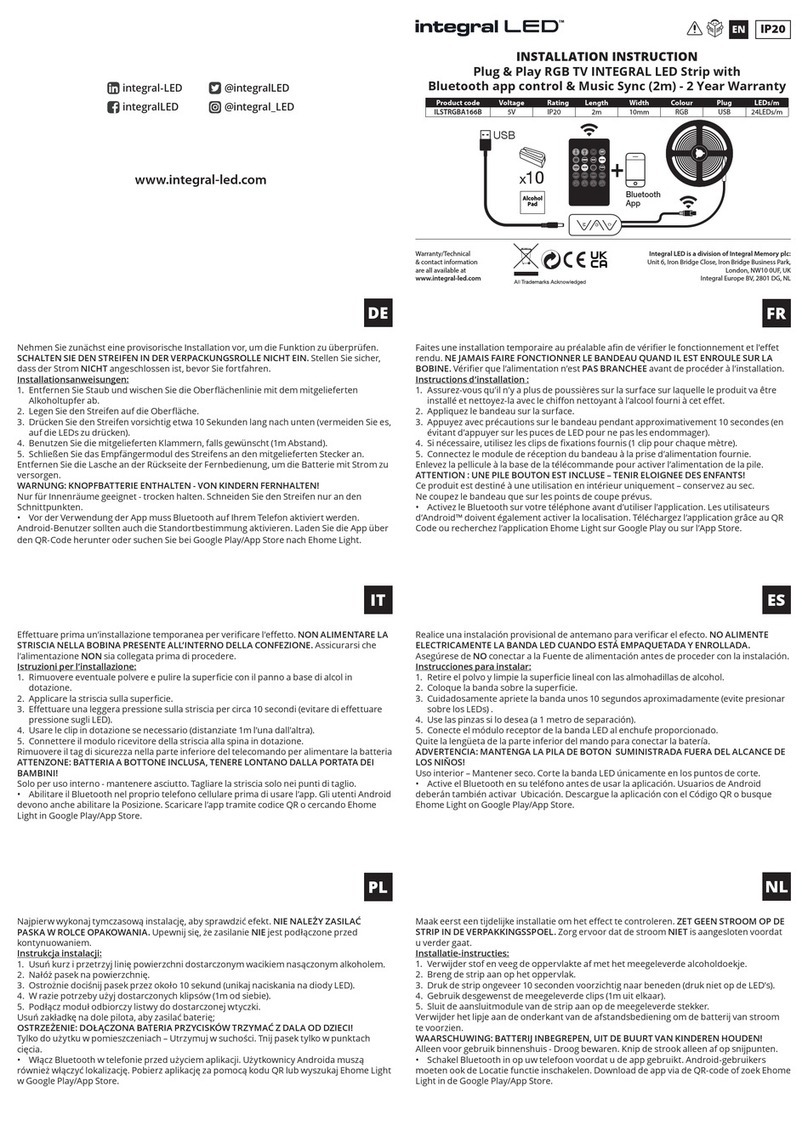
Integral LED
Integral LED ILSTRGBA166B User manual
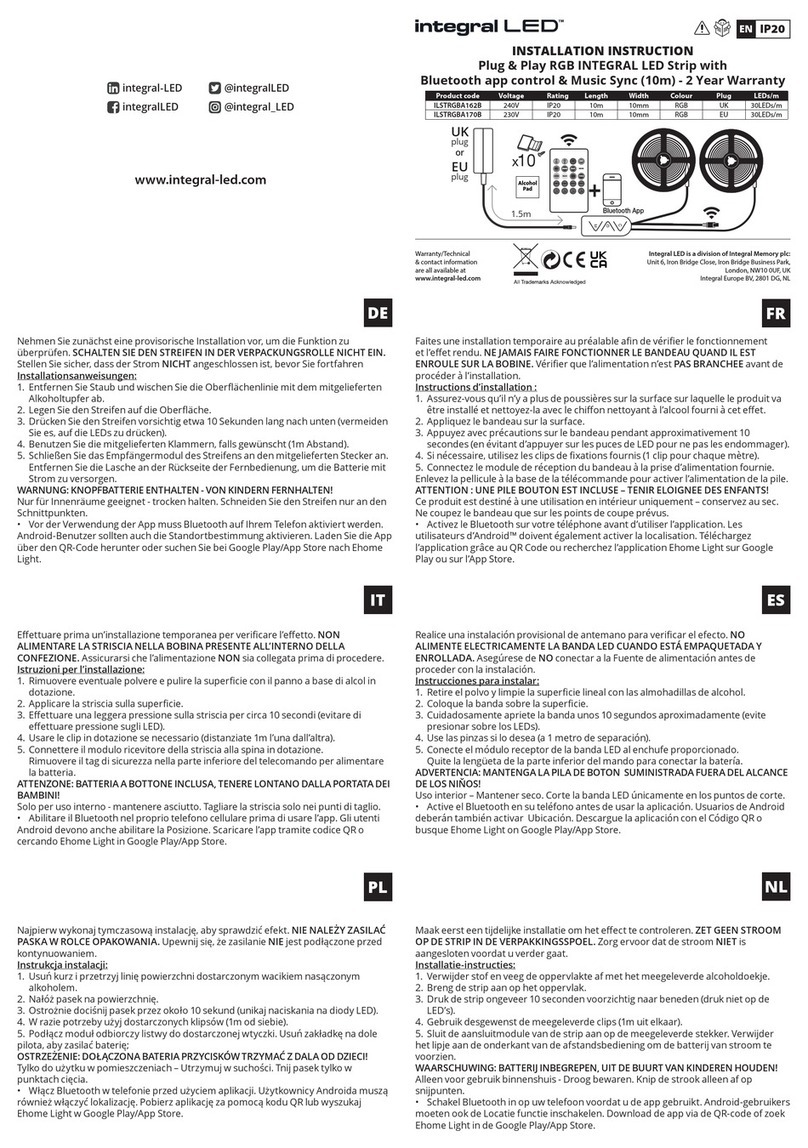
Integral LED
Integral LED ILSTRGBA162B User manual

Integral LED
Integral LED ILBTC111 User manual

Integral LED
Integral LED ILGDA001 User manual
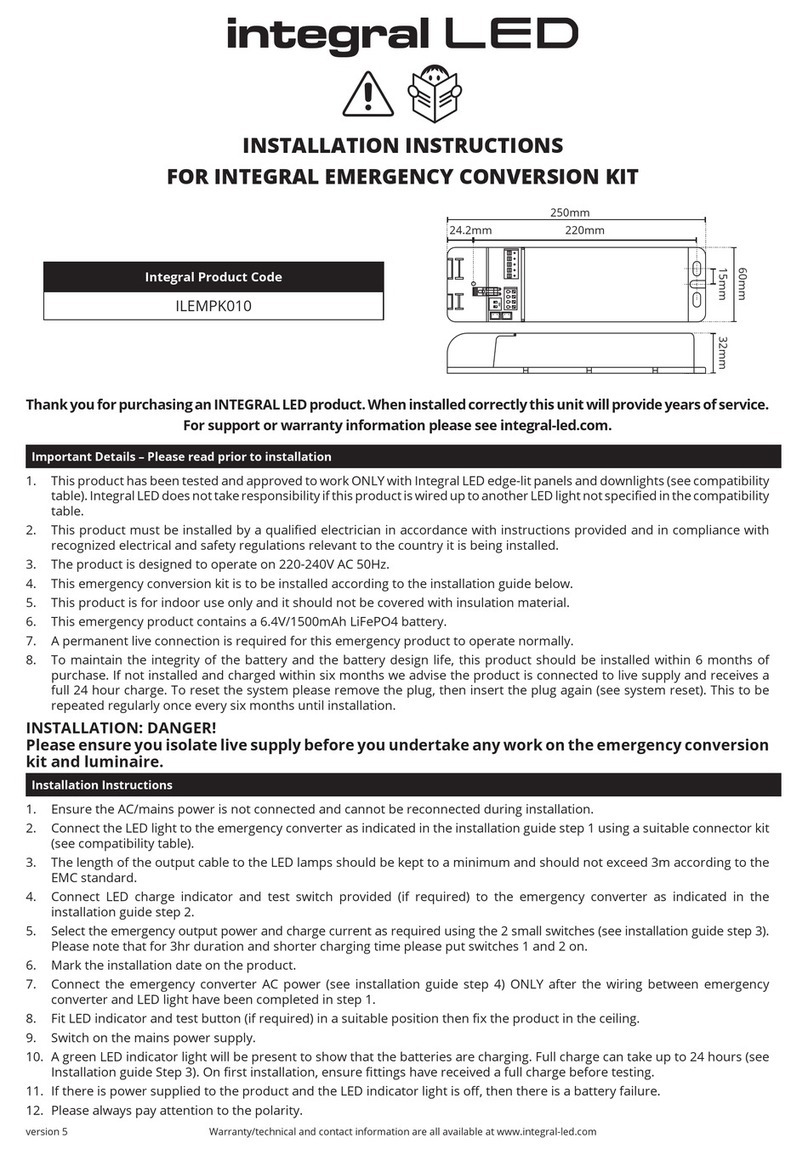
Integral LED
Integral LED ILEMPK010 User manual
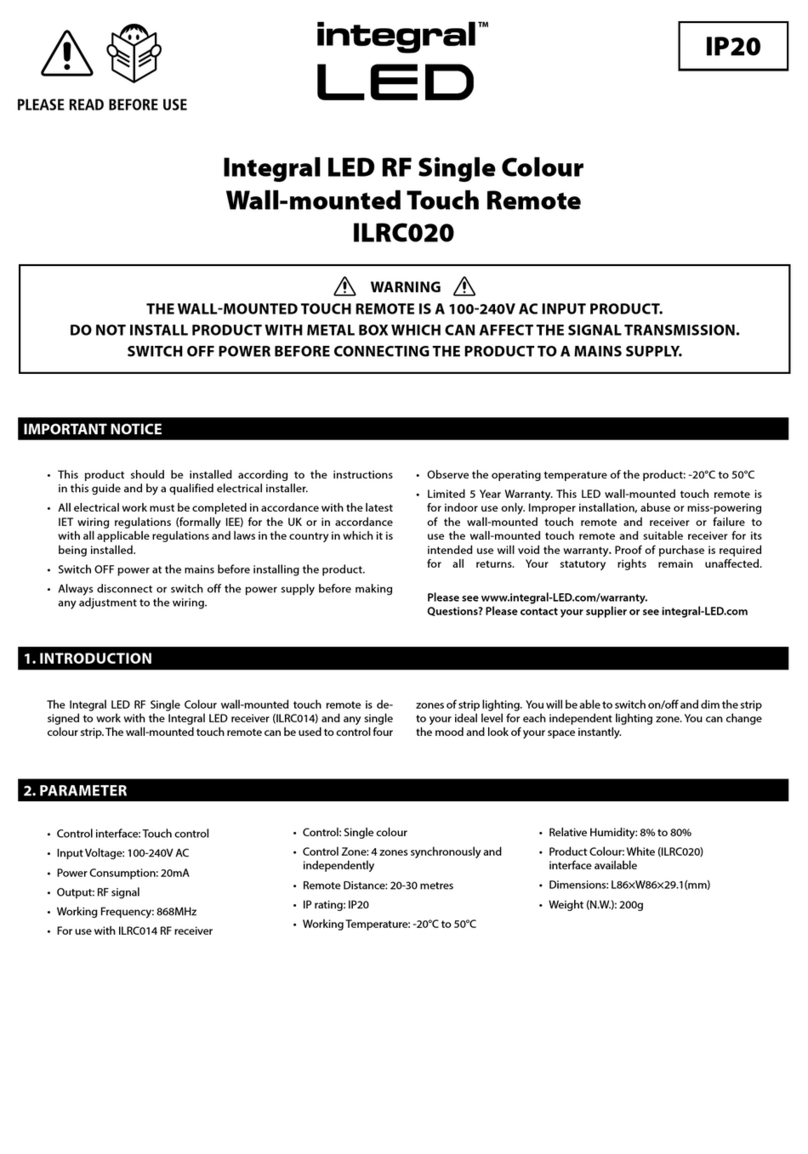
Integral LED
Integral LED ILRC020 User manual
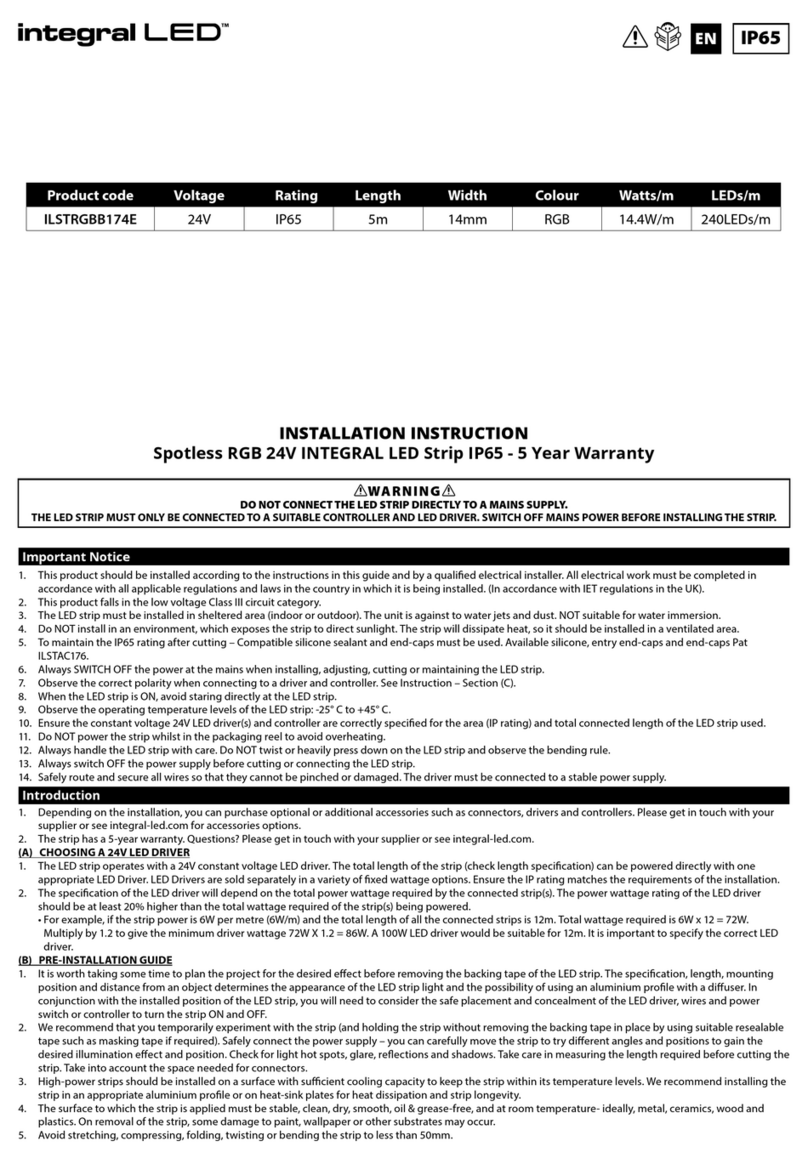
Integral LED
Integral LED ILSTRGBB174E User manual
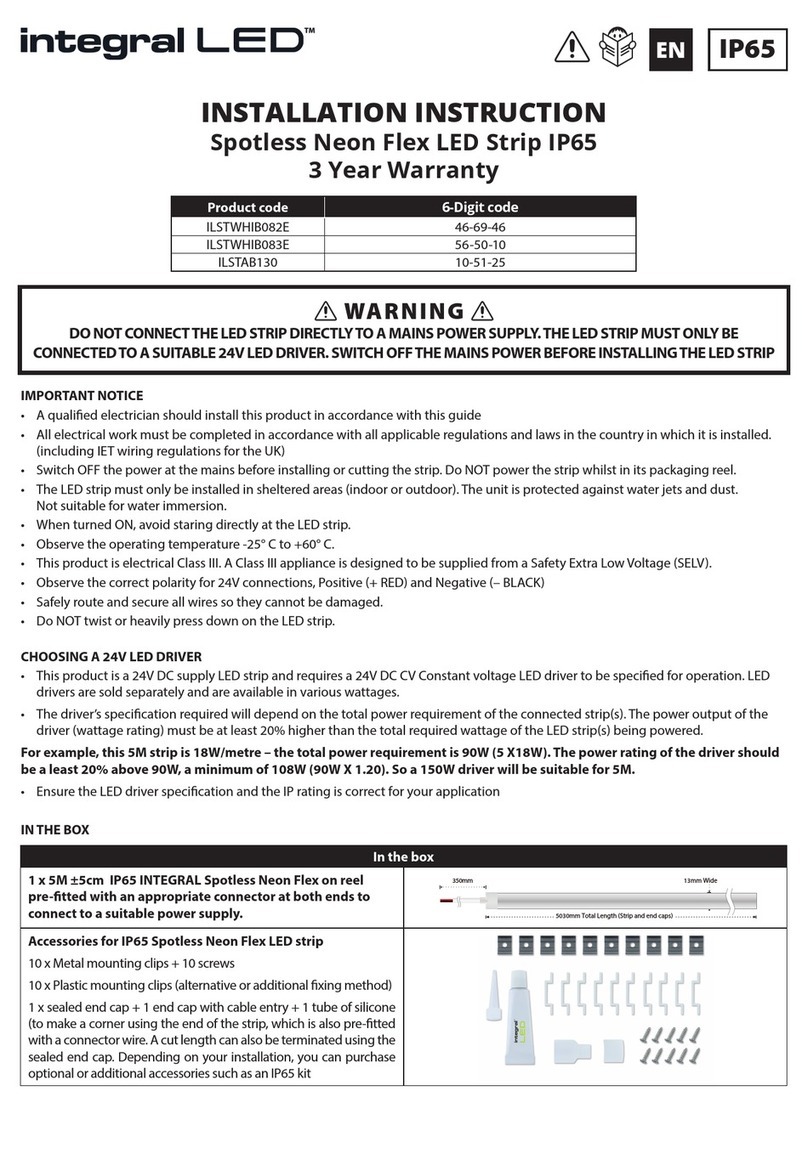
Integral LED
Integral LED ILSTWHIB082E User manual

Integral LED
Integral LED ILBTX001 User manual
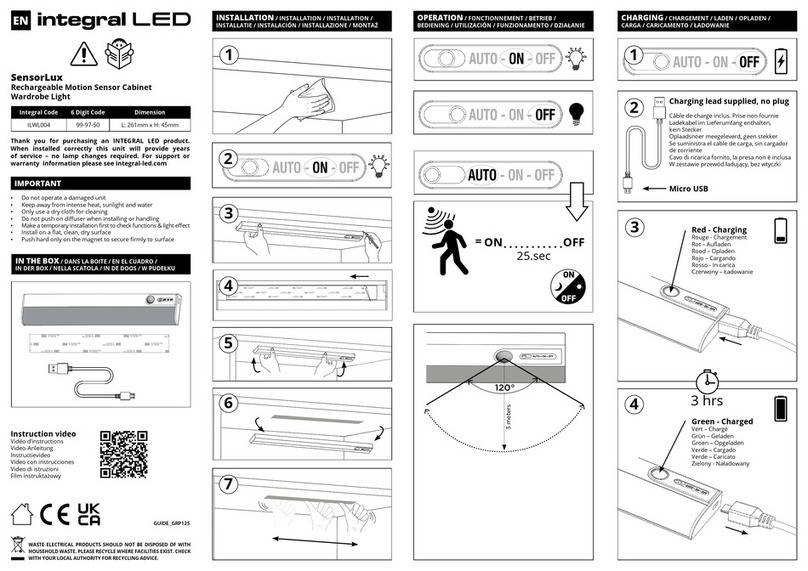
Integral LED
Integral LED SensorLux ILWL004 User manual