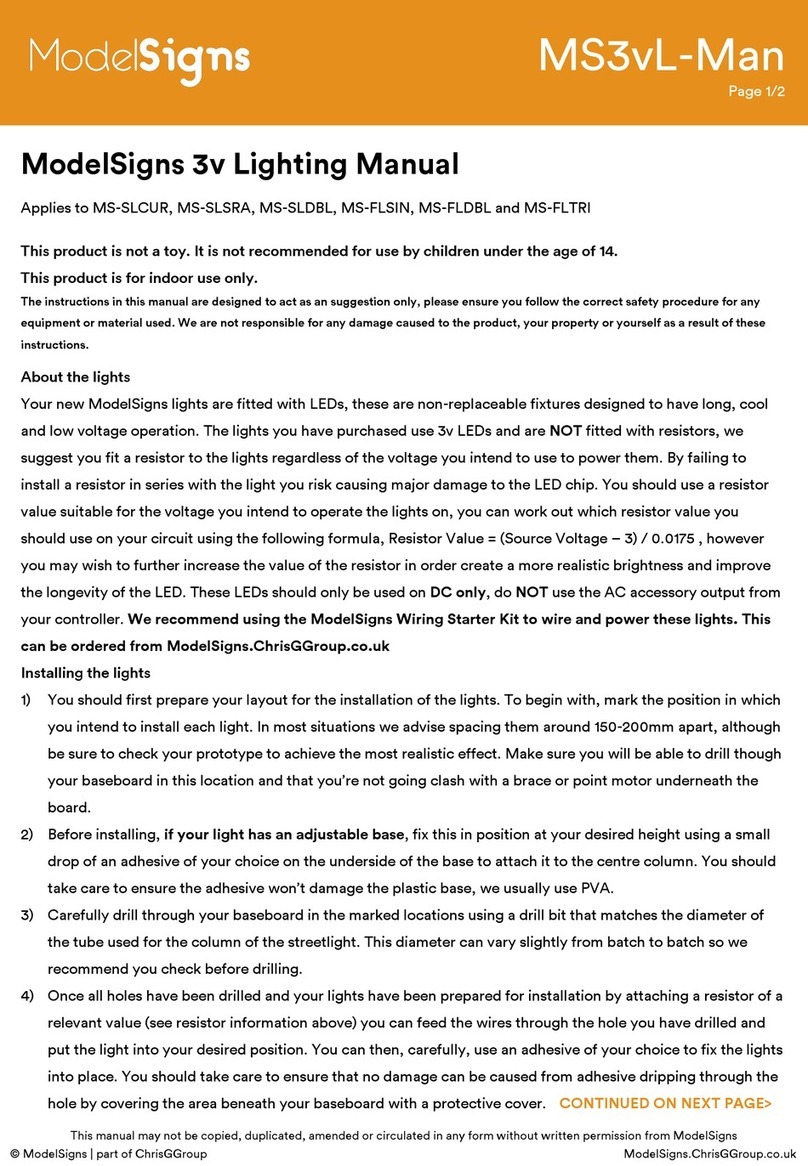MSPremL-Man
ModelSigns Premium Lighting Manual
Applies to MS-PL, MS-SL and MS-PF
This product is not a toy. It is not recommended for use by children under the age of 14.
This product is for indoor use only.
The instructions in this manual are designed to act as an suggestion only, please ensure you follow the correct safety procedure for any
equipment or material used. We are not responsible for any damage caused to the product, your property or yourself as a result of these
instructions.
About the lights
Your new ModelSigns Premium lights are fitted with LEDs, these are non-replaceable fixtures designed to have
long, cool and low voltage operation. The lights you have purchased are already fitted with resistors making them
suitable for use on 12v, meaning there is no need to solder resistors to them before use! These LEDs should only
be used on DC only, do NOT use the AC accessory output from your controller.
We recommend using the ModelSigns Wiring Starter Kit to wire and power these lights. This can be ordered
from ModelSigns.ChrisGGroup.co.uk
Installing the lights
1) You should first prepare your layout for the installation of the lights. To begin with, mark the position in which
you intend to install each light. In most situations we advise spacing them around 150-200mm apart, although
be sure to check your prototype to achieve the most realistic effect. Make sure you will be able to drill though
your baseboard in this location and that you’re not going clash with a brace or point motor underneath the
board.
2) Before installing, if your light has an adjustable base, fix this in position at your desired height using a small
drop of an adhesive of your choice on the underside of the base to attach it to the centre column. You should
take care to ensure the adhesive won’t damage the plastic base, we usually use PVA.
3) Carefully drill through your baseboard in the marked locations using a drill bit that matches the diameter of
the tube used for the column of the streetlight. This diameter can vary slightly from batch to batch so we
recommend you check before drilling.
4) Once all holes have been drilled you can feed the wires through the hole you have drilled and put the light into
your desired position. You can then, carefully, use an adhesive of your choice to fix the lights into place. You
should take care to ensure that no damage can be caused from adhesive dripping through the hole by
covering the area beneath your baseboard with a protective cover.
5) Clamp/hold the light in place while the adhesive cures to ensure the light doesn’t droop or move out of place.
6) If your light has any additional details, such as a dummy speaker module, these can now be attached in the
position you prefer. CONTINUED ON NEXT PAGE>
This manual may not be copied, duplicated, amended or circulated in any form without written permission from ModelSigns
© ModelSigns | part of ChrisGGroup ModelSigns.ChrisGGroup.co.uk
Page 1/2