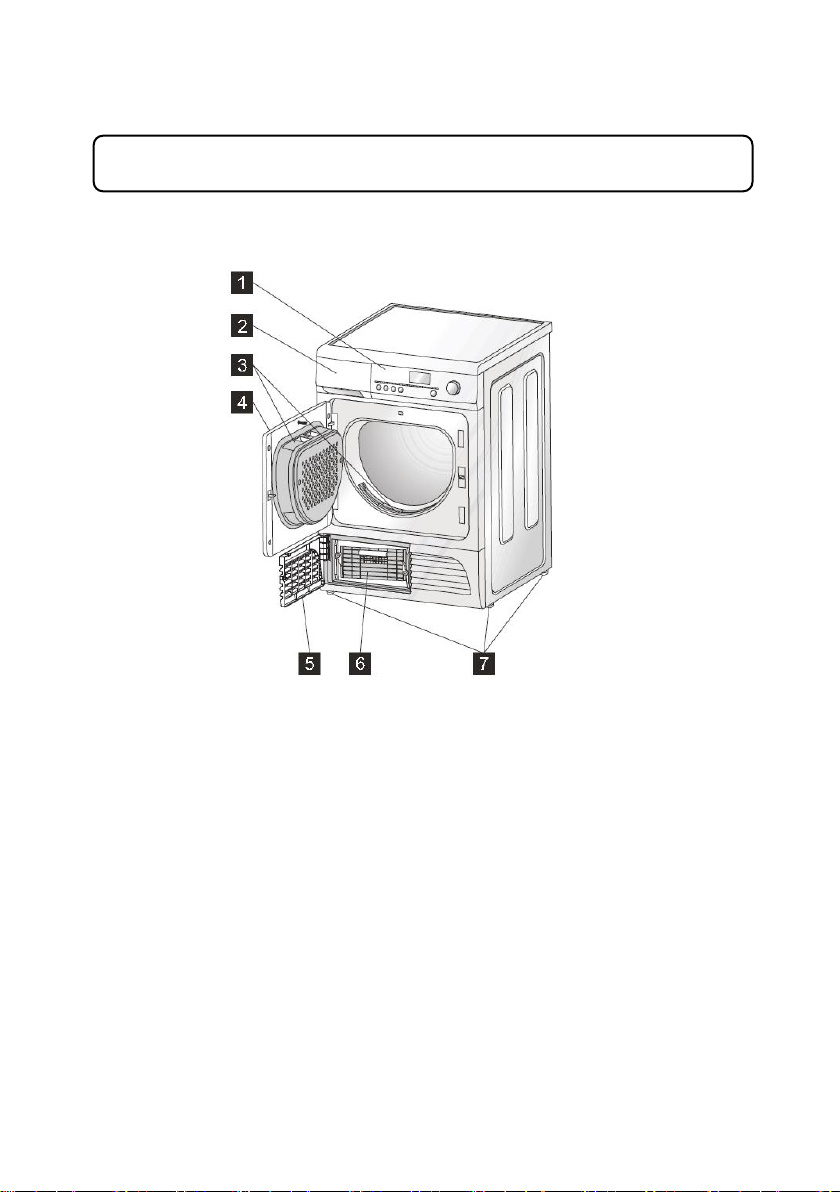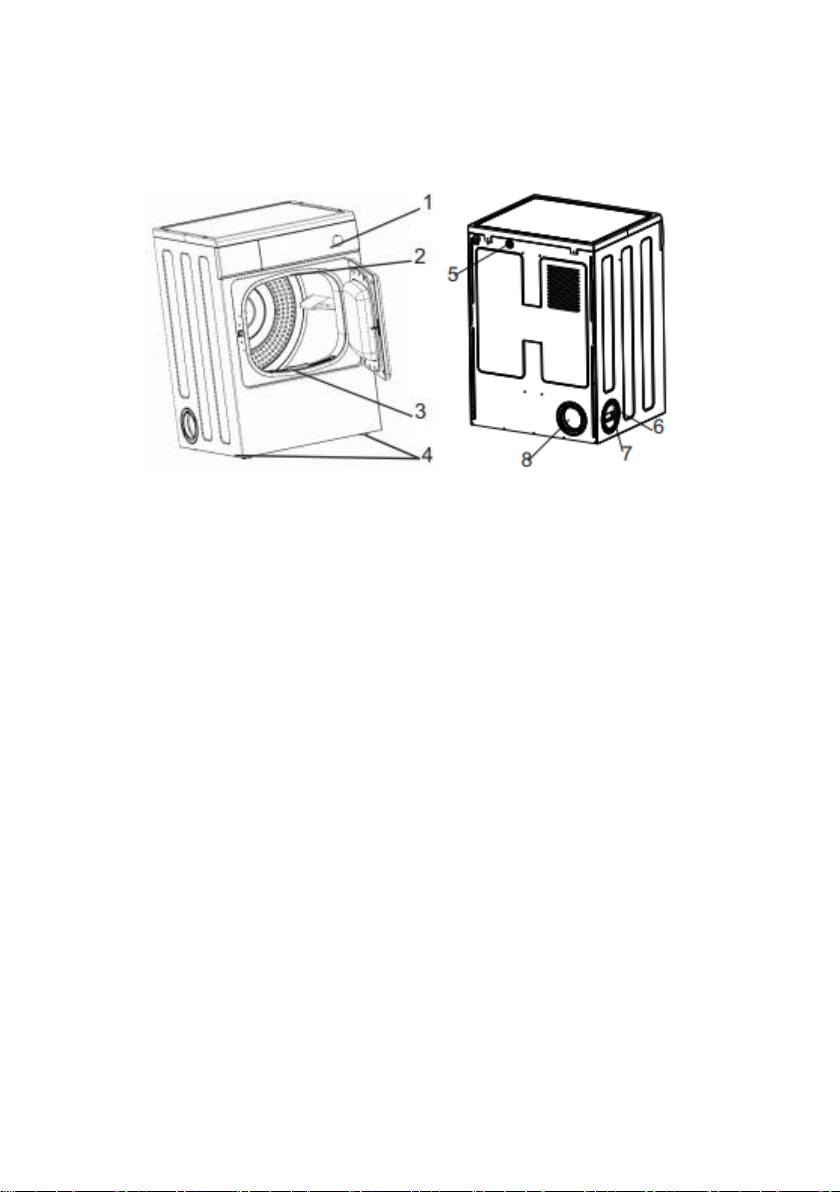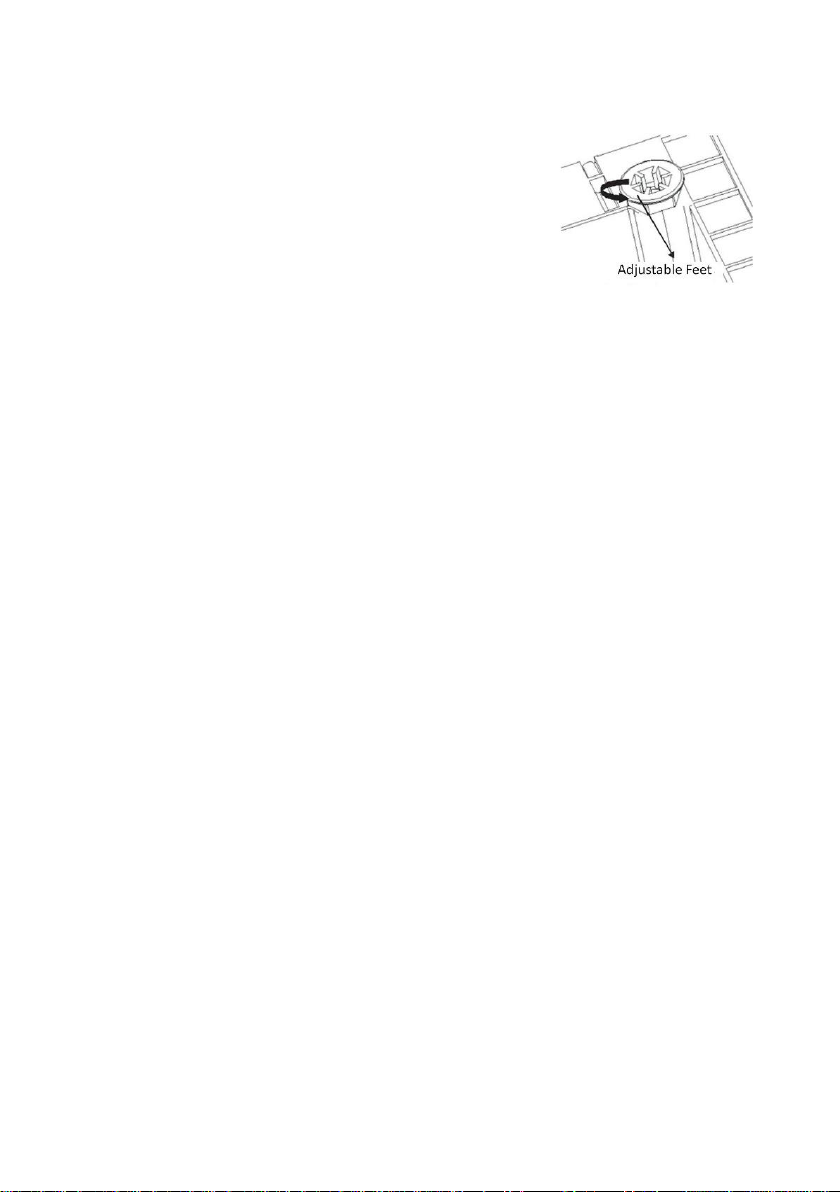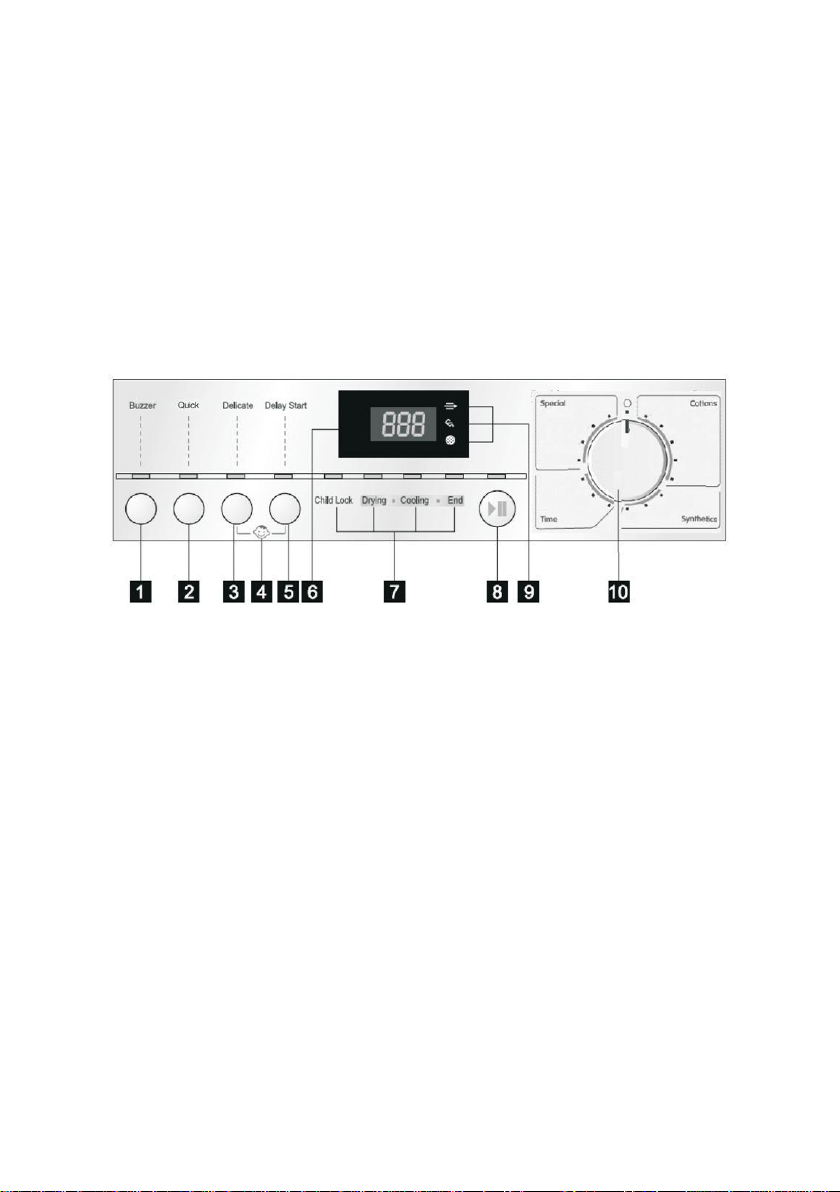9
Preparation Before Operating the Tumble Dryer
1. Make sure the electric source is in accordance with the installation guide.
2. Remove the polystyrene block and safety foam inside the drum.
3. Before it is used for the first time, it is recommended to clean the inside of the
drum by putting several pieces of moist cloth to the inside of the drum and
then dry it for 30 minutes.
4. Sort the cloths that will be dried according to the fabric type and color.
5. Check the International Textile Care Label (ITCL) guide that attached to the
cloth.
6. Soft fabric such as stocking must be put into the washing net bag.
7. Close the pillowcase to prevent small-sized clothing gets inside. Hook the
button, zipper, pants, and skirts.
8. Do not dry the black-colored cloths together with furry fabrics such as towel
with bright color, because the lint will appear on the dark clothes.
9. Squeeze and spread the shirt before it is dried.
10. Knitted fabric or the same kinds will probably wrinkle a little during the drying.
Do not dry it too dry for this kind of fabric.
11. You can also dry item that is starched. However, to get the wanted starched
effect, choose the “Iron dry” program. To remove the starch, wipe the inside
of the drum after the drying process with moist cloth and dry it.
12. It is recommended to dry big and small clothing together.
13. To prevent the cloths becoming stiff, it is recommended to use cloth
moisturizer at the washing process or use special conditioner for fabric when
using the tumble dryer.
14. If certain item is still wet after it is dried, set the drying according to the time
of at least 30 minutes. This is needed especially for the part that is layered
(such as collar, pocket, etc.).
15. Turn over the item with double layer of fabric so the drying result is better.
16. Do not put too much weight into the tumble dryer or drying big things such as
duvet or sleeping bag because this will obstruct the air circulation inside the
tumble dryer.
17. Do not make it too dry when drying the clothes, this is to avoid the tangling
and so that it will be easier when ironed.
18. Make sure the air ventilation is good and the room temperature is not over
350 C.