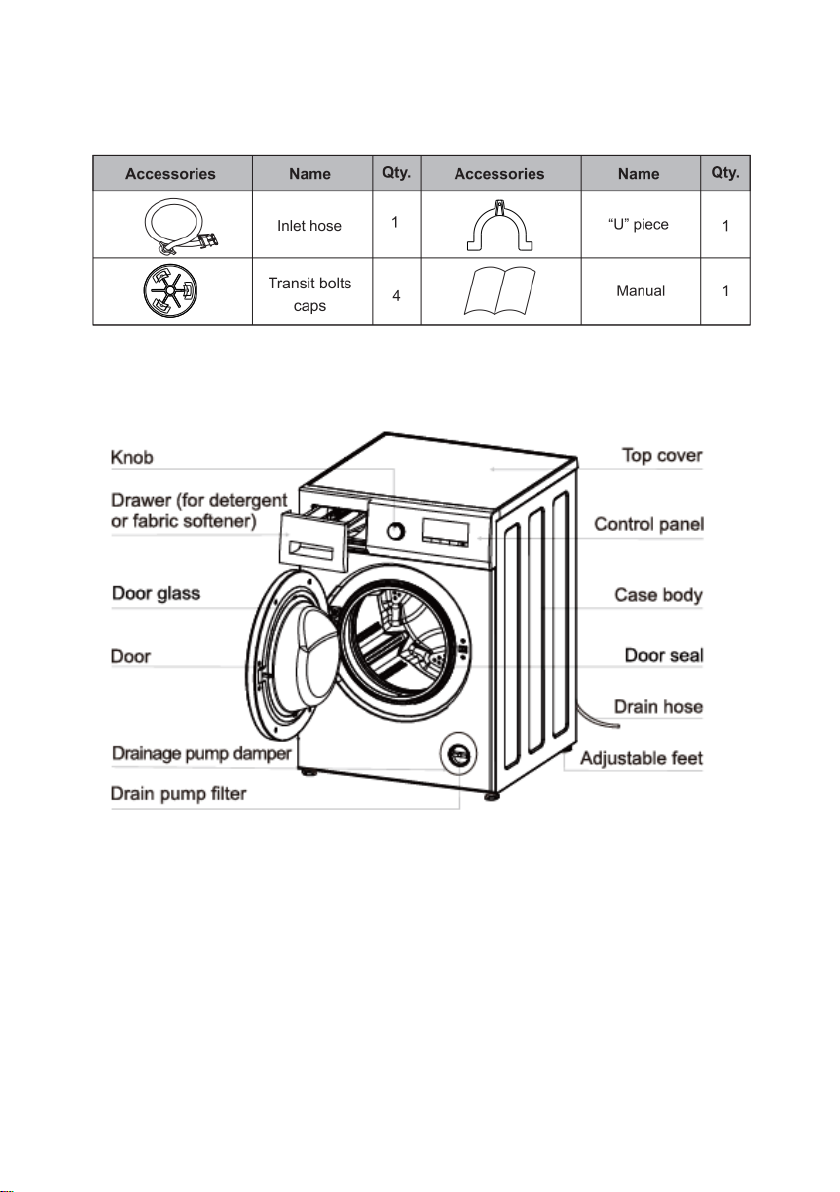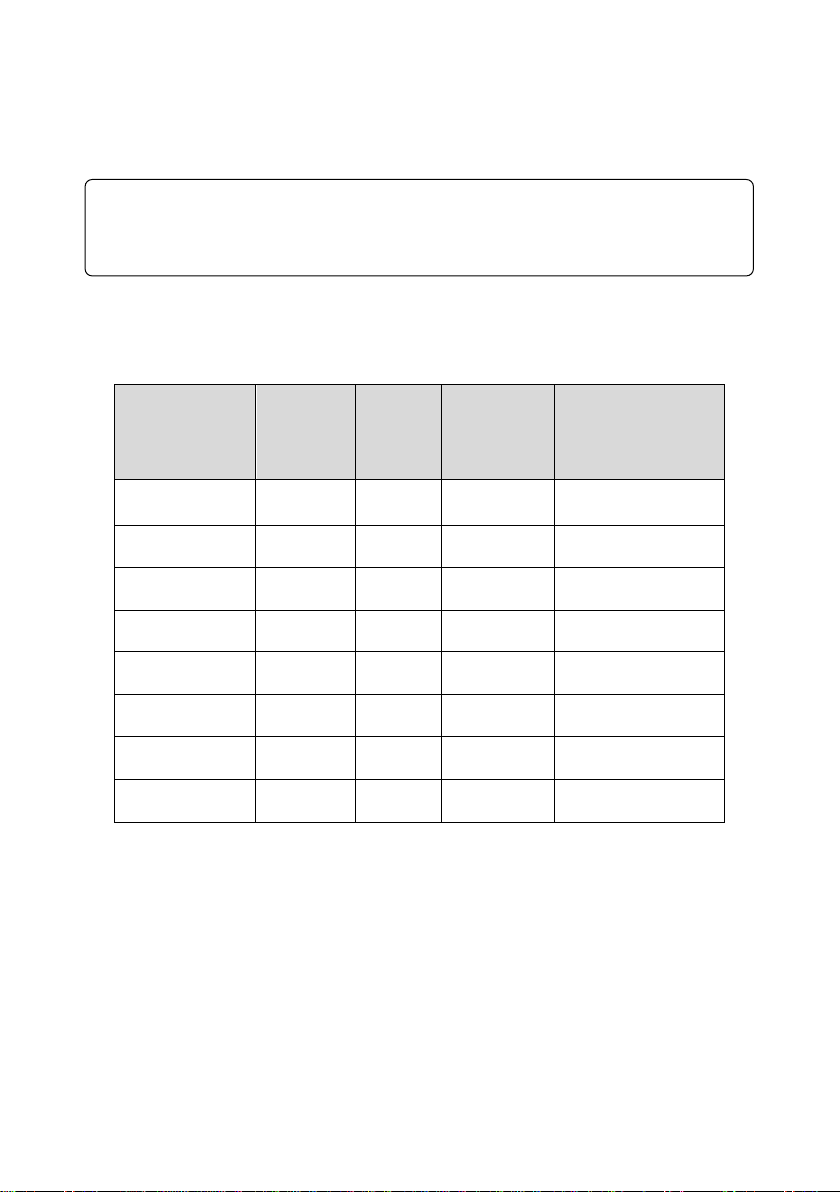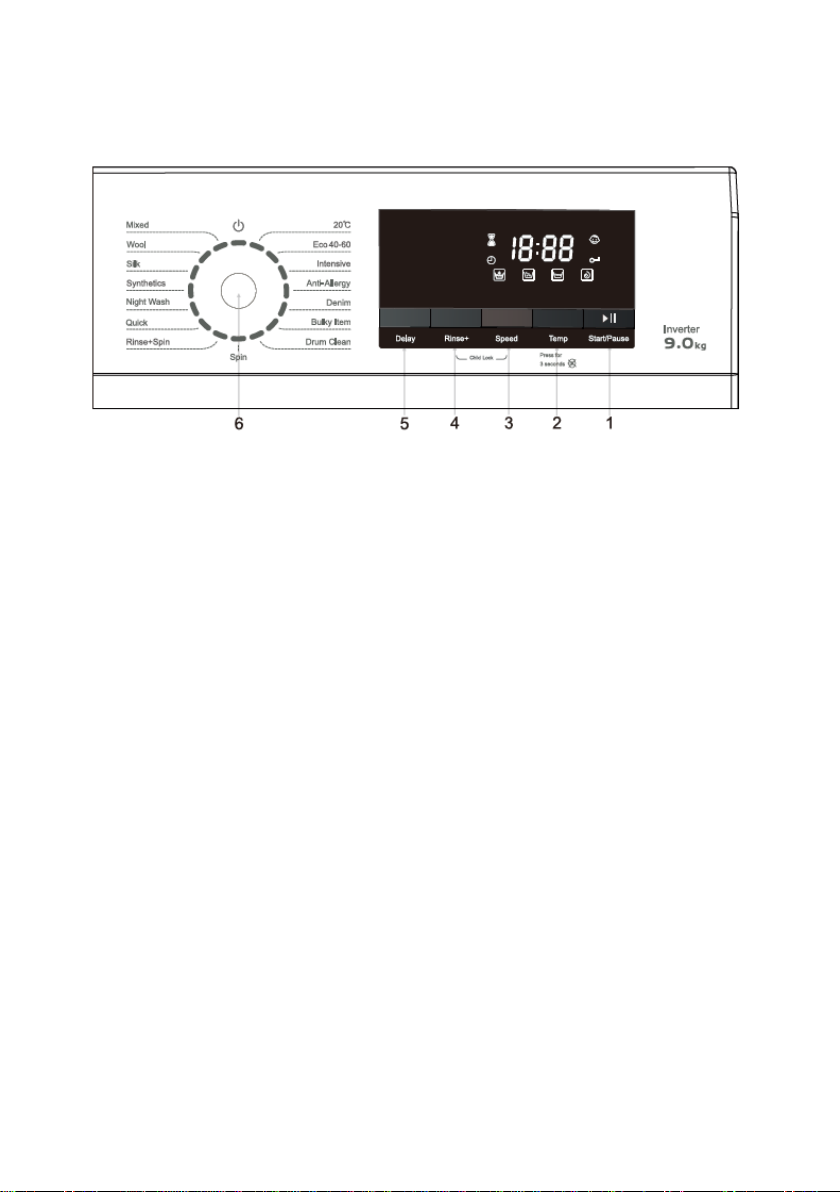Modena WF 741 WAM Owner's manual
Other Modena Washer manuals

Modena
Modena Tiziano Series Owner's manual

Modena
Modena WF 1030 VDWH Owner's manual
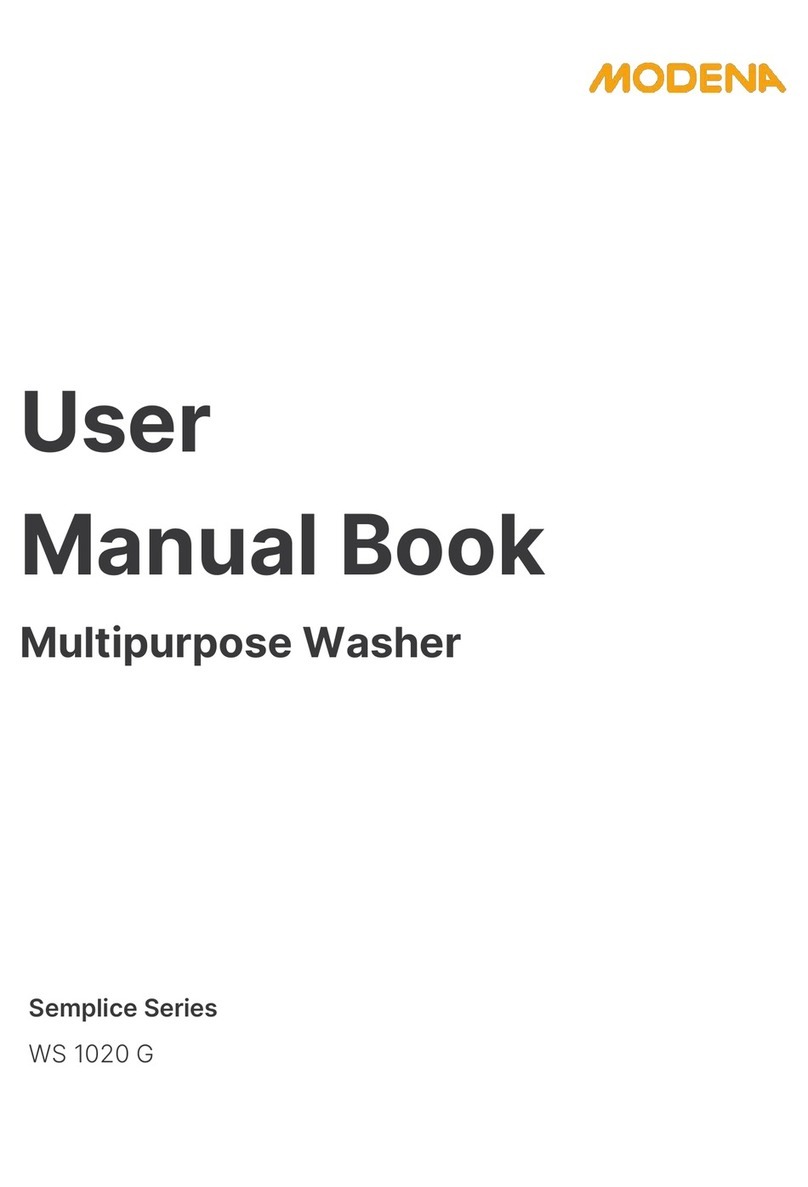
Modena
Modena Semplice Series Owner's manual
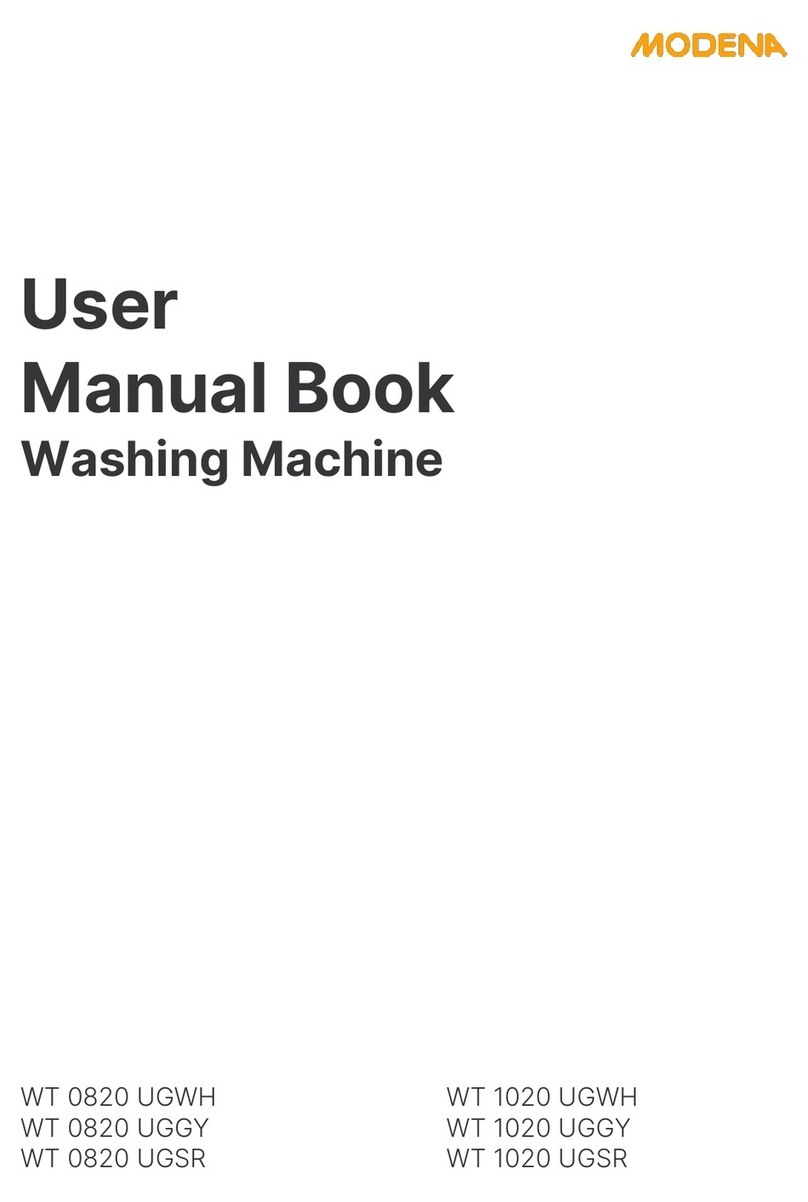
Modena
Modena WT 0820 UGWH Owner's manual
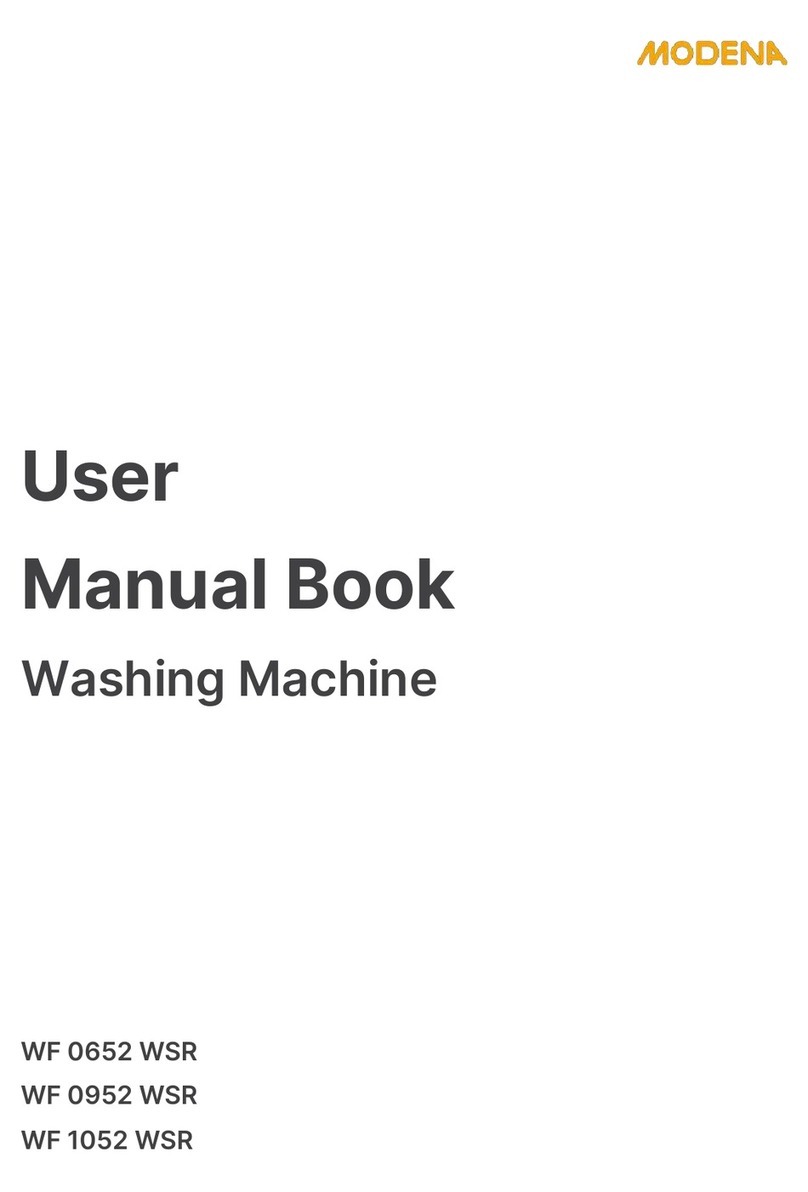
Modena
Modena WF 0652 WSR Owner's manual

Modena
Modena WF 1156 Owner's manual

Modena
Modena WF Series User manual
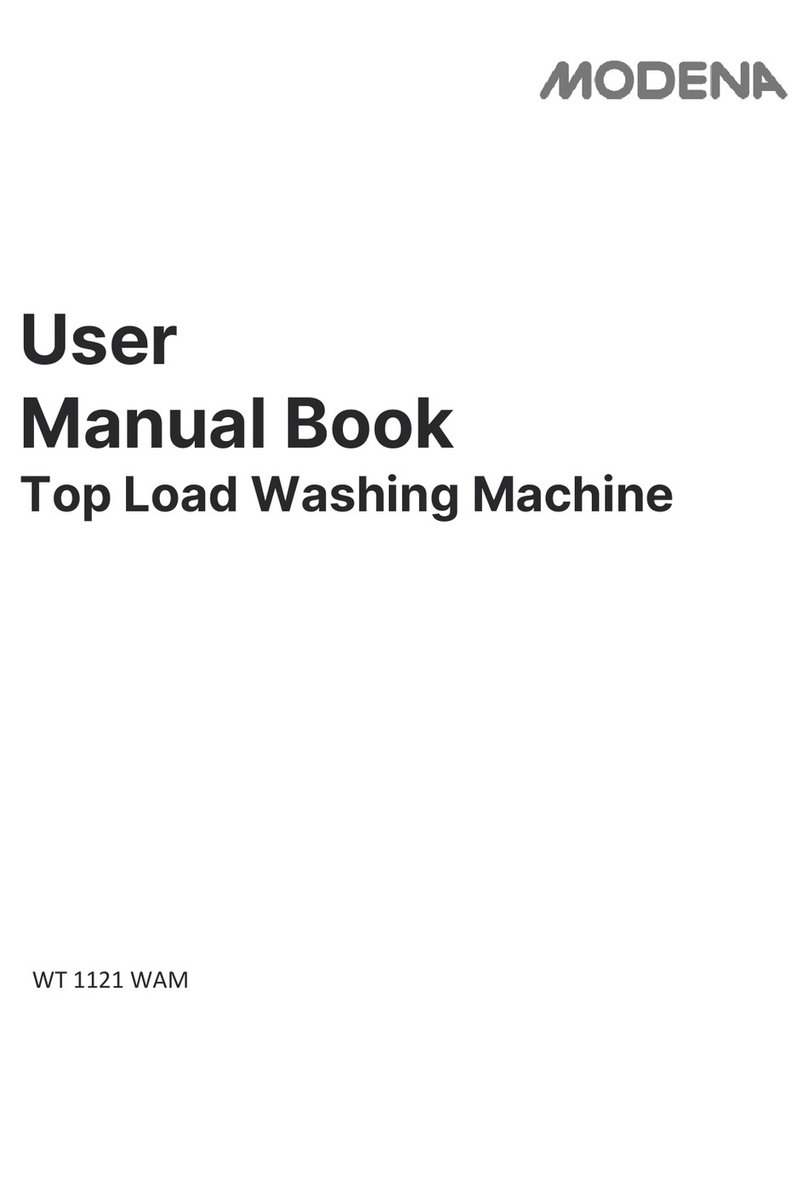
Modena
Modena WT 1121 WAM Owner's manual

Modena
Modena WF 652 User manual
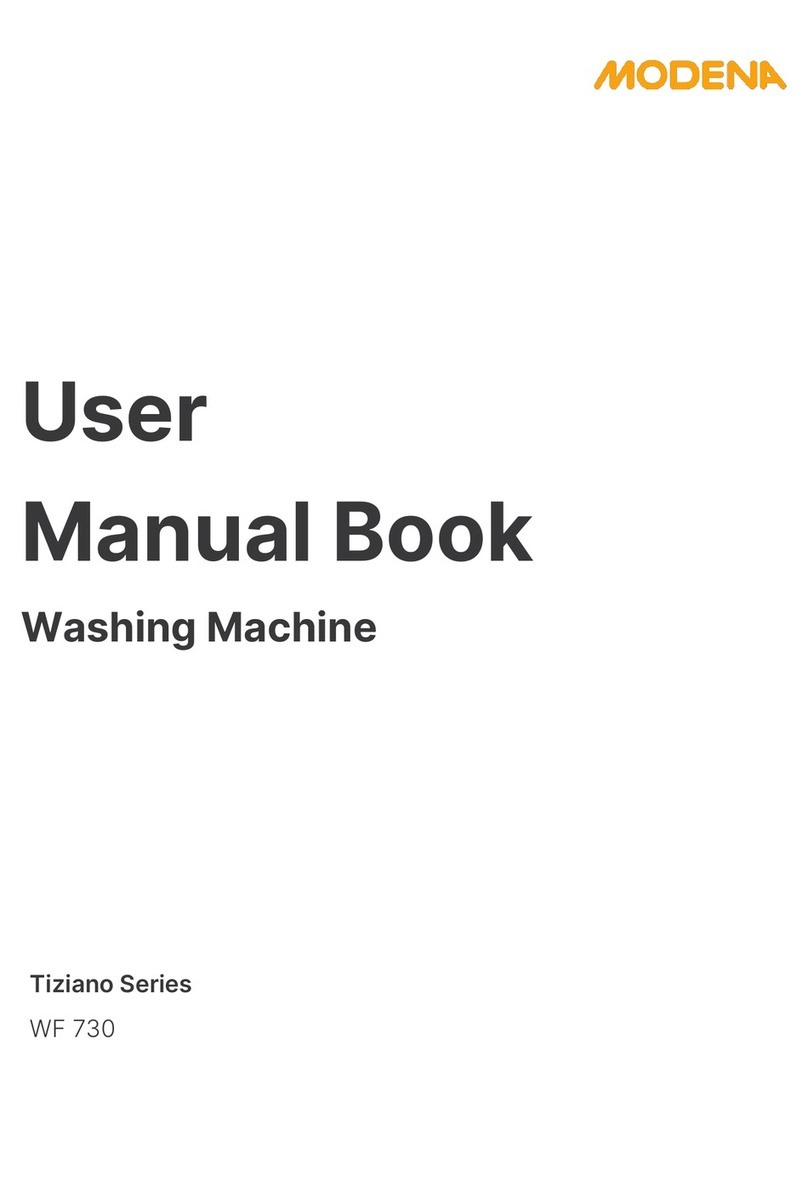
Modena
Modena WF 730 Owner's manual