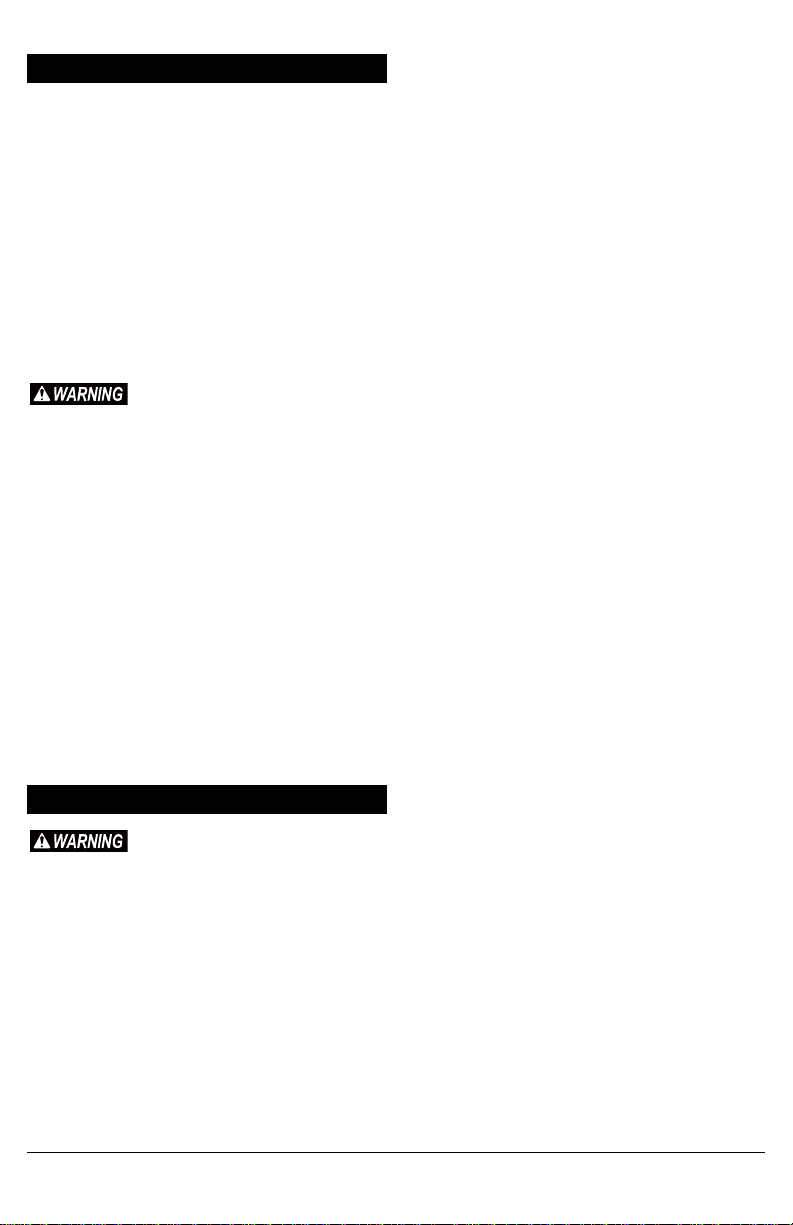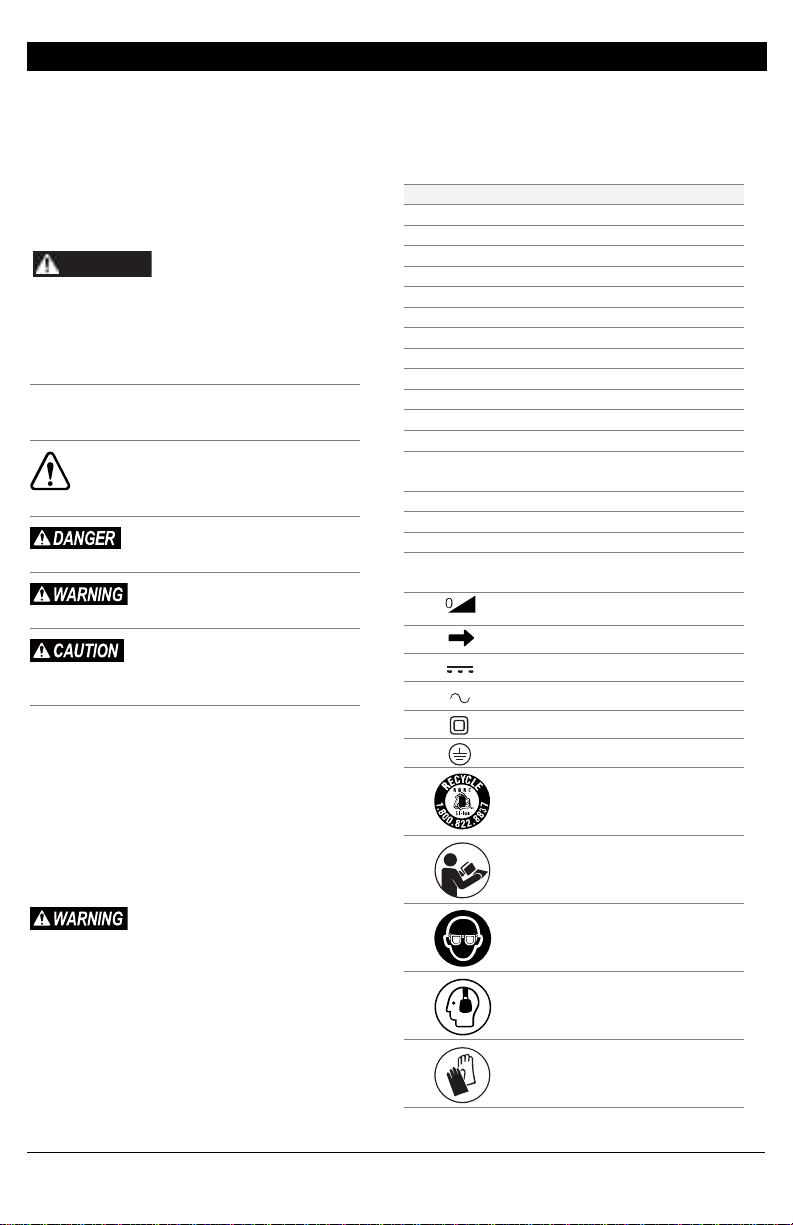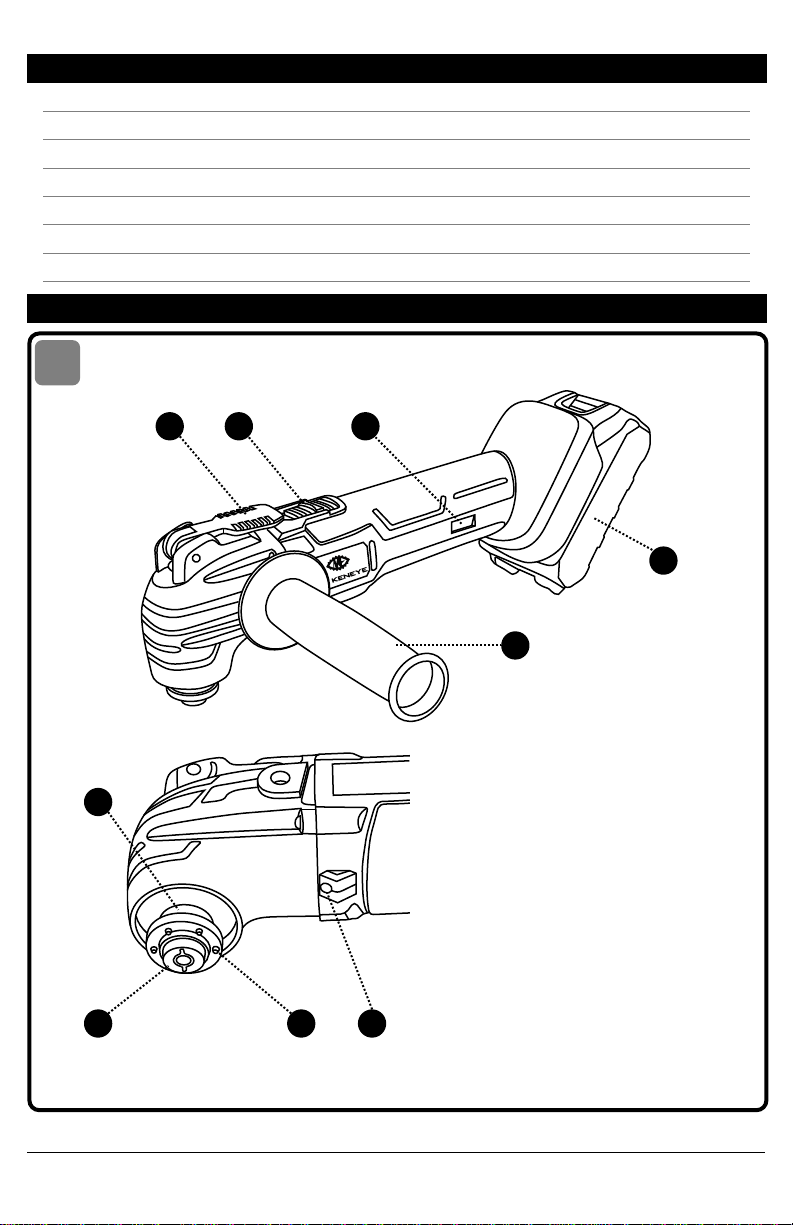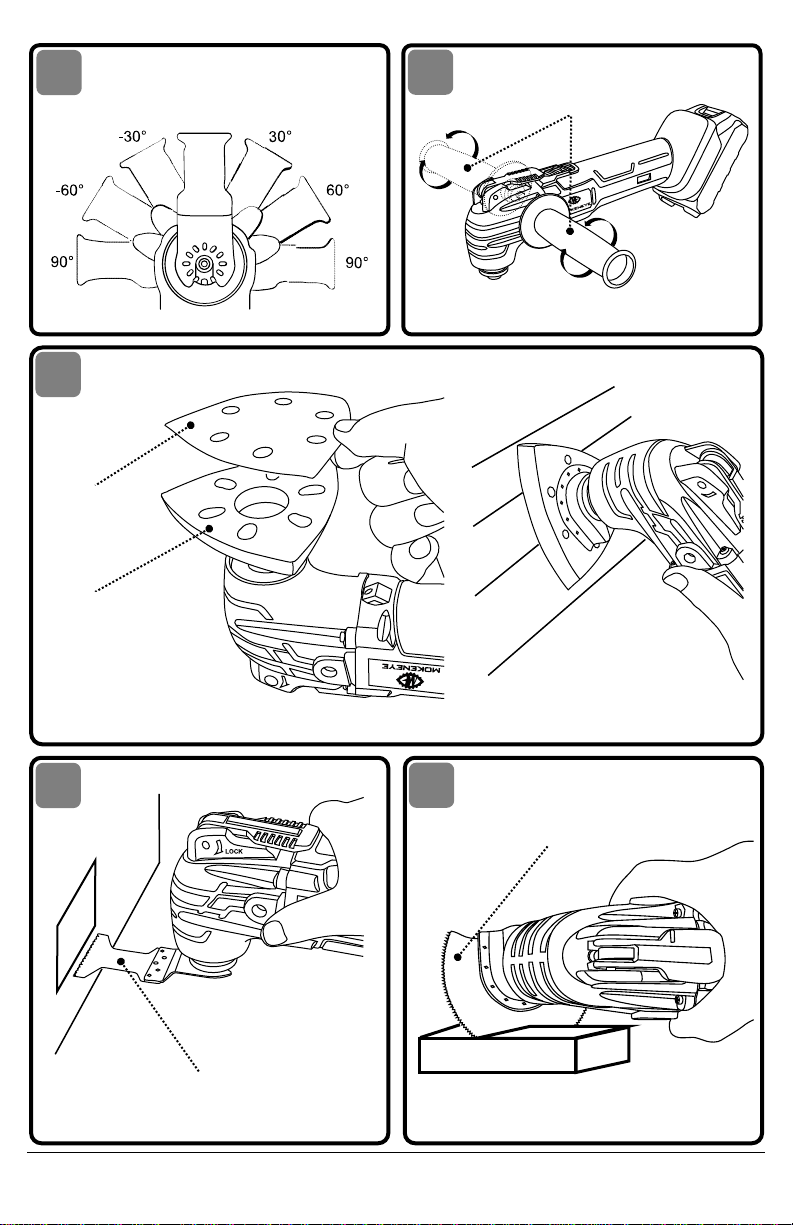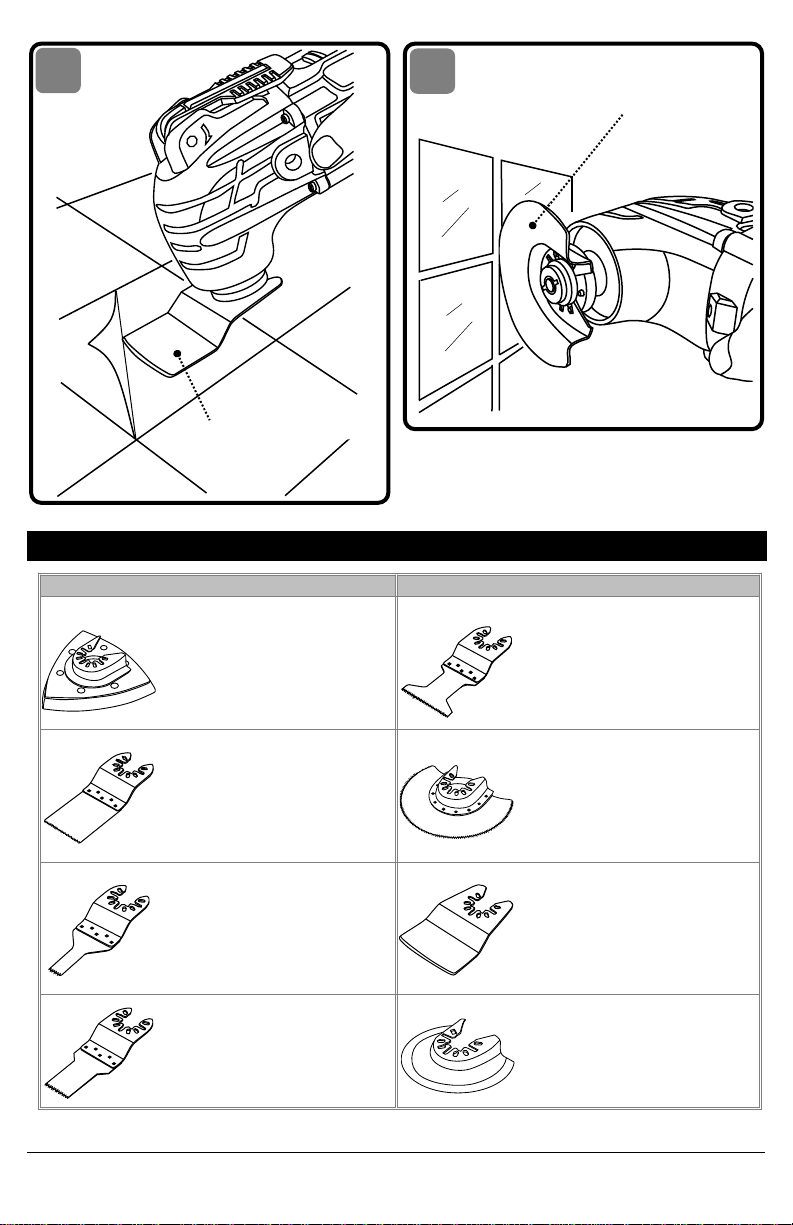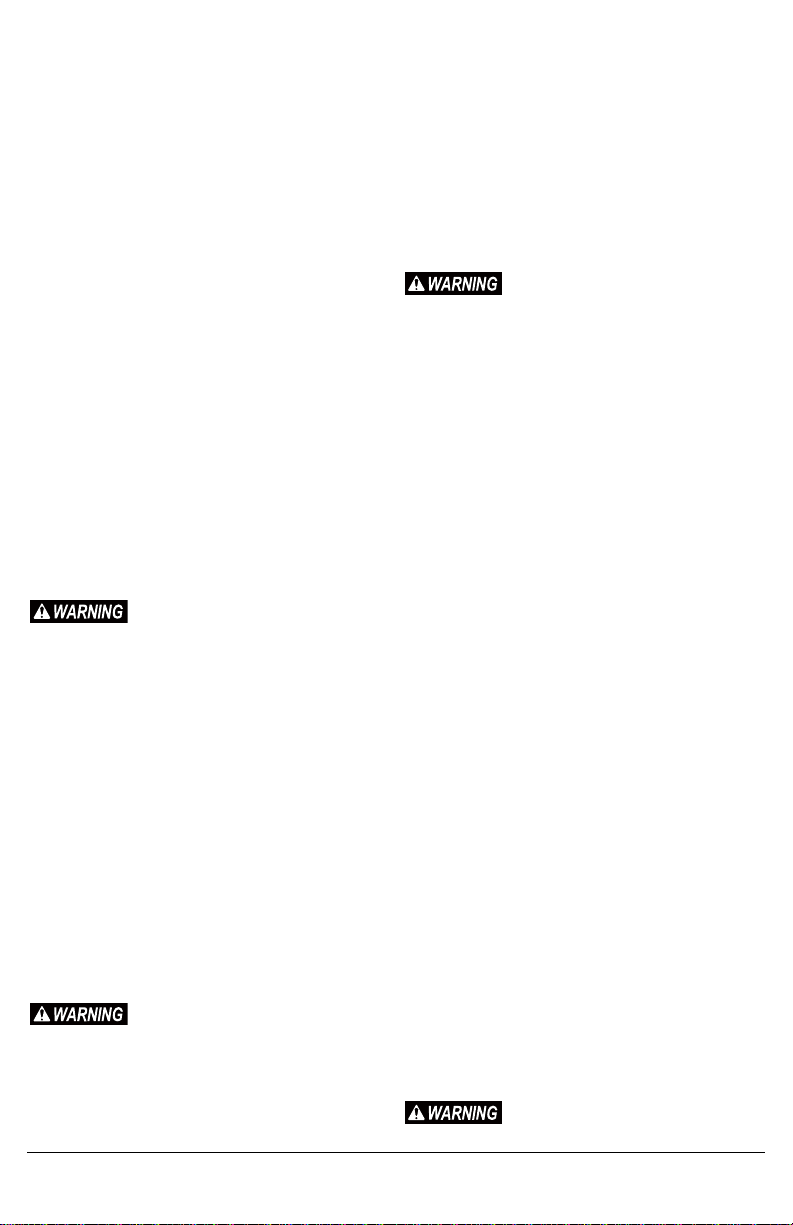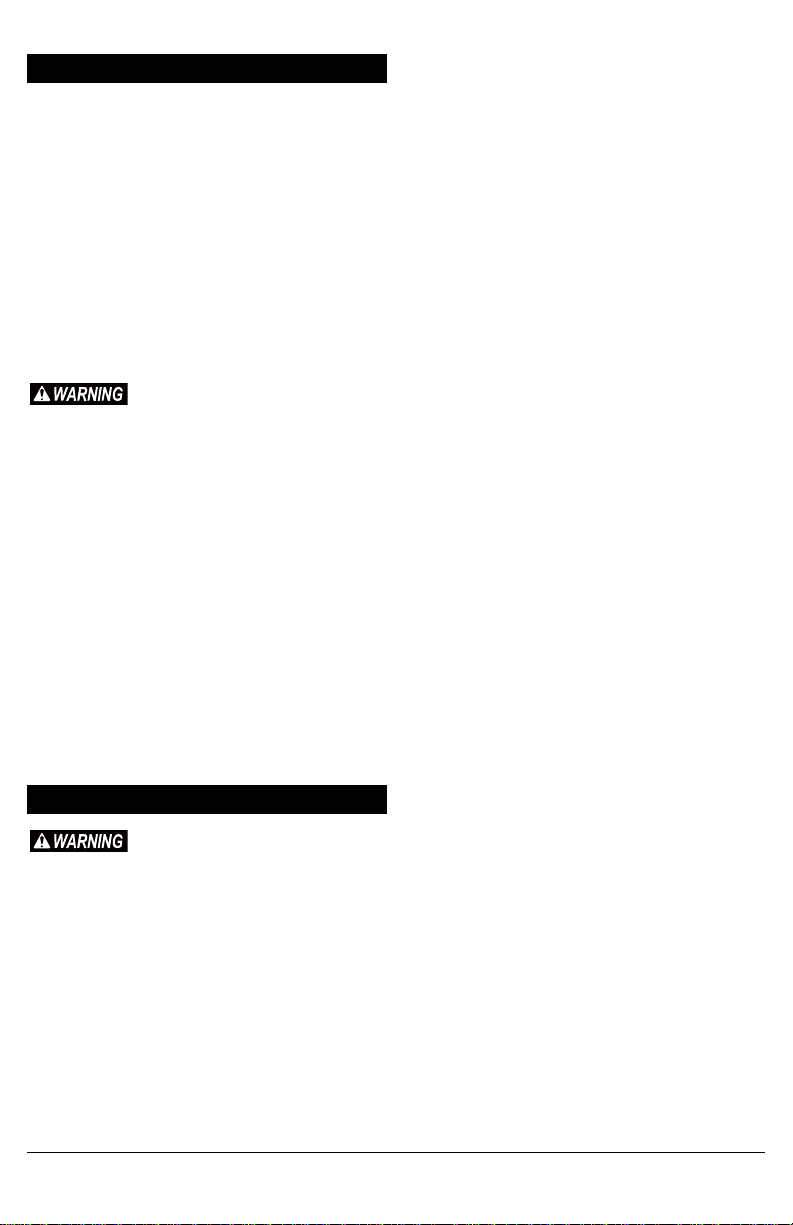
TABLE OF CONTENTS
GENERAL SAFETY WARNINGS .................2
SAFETY WARNINGS FOR OSCILLATING
MULTI TOOL..............................................3
SYMBOLS...................................................4
SPECIFICATIONS .......................................5
GET TO KNOW THE TOOL.........................5
SELECTING THE ACCESSORY ....................8
OPERATING INSTRUCTIONS.....................9
MAINTENANCE.......................................12
TROUBLE SHOOTING..............................13
LIMITED WARRANTY..............................13
•
Some dust created by power sanding, sawing, grinding,
drilling and other construction activities contains
chemicals known to the State of California to cause
cancer, birth defects or other reproductive harm. Some
examples of these chemicalsare:
–
Lead from lead-based paints.
–
Crystalline silica from bricks, cement, and other
masonryproducts.
–
Arsenic and chromium from chemically-treated
lumber.
•
Your risk from these exposures varies, depending upon
how often you do this type of work. To reduce your
exposure to these chemicals:
–
Work in a well-ventilated area.
–
Work with approved safety equipment, such as dust
masks that are specially designed to filter out
microscopic particles.
–
Avoid prolonged contact with dust from power
sanding, sawing, grinding, drilling, and other
construction activities. Wear protective clothing and
wash exposed areas with soap and water. Allowing
dust to get into your mouth or eyes or to lie on the
skin may promote absorption of harmful chemicals.
GENERAL SAFETY WARNINGS
Read all safety warnings,
instructions, illustrations and
specifications provided with this power tool. Failure
to follow all instructions listed below may result in
electric shock, fire and/or serious injury.
SAVEALLWARNINGSAND
INSTRUCTIONSFORFUTUREREFERENCE.
The term"power tool" inthe warningsrefers toyour
mains-operated (corded) power tool or battery-
operated (cordless) power tool.
WORK AREA SAFETY
• Keep work area clean and well lit. Cluttered or
dark areas invite accidents.
• Do not operate power tools in explosive
atmospheres, such as in the presence of
flammable liquids, gases or dust. Power tools
create sparkswhich may ignitethe dustor fumes.
• Keep children and bystanders away while
operating a power tool. Distractions can cause
you to lose control.
ELECTRICAL SAFETY
• Power tool plugs must match the outlet. Never
modify the plug in any way. Do not use any
adapter plugs with earthed (grounded) power
tools. Unmodified plugs and matching outlets will
reduce risk of electric shock.
• Avoid body contact with earthed or grounded
surfaces, such as pipes, radiators, ranges and
refrigerators. There is an increased risk of electric
shock if your body is earthed or grounded.
• Do not expose power tools to rain or wet
conditions. Water entering a power tool will
increase the risk of electric shock.
• Do not abuse the cord. Never use the cord for
carrying, pulling or unplugging the power tool.
Keep cord away from heat, oil, sharp edges or
moving parts. Damaged or entangled cords
increase the risk of electric shock.
• When operating a power tool outdoors, use an
extension cord suitable for outdoor use. Use of a
cord suitable for outdoor use reduces the risk of
electric shock.
• If operating a power tool in a damp location is
unavoidable,use aground faultcircuit interrupter
(GFCI)protectedsupply.Useofa GFCIreduces the
risk of electric shock.
PERSONAL SAFETY
• Stay alert, watch what you are doing and use
common sense when operating a power tool. Do
not use a power tool while you are tired or under
the influence of drugs, alcohol or medication. A
momentofinattentionwhileoperatingpowertools
may result in serious personal injury.
• Use personal protective equipment. Always wear
eye protection. Protective equipment such as a
dust mask, non-skid safety shoes, hard hat or
hearing protection used for appropriate conditions
will reduce personal injuries.
• Prevent unintentional starting. Ensure the switch is
in the off-position before connecting to power
source and/or battery pack, picking up or carrying
the tool. Carrying power tools with your finger on
the switch or energizing power tools that have the
switch on invites accidents.
•Remove any adjusting key or wrench before
turning the power tool on. A wrench or a key left
attached to a rotating part of the power tool may
result in personal injury.
• Donot overreach.Keepproperfooting andbalance
at all times. This enables better control of the
power tool in unexpected situations.
• Dress properly. Do not wear loose clothing or
jewellery.Keep your hair,clothing andglovesaway
from moving parts. Loose clothes,jewellery orlong
hair can be caught in moving parts.
• If devices are provided for the connection of dust
extractionandcollectionfacilities,ensuretheseare