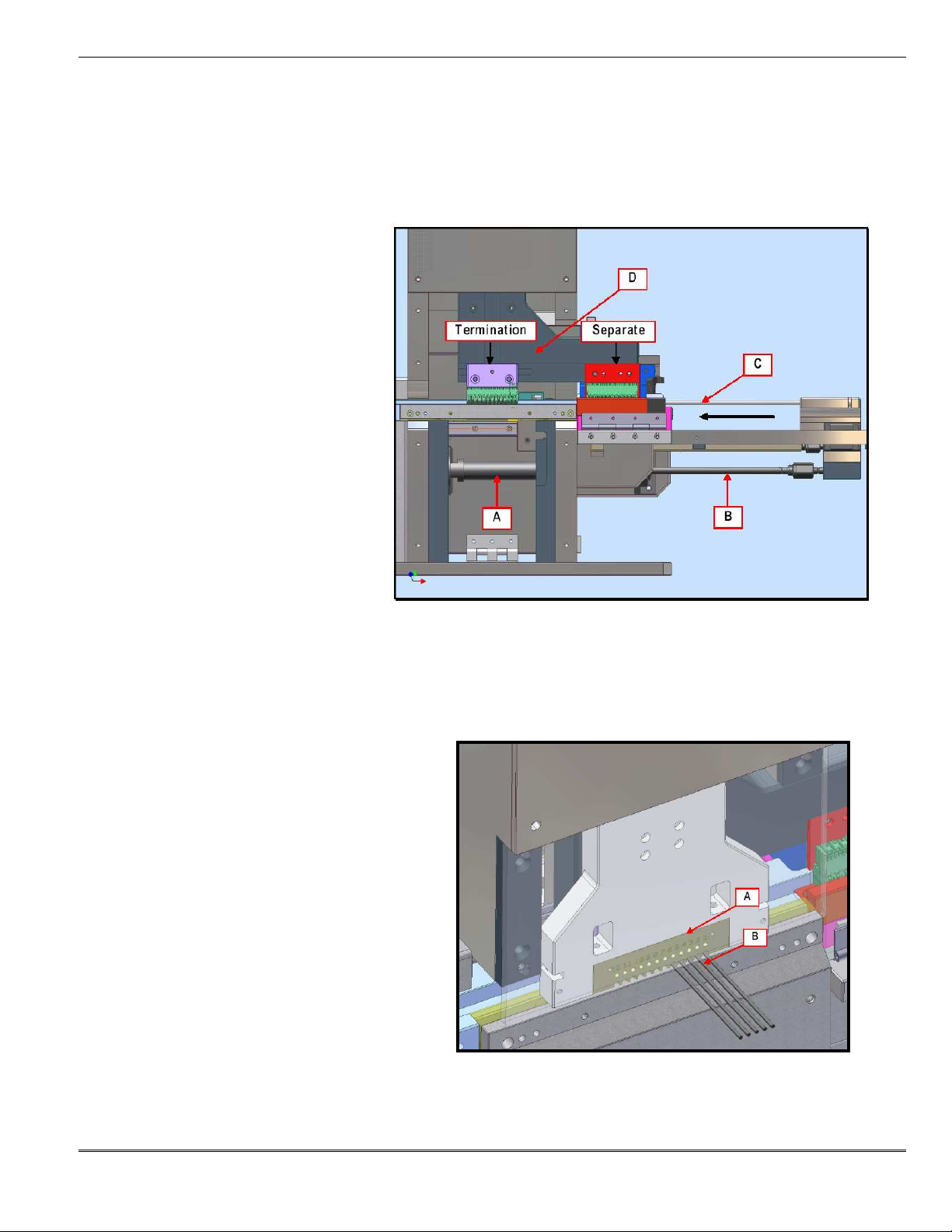RAST 5.0 Semi-Automatic Terminator Machine
Doc: No: ATS-623006100 Release Date: 04-2 -09 UNCONTROLLED COPY Page 5 of 65
Revision: A Revision Date: 04-2 -09
1.1 Descriptio
The 62300-6100 APPLI-MATE™ (RAST 5.0)
Semi-Automatic Terminator Machine, is designed
to terminate the APPLI-MATE™ (RAST 5.0)
female connector series (90 35, 91779, and
92000) onto discrete wire (1.0-1.5 mm2 and 16-1
AWG). This machine will accommodate circuit size
2 through 4.
1.2 Tech ical Specificatio s
Power Specificatio s:
To function correctly, these fixtures require the
following services:
Electrical Service
115/220 VAC 50/60 HZ 1 Phase 2 AMPS
P eumatic Service
6 BAR ( 5 psi) Minimum Clean, Dry and Filtered
Air Source
Pressure Gauge Setti gs
Main supply to machine - 6 BAR ( 5 psi)
1.3 Applicable Products A d Wires
Co ectors
Appli-Mate™ RAST 5.0 connector series 90 35,
91779, and 92000. See Connector Chart in
Section 6.
Wires
Conductor: 1.5mm², 1.0mm², 16AWG, and
1 AWG
Insulation outer diameter: 3.5mm maximum.
1.4 Delivery Check
Carefully remove this machine from its shipping
container and determine that the following items
are included in the package.
Order No.
62300-6100 Semi-Automatic Terminator
Machine for APPLI-MATE™
(RAST 5.0)
ATS-623006100 Instruction Manual
1.5 CE Complia ce
Complies with the ge eral health a d safety
requireme ts i accorda ce with:
-Council Directive 9 /37/EEC
-Council Directive 9/336/EEC and amended by 92/31/EEC
-Council Directive 73/23/EEC
This machi ery has bee desig ed a d
ma ufactured i accorda ce with the
followi g tra sposed harmo ised Europea
sta dards.
EN292: parts 1 and 2: 1991, Safety of Machinery-Basic
concepts, general principles for design.
EN294: 1992, Safety of Machinery-Safety distances to
prevent danger zones reached by the upper limits.
EN349: 1993, Safety of Machinery-Minimum gaps to avoid
crushing of parts of the human body.
EN41 : 1992, Safety of Machinery-Emergency stop
equipment, functional aspects- Principal for design.
EN60204 part 1: 1993, Safety of Machinery-Electrical
equipement of machines-Specification for general
requirements.