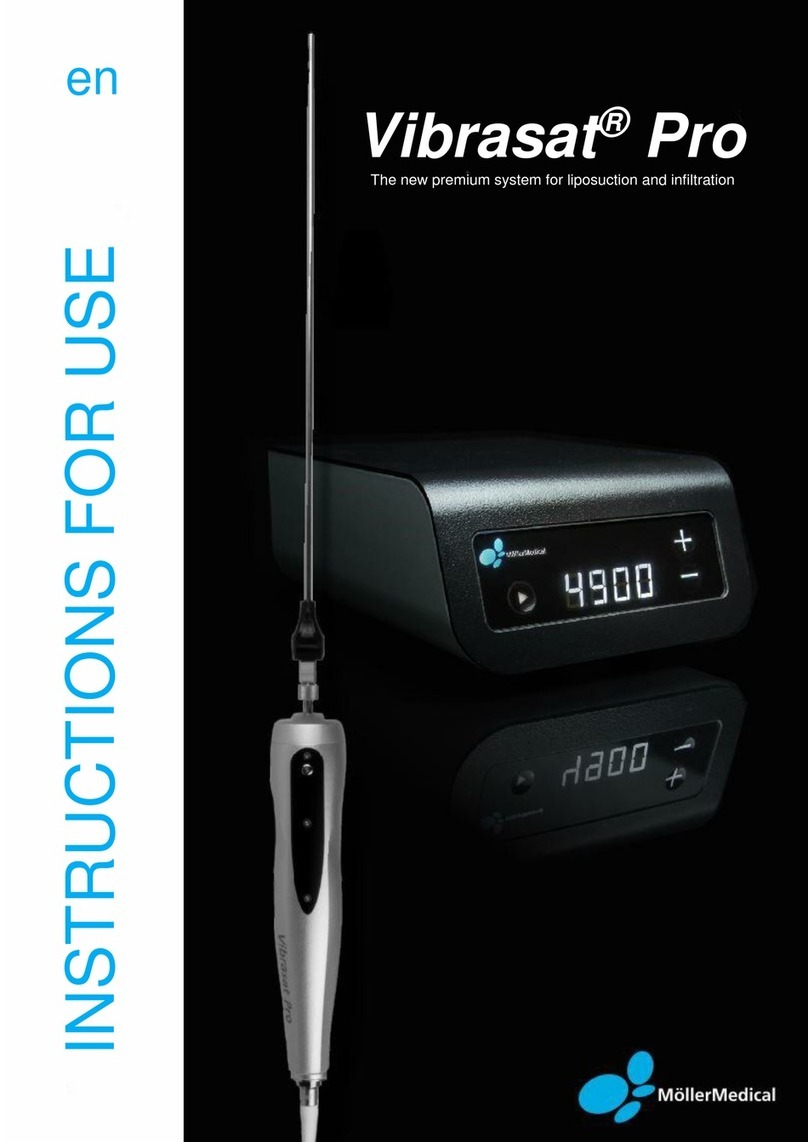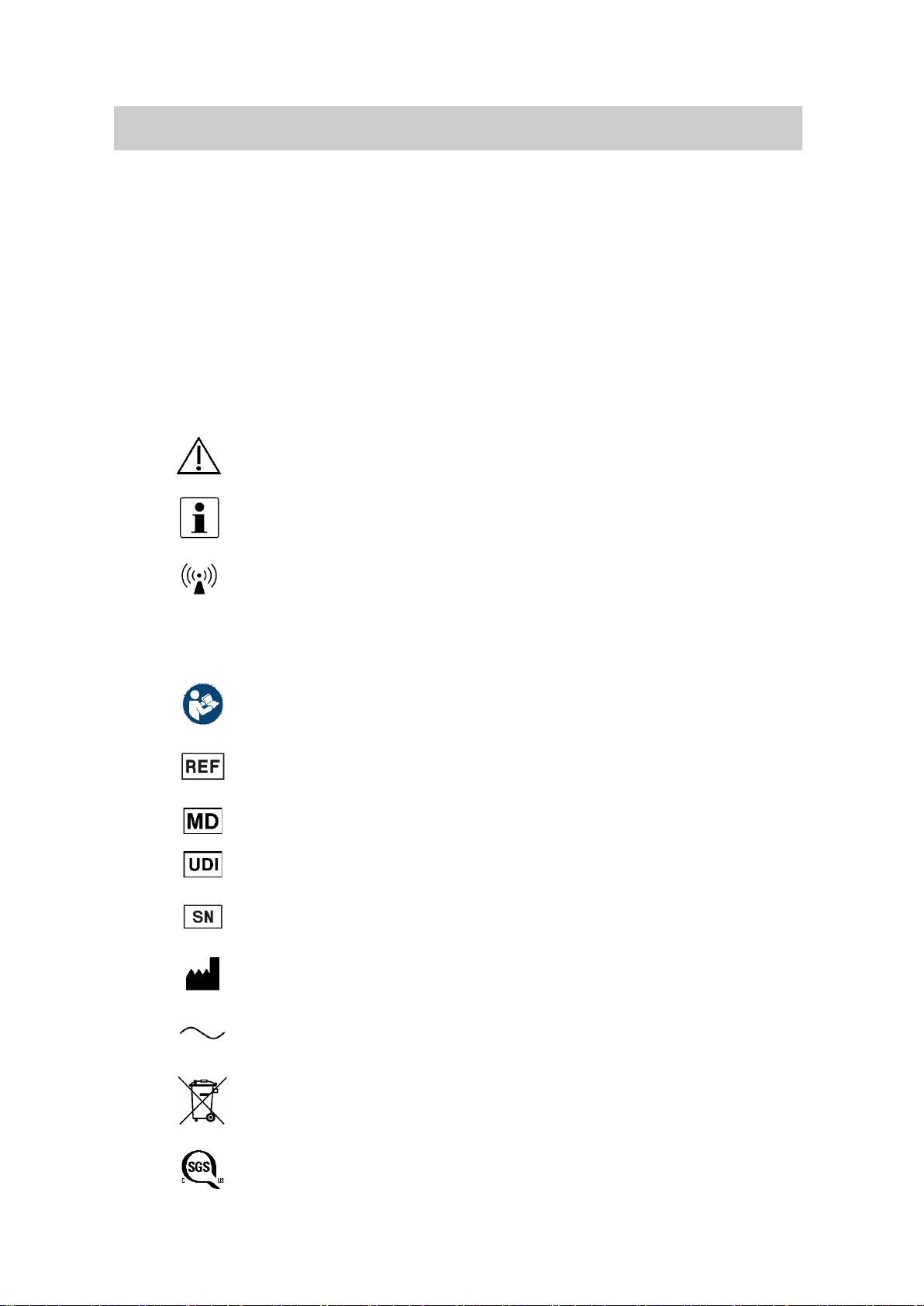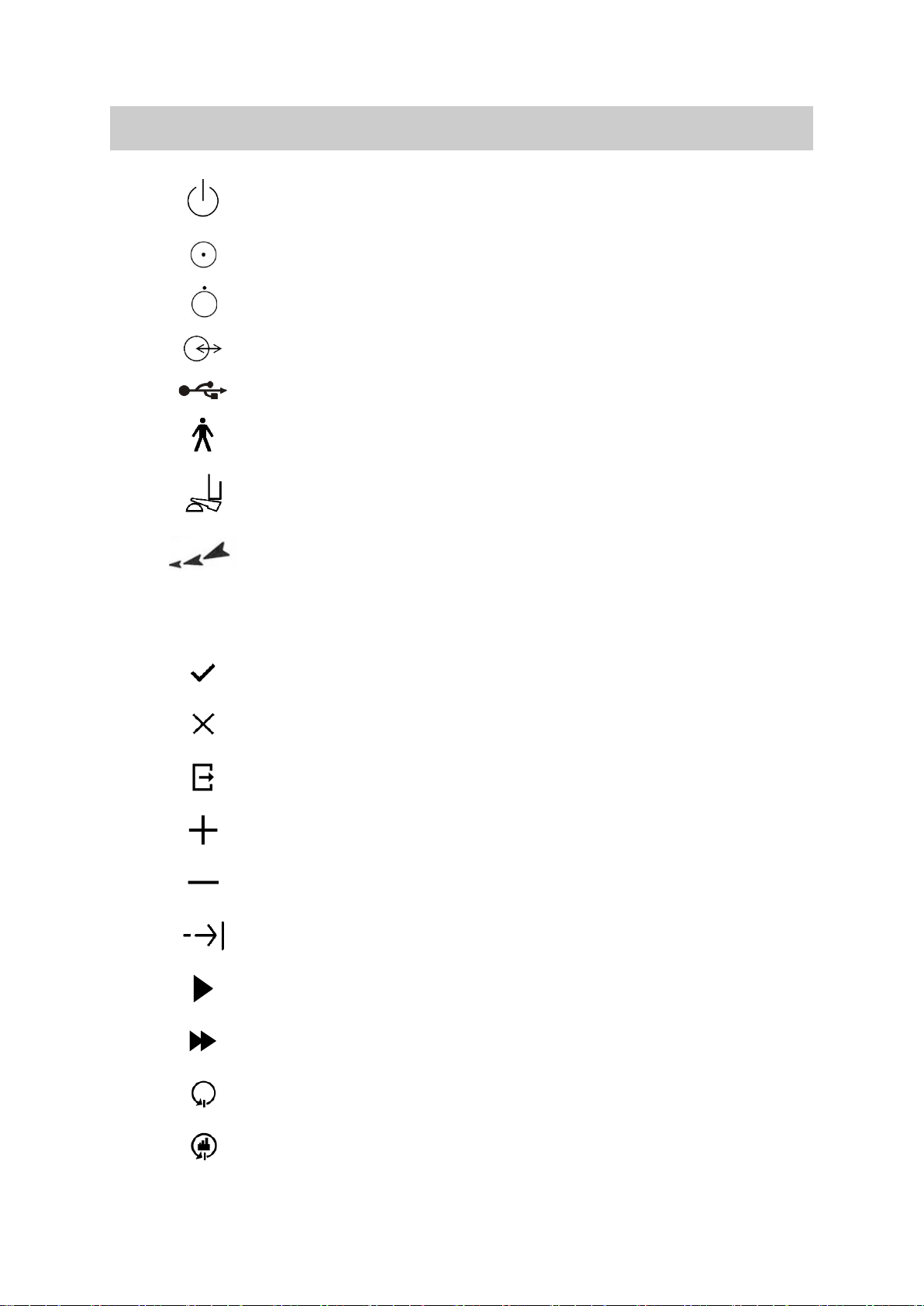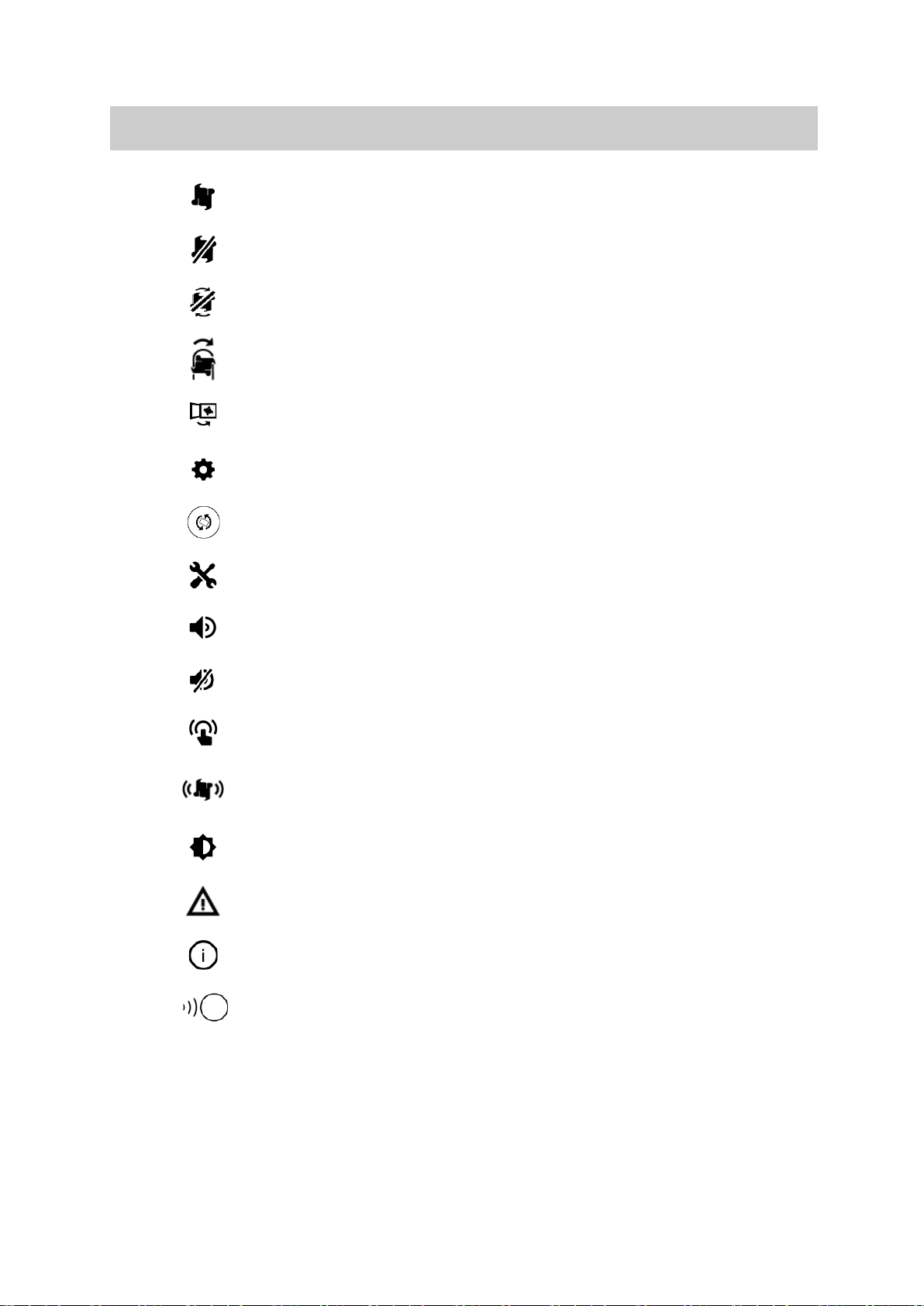Page 5 of 58
4Setup and commissioning..........................................................................................20
4.1 Transport and storage information..........................................................................20
4.2 Unpacking the device and checking the delivered items.........................................20
4.3 Suitable operating environment..............................................................................21
4.4 Use with defibrillation and RF surgical devices.......................................................21
4.5 Setting up the Liposat® Pro/Pro plus.......................................................................22
4.5.1 Inserting the tube sets.....................................................................................22
4.5.1.1 Insert TLA Tubing Liposat® Pro/power (Liposat®Pro)...............................23
4.5.1.2 Inserting a tubing set in the Liposat®Pro plus ..........................................25
4.5.1.2.1 Insert FAT Tubing Liposat®Pro plus (Liposat®Pro plus).......................26
4.5.1.2.2 Insert TLA Tubing Liposat®Pro plus (Liposat®Pro plus).......................28
4.6 Disassembly...........................................................................................................29
4.6.1 Removing the tube sets...................................................................................29
4.6.1.1 Remove TLA Tubing Liposat® Pro/power (Liposat®Pro)...........................29
4.6.1.2 Removing the tube set from the Liposat®Pro plus ...................................30
4.6.1.2.1 Remove TLA Tubing Liposat®Pro plus (Liposat®Pro plus)...................30
4.6.1.2.2 Remove FAT Tubing Liposat®Pro plus (Liposat®Pro plus)...................30
5Application and operation ..........................................................................................31
5.1 Switching on and off...............................................................................................31
5.2 Screen description: Start screen ............................................................................32
5.3 Operation...............................................................................................................33
5.3.1 Increase and decrease....................................................................................33
5.3.2 Screen description: Main menu.......................................................................33
5.3.2.1 Set brightness..........................................................................................34
5.3.2.2 Priming flow rate ......................................................................................34
5.3.2.3 Sound level..............................................................................................34
5.3.2.4 Service menu...........................................................................................34
5.3.2.5 Manufacturer information .........................................................................34
5.3.2.6 Factory settings........................................................................................34
5.3.3 Venting a tubing set ........................................................................................35
5.3.3.1 Priming.....................................................................................................35
5.3.4 Target volume.................................................................................................35
5.3.5 Flow rate.........................................................................................................36
5.3.5.1 Operating mode .......................................................................................36
5.3.6 Start/Stop........................................................................................................37
5.4 Example of infiltration.............................................................................................38