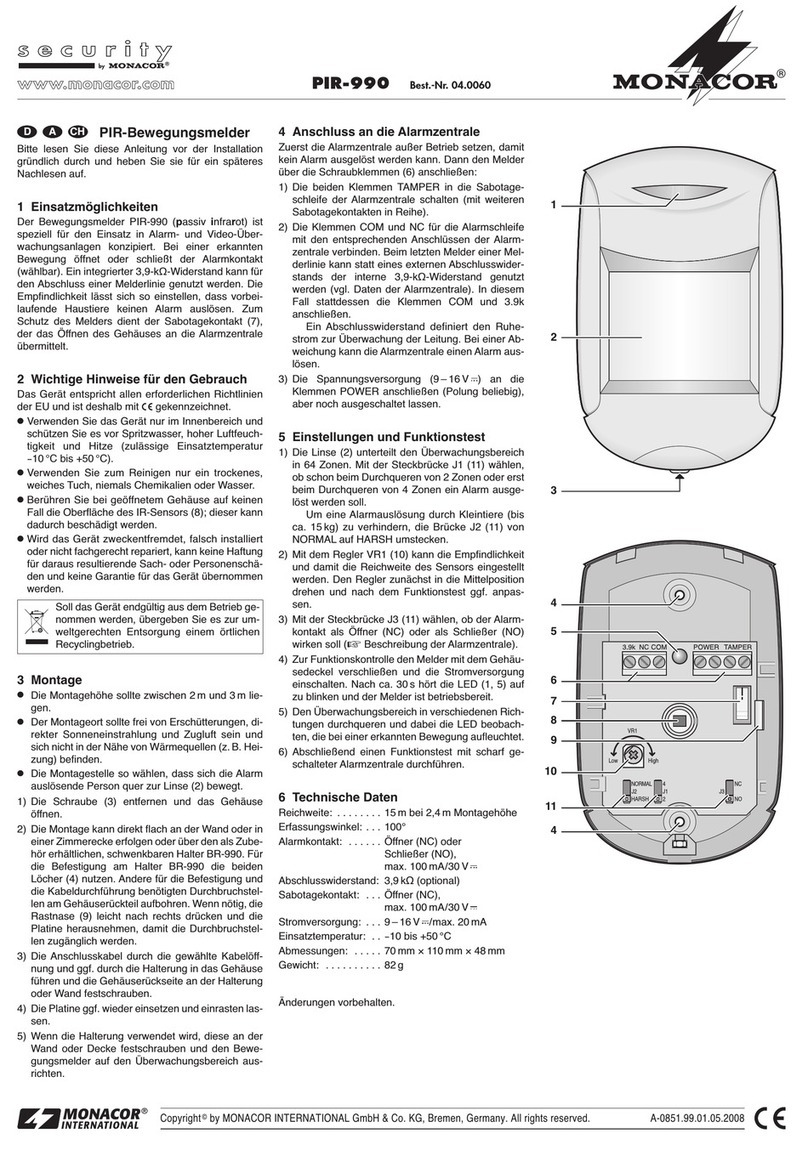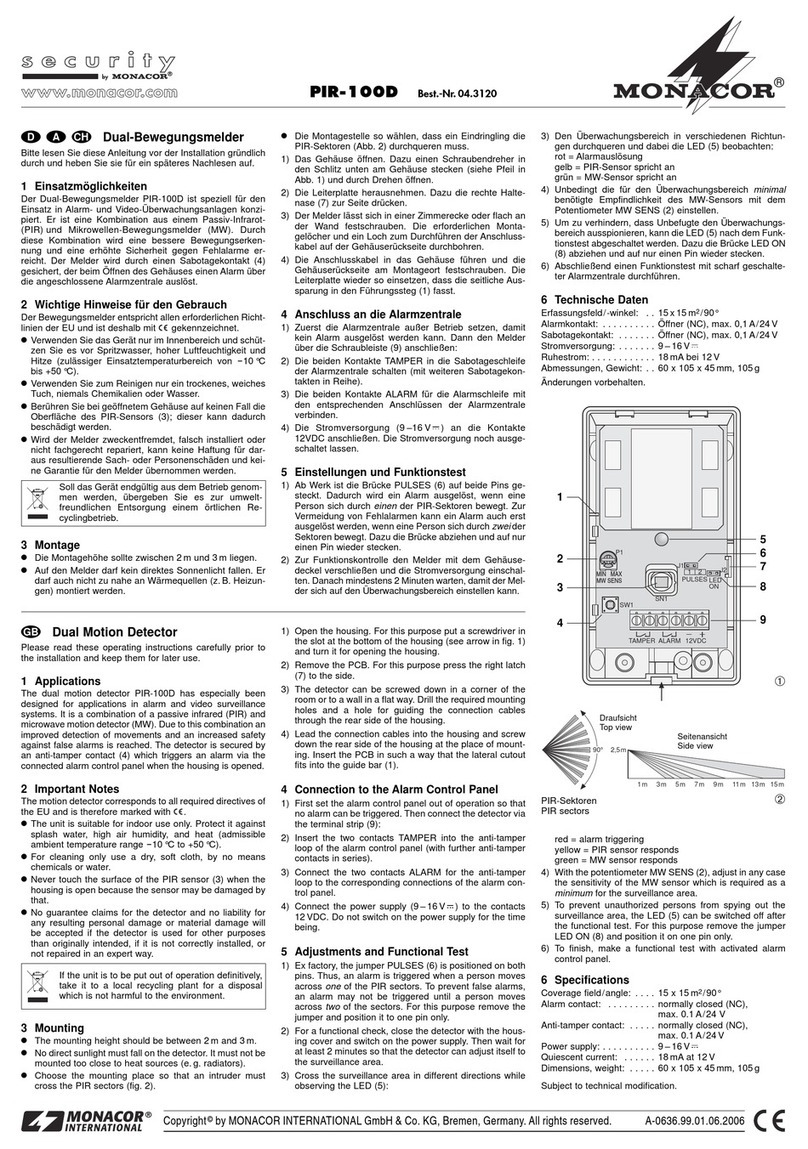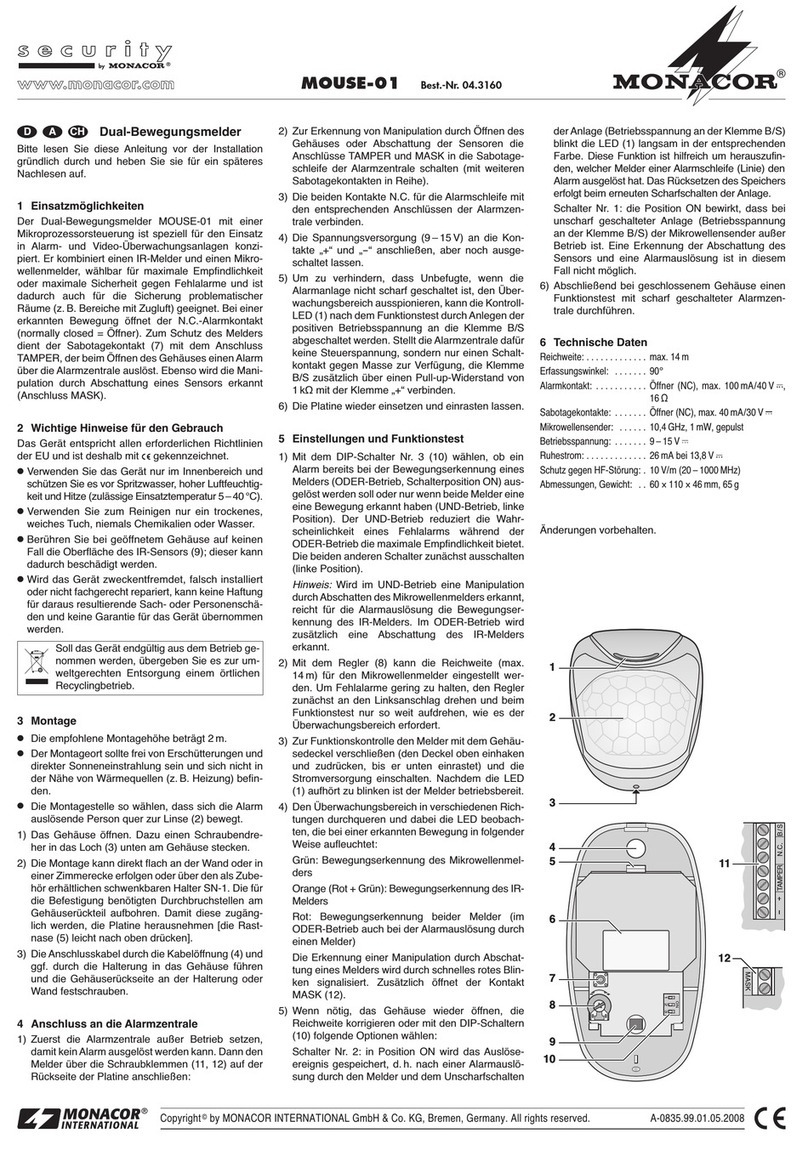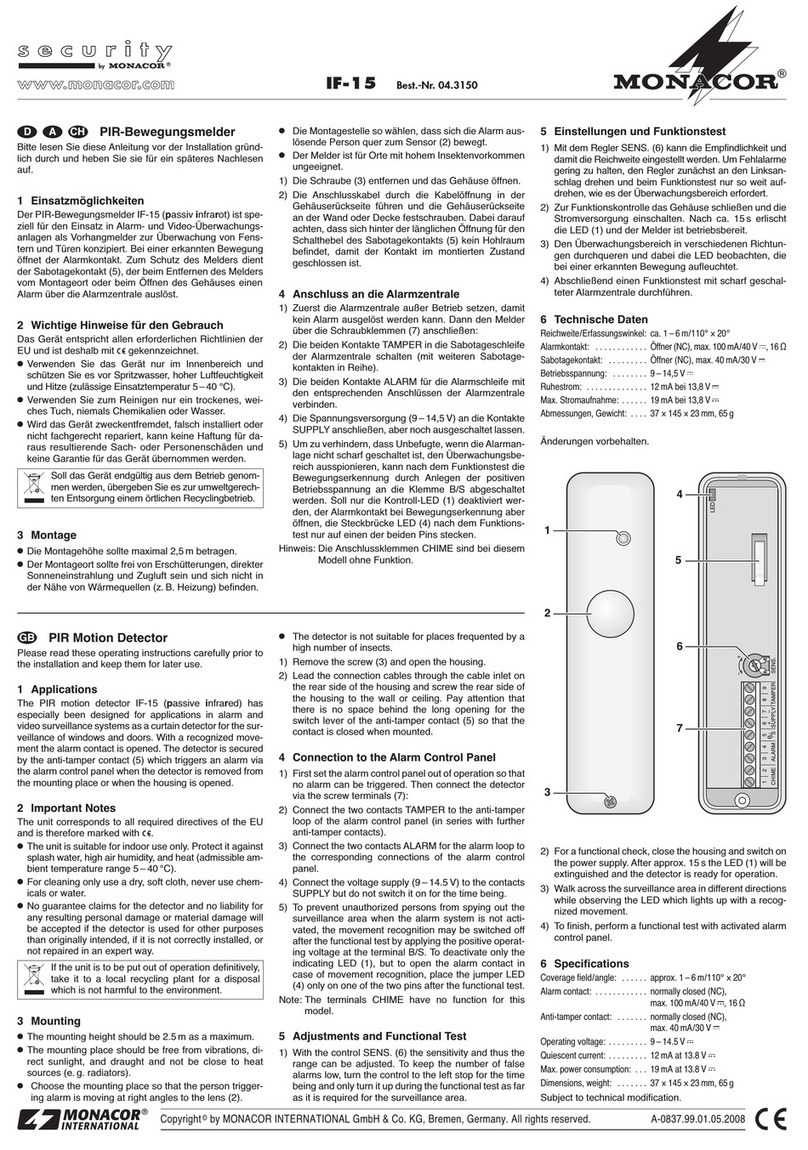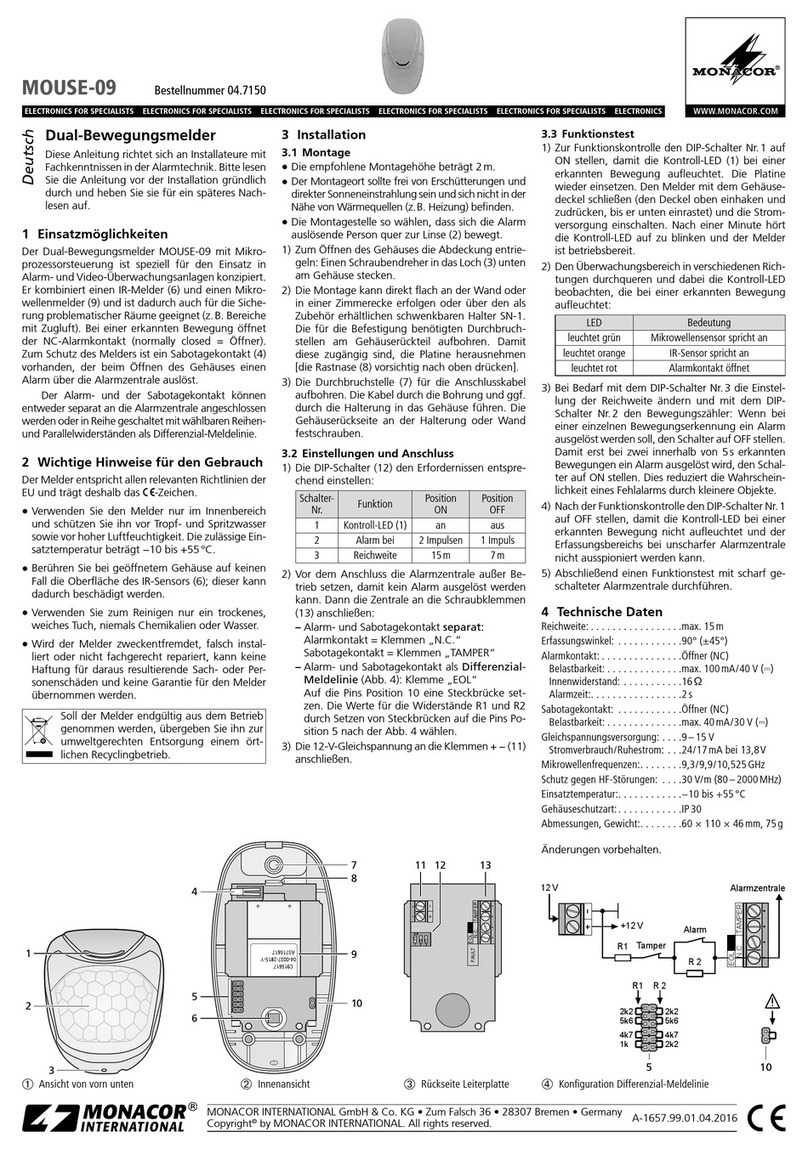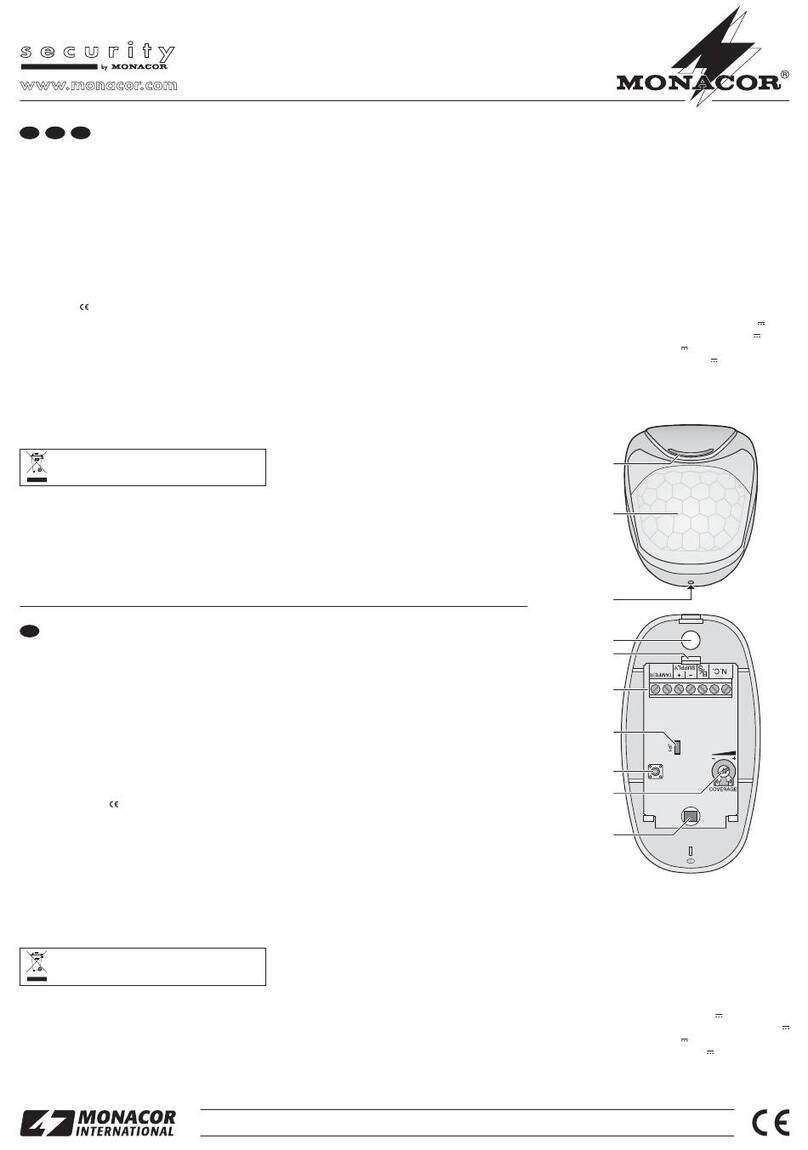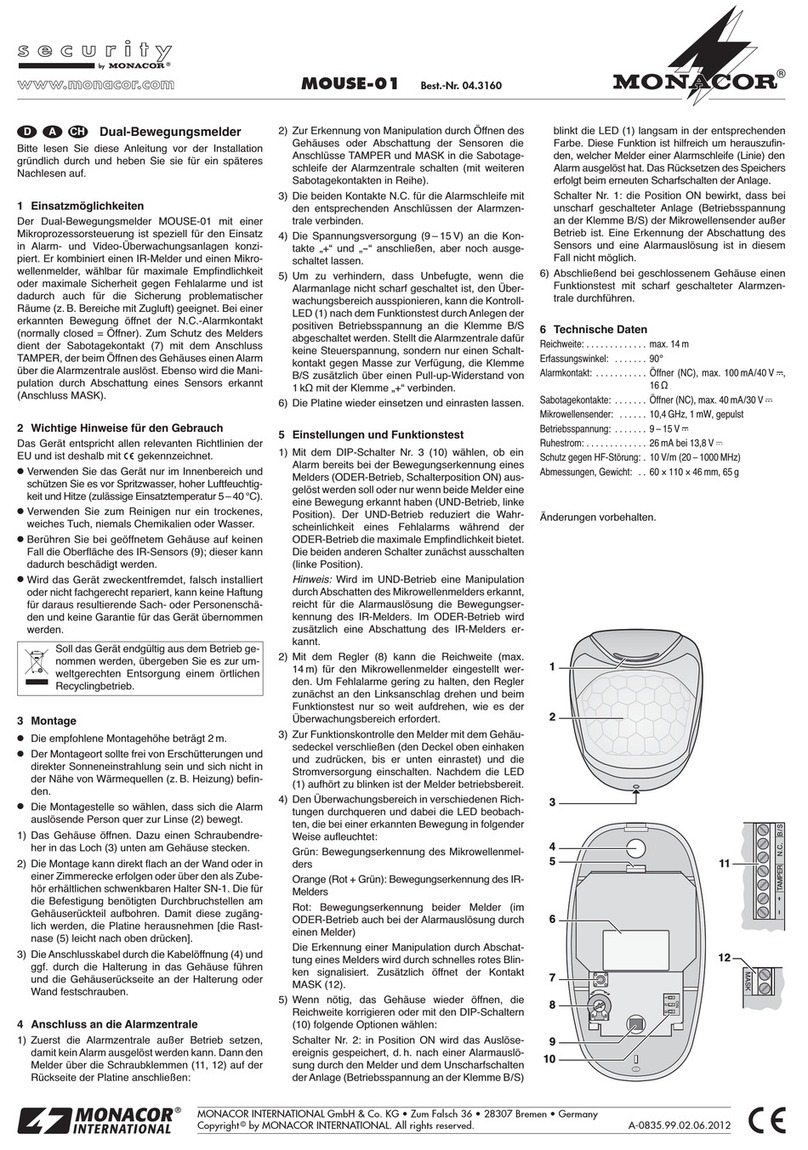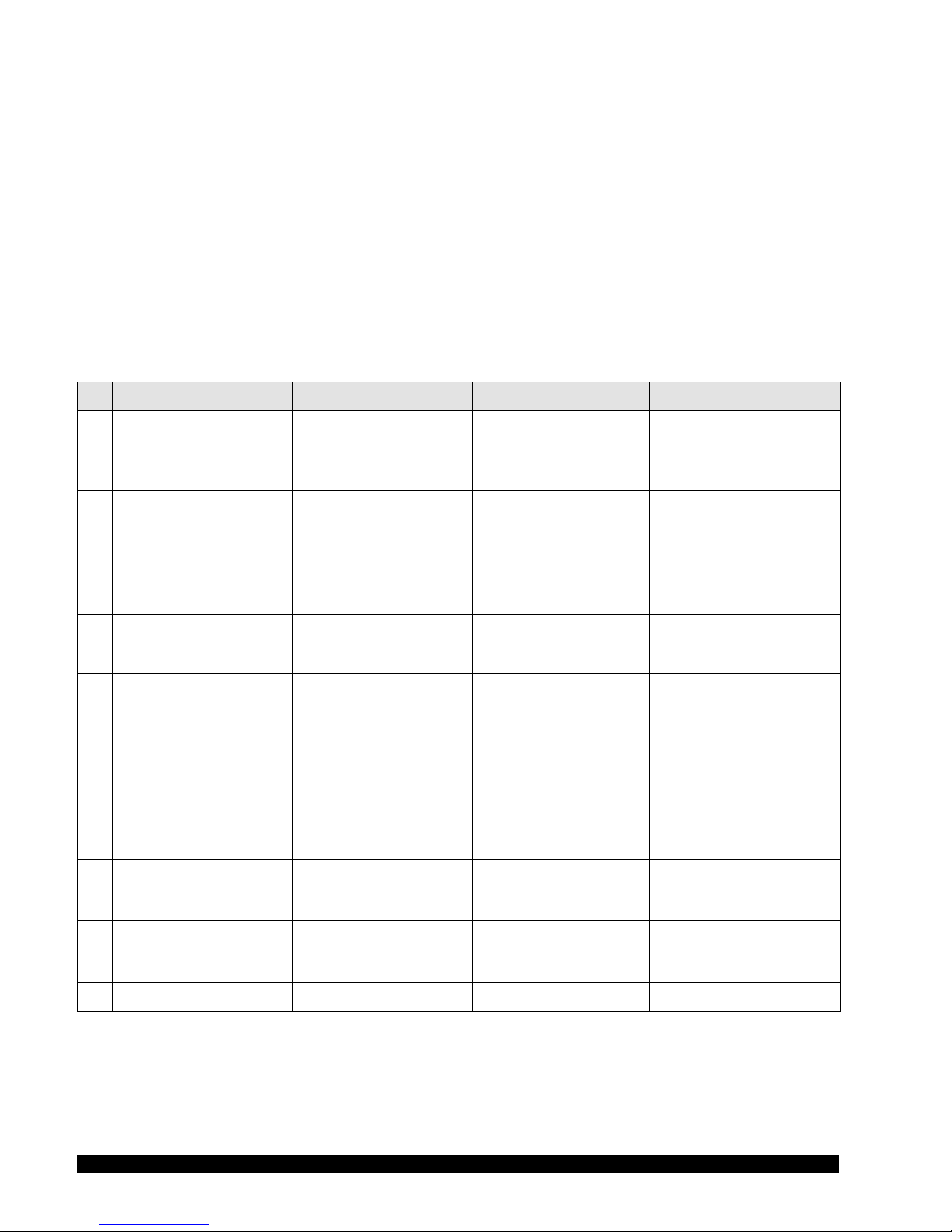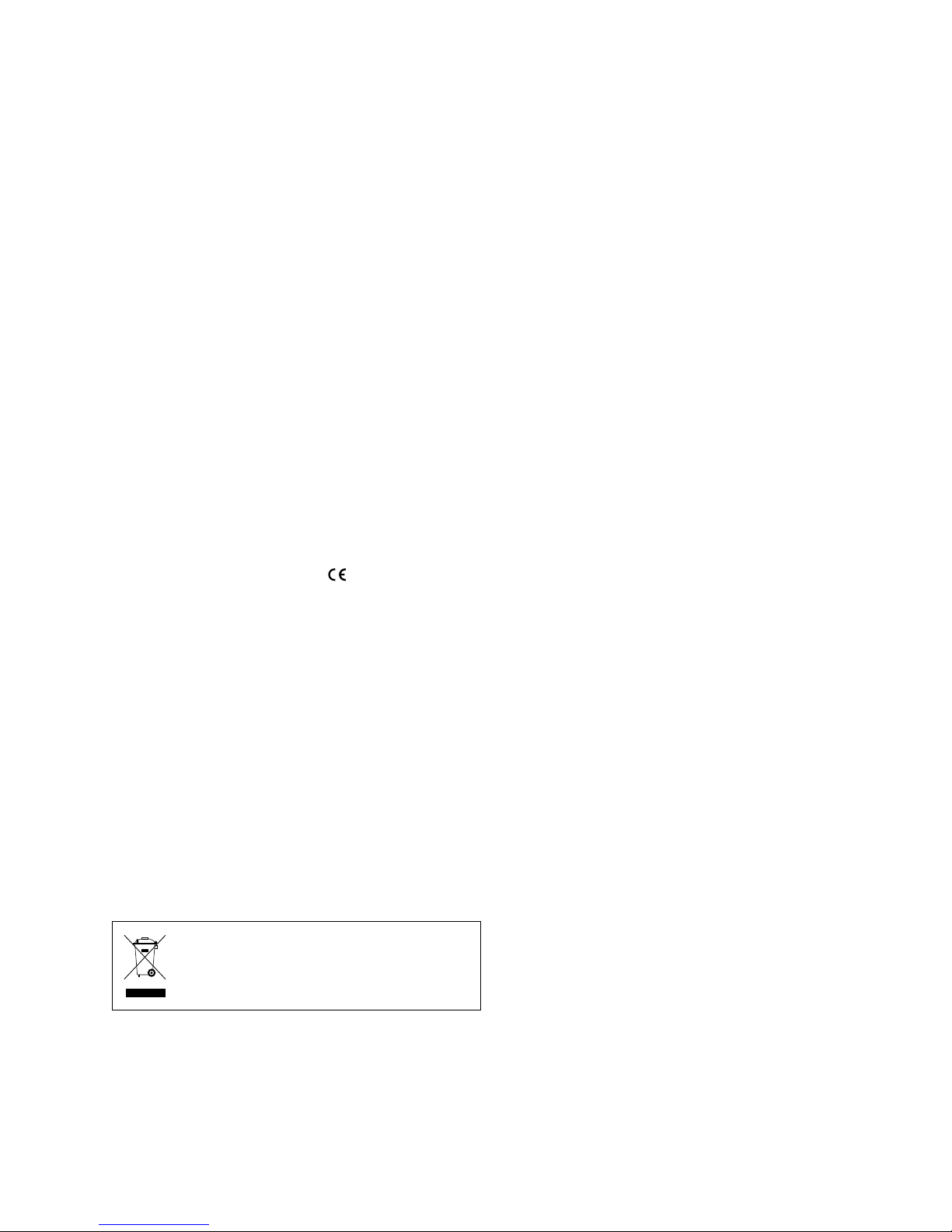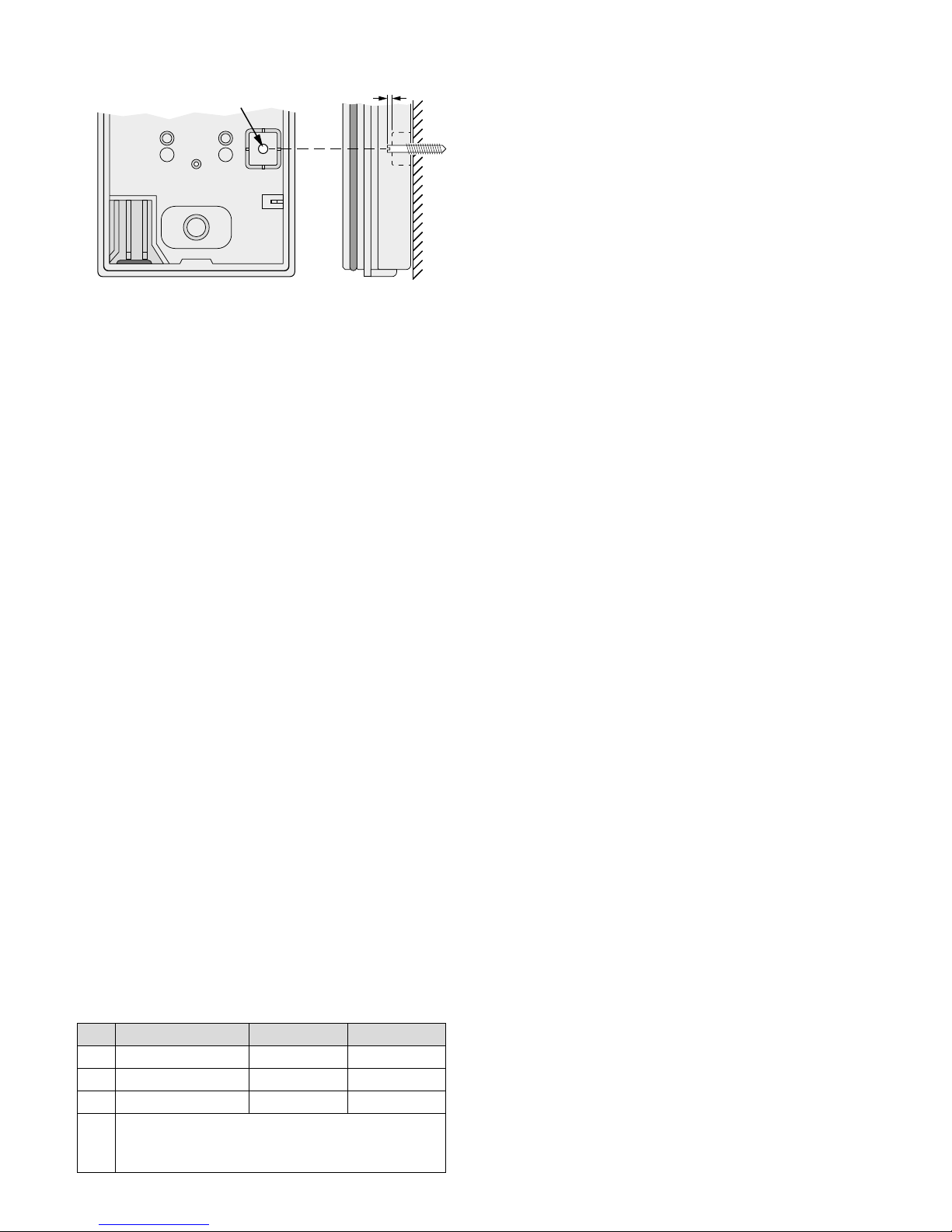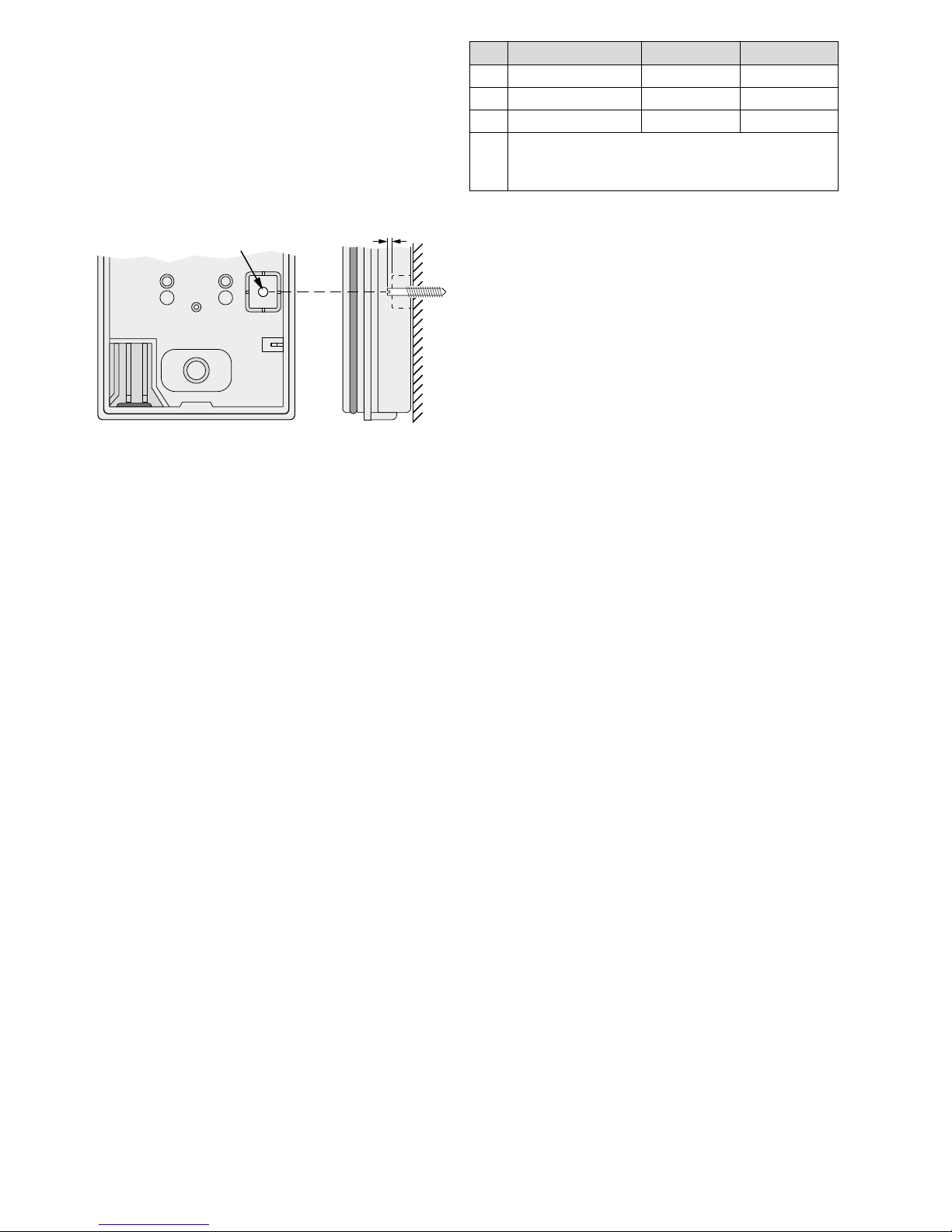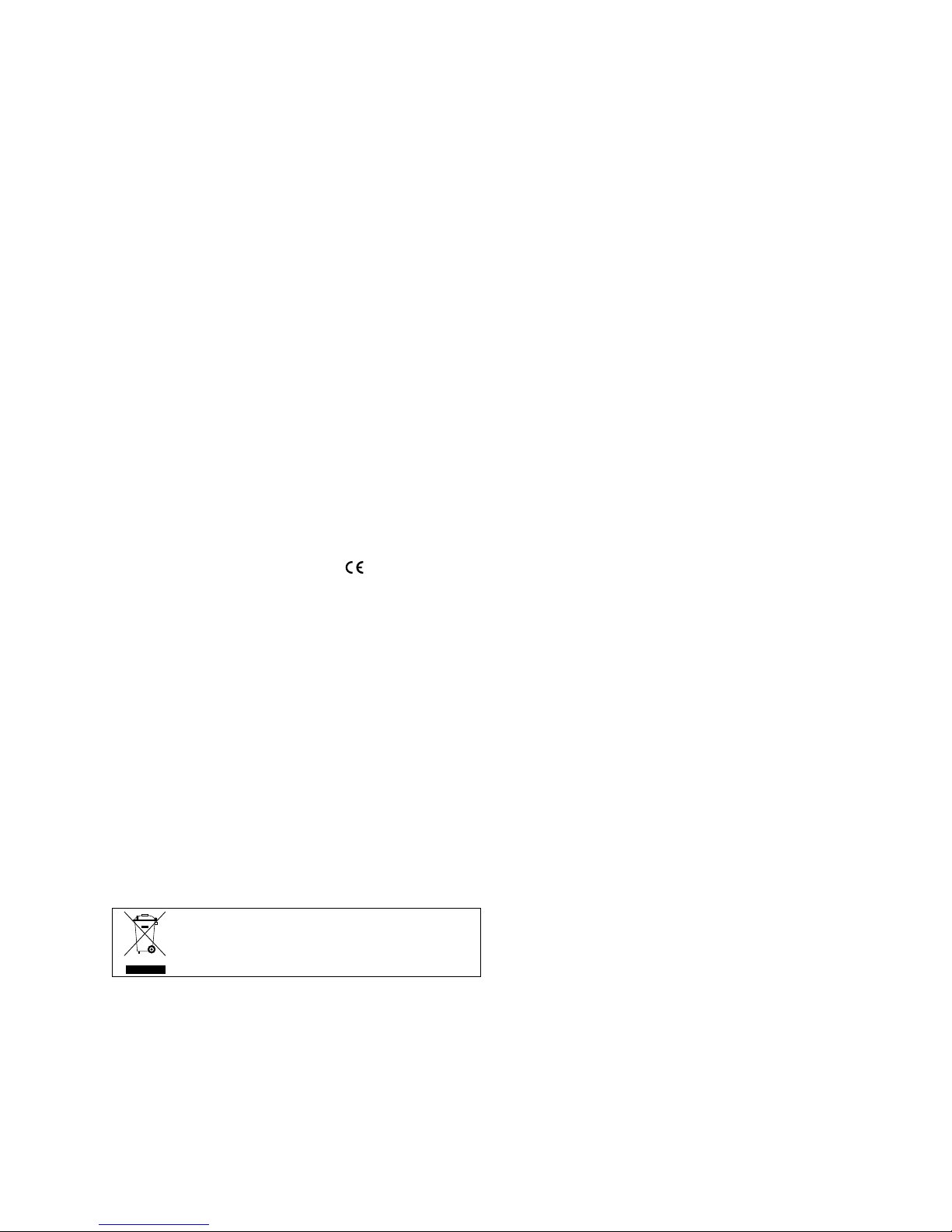Détecteur de mouvements 2 zones
Cette notice s’adresse aux installateurs avec des connais
-
sances techniques en alarme. Veuillez lire la présente
notice avec attention avant l’installation et conservez-la
pour pouvoir vous y reporter ultérieurement.
1 Possibilités d’utilisation
Le détecteur de mouvements SOUTDOOR-L est
spécialement conçu pour une utilisation dans des
installations d’alarme et de vidéosurveillance. Il est
doté de deux capteurs PIR distincts, évalués pour la
détection de mouvements (opération AND en l’es-
pace de 4econdes). En cas de détection de mouve-
ments, le contact d’alarme NC s’ouvre.
Pour protéger le détecteur, 2 contacts antisabo-
tage sont prévus, ils déclenchent une alarme via
la centrale d’alarme, en cas d’ouverture ou d’arra-
chement du boîtier. Les contacts peuvent être reliés
soit séparément à la centrale d’alarme soit en série
avec des résistances sélectionnables parallèle ou série
comme boucle de détection différentielle (schéma 2).
2 Conseils importants d’utilisation
Le détecteur répond à toutes les directives néces-
saires de l’Union européenne et porte donc le sym-
bole .
•
Le détecteur est protégé contre les intempéries
(type protection IP44) et est adapté à une utili-
sation en extérieur. La plage de température de
fonctionnement autorisée est de −30°C à +55°C.
•
Lorsque le boîtier est ouvert, ne touchez abso-
lument pas la surface des capteurs (5, 11) ; ils
pourraient être endommagés.
•
Pour nettoyer le boîtier et les lentilles, utilisez uni-
quement des produits de nettoyage doux et un
tissu doux, en aucun cas de produits chimiques
ou de détergents agressifs.
•
Nous déclinons toute responsabilité en cas de dom-
mages corporels ou matériels résultants si le détec-
teur est utilisé dans un but autre que celui pour
lequel il a été conçu, s’il n’est pas correctement
installé ou s’il n’est pas réparé par une personne ha-
bilitée, de même, la garantie deviendrait caduque.
Lorsque le détecteur est définitivement re-
tiré du service, vous devez le déposer dans
une usine de recyclage de proximité pour
contribuer à son élimination non polluante.
CARTONS ET EMBALLAGE
PAPIER À TRIER
3 Installation
3.1 Sélection des lentilles de Fresnel
En usine, les lentilles suivantes sont installées :
PIR1 avec une lentille pour rideau volumétrique
PIR2 avec une lentille pour rideau horizontal
Cette configuration est recommandée pour la
majorité des applications pour une hauteur de
montage entre 1,8m et 2m.
Quatre lentilles de remplacement sont livrées :
1 lentille rideau volumétrique (A)
1 lentille rideau horizontal (B)
2 lentilles rideau vertical (C)
Les zones de surveillance résultant des différentes
lentilles sont indiquées sur la page 2.
Schémas 3– 5 : PIR1 et PIR2 avec lentilles rideau
volumétrique : réglez l’angle de
détection vertical en déplaçant la
platine
Schéma 6 : PIR1 et PIR 2 avec lentilles rideau ho-
rizontal
Schéma 7 : PIR1 et PIR2 avec lentilles rideau vertical
Pour obtenir un corridor non surveillé pour des
animaux, utilisez deux lentilles rideau horizontal.
Placez le détecteur de mouvements à une hauteur
entre 0,8m et 1,2m et réglez la platine sur la position
médiane (chapitre 3.2, point 8). Ainsi, une zone pour
les animaux avec une hauteur entre 35cm et 2cm
environ demeure non surveillée (schéma 6).
Pour surveiller des fenêtres et portes (schéma 8),
placez deux lentilles rideau vertical. Positionnez le
détecteur à une hauteur comprise entre 1m et 2m
et réglez la platine sur la position médiane. L’angle
de détection vertical est de 90° (schéma 7).
Remplacement des lentilles
1) Desserrez la vis à la base du détecteur et retirez
la partie avant du boîtier.
2)
Pour retirer un support de lentille, poussez la lan-
guette située à droite ou à gauche du support
vers l’extérieur.
3)
Retirez la lentille et remplacez-la par la lentille
voulue.
4) Replacez le support de lentille, veillez à ce qu’il
s’enclenche.
3.2 Montage
Le détecteur de mouvements peut être directement
vissé dans un mur ou monté via le support mural
inclinable et orientable, SN-3.
1) Desserrez la vis à la base du détecteur et retirez
la partie avant du boîtier.
2) Pour retirer la platine, retirez la vis dans le trou
long (7).
3)
Cassez les 4 trous 6mm prédécoupés pour la fixa-
tion et un des deux trous 10mm pour le câble de
branchement. Pour le montage avec le support
mural SN-3, utilisez le trou 10mm inférieur pour
le câble.