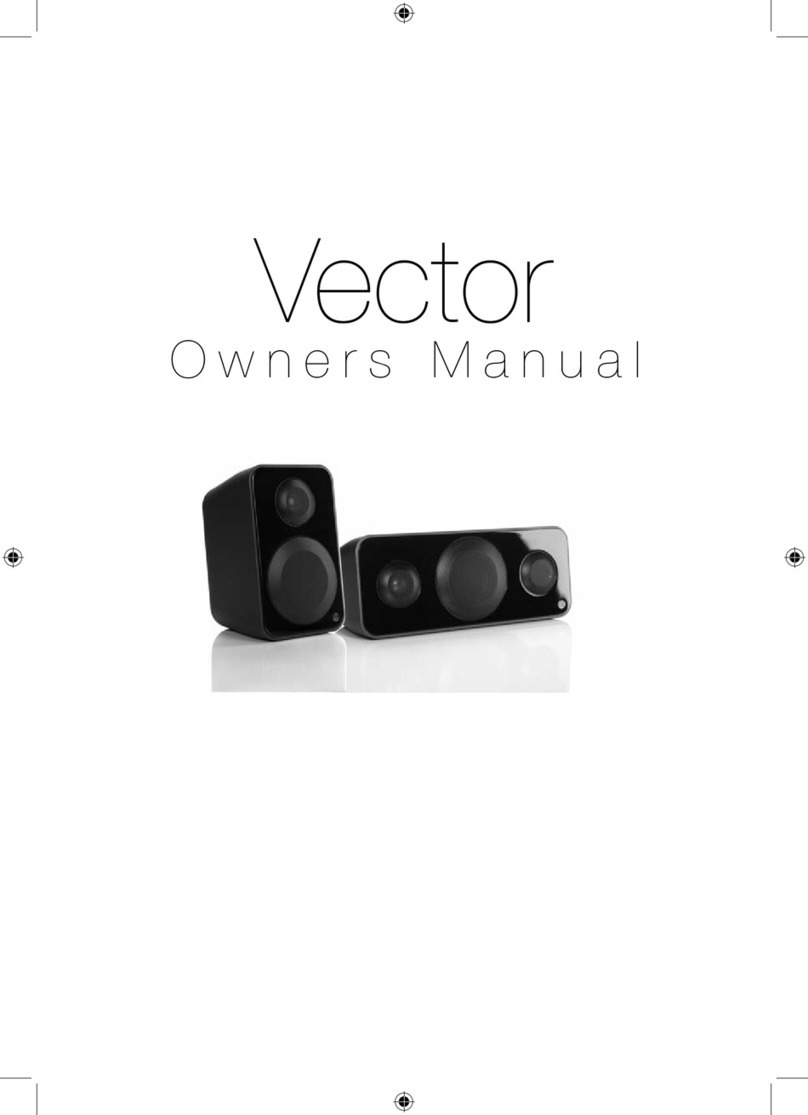Monitor Audio CPWT380 User manual
Other Monitor Audio Speakers manuals

Monitor Audio
Monitor Audio CSS230 User manual

Monitor Audio
Monitor Audio 100 series Installation and operation manual

Monitor Audio
Monitor Audio Gold Stands User manual

Monitor Audio
Monitor Audio Airstream s150 User manual

Monitor Audio
Monitor Audio apex 10 User manual

Monitor Audio
Monitor Audio GSW12 User manual
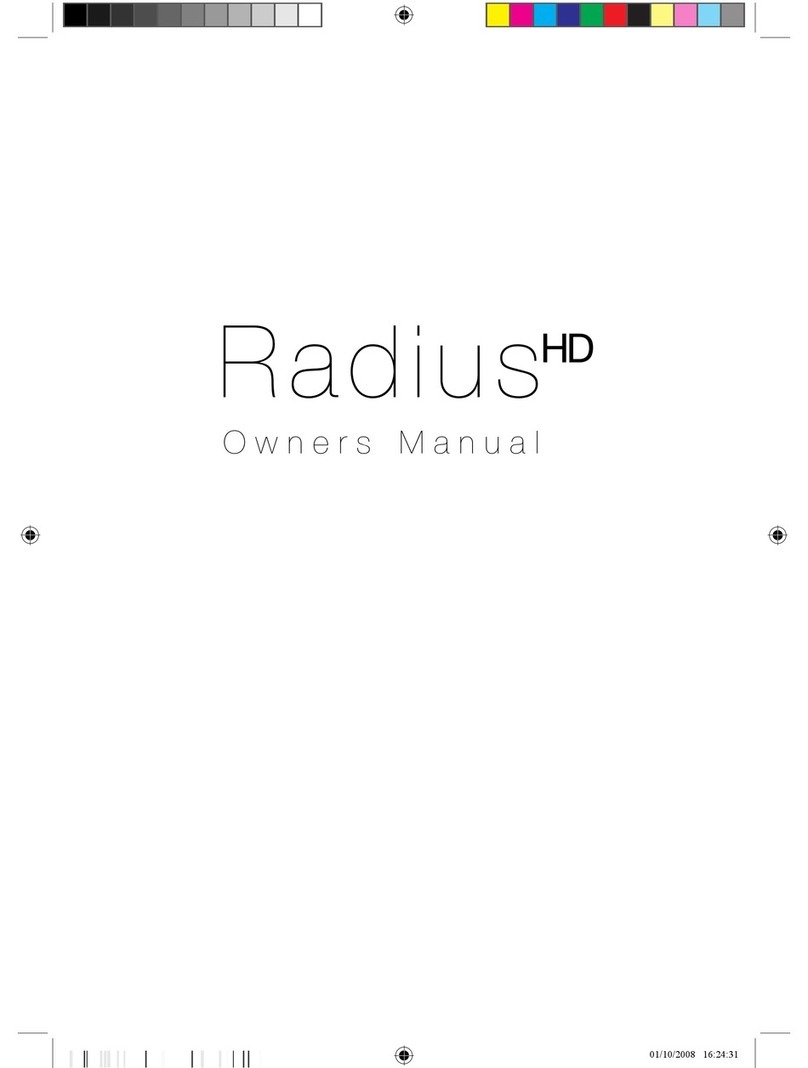
Monitor Audio
Monitor Audio Radius HD User manual

Monitor Audio
Monitor Audio SB2 User manual
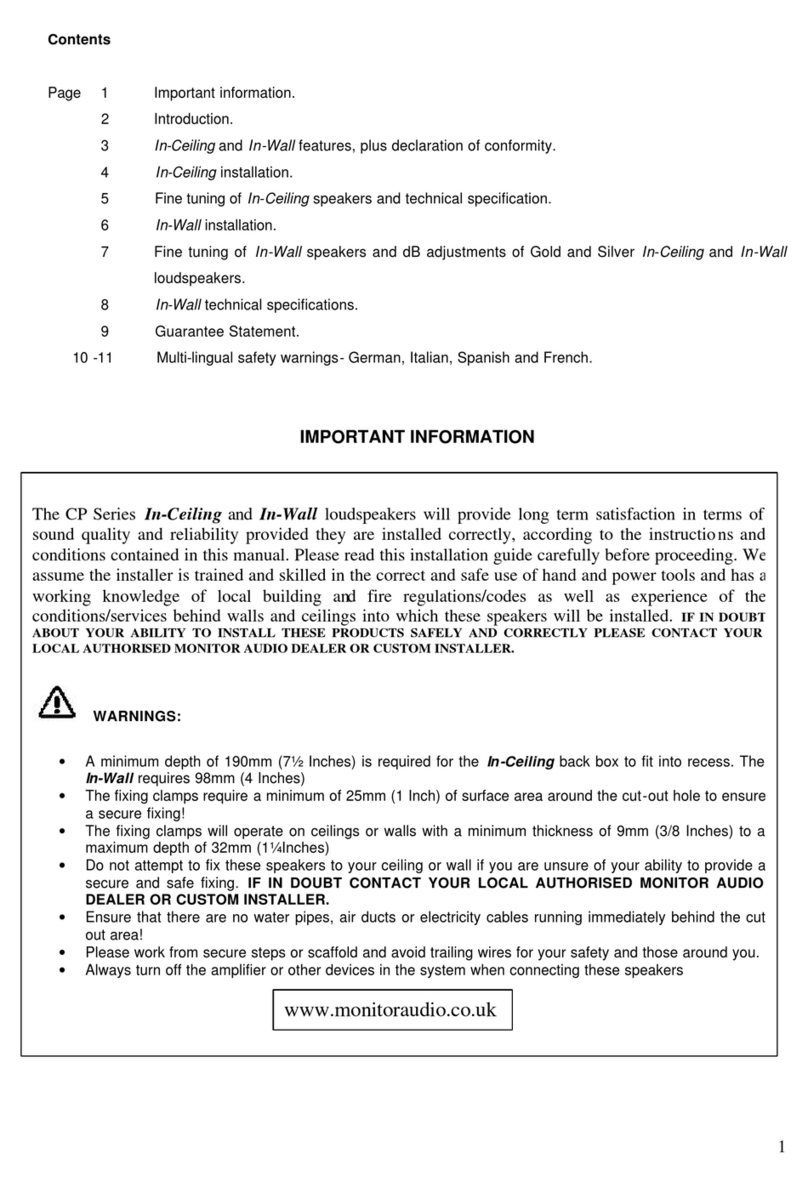
Monitor Audio
Monitor Audio EN 50020 User manual

Monitor Audio
Monitor Audio Radius R225 User manual

Monitor Audio
Monitor Audio Airstream s300 User manual

Monitor Audio
Monitor Audio 100 series User manual

Monitor Audio
Monitor Audio PLATINUM IN-CEILING II User manual

Monitor Audio
Monitor Audio ASB-10 User manual

Monitor Audio
Monitor Audio GOLD SERIES User manual

Monitor Audio
Monitor Audio STUDIO User manual
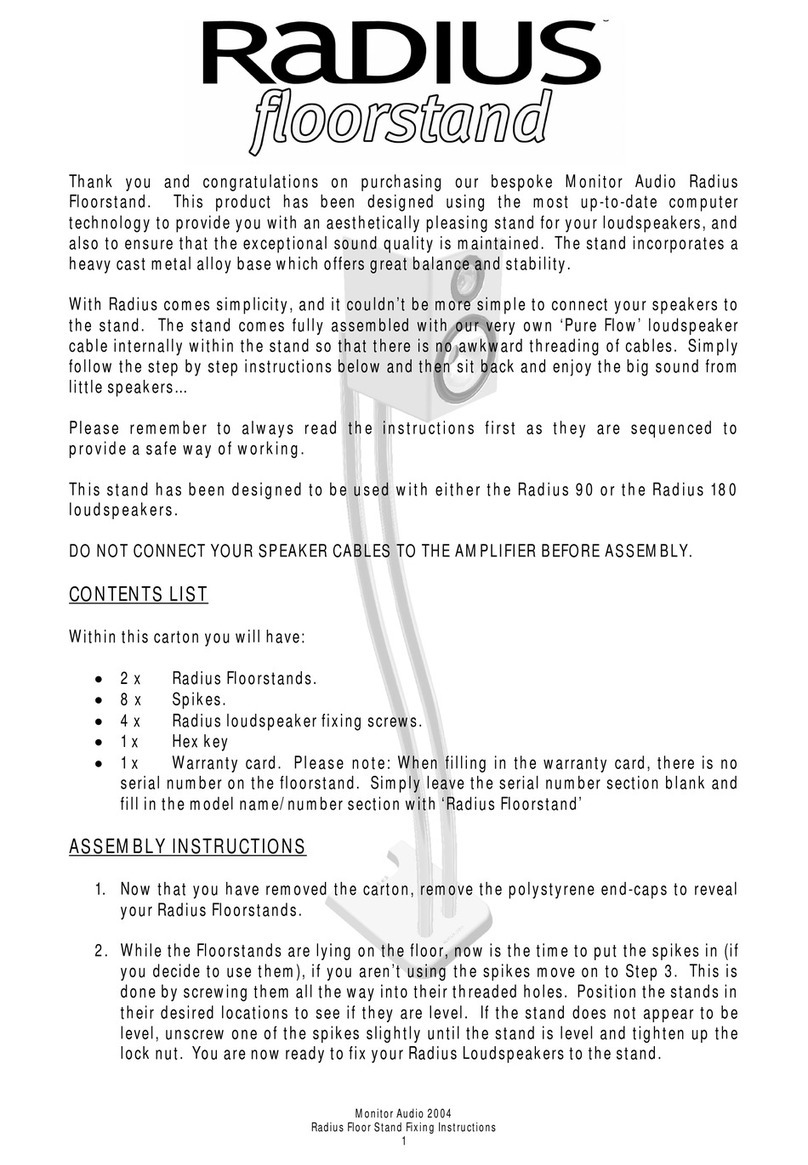
Monitor Audio
Monitor Audio Radius User manual

Monitor Audio
Monitor Audio GSW12 User manual

Monitor Audio
Monitor Audio PL100 STAND Platinum series User manual
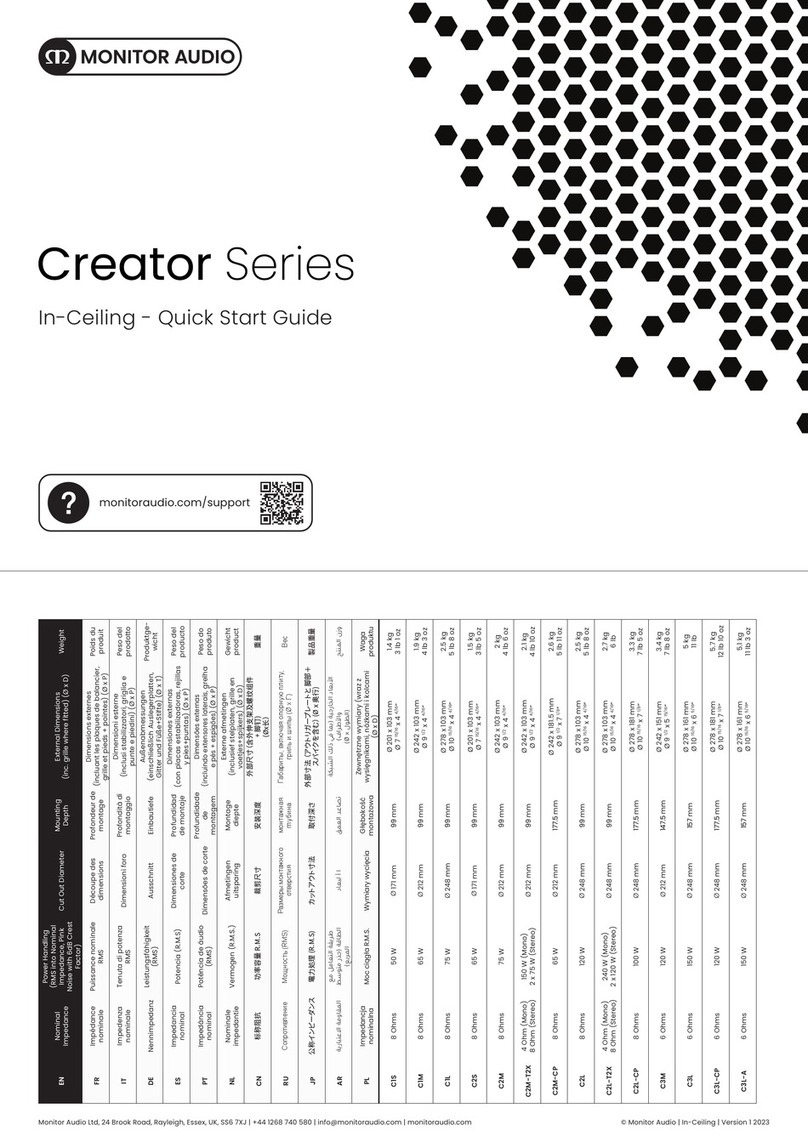
Monitor Audio
Monitor Audio Creator Series User manual