Monitor Audio GSW12 User manual
Other Monitor Audio Speakers manuals

Monitor Audio
Monitor Audio Silver RX series User manual
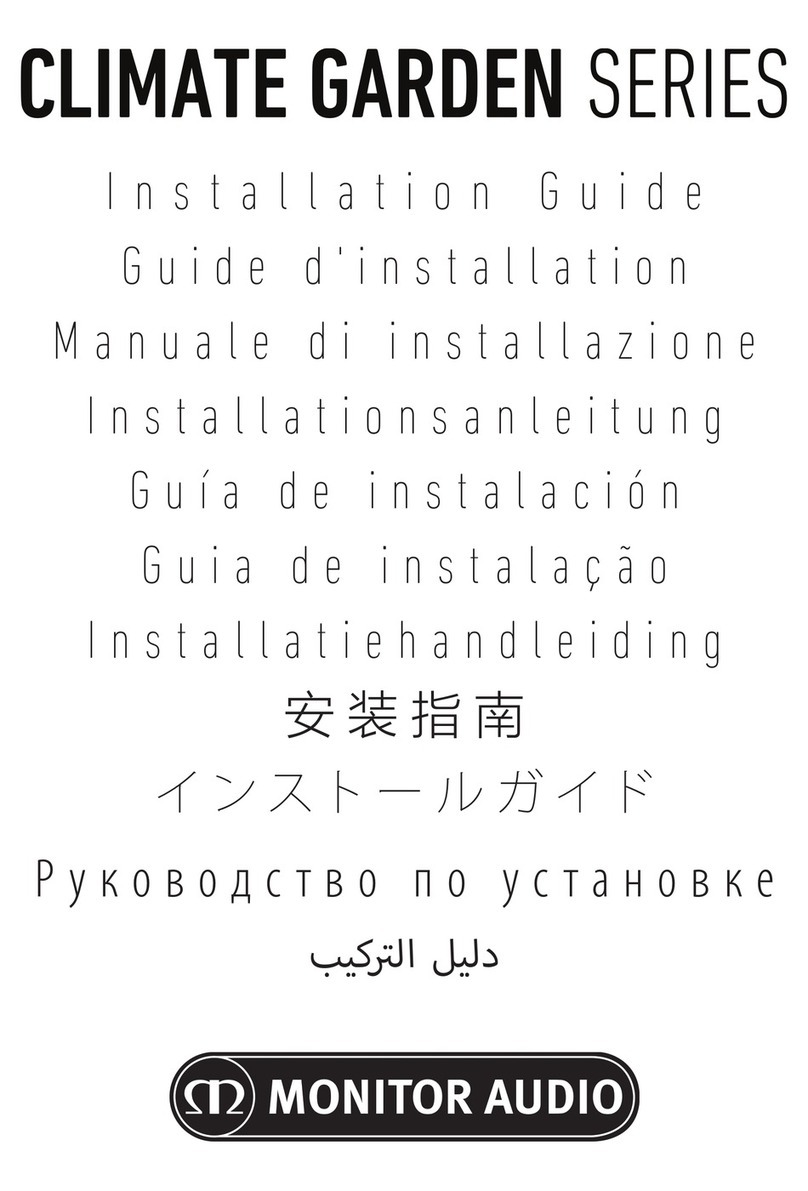
Monitor Audio
Monitor Audio CLG140 User manual

Monitor Audio
Monitor Audio Bronze 1 User manual

Monitor Audio
Monitor Audio Platinum 500 II Manual

Monitor Audio
Monitor Audio Airstream s150 User manual

Monitor Audio
Monitor Audio Climate Series Service manual
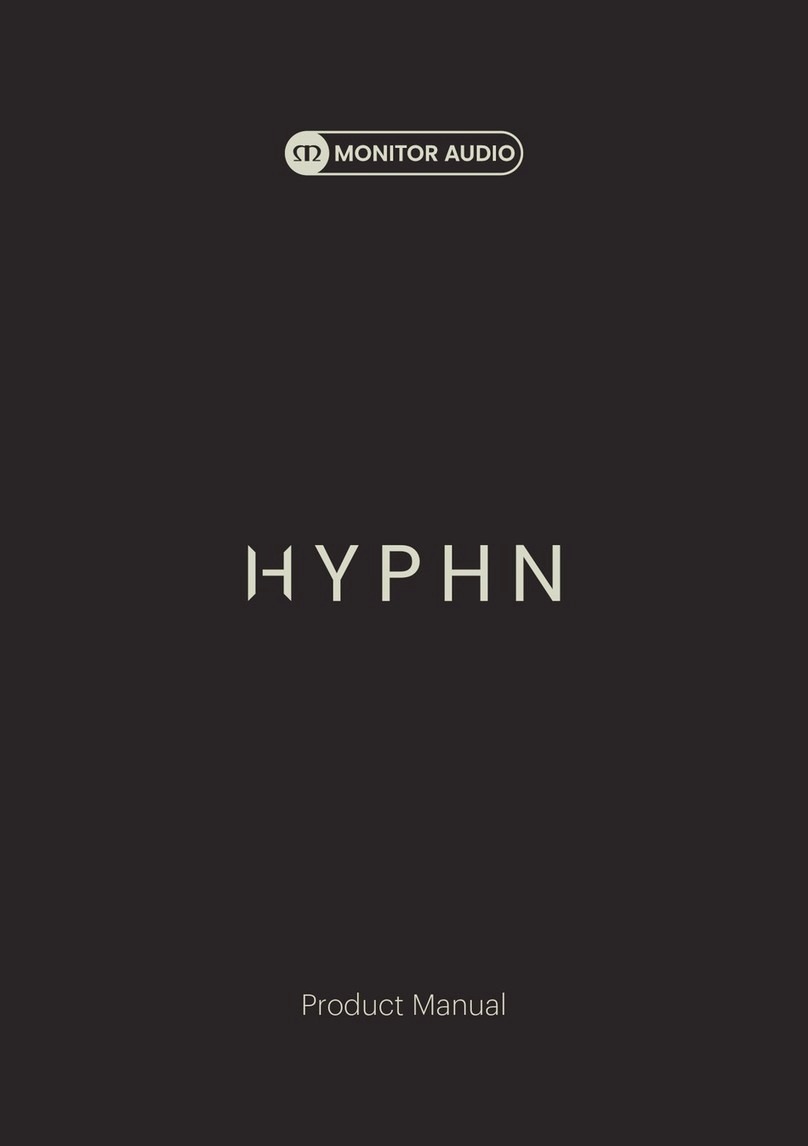
Monitor Audio
Monitor Audio HYPHN User manual

Monitor Audio
Monitor Audio soundframe 1 i-w Service manual

Monitor Audio
Monitor Audio M1 User manual

Monitor Audio
Monitor Audio GOLD GX series User manual

Monitor Audio
Monitor Audio Monitor Reference Series User manual

Monitor Audio
Monitor Audio IV140 User manual

Monitor Audio
Monitor Audio Bronze BR1 User manual
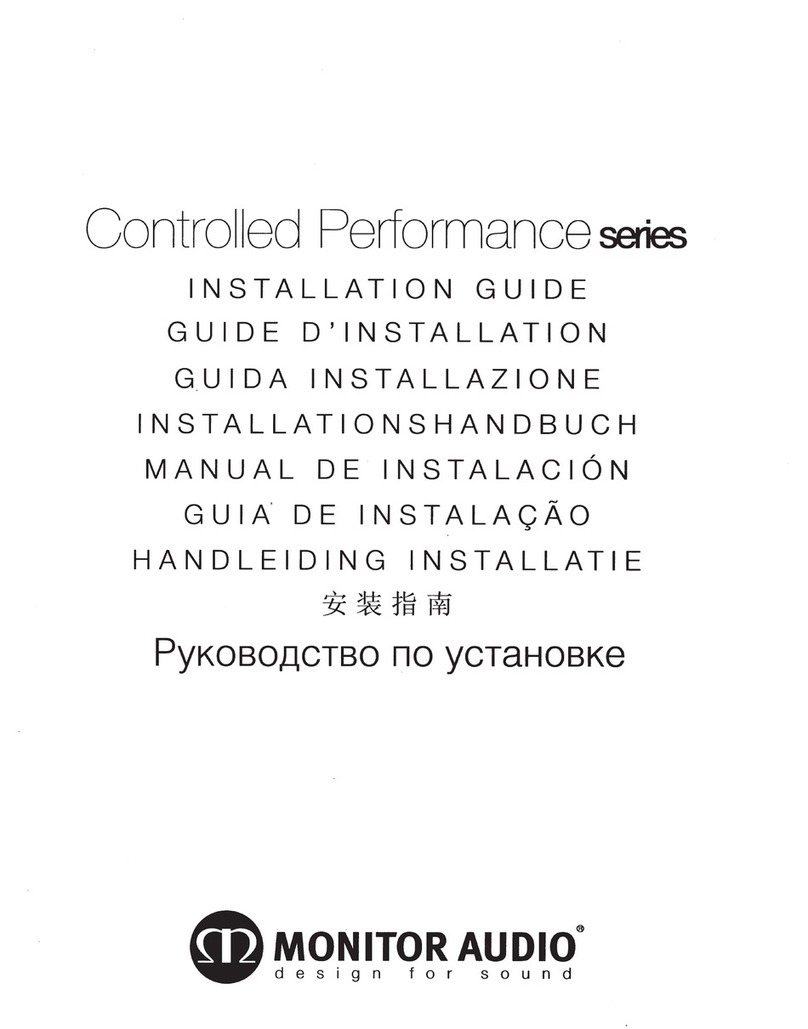
Monitor Audio
Monitor Audio CPWT380 User manual

Monitor Audio
Monitor Audio Trimless Series User manual

Monitor Audio
Monitor Audio Silver 50 User manual

Monitor Audio
Monitor Audio Radius 45 User manual

Monitor Audio
Monitor Audio Loudspeaker Platinum Series User manual

Monitor Audio
Monitor Audio M1 User manual

Monitor Audio
Monitor Audio Platinum In-Wall 3G User manual





























