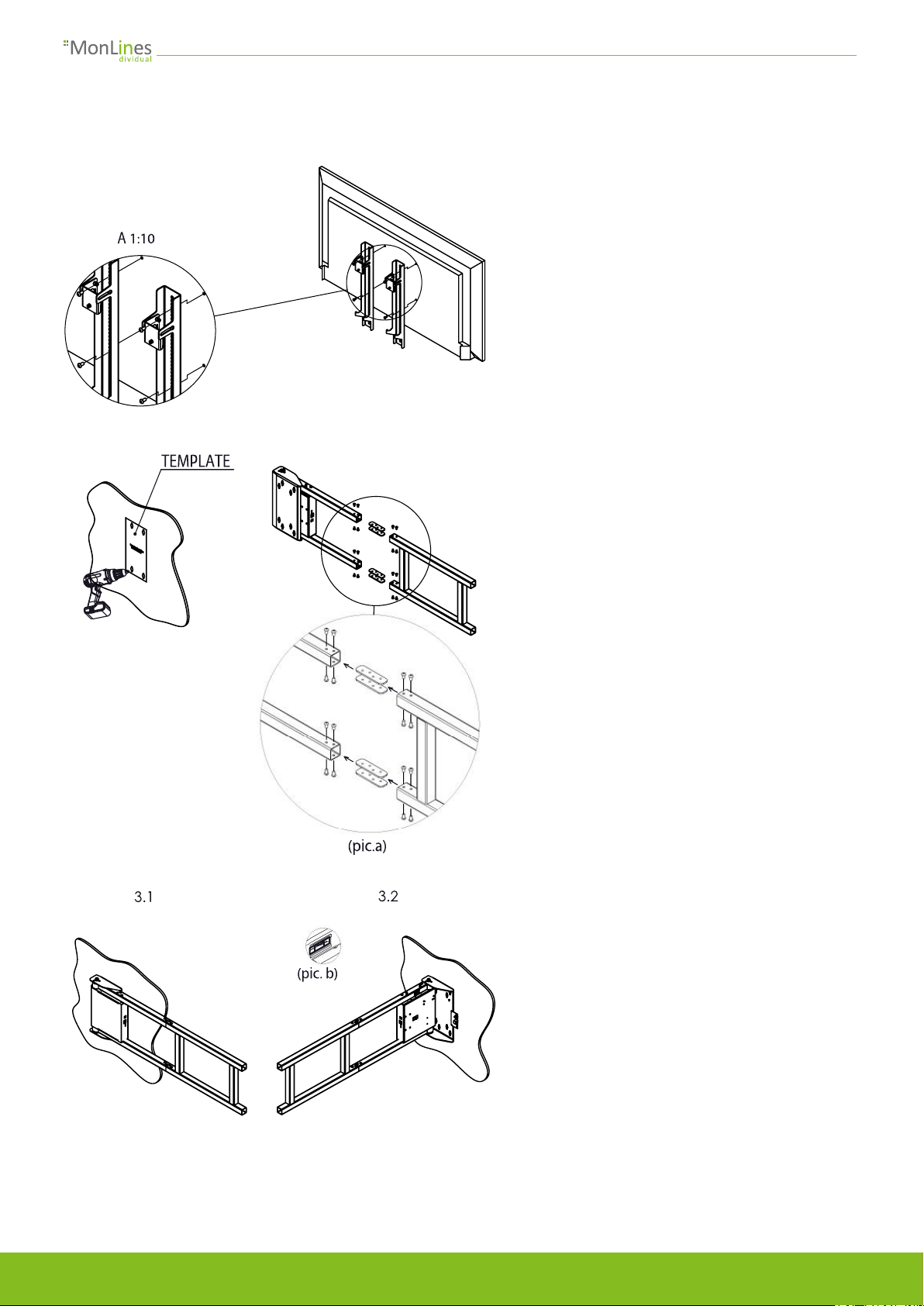EN
Versionsnr. 2016-08 - Montageanleitung TabLines TWE Tablet Wandeinbau
Version no. 2021-09 - Mounting instructions MonLines mySwing MSM06 / MSM08 9
Step 3
After completing the key assignment, you
can set your preferred position with keys (I)
and (II) and confirm it with key (III). A short
beep will be heard. From now on, the holder
can be moved directly into the programmed
position by pressing key (IV).
Attention: The key assignment illustrated
here is only an example. The selection of the
function keys on your TV remote control can
be made freely according to your ideas.
Step 4 (optional)
The opening angle of the mySwing mount
can be permanently limited. Once a limit
value has been set, it can no longer be
exceeded by the mount (in contrast to the
preferred position).
4.1: Move the holder to the maximum angle
to be reached (note that a deviation of +/- 1°
may occur).
4.2: Press and hold the "A" key until you hear
a continuous beep. The holder is now in
setup mode.
4.3: Press the "Range Limit" button. After
confirmation by 2 short beeps, the holder
automatically exits the setting mode. The
new maximum opening angle is now set.
To set the range back to the default value of
180°, press and hold the "Range Limit"
button for approx. 3 seconds. There will be 4
short beeps to confirm that the range is now
set to the factory maximum.