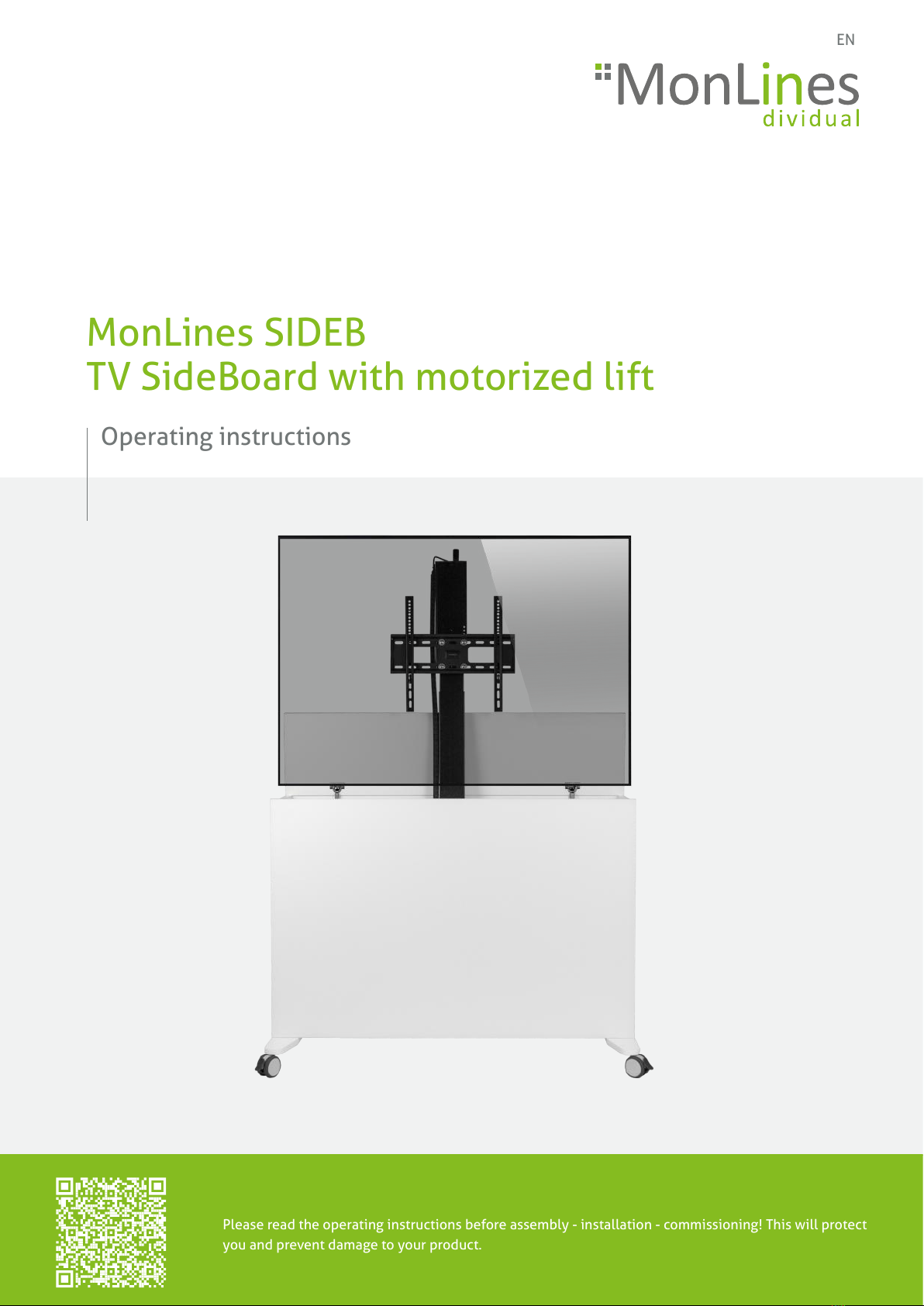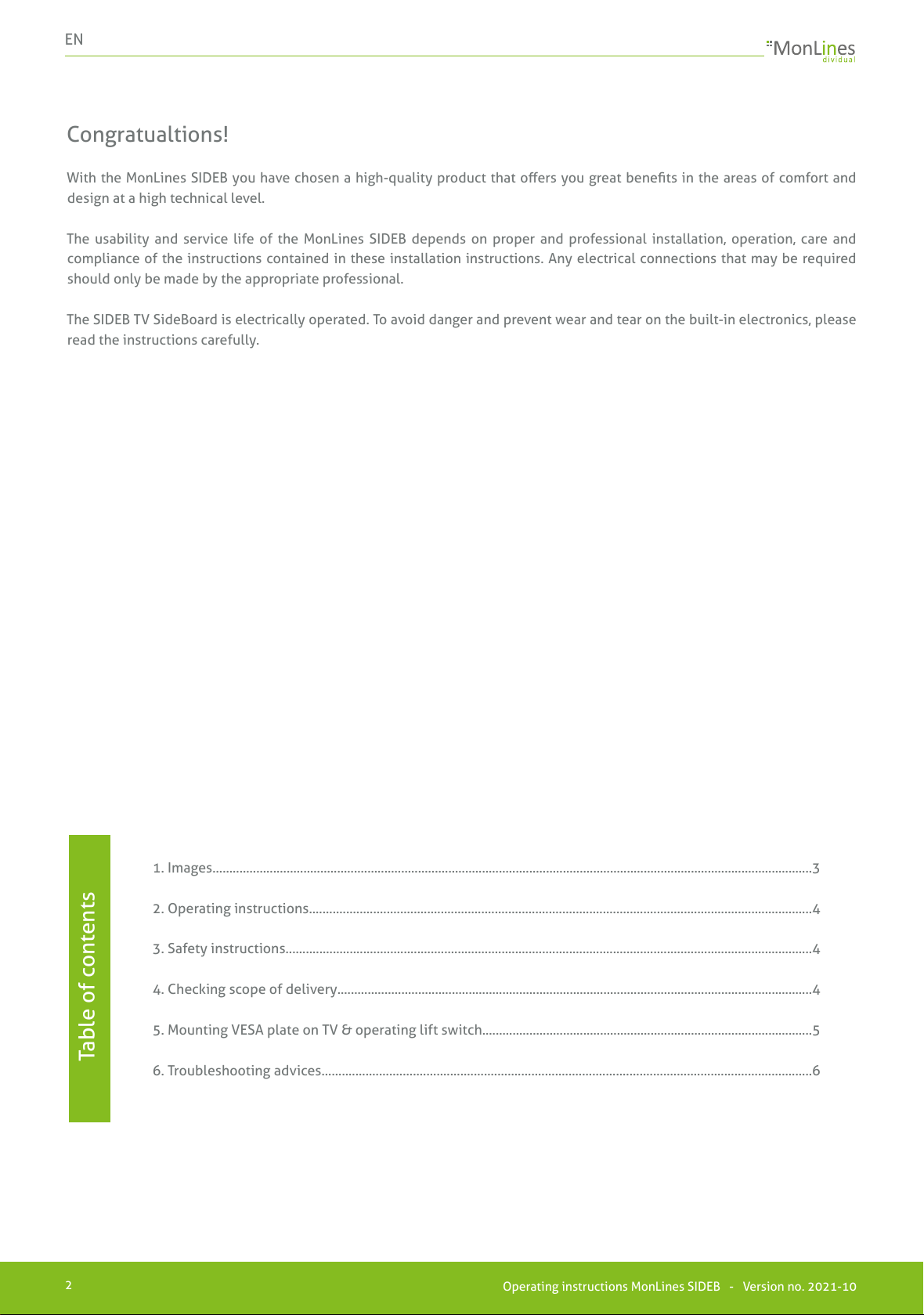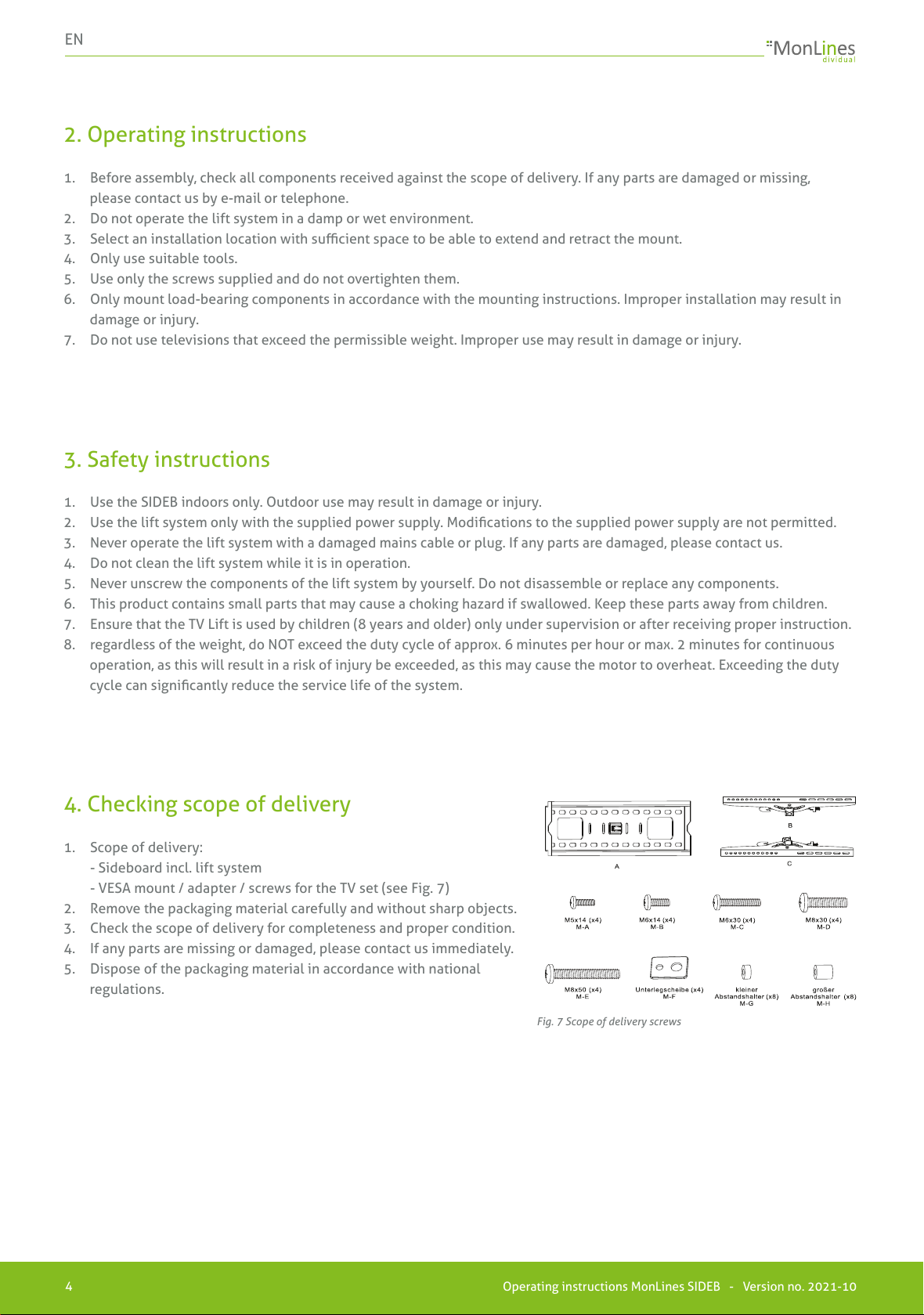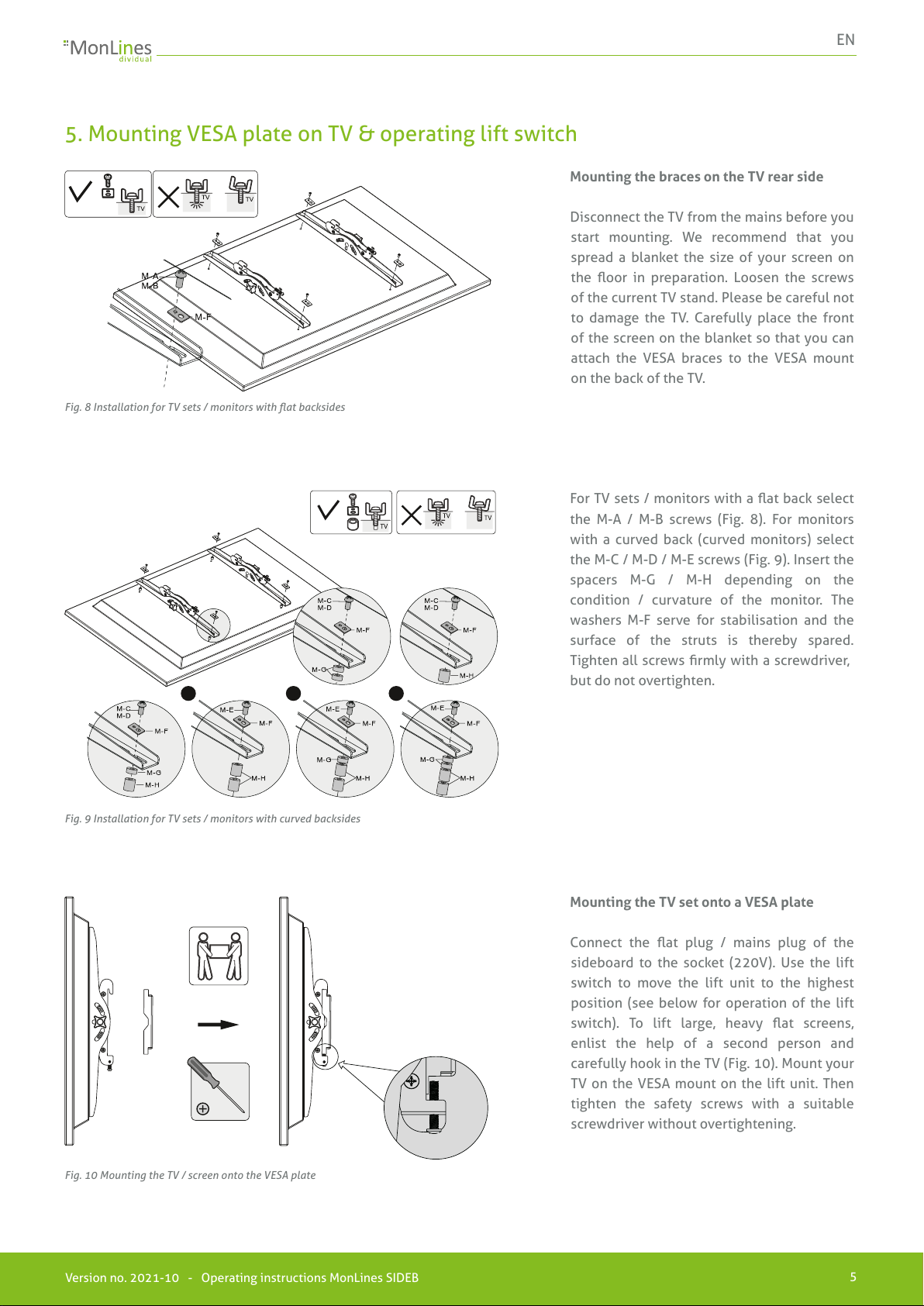EN
Versionsnr. 2016-08 - Montageanleitung TabLines TWE Tablet Wandeinbau
Version no. 2021-10 - Operating instructions MonLines SIDEB 5
Mounting the braces on the TV rear side
Disconnect the TV from the mains before you
start mounting. We recommend that you
spread a blanket the size of your screen on
the floor in preparation. Loosen the screws
of the current TV stand. Please be careful not
to damage the TV. Carefully place the front
of the screen on the blanket so that you can
attach the VESA braces to the VESA mount
on the back of the TV.
5. Mounting VESA plate on TV & operating lift switch
Mounting the TV set onto a VESA plate
Connect the flat plug / mains plug of the
sideboard to the socket (220V). Use the lift
switch to move the lift unit to the highest
position (see below for operation of the lift
switch). To lift large, heavy flat screens,
enlist the help of a second person and
carefully hook in the TV (Fig. 10). Mount your
TV on the VESA mount on the lift unit. Then
tighten the safety screws with a suitable
screwdriver without overtightening.
Fig. 8 Installation for TV sets / monitors with flat backsides
Fig. 9 Installation for TV sets / monitors with curved backsides
For TV sets / monitors with a flat back select
the M-A / M-B screws (Fig. 8). For monitors
with a curved back (curved monitors) select
the M-C / M-D / M-E screws (Fig. 9). Insert the
spacers M-G / M-H depending on the
condition / curvature of the monitor. The
washers M-F serve for stabilisation and the
surface of the struts is thereby spared.
Tighten all screws firmly with a screwdriver,
but do not overtighten.
Fig. 10 Mounting the TV / screen onto the VESA plate
All manuals and user guides at all-guides.com