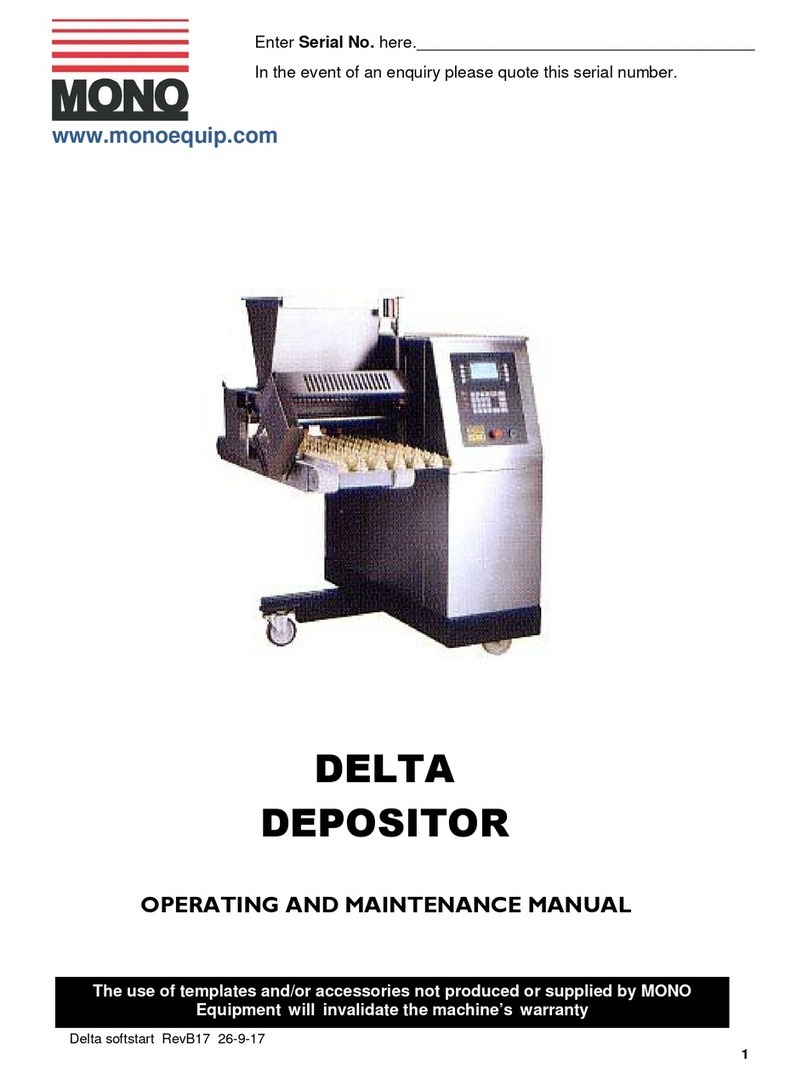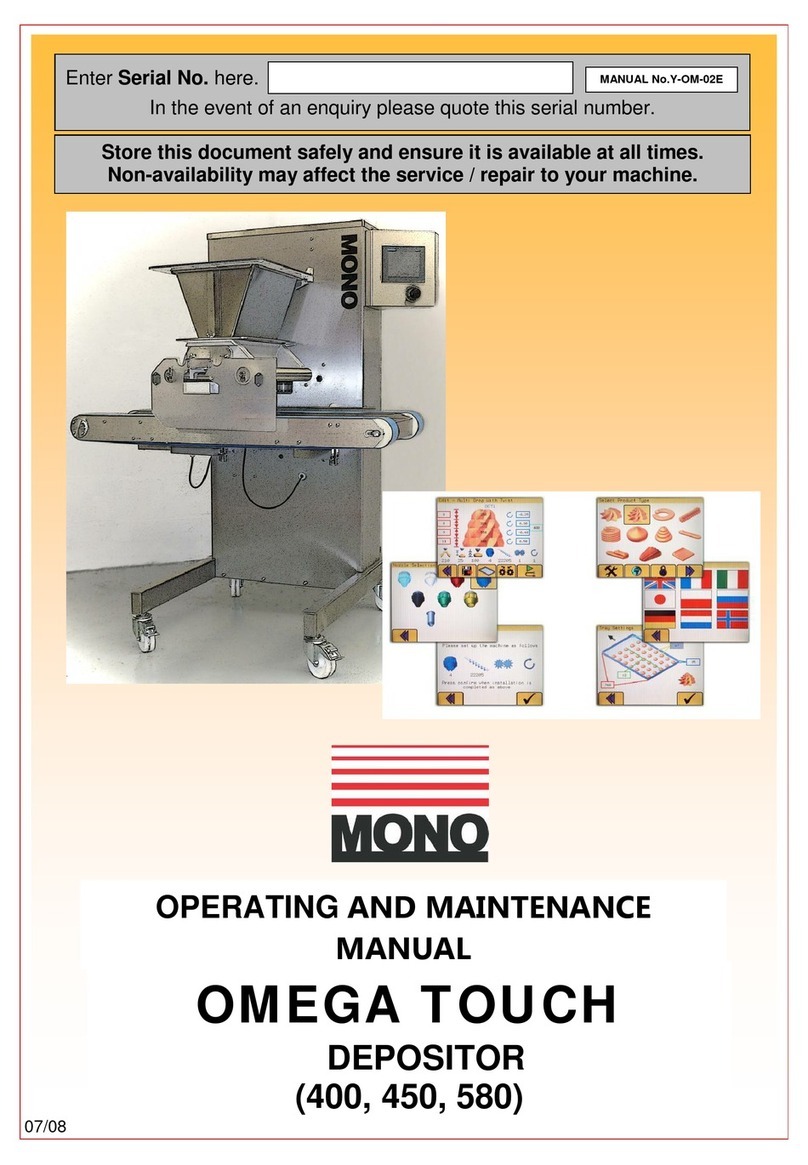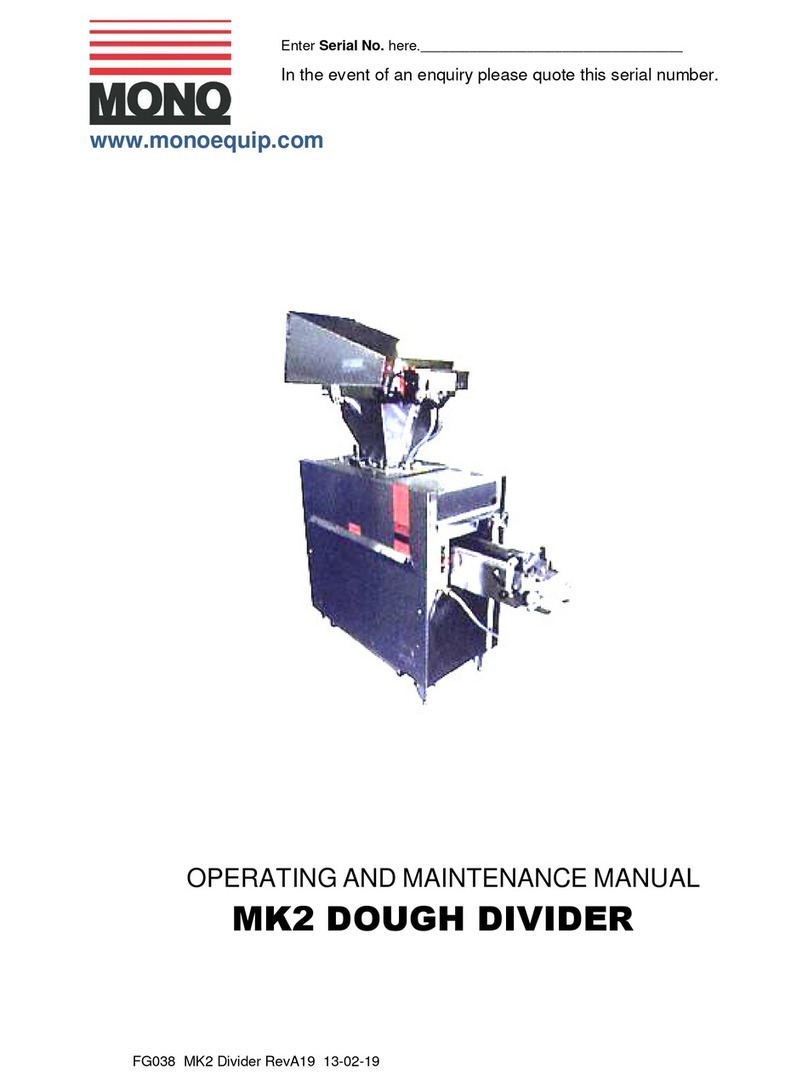Universal Depositor Manual (Draft 03-Sept-2023) 5
1.0 Introduction to the Universal depositor range
Mono Equipment’s Universal depositor range (Universal/Universal 3D-X) offers from
4 to 8 axes of controlled machine movement which, in conjunction with a flexible
programming system and a comprehensive range of accessories across all models,
enables almost unlimited depositing possibilities for mixtures that are very soft
(sponge mix), intermediate (Viennese), hard (biscuit dough) or containing small
particulates. With multi-pump models, mixtures of different flavours, colours and
consistencies can be pumped under independent control to create a variety of
deposited products in one pass through the depositor.
The depositor (with accessories) is a stand-alone machine requiring only consistent,
user-supplied trays and mixture(s) to complete the depositing process.
Each model in the range is available in 400, 450 or 600mm pump-head sizes to suit
popular baking tray widths. The base model Universal depositor is equipped with 4
axes: a single pump-head, tray conveyor, pump-head lift and rotary template drive.
Further options allow for: 2 or 3 depositing pumps, lateral movement (X-axis) of the
pump-head across the tray conveyor and a wire/blade-cutting system for depositing
stiffer mixtures. Options must be specified at time of ordering.
The chassis is of a stainless steel sheet metal and box-section construction mounted
on 4 large swivelling castors - two of which, at the left side of the machine, are
lockable to ensure easy manoeuvrability, stability and safety. Handles are provided
on the chassis to aid manoeuvrability.
The depositor should not be washed down with a water jet.
The machine’s tray conveyor is fixed relative to the chassis to facilitate the easy
transfer of baking trays to, or from, in-line conveyors, in special applications, if
required. Tension rollers at the front of the conveyor pivot individually to relieve
tension on each of the conveyor’s two belts allowing the quick removal of, or
cleaning under, each belt. The tray guide is mounted on the left side of the conveyor
and is easily adjusted vertically and laterally to accommodate different tray widths
and configurations. The tray guide is sprung-loaded to aid the removal of the left
conveyor belt and, for Universal 3D-X depositors only, electronically detected to
protect the machine from damage from accidental lateral over-travel of nozzles
within the bounds of the tray’s side edges due to user programming errors.
See-through, hinged and interlocked guards at the front, rear and left side of the
depositor provide visibility, safety and easy access to the pump-head and tray
conveyor areas and are retained closed by magnets to provide quick and easy
opening when required. An interlocked one-piece pour–through guard at the top of
the machine provides protection from the dangerous areas of the pump-head whilst
allowing the replenishment of mixtures into the pump hopper(s) without interrupting