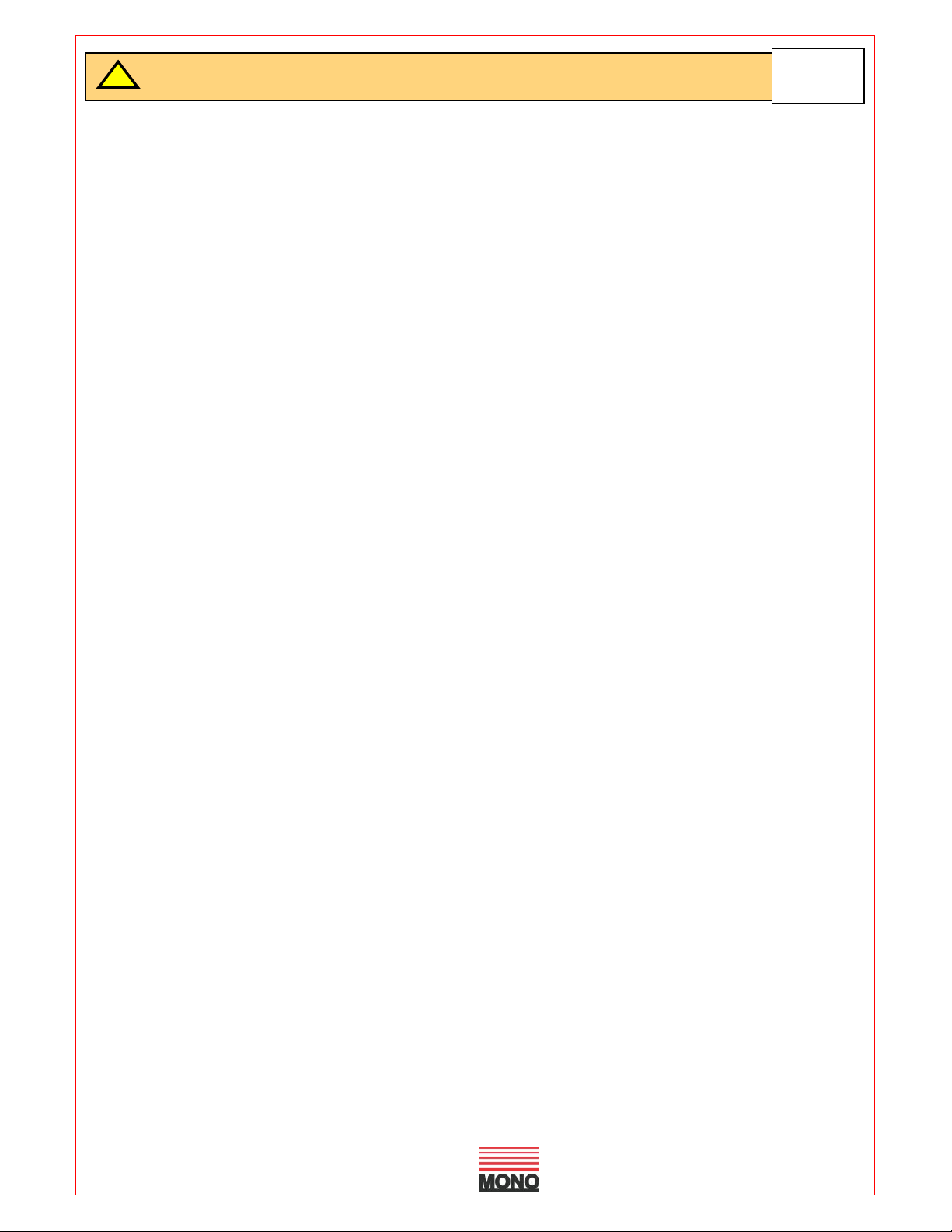FG079 –OMEGA TOUCH INCL WIRECUT 03/11 RAC
3.0 SPECIFICATIONS
MODEL 400 450 400 450
(Nom. hopper width (mm))
Weight (with hopper fitted) (kg) : 196 210 216 235
Standard hopper 20 22.5 21 24
Capacity (litre) :
Extended hopper 36 41 31 35
Capacity (litre) :
Power: Single phase, 13A max load.Suitable for 200v, 220v,
230v, and 240v, 50-60 Hz supply.
MAX RATING 2.5kW single phase fused at 13A
Cycles per minute = Up to 35
Min distance between trays = 50mm
Max vertical travel = 80mm
Max program storage = 650
Number of languages = 13 (additional in future)
Noise level = Less than 85dB
Electronics = All microprocessor controlled
NOTE:
The minimum deposit that can be made depends on several factors - recipe, mixing
method, template size, nozzle size and deposit speed.
As a guide the following is the minimum that should be attempted:
Macaroons 6g,
Meringues 3g,
Choux Paste 5g,
Viennese 4g,
Sponge Drops 4g.
However, consult Mono Equipment if intended product falls outside the above general machine
specification to determine the exact capabilities of the “Omega” with any specific product.
PLUS
SOFT DOUGH HARD DOUGH
As it is our policy to improve our machines continuously, we reserve the right to change specifications without prior notice