Monoprice HDX-201E User manual
Other Monoprice Switch manuals

Monoprice
Monoprice Blackbird 21614 User manual

Monoprice
Monoprice Blackbird 39666 User manual

Monoprice
Monoprice DRM-1712F+ User manual

Monoprice
Monoprice Blackbird 43879 User manual

Monoprice
Monoprice 38296 User manual

Monoprice
Monoprice 30919 User manual

Monoprice
Monoprice 8146 User manual

Monoprice
Monoprice Blackbird 36632 User manual

Monoprice
Monoprice 8462 User manual
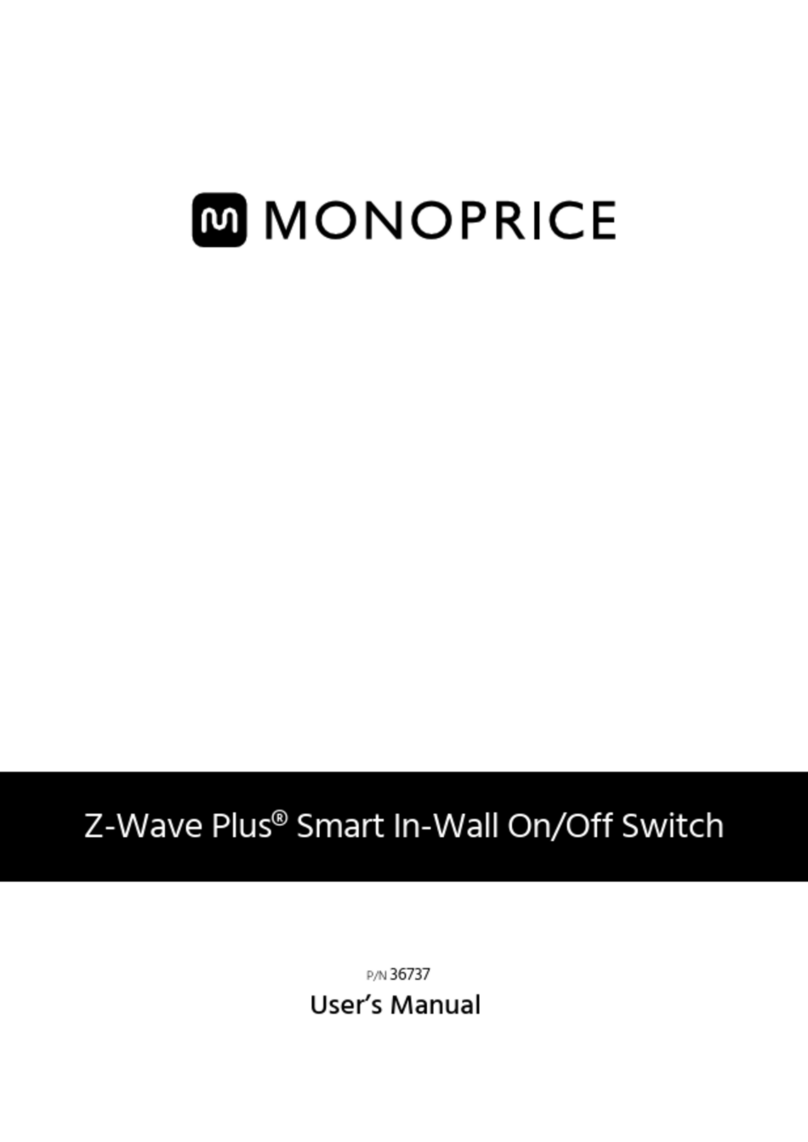
Monoprice
Monoprice 36737 User manual

Monoprice
Monoprice 24740 User manual

Monoprice
Monoprice 38161 User manual

Monoprice
Monoprice HD-411E3 User manual
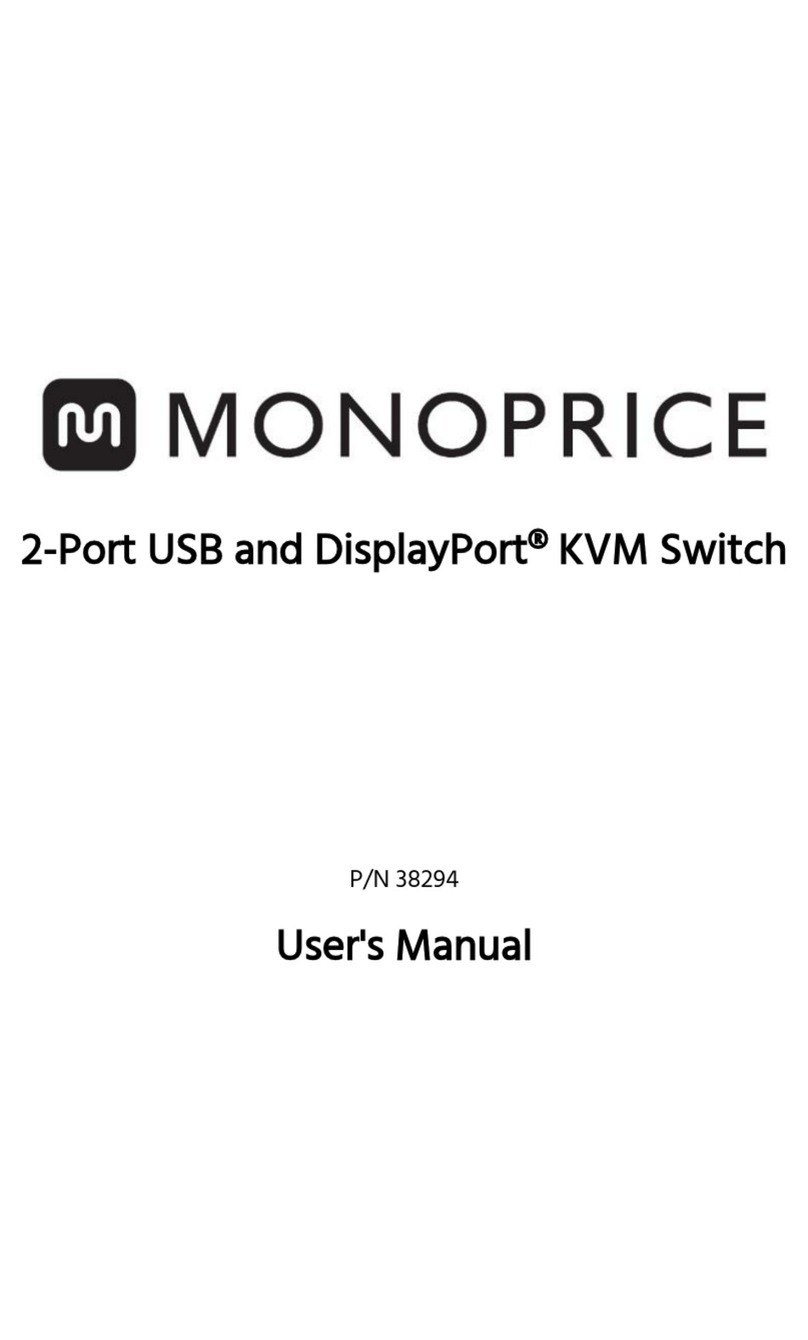
Monoprice
Monoprice 38294 User manual

Monoprice
Monoprice 38298 User manual

Monoprice
Monoprice 15261 User manual

Monoprice
Monoprice Blackbird 36633 User manual

Monoprice
Monoprice 36650 User manual

Monoprice
Monoprice 24568 User manual

Monoprice
Monoprice Blackbird 44555 User manual























