Monoprice HDX-501 User manual
Other Monoprice Switch manuals

Monoprice
Monoprice 10320 User manual

Monoprice
Monoprice HD-140E3-3D 1x4 Pro Series User manual
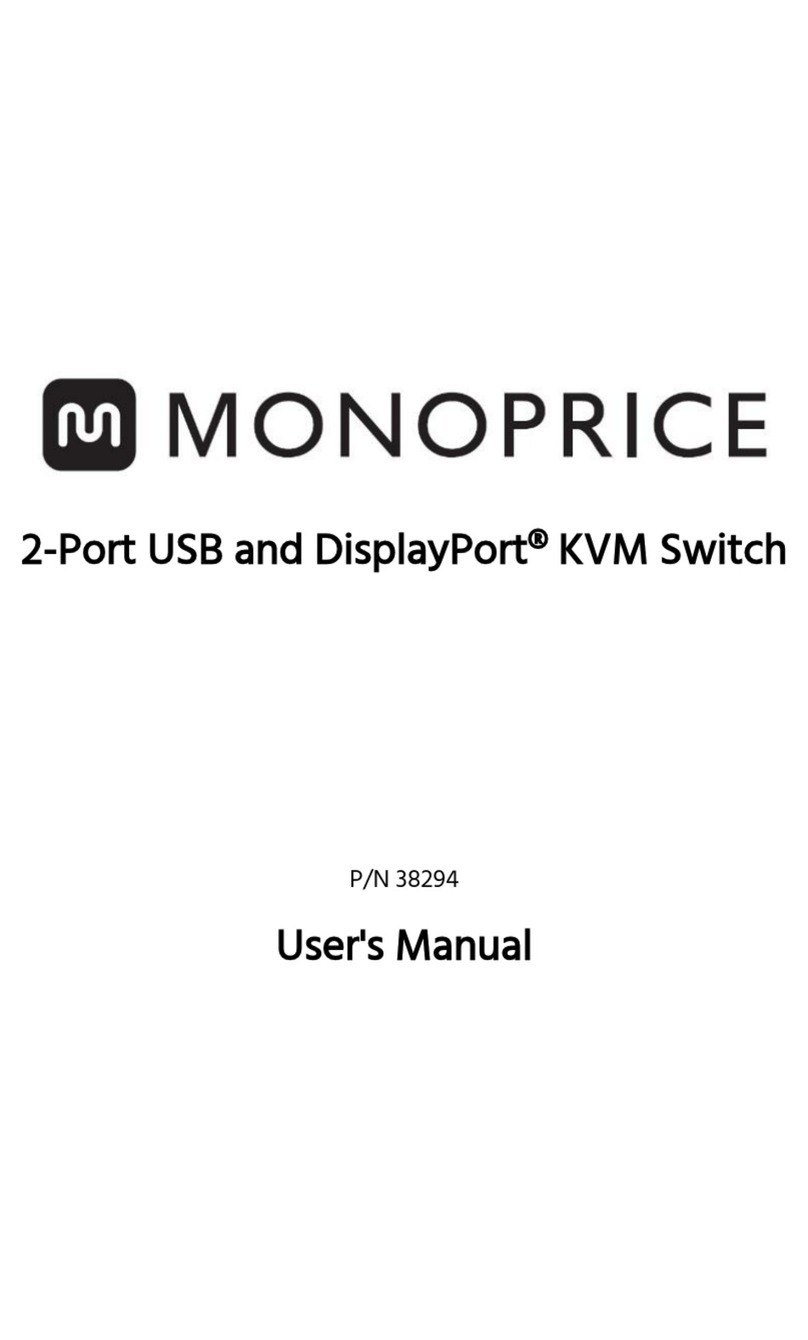
Monoprice
Monoprice 38294 User manual

Monoprice
Monoprice Blackbird 36633 User manual

Monoprice
Monoprice Blackbird User manual

Monoprice
Monoprice Blackbird 39666 User manual

Monoprice
Monoprice Blackbird 21614 User manual
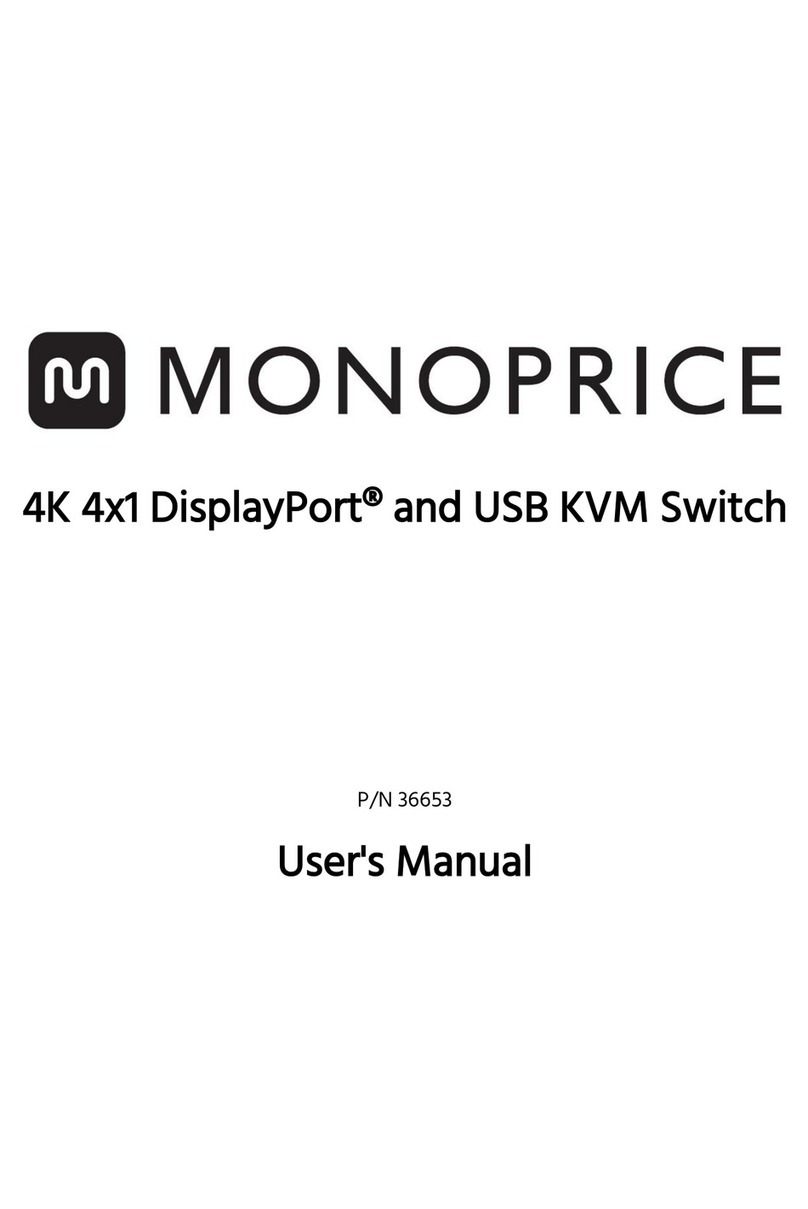
Monoprice
Monoprice 36653 User manual

Monoprice
Monoprice PID 10530 User manual

Monoprice
Monoprice 36650 User manual

Monoprice
Monoprice 24280 User manual

Monoprice
Monoprice 31056 User manual

Monoprice
Monoprice Blackbird 36632 User manual

Monoprice
Monoprice Blackbird 33418 User manual

Monoprice
Monoprice HD-411E3 User manual

Monoprice
Monoprice Blackbird 31057 User manual

Monoprice
Monoprice Blackbird 33417 User manual

Monoprice
Monoprice 36652 User manual

Monoprice
Monoprice 10319 User manual

Monoprice
Monoprice Blackbird 44555 User manual























