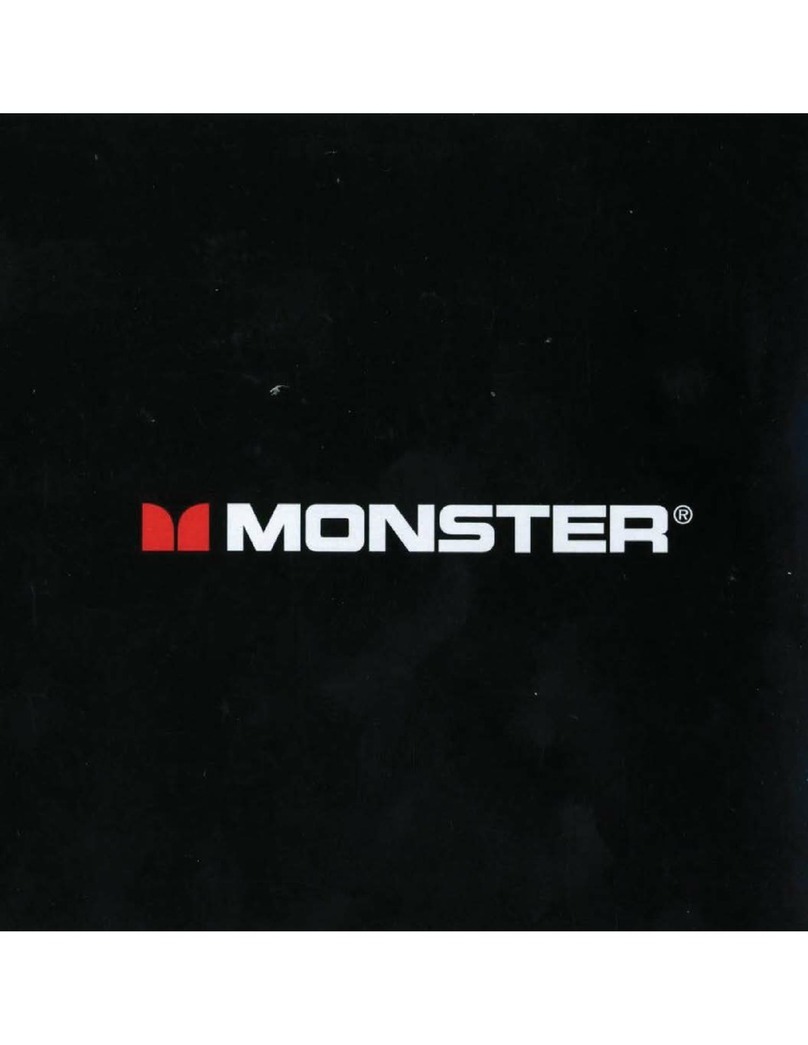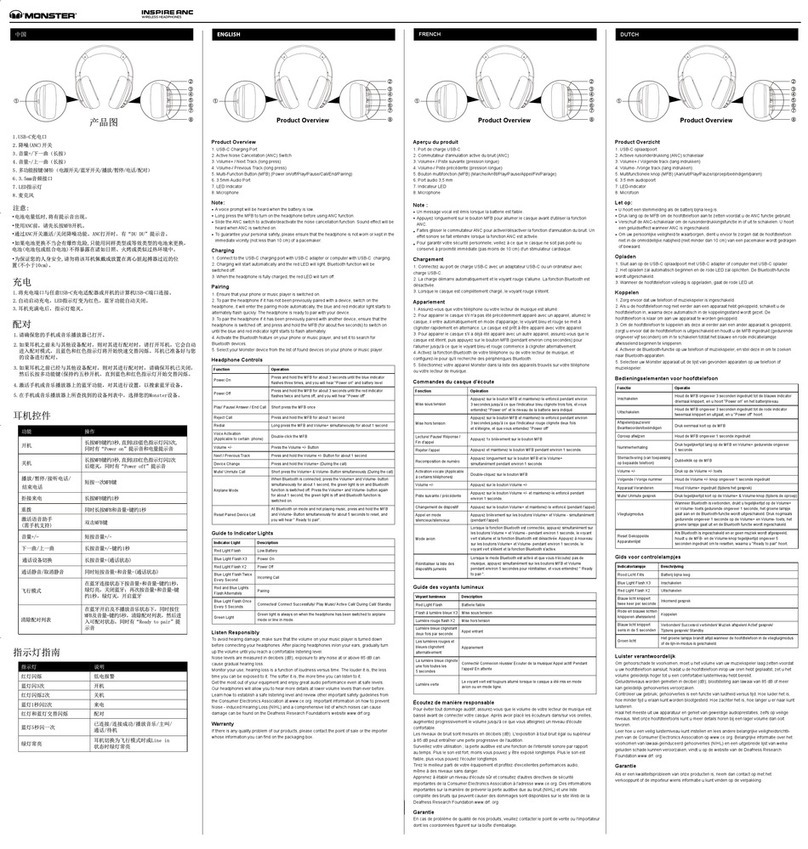首次配对:打开充电盒(耳机无需拿起),会自动进入配对模式(此时耳机LED灯红蓝交替闪
烁),打开设备的蓝牙并搜索到“Monster Clarity 510 Airlinks”耳机配对名称进行配对,配
对成功(耳机LED灯熄灭)。
打开充电盒,指示灯亮起后即会开始与手机的自动连接,当佩戴到耳朵上的同时即可完成
连接,开始享受您的个人时光。首次配对成功后,左右耳机都可独立使用。
电池盒白色LED灯从左往右依次闪烁,当白色LED灯常亮,则表示电池盒已经充满。
耳机放入开盖充电盒中, 复位键长按10秒, 蓝灯常亮2秒, 即可恢复出厂设置。
耳机要存放在充电座里面,避免蓝牙耳机存放于极端温度下(65°C以上或者-10°C以下),否
则会缩短电池寿命。
O:表示该有害物质在该部件所有均质材料中的含量均在GB/T 26572规定的限量要求以下。
X:表示该有害物质至少在该部件的某一均质材料中的含量超出GB/T 26572规定的限
量要求。
1)请勿以任何理由拆除或改装耳机,否则可能导致耳机发生故障或烧毁,这些都不在保修
之列。
2)长时间大音量听音乐会造成听力损害。使用该设备时请调整到适当音量。
3)请避免设备指示灯使用时靠近儿童或动物眼睛。
4)请勿在雷暴天气下使用该设备,雷暴可导致设备工作不正常并增加触电危险。
Play/Pause Press either headphone MFB for once
Volume up Long press the right MFB button
Volume down Long press the left MFB button
Last song Double-click the left MFB button
Next song Double-click the right MFB button
Activate voice assistant Quickly triple-click the MFB on either headphone
Answer/ End call Click the MFB on either headphone
Reject a call Press either headphone MFB for about 1 second
The white LED lights on charging case flash from left to right, when the LED light is always on,
indicating that the charging case is full charged.
Put the headphones into charging case, keep the case cover open, long press the reset button
for 10 seconds, the blue light will light for 2 seconds, then headphones are restored to factory
settings.
The headphones should be stored in the charging case to prevent the Bluetooth headphones
from being stored at extreme temperatures (above 65℃or below -10℃) , otherwise the battery
life will be shortened.
1) Do not remove or modify the headphones for any reason, otherwise the headphones may
malfunction or burn out. These are not covered by the warranty.
2) Long lasting music listening in loud volume will cause hearing damage, please adjust to the
appropriate volume when using the headphones.
3) Please avoid the eyes of children or animals when the device indicator light is used.
4) Do not use the device during thunderstorms. Thunderstorms can cause the device to
malfunction and increase the risk of electric shock.
Please put the headphones in the correct position for charging.
If the battery is not property replaced, there is a danger of explosion and it can only be replaced
with a battery of the same type or equivalent. It not recommended to replace the battery privately
and return it for replacement.
The battery (battery pack or combination battery) must not be exposed to excessive heat such
as sunlight or fire.
If there is any quality problem of our products, please contact the point of sale or the importer
whose information you can find on the packaging box.
This form is prepared in accordance with the provisions of SJ/T 11364.
O: Indicates that the content of this hazardous substance in all homogeneous materials of this
part is below the limit requirement specified in GB/T 26572.
X: Indicates that the hazardous substance is at least in a homogeneous material of the part
exceeding the limit specified in GB/T 26572.
Les voyants blancs de l'étui de chargement clignotent de gauche à droite, lorsque le voyant est
toujours allumé, cela indique que l'étui de chargement est complètement chargé.
Placez les écouteurs dans l'étui de chargement, gardez le couvercle de l'étui ouvert, appuyez
longuement sur le bouton de réinitialisation pendant 10 secondes, la lumière bleue s'allume
pendant 2 secondes, les écouteurs sont restaurés aux paramètres d'usine.
Le casque doit être rangé dans l'étui de chargement pour éviter que le casque Bluetooth ne
soit stocké à des températures extrêmes (supérieures à 65℃ou inférieures à -10℃) , sinon
l'autonomie de la batterie sera réduite.
1) Ne pas retirer ou modifier le casque pour quelque raison que ce soit, sous peine de
dysfonctionnement ou de brûlure du casque. Ceux-ci ne sont pas couverts par la garantie.
2) L'écoute prolongée de musique à un volume élevé peut provoquer des lésions auditives,
veuillez régler le volume approprié lorsque vous utilisez les écouteurs.
3) Veuillez éviter les yeux des enfants ou des animaux lorsque le voyant lumineux de l'appareil
est utilisé.
4) N'utilisez pas l'appareil pendant les orages. Les orages peuvent entraîner un
dysfonctionnement de l'appareil et augmenter le risque de choc électrique.
Veuillez placer les écouteurs dans la position correcte pour la charge.
Si la batterie n'est pas remplacée correctement, il y a un risque d'explosion et elle ne peut être
remplacée que par une batterie de même type ou équivalente. Il n'est pas recommandé de
remplacer la batterie à titre privé et de la renvoyer pour remplacement.
La batterie (bloc-piles ou batterie combinée) ne doit pas être exposée à une chaleur excessive
telle que la lumière du soleil ou le feu.
En cas de problème de qualité de nos produits, veuillez contacter le point de vente ou
l'importateur dont les coordonnées figurent sur la boîte d'emballage.
Ce formulaire est établi conformément aux dispositions de la norme SJ/T 11364.
O : indique que la quantité de cette substance dangereuse dans un des matériaux est
inférieure à l’exigence limite spécifiée dans GB/T 26572
X : indique que la quantité de cette substance dangereuse dans un des matériaux est
supérieure à l’exigence limite spécifiée dans GB/T 26572.
Lecture/Pause
Appuyez une fois sur l'un des deux boutons MFB
Augmentation du volume
Baisse du volume Appuyez longuement sur le bouton MFB gauche
Dernière chanson Double-cliquez sur le bouton gauche du MFB
Appui long sur le bouton MFB droit
Chanson suivante Double-cliquez sur le bouton du droit du MFB
Activer l'assistant vocal Triple-cliquez rapidement sur le bouton MFB d'un des deux écouteurs
Répondre/ Terminer l'appel Cliquez sur le bouton MFB de l'un des deux écouteurs
Rejeter un appel
Appuyez sur l'une ou l'autre des oreillettes MFB pendant environ 1 seconde
De witte LED-lampjes op de laadkoffer knipperen van links naar rechts, als het LED-lampje
altijd aan is, geeft dit aan dat de laadkoffer volledig is opgeladen.
Zet de hoofdtelefoon in het oplaadetui, houd het deksel van het etui open, druk 10 seconden
lang op de resetknop, het blauwe lampje gaat 2 seconden branden, waarna de
fabrieksinstellingen van de hoofdtelefoon worden hersteld.
De hoofdtelefoon moet in het oplaadetui worden bewaard om te voorkomen dat de
Bluetooth-hoofdtelefoon voorkom blootstelling aan extreme temperaturen (boven 65℃of onder
-10℃) anders zal de levensduur van de batterij aanzienlijk worden verkort.
1) Verwijder of wijzig de hoofdtelefoon niet, om welke reden dan ook, anders kan de
hoofdtelefoon defect raken of doorbranden. Deze vallen niet onder de garantie.
2) Langdurig luisteren naar muziek op een hoog volume kan gehoorschade veroorzaken, pas
het volume aan wanneer u de hoofdtelefoon gebruikt.
3) Vermijd de ogen van kinderen of dieren wanneer het indicatorlampje van het apparaat wordt
gebruikt.
4) Gebruik het apparaat niet tijdens onweer. Onweer kan storingen in het apparaat
veroorzaken en het risico van elektrische schokken vergroten.
Zet de hoofdtelefoon in de juiste positie om op te laden.
Als de batterij niet wordt vervangen, bestaat er explosiegevaar en kan deze alleen worden
vervangen door een batterij van hetzelfde type of een gelijkwaardige batterij. Het wordt niet
aanbevolen de batterij zelf te vervangen en terug te sturen voor vervanging.
De batterij (batterijpack of combinatiebatterij) mag niet worden blootgesteld aan overmatige
hitte, zoals zonlicht of vuur.
Als er een kwaliteitsprobleem van onze producten is, neem dan contact op met het verkooppunt
of de importeur wiens informatie u kunt vinden op de verpakking.
Dit formulier is opgesteld overeenkomstig de bepalingen van SJ/T 11364.
O: geeft aan dat het gehalte aan deze gevaarlijke stof in alle homogene materialen van dit
onderdeel lager is dan de in GB/T 26572 gespecificeerde grenswaarde.
X: Geeft aan dat de gevaarlijke stof ten minste in een homogeen materiaal van het onderdeel
de in GB/T 26572 gespecificeerde grenswaarde overschrijdt.
Afspelen/Pauze
Druk eenmaal op de MFB van een van beide hoofdtelefoons
Volume omhoog
Druk lang op de rechter MFB knop
Volume omlaag Druk lang op de linker MFB knop
Laatste nummer Dubbelklik op de linker MFB knop
Volgende nummer Dubbelklik op de rechter MFB knop
Activeer stemassistent Klik snel driemaal op de MFB op één van beide hoofdtelefoons
Gesprek beantwoorden/beëindigen Klik op de MFB op één van beide hoofdtelefoons
Een oproep weigeren Druk ongeveer 1 seconde op een van beide hoofdtelefoon MFB
Las luces LED blancas del estuche de carga parpadean de izquierda a derecha, cuando la luz
LED está siempre encendida, lo que indica que el estuche de carga está completamente
cargado.
Coloque los auriculares en el estuche de carga, mantenga la tapa del estuche abierta, pulse
prolongadamente el botón de reinicio durante 10 segundos, la luz azul se encenderá durante 2
segundos, entonces los auriculares se restauran a la configuración de fábrica.
Los auriculares deben guardarse en el estuche de carga para evitar que los auriculares
Bluetooth se almacenen a temperaturas extremas (por encima de 65℃o por debajo de -10℃) ,
de lo contrario la duración de la batería se acortará.
1) No quite ni modifique los auriculares por ningún motivo, ya que de lo contrario los
auriculares podrían funcionar mal o quemarse. Esto no está cubierto por la garantía.
2) La escucha prolongada de música a un volumen alto puede causar daños en el oído, por
favor, ajuste el volumen adecuado cuando utilice los auriculares.
3) Por favor, evite los ojos de los niños o de los animales cuando se utilice el indicador
luminoso del aparato.
4) No utilice el aparato durante las tormentas eléctricas. Las tormentas eléctricas pueden
provocar un mal funcionamiento del aparato y aumentar el riesgo de descarga eléctrica.
Coloque los auriculares en la posición correcta para la carga.
Si no se sustituye la batería en propiedad, existe peligro de explosión y sólo se puede sustituir
por una batería del mismo tipo o equivalente. No se recomienda sustituir la batería de forma
privada y devolverla para su reemplazo.
La batería (paquete de baterías o batería combinada) no debe exponerse a un calor excesivo,
como la luz del sol o el fuego.
Si hay algún problema de calidad de nuestros productos, póngase en contacto con el punto de
venta o con el importador cuyos datos puede encontrar en la caja de embalaje.
Este formulario se ha elaborado de acuerdo con las disposiciones del SJ/T 11364.
O: Indica que el contenido de esta sustancia peligrosa en todos los materiales homogéneos
de esta parte está por debajo del requisito de límite especificado en GB/T 26572.
X: Indica que la sustancia peligrosa está al menos en un material homogéneo de la pieza que
supera el límite especificado en GB/T 26572.
Reproducir/Pausa Pulse una vez el botón MFB de los auriculares
Subir el volumen Pulse prolongadamente el botón derecho del MFB
Bajar el volumen Pulse prolongadamente el botón izquierdo del MFB
Última canción Haga doble clic en el botón izquierdo de MFB
Siguiente canción Haga doble clic en el botón derecho de MFB
Activar el asistente de voz Rápidamente, haga triple clic en el MFB de cualquiera de los auriculares
Contestar/ Finalizar llamada Haga clic en el MFB de cualquiera de los auriculares
Rechazar una llamada Pulse cualquiera de los auriculares MFB durante aproximadamente
1 segundo
Die weißen LED-Leuchten am Ladekoffer blinken von links nach rechts, wenn die LED-Leuchte
immer leuchtet, zeigt dies an, dass das Ladeetui voll geladen ist.
Legen Sie den Kopfhörer in das Ladeetui, lassen Sie den Gehäusedeckel offen, drücken Sie
die Reset-Taste 10 Sekunden lang, das blaue Licht leuchtet 2 Sekunden lang, dann wird der
Kopfhörer auf die Werkseinstellungen zurückgesetzt.
Der Kopfhörer sollte in der Ladetasche aufbewahrt werden, um zu verhindern, dass der
Bluetooth-Kopfhörer bei extremen Temperaturen (über 65℃oder unter -10℃) gelagert wird, da
sich sonst die Lebensdauer der Batterie verkürzt.
1) Entfernen oder modifizieren Sie den Kopfhörer auf keinen Fall, da es sonst zu Fehlfunktionen
oder zum durchbrennen des Kopfhörers kommen kann. Dieser Fehler wird nicht durch die
Garantie abgedeckt.
2) Lang anhaltendes Musikhören in lauter Lautstärke führt zu Gehörschäden, bitte stellen Sie die
Lautstärke bei Verwendung der Kopfhörer entsprechend ein.
3) Bitte vermeiden Sie die Nähe zu Augen von Kindern oderTieren, wenn die Geräteanzeige-
leuchte verwendet wird.
4) Verwenden Sie das Gerät nicht während eines Gewitters. Gewitter können zu Fehlfunktionen
des Geräts führen und die Gefahr eines Stromschlags erhöhen.
Bitte legen Sie den Kopfhörer zum Laden in die richtige Position.
Wenn die Batterie eigenhändig ausgetauscht wird, besteht Explosionsgefahr und sie kann nur
durch eine Batterie desselben oder eines gleichwertigen Typs ersetzt werden. Es wird nicht
empfohlen, die Batterie selbst auszutauschen und sie zum Austausch einzusenden.
Der Akku (Akkupack oder Kombi-Akku) darf nicht übermäßiger Hitze wie Sonnenlicht oder Feuer
ausgesetzt werden.
Bei Qualitätsproblemen unserer Produkte wenden Sie sich bitte an die Verkaufsstelle oder den
Importeur, dessen Informationen Sie auf der Verpackung finden.
Dieser Vordruck ist in Übereinstimmung mit den Bestimmungen von SJ/T11364 erstellt.
O: Zeigt an, dass der Gehalt dieses gefährlichen Stoffes in allen homogenen Materialien
dieses Teils unter der in GB/T 26572 festgelegten Grenzwertanforderung liegt.
X: Zeigt an, dass der gefährliche Stoff mindestens in einem homogenen Material des Teils
enthalten ist, das den in GB/T 26572 festgelegten Grenzwert überschreitet.
Wiedergabe/Pause Drücken Sie einen der beiden Kopfhörer MFB einmal
Lautstärke aufwärts Drücken Sie lange die rechte MFB-Taste
Lautstärke runter Drücken Sie lange die linke MFB-Taste
Letzter Song Doppelklicken Sie auf die linke MFB-Taste
Nächster Song Doppelklicken Sie auf die rechte MFB-Taste
Sprachassistent aktivieren Schnelles Dreifachklicken auf den MFB an einem der beiden Kopfhörer
Ruf annehmen/ beenden Klicken Sie auf den MFB an einem der beiden Kopfhörer
Anruf ablehnen Drücken Sie einen der beiden Kopfhörer MFB für ca. 1 Sekunde
请将耳机放在正确的位置进行充电。
如果电池更换不当会有爆炸的危险,只能用同样类型或等效类型的电池来更换。不建议私
自更换电池,可退回更换。
电池(电池包或组合电池)不得暴露在诸如日照、火烤或类似过热环境中。
Product Diagram
Product Parameter
Status Description
Power on Press the blue LED light for 1 second
Pairing Headphone's LED lights flash alternately red and blue
Toxic or harmful substances or elements
Shell
Circuit board
Microphone
Horn
Battery
Wire
Part Name Lead Mercury Cadmium Hexavalent
Chromium Polybrominated
Biphenyl Polybrominated
Diphenyl Ether
Connected
Status
Display the remaining battery of charging case Open the case
Charging case button
Operating
Open the case/ click button on charging case
Headphone's LED light off
How to Pairing
First time pairing: Open the charging case (no need to take out the headphone), it will enter the
pairing mode automatically (Headphone LED light flashes alternately red and blue), turn on the
Bluetooth of your device and search for pairing name "Monster Clarity 510 AirLinks" to connect,
then successfully paired (Headphone's LED goes off).
Daily Use
Open the charging case, it will connect to your device automatically when the indicator light is
on. When you place in your ear, the connection will be completed and you can start to enjoy
your time.
When pairing is successfully, the left and right headphones can be used separately.
Multi-function Button (MFB) Guide
Indicator Light Guide
The Charging of Charging Case
Reset to Factory Settings
How to Keep Headphones
Safety Rules
Precautions
Warranty
The Name and Content of Harmful Substances in the Product
Description du produit
1. Bouton multifonction (MFB)
2. Indicateur LED
3. Microphone
4. Contacts de charge
5. Embouts d'oreille
6. Indicateur d'alimentation du boîtier de charge
7. Port USB-C du boîtier de charge
8. Bouton de l'étui de chargement/ Réinitialiser le bouton
Paramètres du produit
1. Nom du jumelage : Monster Clarity 510 AirLinks
2. Version Bluetooth : 5.0
3. Portée de fonctionnement : dans un rayon de 10 mètres (sans obstacles)
4. Charge complète du casque : ≤ 2 heures
5. Boîtier de chargement Charge complète : ≤ 2 heures.
6. Durée de veille du casque d'écoute : ≤ 100 heures.
7. Temps de jeu : environ 5 heures
8. Batterie du casque : 40mAh (batterie au lithium rechargeable)
9. Boîtier de chargement Batterie : 380mAh (batterie au lithium rechargeable)
Toxic or harmful substances or elements
Shell
Circuit board
Microphone
Horn
Battery
Wire
Part Name Lead Mercury Cadmium Hexavalent
Chromium Polybrominated
Biphenyl Polybrominated
Diphenyl Ether
Comment procéder à l'appariement
Premier jumelage : Ouvrez l'étui de chargement (pas besoin de sortir le casque), il entrera
automatiquement en mode de jumelage (la lumière LED du casque clignote alternativement en
rouge et bleu), allumez le Bluetooth de votre appareil et recherchez le nom de jumelage
"Monster Clarity 510 AirLinks" pour vous connecter, dès que le jumelage est réussi (la LED du
casque s'éteint).
Utilisation quotidienne
Ouvrez l'étui de chargement (il n'est pas nécessaire de retirer les écouteurs), il se connectera
automatiquement à votre appareil lorsque le témoin lumineux est allumé. Lorsque vous le
placez dans votre oreille, la connexion est terminée et vous pouvez commencer à profiter de
votre temps.
Lorsque le jumelage est réussi, les écouteurs gauche et droit peuvent être utilisés séparément.
Guide des boutons multifonctions (MFB)
Guide des voyants lumineux
Description des voyants de charge
Réinitialisation des paramètres d'usine
Comment conserver les écouteurs
Règles de sécurité
Précautions à prendre
Garantie
Substances toxiques et nocives du produit
Inhoud van de verpakking:
Productdiagram
1. Multifunctionele knop (MFB)
2. LED-indicator
3. Microfoon
4. Oplaadcontacten
5. Oordopjes
6. Laadkoffer stroomindicator
7. Oplaadkoffer USB-C poort
8. Oplaadbehuizing knop/Terugzetten Knop
Product Parameters
1. Pairing naam: Monster Clarity 510 AirLinks
2. Bluetooth versie: 5.0
3. Werkingsbereik: binnen 10 meter (indien geen obstakels)
4. Koptelefoon volledig opladen: ≤ 2 uur
5. Oplaadkoffer Volledig opladen: ≤ 2 uur
6. Standby-tijd hoofdtelefoon: ≤ 100 uur
7. Speelduur: ongeveer 5 uur
8. Hoofdtelefoon Batterij: 40mAh (oplaadbare lithium batterij)
9. Oplaadgeval Batterij: 380mAh (oplaadbare lithium batterij)
Toxic or harmful substances or elements
Shell
Circuit board
Microphone
Horn
Battery
Wire
Part Name Lead Mercury Cadmium Hexavalent
Chromium Polybrominated
Biphenyl Polybrominated
Diphenyl Ether
Hoe te paren
De eerste keer koppelen: Open het oplaadetui (u hoeft de hoofdtelefoon niet uit te nemen), het
zal automatisch de koppelingsmodus opstarten (LED-lampje van de hoofdtelefoon knippert
afwisselend rood en blauw), schakel de Bluetooth van uw apparaat in en zoek naar de
koppelingsnaam "Monster Clarity 510 AirLinks" om verbinding te maken, indien met succes
gekoppeld gaat het LED-lampje van de hoofdtelefoon uit.
Dagelijks gebruik
Open het oplaaddoosje, het zal automatisch verbinding maken met uw apparaat wanneer het
indicatielampje brandt. Wanneer u het in uw oor plaatst, zal de verbinding voltooid zijn en kunt u
beginnen te genieten van uw tijd.
Als de koppeling gelukt is, kunnen de linker- en rechterhoofdtelefoon afzonderlijk worden gebruikt.
Multifunctionele knop (MFB) Handleiding
Gids met controlelampjes
De Oplaad Zaak
Terugzetten naar fabrieksinstellingen
Hoe hou je een koptelefoon
Veiligheidsvoorschriften
Voorzorgsmaatregelen
Garantie
De naam en het gehalte aan schadelijke stoffen in het product
Contenido del paquete:
Diagrama del producto
1. Botón multifunción (MFB)
2. Indicador LED
3. Micrófono
4. Conta ctos de carga
5. Orejeras
6. Indicador de potencia del maletín de carga
7. Puerto USB-C de la caja de carga
8. Botón del estuche de carga/ Botón de reinicio
Parámetros del producto
1. Nombre del emparejamiento: Monster Clarity 510 AirLinks
2. Versión de Bluetooth: 5.0
3. Alcance: dentro de los 10 metros (sin obstáculos)
4. Carga completa de los auriculares: ≤ 2 horas
5. Caso de carga Carga completa: ≤ 2 horas
6. Tiempo de espera de los auriculares: ≤ 100 horas
7. Tiempo de juego: unas 5 horas
8. Batería de los auriculares: 40mAh (batería de litio recargable)
9. Caja de carga Batería: 380mAh (batería de litio recargable)
Toxic or harmful substances or elements
Shell
Circuit board
Microphone
Horn
Battery
Wire
Part Name Lead Mercury Cadmium Hexavalent
Chromium Polybrominated
Biphenyl Polybrominated
Diphenyl Ether
Cómo emparejar
Emparejamiento por primera vez: Abra el estuche de carga (no es necesario sacar los
auriculares), entrará en el modo de emparejamiento automáticamente (la luz LED de los
auriculares parpadea alternativamente en rojo y azul), encienda el Bluetooth de su dispositivo
y busque el nombre de emparejamiento "Monster Clarity 510 AirLinks" para conectarse,
entonces se emparejará con éxito (el LED de los auriculares se apaga).
Uso diario
Abra el estuche de carga, se conectará a su dispositivo automáticamente cuando la luz
indicadora esté encendida. Cuando lo coloque en su oreja, la conexión se completará y podrá
empezar a disfrutar de tu tiempo.
Cuando el emparejamiento se realiza con éxito, los auriculares izquierdo y derecho pueden
utilizarse por separado.
Guía del botón multifunción (MFB)
Guía de indicadores luminosos
Indicador de la carga
Restablecer la configuración de fábrica
Cómo guardar los auriculares
Normas de seguridad
Precauciones
Garantía
El nombre y el contenido de las sustancias nocivas en el producto
Kopfhörer (links und rechts)
Ladekoffer × 1
Ohrstöpsel x 3 Paare (Größe M sind bereits installiert)
USB-C auf USB-Kabel x 1
Etui x 1
Produkt-Diagramm
1. Multifunktionstaste (MFB)
2. LED-Anzeige
3. Mikrofon
4. Ladekontakte
5. Ohrstöpsel
6. Leistungsanzeige des Ladekoffers
7. Ladegehäuse USB-C-Anschluss
8. Taste für das Ladegehäuse/Zurücksetzen Knopf
Produkt-Parameter
1. Name für Pairing: Monster Clarity 510 AirLinks
2. Bluetooth Version: 5.0
3. Betriebsbereich: innerhalb von 10 Metern (keine Hindernisse)
4. Kopfhörer Voll-Ladung: ≤ 2 Stunden
5. Ladekoffer Volle Ladung: ≤ 2 Stunden
6. Kopfhörer-Standby-Zeit: ≤ 100 Stunden
7. Spielzeit: ca. 5 Stunden
8. Kopfhörer-Akku: 40mAh (wiederaufladbare Lithium-Batterie)
9. LadekofferAkku: 380mAh (wiederaufladbarer Lithium-Akku)
Toxic or harmful substances or elements
Shell
Circuit board
Microphone
Horn
Battery
Wire
Part Name Lead Mercury Cadmium Hexavalent
Chromium Polybrominated
Biphenyl Polybrominated
Diphenyl Ether
Anleitung zum Pairing
Erstes koppeln: Öffnen Sie das Ladeetui (Sie müssen den Kopfhörer nicht herausnehmen), er
wird automatisch in den Pairing-Modus wechseln (die LED-Leuchte des Kopfhörers blinkt
abwechselnd rot und blau), schalten Sie das Bluetooth Ihres Geräts ein und suchen Sie nach
dem Pairing-Namen "Monster Clarity 510 AirLinks", um diese zu verbinden, wenn die Kopplung
erfolgreich ist erlischt die LED Leuchte des Kopfhörers.
Täglicher Gebrauch
Öffnen Sie das Ladeetui, es wird automatisch mit Ihrem Gerät verbunden, die Kontrollleuchte
leuchtet als Bestätigung. Wenn Sie diese in Ihre Ohren einsetzen, wird die Verbindung
hergestellt und Sie können beginnen, Ihre Kopfhörer zu genießen.
Wenn das Pairing erfolgreich war, können der linke und der rechte Kopfhörer separat
verwendet werden.
Multifunktionstaste (MFB) Anleitung
Anleitung für die Kontrollleuchte
Die Ladung des Ladeetuis
Zurücksetzen auf Werkseinstellungen
Aufbewahrung von Kopfhörern
Sicherheitsregeln
Vorsichtsmaßnahmen
Garantie
Name und Inhalt der schädlichen Substanzen im Produkt
Package Content:
Headphones (Left and Right)
Charging Case × 1
Eartip x 3 Pairs (M size are already installed)
USB-C to USB cable x 1
Pouch x 1
1. Multi-function button (MFB)
2. LED indicator
3. Microphone
4. Charging contacts
5. Eartips
6. Charging case power indicator
7. Charging case USB-C port
8. Charging case button/ Reset Button
1. Pairing Name: Monster Clarity 510 AirLinks
2. Bluetooth Version: 5.0
3. Operating Range: within 10 Meters (no obstacles)
4. Headphone Full Charge: ≤ 2 hours
5. Charging Case Full Charge: ≤ 2 hours
6. Headphone standby time: ≤ 100 hours
7. Play Time: about 5 hours
8. Headphone Battery: 40mAh (rechargeable lithium battery)
9. Charging Case Battery: 380mAh (rechargeable lithium battery)
We, hereby declare that the essential requirements set out in the EMC Directive 2014/30/EU
have been fully fulfilled on our product with indication as below:
Product Name: Monster Clarity 510 AirLinks
Brand Name / Model: M1003
The following standards have been applied for the investigation of compliance:
EMC Directive 2014/53/EU:
1 EMC
EN 55015:2013+A1:2015
EN 61547:2009
EN 61000-3-2:2014
EN 61000-3-3: 2013
Furthermore, the ISO requirement for the in-process quality control procedure as well as the
manufacturing process has been reached. The technical document as well as the test reports
will be kept for a period at least 10 years after the last product has been manufactured at the
disposal of the relevant national authorities of any Member State for inspection.
Detail contact information for this declaration has been listed below as the window of any issues
relevant for this declaration.
Manufacturer Information:
Company: Beijing Silicom Technology Co , Ltd .
Address: 5th floor , Building 3 , No 169 Zhaoquanying Section , Changjin Road ,Zhaoquanying
Town , Shunyi District , Beijing .
Tel. No.: 010-82873834
NOTE: This equipment has been tested and found to comply with the limits for a Class B digital
device, pursuant to part 15 of the FCC Rules. These limits are designed to provide reasonable
protection against harmful interference in a residential installation. This equipment generates
uses and can radiate radio frequency energy and, if not installed and used in accordance with the
instructions, may cause harmful interference to radio communications. However, there is no
guarantee that interference will not occur in a particular installation. If this equipment does cause
harmful interference to radio or television reception, which can be determined by turning the
equipment off and on, the user is encouraged to try to correct the interference by one or more of
the following measures:
- Reorient or relocate the receiving antenna.
- Increase the separation between the equipment and receiver.
-Connect the equipment into an outlet on a circuit different from that to which the
receiver is connected.
-Consult the dealer or an experienced radio/TV technician for help
Changes or modifications not expressly approved by the party responsible for compliance
could void the user's authority to operate the equipment. This device complies with Part
15 of the FCC Rules. Operation is subject to the following two conditions:
(1) this device may not cause harmful interference, and
(2) this device must accept any interference received, including interference that may
cause undesired operation.
Contenu du paquet :
Casque d'écoute (gauche et droite)
Étui de chargement × 1
Embouts d’oreilles x 3 paires (la taille M est déjà installée)
Câble USB-C vers USB x 1
Pochette x 1
Hoofdtelefoons (links en rechts)
Oplaadkoffer × 1
Oordopje x 3 Paar (maat M is al gemonteerd)
USB-C naar USB-kabel x 1
Bewaartasje x 1
FRENCH DUTCH SPANISH GERMAN
Auriculares (izquierdo y derecho)
Estuche de carga × 1
Punta de oído x 3 pares (el tamaño M ya está instalado)
Cable USB-C a USB x 1
Bolsa x 1
Verpackungsinhalt:
展开尺寸:300X316mm,先三折,再三折,折后尺寸:75X79mm
正面
300mm
75mm
316mm
79mm
背面
Status Description
Mise sous tension Appuyez sur le voyant bleu pendant 1 seconde
Appariement Les voyants du casque clignotent alternativement en rouge et en bleu
Connecté
Status
Affichage de la batterie restante du boîtier de charge Open the case
Charging case button
Fonctionnement
Ouvrir l'étui/ cliquer sur le bouton de l'étui de chargement
Le voyant lumineux du casque est éteint
Status Beschrijving
Inschakelen Druk het blauwe LED-lampje gedurende 1 seconde in
Koppelen De LED-lampjes van de hoofdtelefoon knipperen afwisselend rood en blauw
Aangesloten
Status
Toon de resterende batterij van de laadkoffer Open the case
Charging case button
Werking
Open de koffer/ klik op de knop op de laadkoffer
LED-lampje van de hoofdtelefoon is uit
Estado Descripción
Encendido Pulse la luz azul del LED durante 1 segundo
Emparejamiento Las luces LED de los auriculares parpadean alternativamente en rojo y azul
Conectado
Estado
Muestra la batería restante del estuche de carga Open the case
Charging case button
Funcionamiento
Abrir el maletín/ pulsar el botón del maletín de carga
Luz LED del auricular apagada
Status Beschreibung
Einschalten Drücken Sie die blaue LED-Leuchte für 1 Sekunde
Paarung Die LED-Leuchten des Kopfhörers blinken abwechselnd rot und blau
Verbunden
Status
Anzeige der verbleibenden Batterie des Ladeetuis Open the case
Charging case button
Bedienung
Öffnen Sie das Gehäuse/ klicken Sie auf die Taste am Ladeetui
LED des Kopfhörers leuchtet nicht
配对
日常使用
多功能按键使用指南
指示灯指南