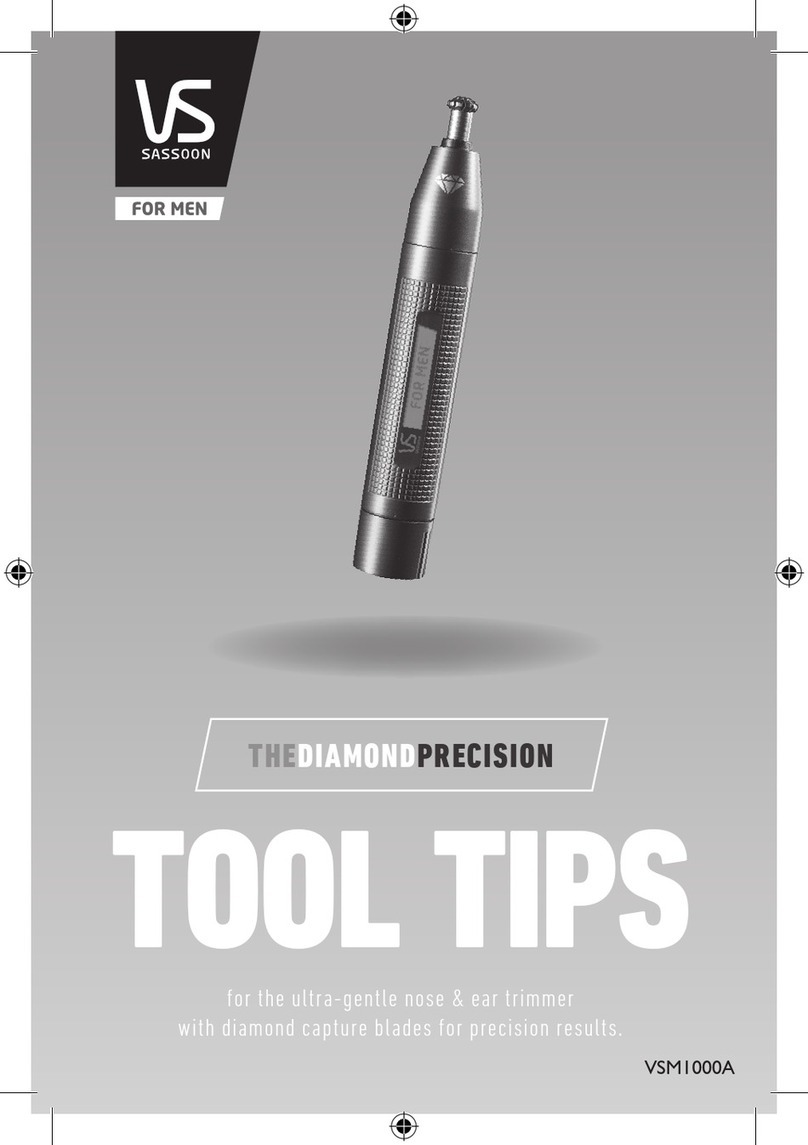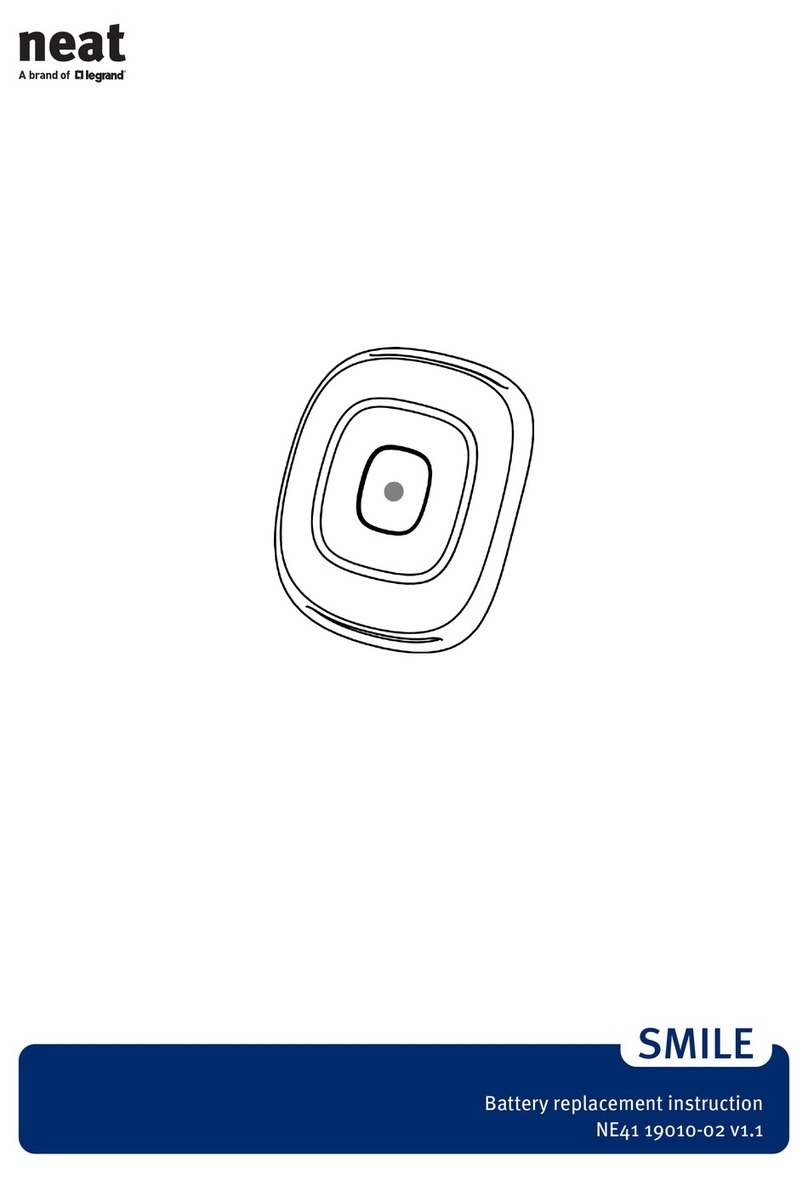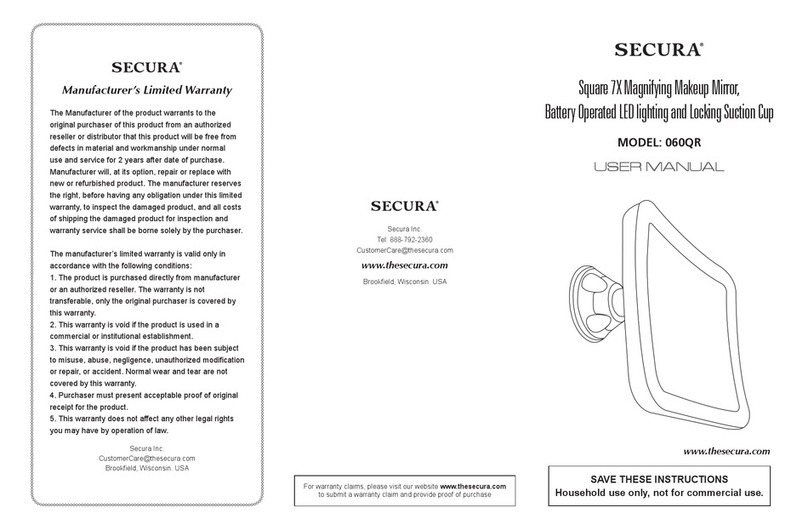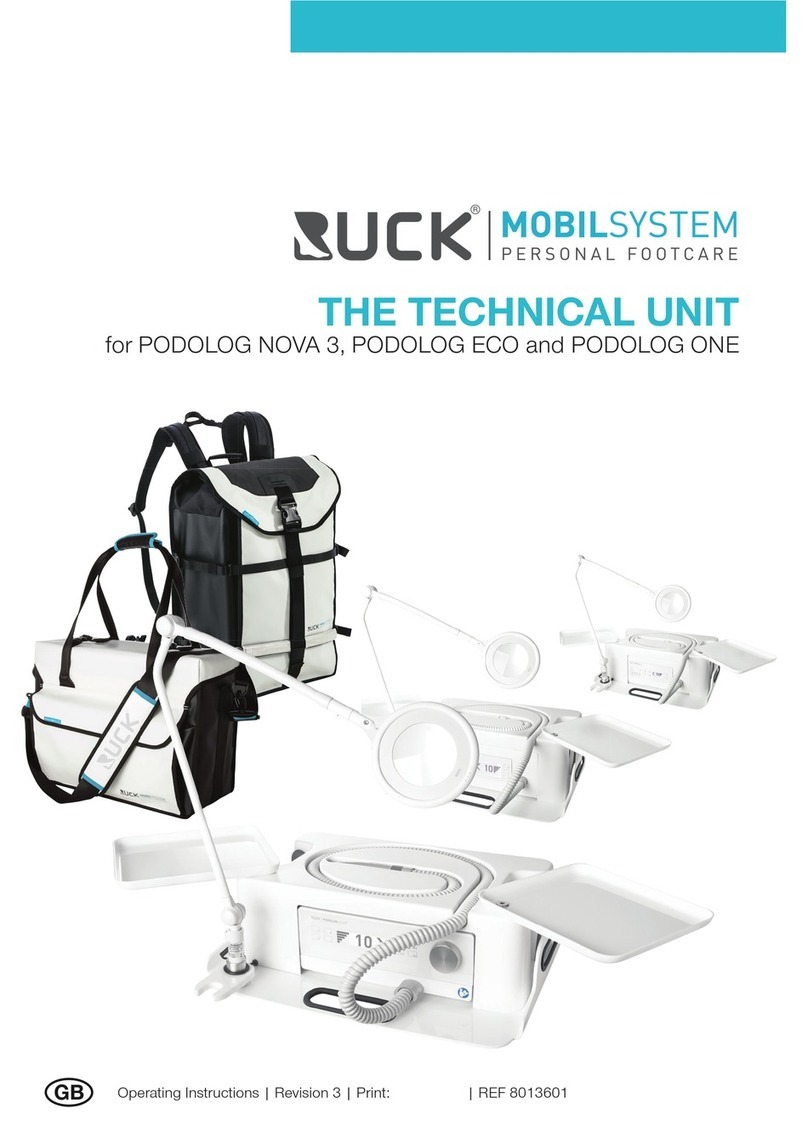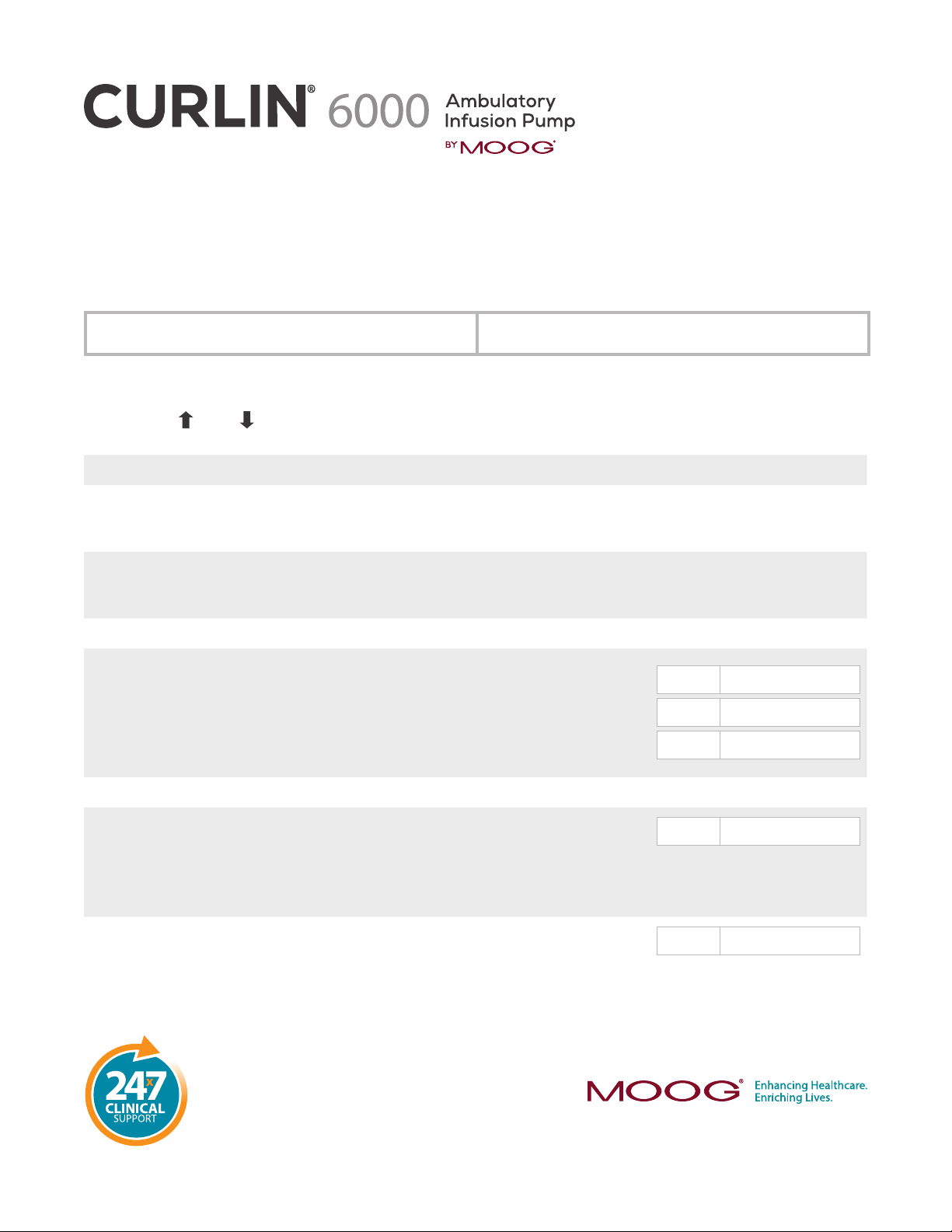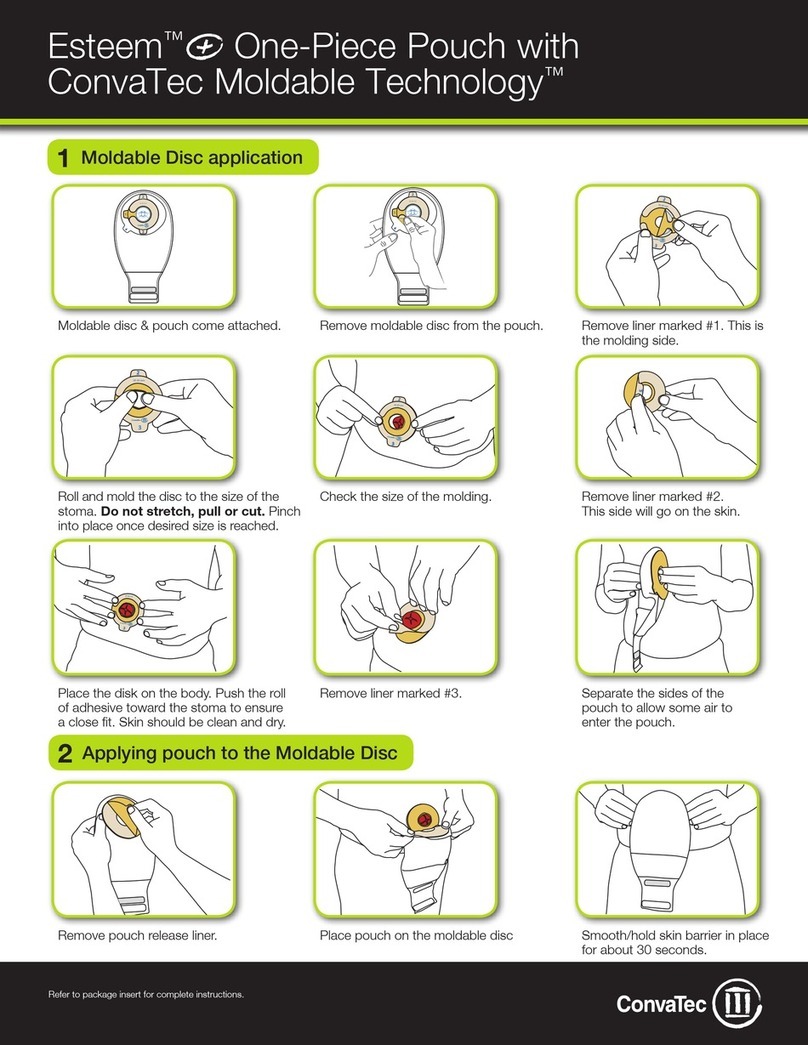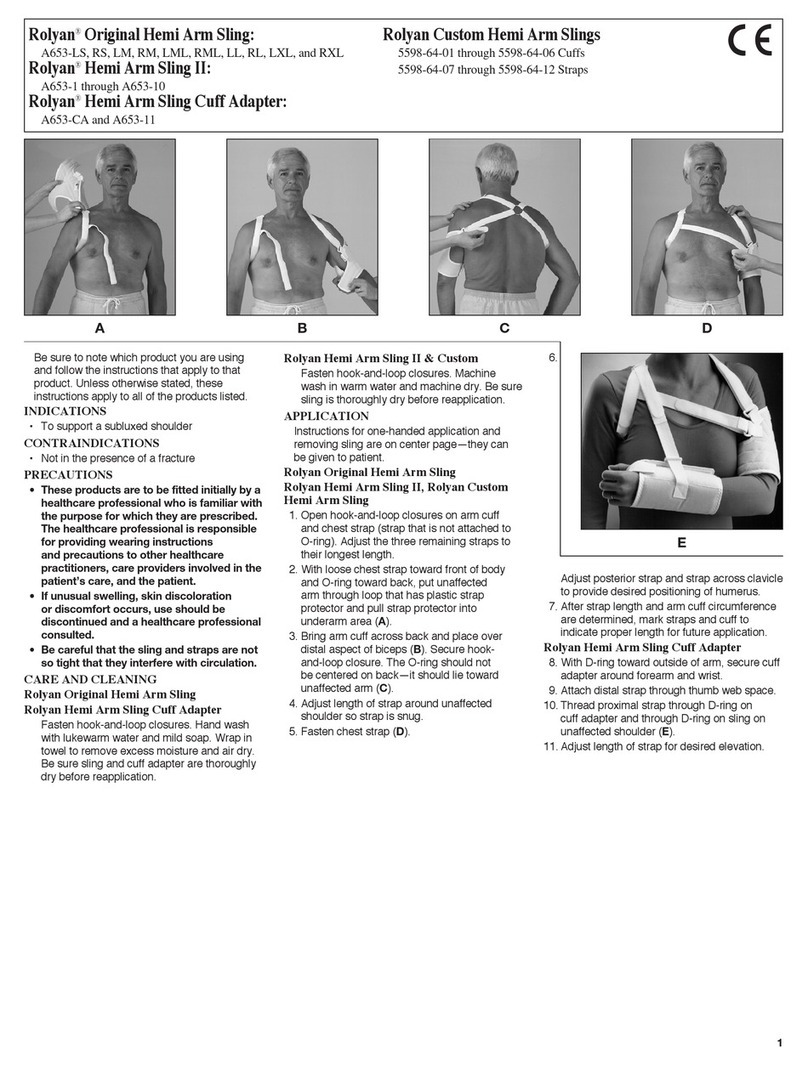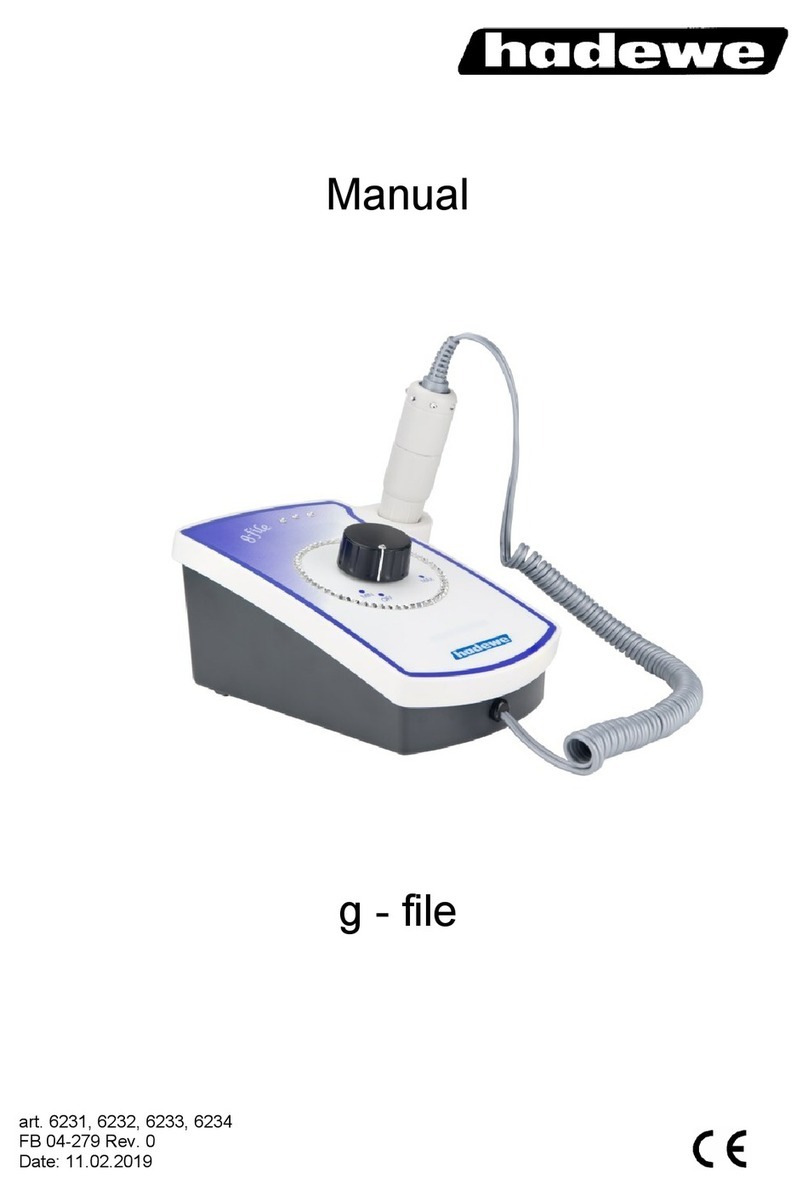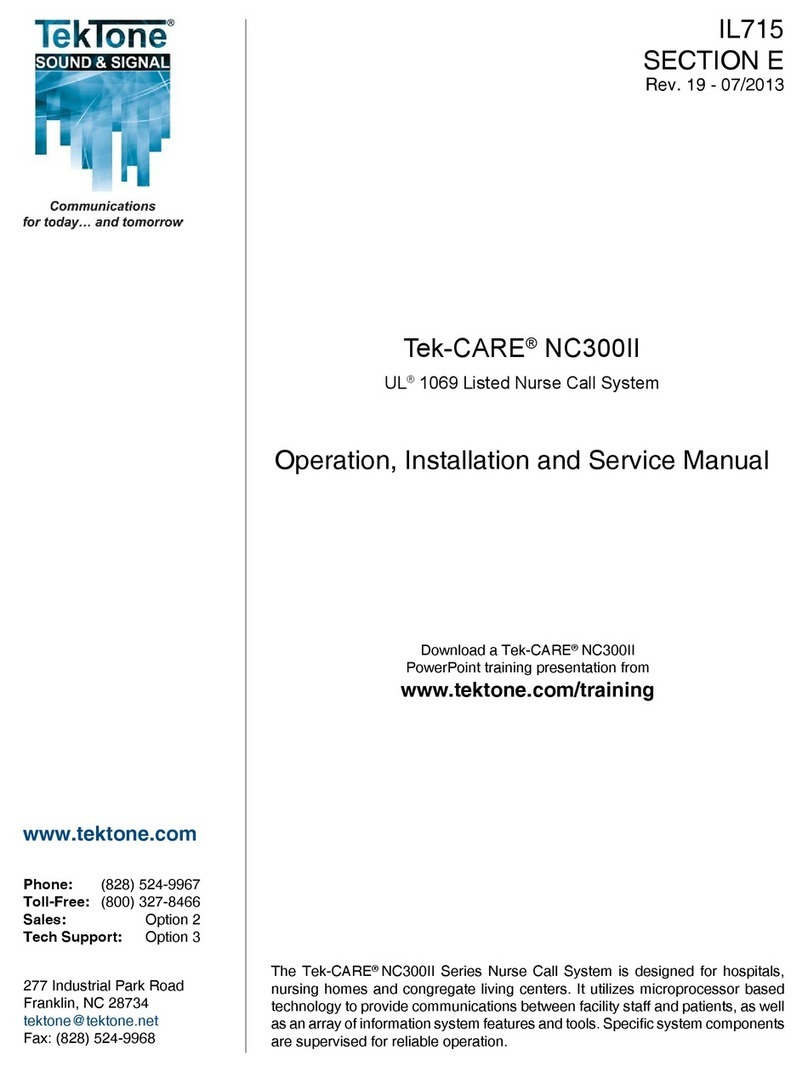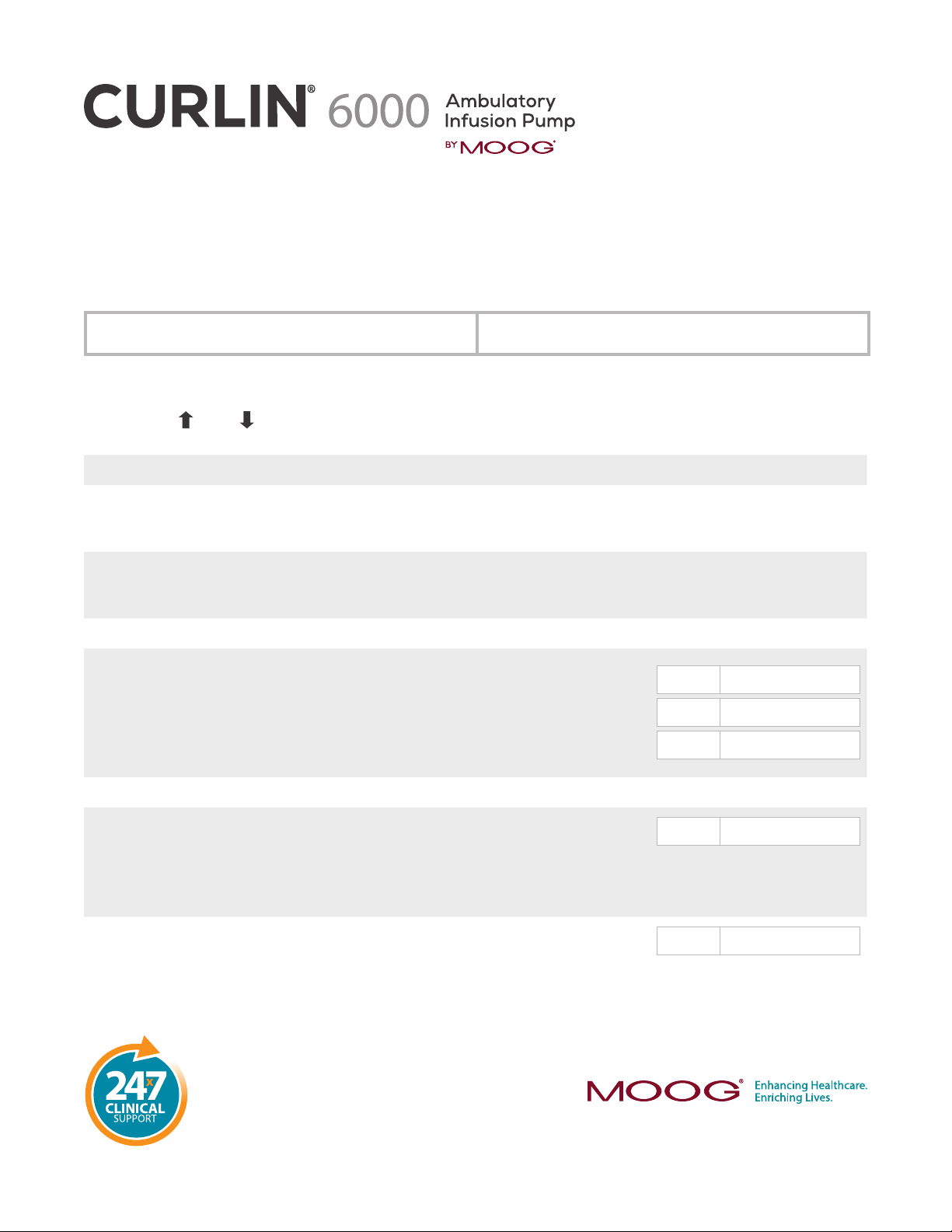
Worksheet for Non-Library Programming
TPN THERAPY
Refer to the CURLIN 6000 User Manual for complete programming instructions.
PATIENT: PUMP SERIAL #:
tel: 801.264.1001
toll free: 800.970.2337
www.curlinpump.com
PROGRAMMING / SETUP SEQUENCE
NOTE: Use the (UP) or (DOWN)ARROW keys to move highlighter and the numeric keys for
data entry. Use the YES and NO keys to accept/conrm or reject/change a eld entry.
1. Turn the pump on and wait for the self-test to complete, note the power source with power graph on the screen.
2. Highlight PROGRAM from the SELECT menu and press YES
NOTE: If the following screen displays“NEW PROGRAM”, the PREVIOUS RX has not been cleared. Refer to the last section of the “CURLIN
6000 TRAINING & QUICK REFERENCE GUIDE FOR BETWEEN PATIENT USE” to clear all Previous RX prior to new patient use.
3. Highlight TPN from the therapy selection menu and press YES.
NOTE: If any on-screen alerts appear, the Previous RX has not been cleared. Refer to the last section of the“CURLIN 6000
TRAINING & QUICK REFERENCE GUIDE FOR BETWEEN PATIENT USE” to clear all Previous RX prior to new patient use.
4. With Unidentied highlighted, press YES (this indicates Manual Programming Mode)
5. DELAY: Press YES to leave the delayed start feature o,
press NO to set a delay then press YES to ON:
TIME: Enter time infusion to begin, press YES
DATE: Enter date Infusion to begin, press YES
ACCEPT?: Press YES
DELAY:
TIME:
DATE:
6. At NEXT? Press YES to continue
7. BAG VOL: Enter bag volume, press YES. (Bag volume should include
overll volume if pump priming and/or a KVO is programmed.)
NOTE: To force an auto-calculation, enter any 3 of the 4 entries: Vol TBI, INF RATE, UP/
DN Ramp or TOT TIME, the unknown eld will auto-calculate. Bypass the unknown eld by
using the DOWN ARROW key (typically the INF RATE). Enter the known elds pressing YES to
conrm each. The unknown eld will auto-calculate. Press YES to conrm this eld.
BAG VOL:
8. Vol TBI: Enter the amount to be infused, press YES Vol TBI: