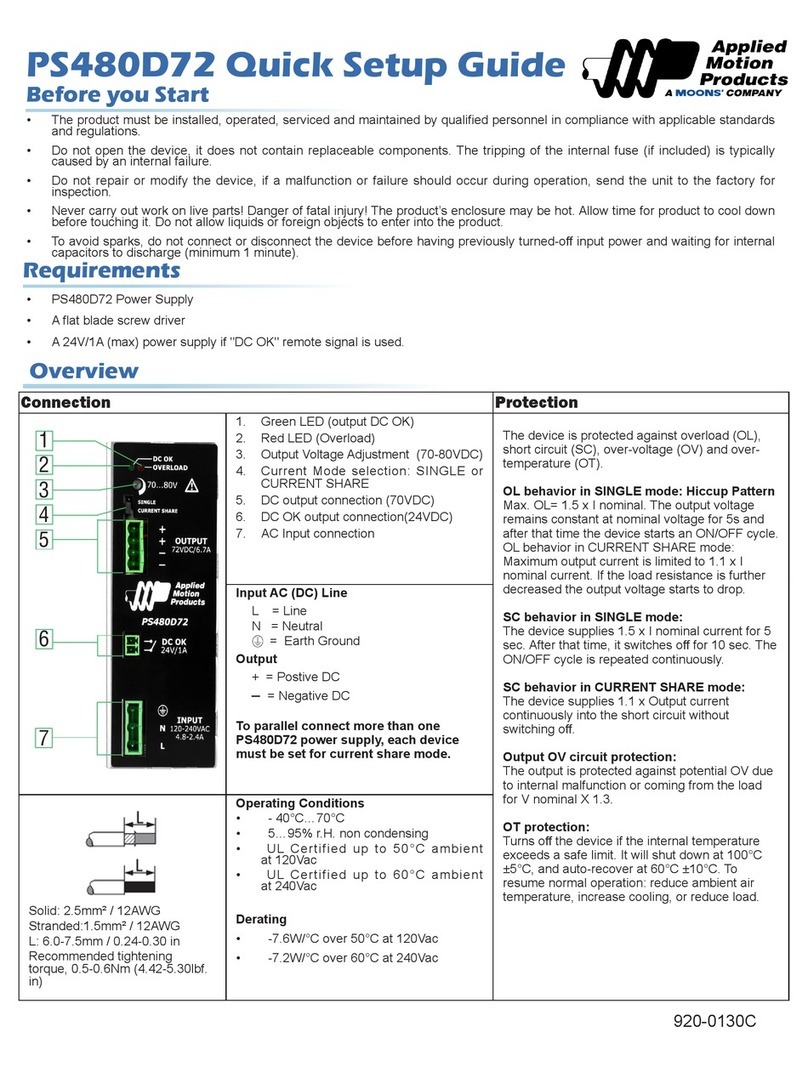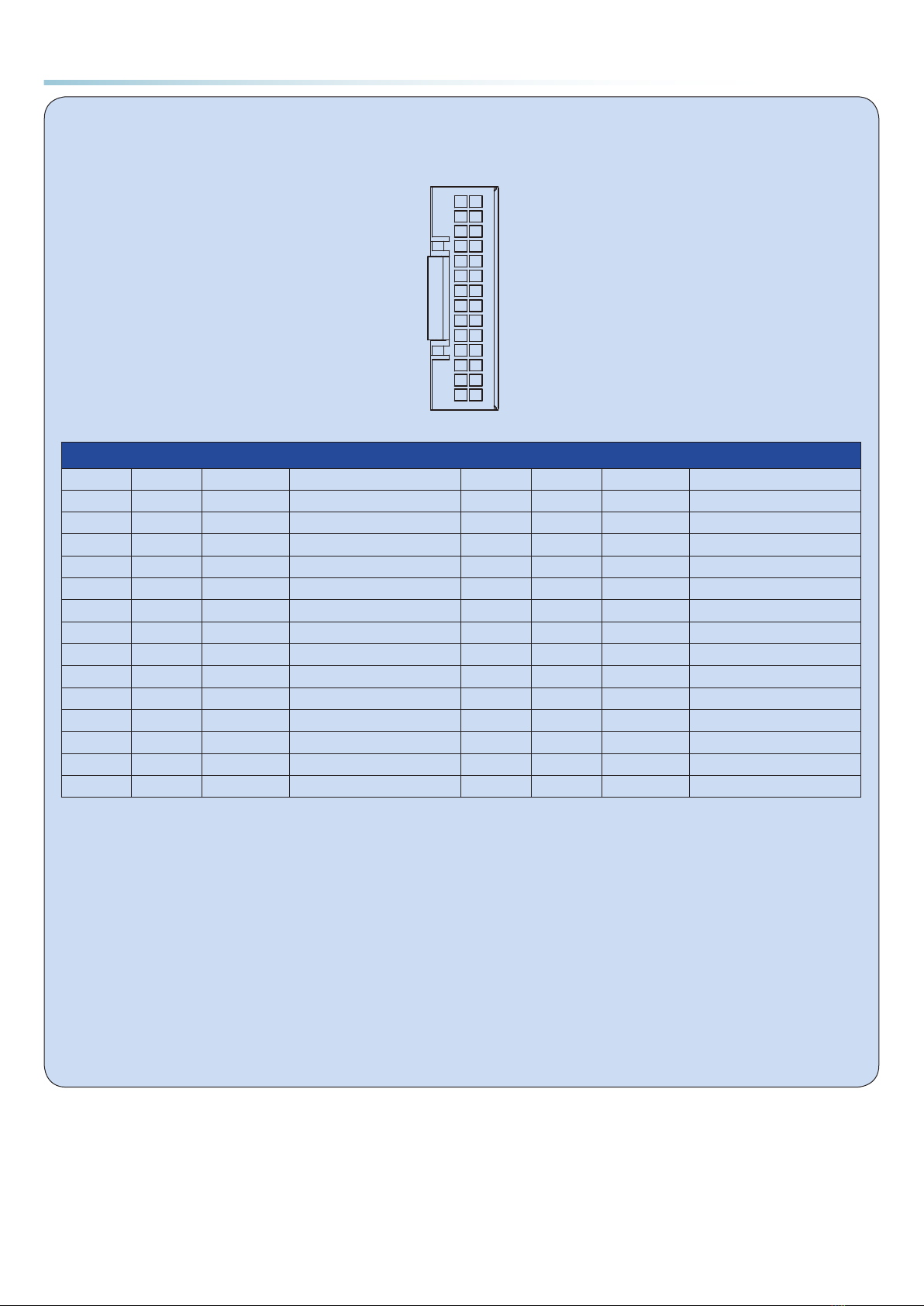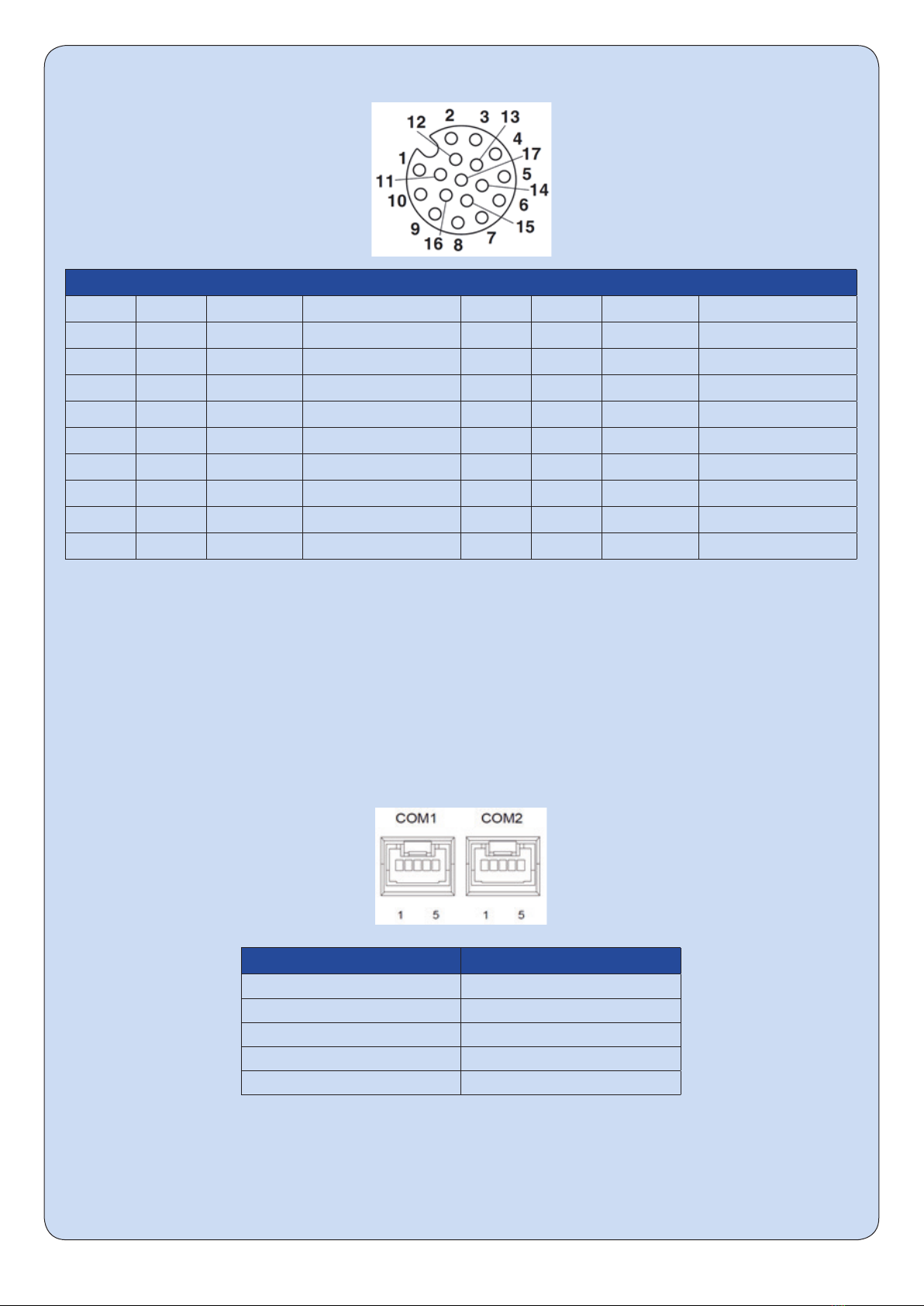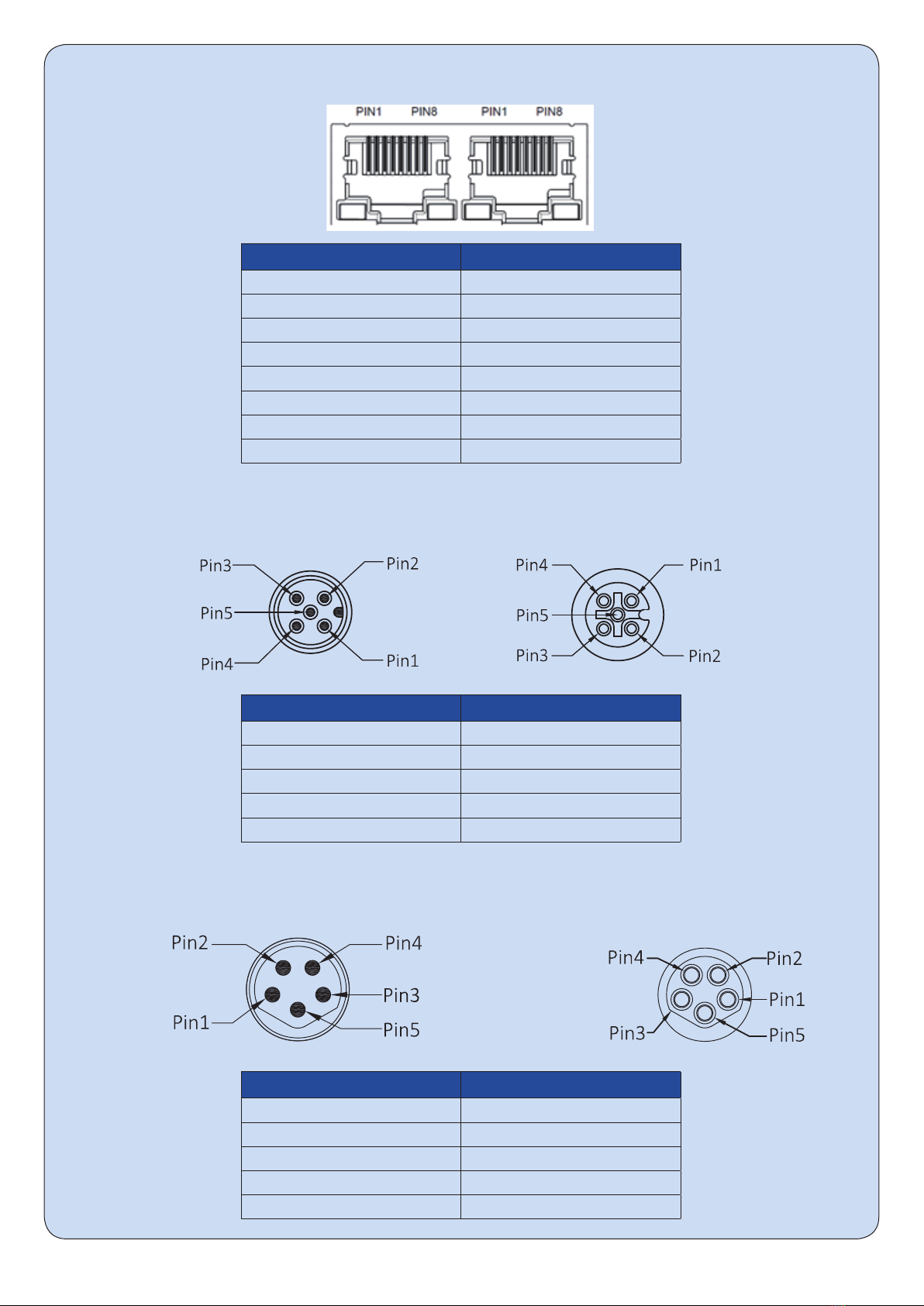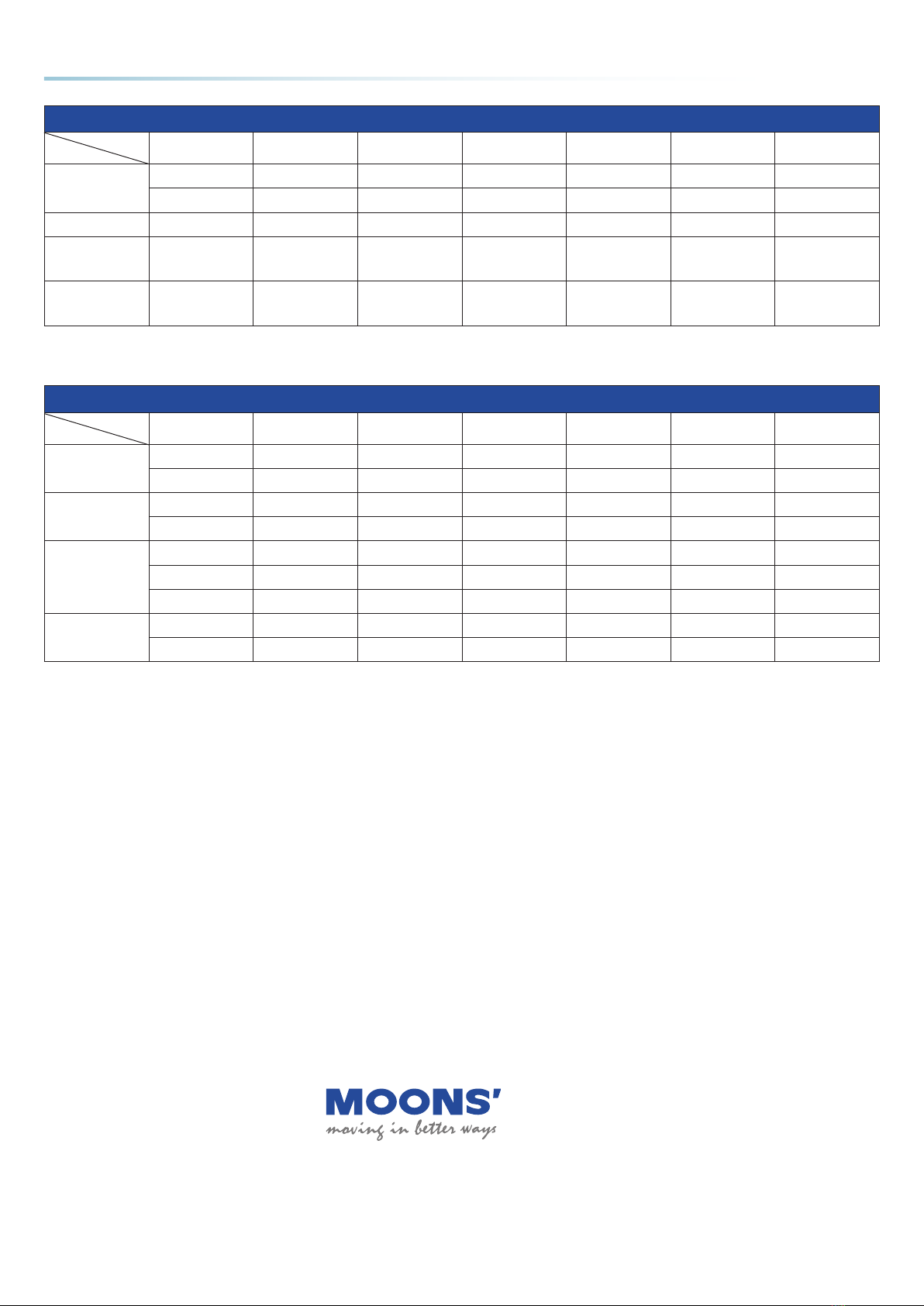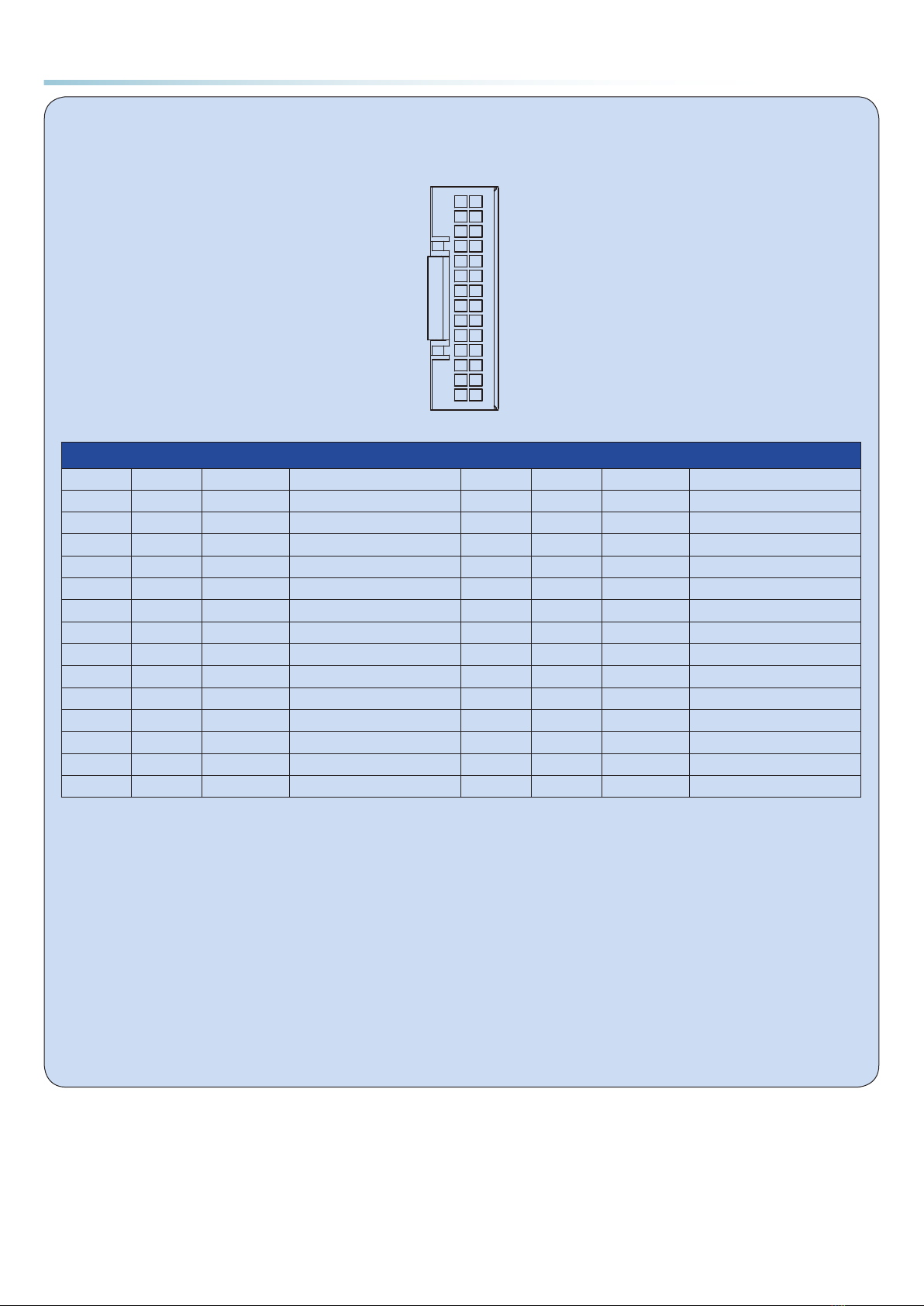
06 / 19 / 2023
Step 3 I/O and Communication Cable
●Connecting input/output signals (I/O)
IP20- Type (MDXR6、MDXR8)
STO2-
STO1-
X1-
X2-
X1_Opc+
X3
X5
XCOM
Y2
YCOM
Z-
B-
A-
GND
STO2+
STO1+
X1+
X2+
X2_Opc+
X4
X6
Y1
Y3
Z+
B+
A+
AIN
+5V
27 28
1 2
IP20 Type (MDXR6、MDXR8)
Pin Signal Color Function Pin Signal Color Function
1+5V Blue/White USER_5V Power + 2GND Blue/Black Digital Ground
3AIN Green/White Analog Input 4 AOUT- Green/Black Encoder Outout A-
5AOUT+ Blue Encoder Outout A+ 6 BOUT- Purple Encoder Outout B-
7 BOUT+ Yellow Encoder Outout B+ 8 ZOUT- Green Encoder Outout Z-
9 ZOUT+ Orange Encoder Outout Z+ 10 YCOM Red Digital Output COM Port
11 Y3 White Digital Output Y3 12 Y2 Black Digital Output Y2
13 Y1 Brown/White Digital OutputY1 14 XCOM Brown/Black Digital Input COM Port
15 X6 Gray/White Digital Input X6 16 X5 Gray/Black Digital Input X5
17 X4 Brown Digital Input X4 18 X3 Gray Digital Input X3
19 X2_Opc+ Pink/Red Pull-up for open collector X2 20 X1_Opc+ Yellow/Green Pull-up for open collector X1
21 X2+ Purple/White Digital Input X2+ 22 X2- Purple/Black Digital Input X2-
23 X1+ Yellow/White Digital InputX1+ 24 X1- Yellow/Black Digital Input X1-
25 STO1+ Orange/White STO1+ 26 STO1- Orange/Black STO1-
27 STO2+ Red/White STO2+ 28 STO2- Red/Black STO2-
Note:
1) X1+/X1-:Accept 5V single-ended or differential pulse signal, minimum pulse width 0.25μs, maximum pulse frequency 2MHz
2) X2+/X2-:Accept 5V single-ended or differential pulse signal, minimum pulse width 0.25μs, maximum pulse frequency 2MHz
3) X1_Opc+/X1-:Accept 24VDC signal, minimum pulse width 1μs, maximum pulse frequency 500KHz, (input signal valid limit: >16V, input
signal invalid limit: <8V, fuzzy area: 8V ≤ fuzzy area ≤ 16V)
4) X2_Opc+/X2-:Accept 24VDC signal, minimum pulse width 1μs, maximum pulse frequency 500KHz, (input signal valid limit: >16V, input
signal invalid limit: <8V, fuzzy area: 8V ≤ fuzzy area ≤ 16V)
5) X3/X4/X5/X6 - XCOM,accept NPN or PNP connection, that is, XCOM can be connected to 0V or 24V, (input signal valid limit: >16V, input
signal invalid limit: <8V, fuzzy area: 8V< fuzzy area <16V)
6) Y1/Y2/Y3 - YCOM,accept NPN or PNP connection, that is, YCOM can be connected to 0V or 24V
7) AIN:-10V ~10V,resolution 12bit
8) USER_5V power output maximum current is 100mA
9) The color of the connection wire marked in the above table refers to the 1116-XXX harness with shielding