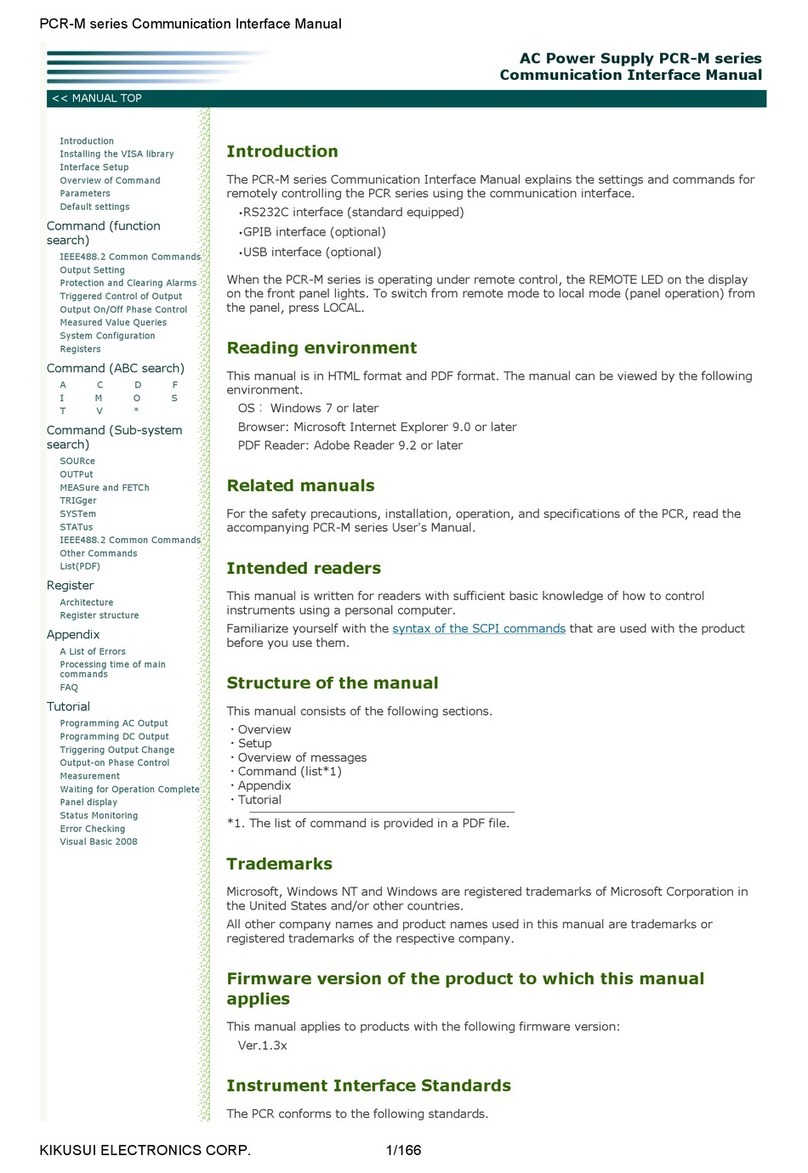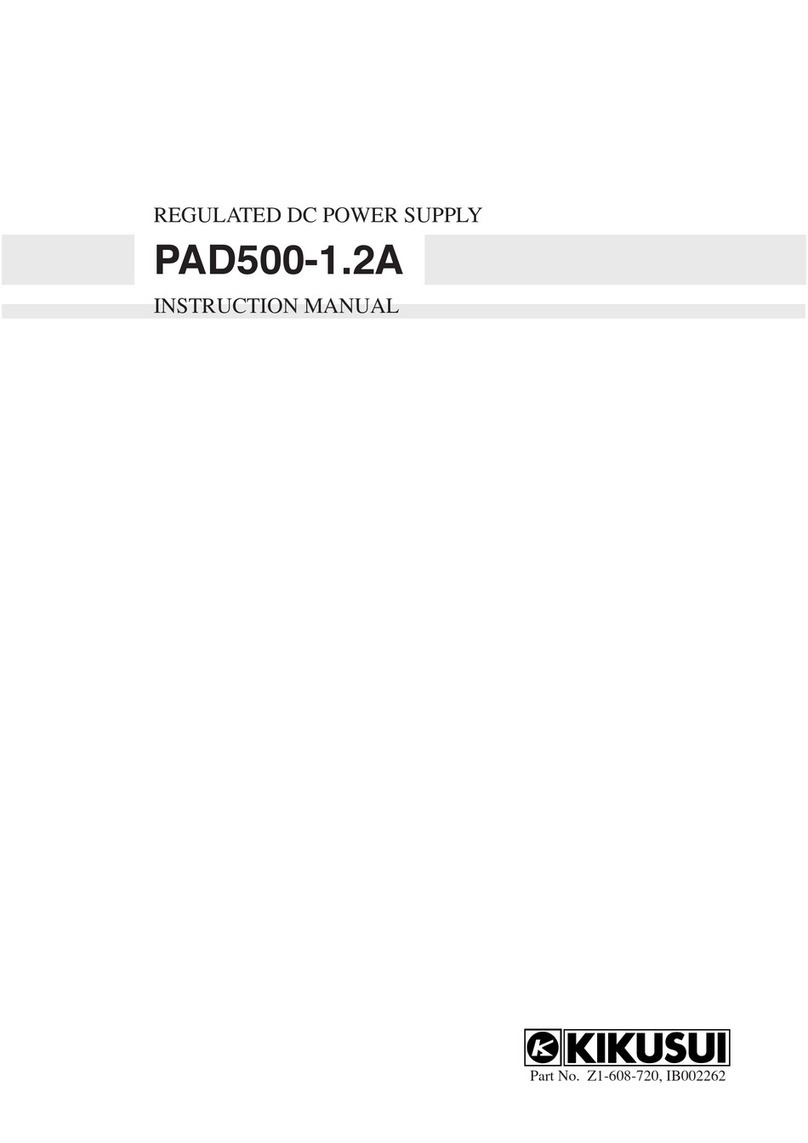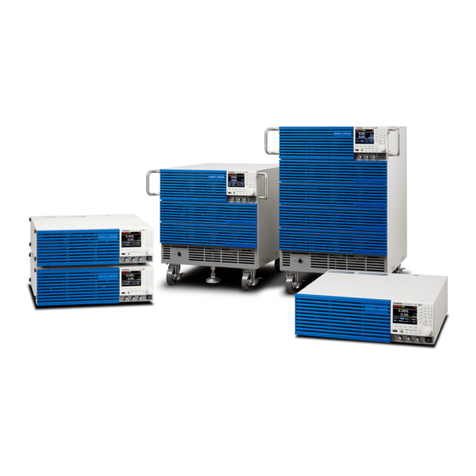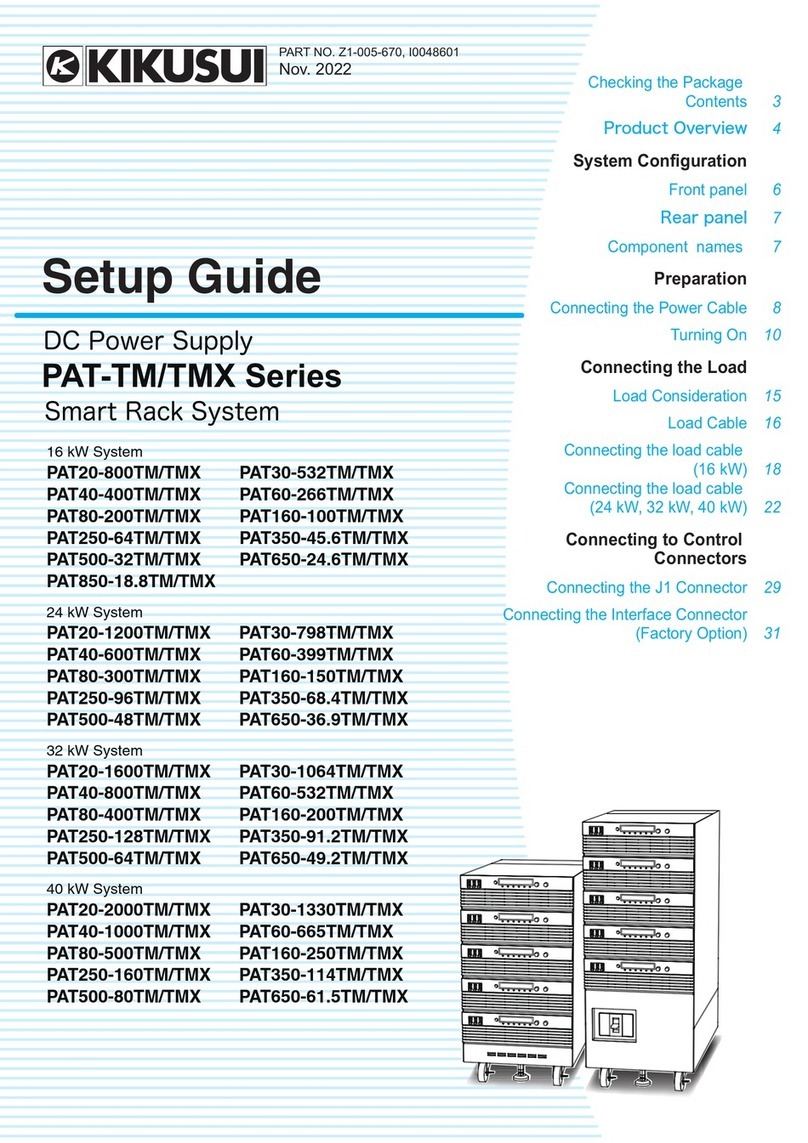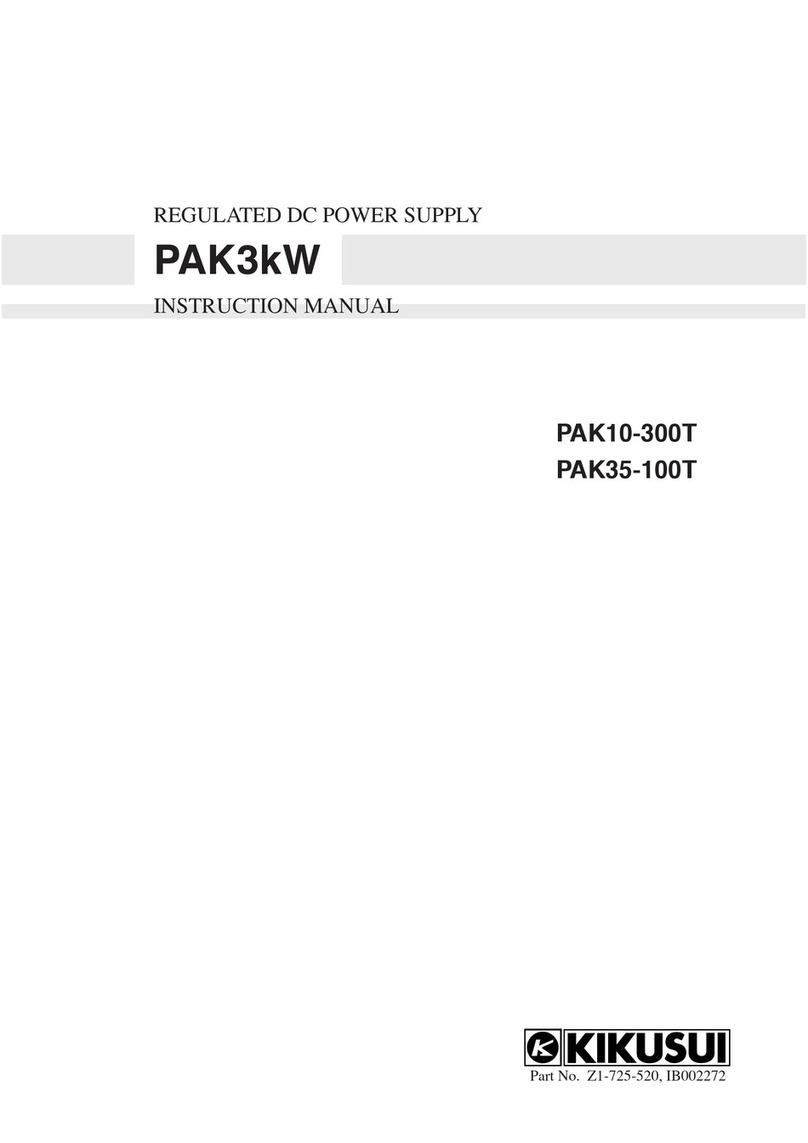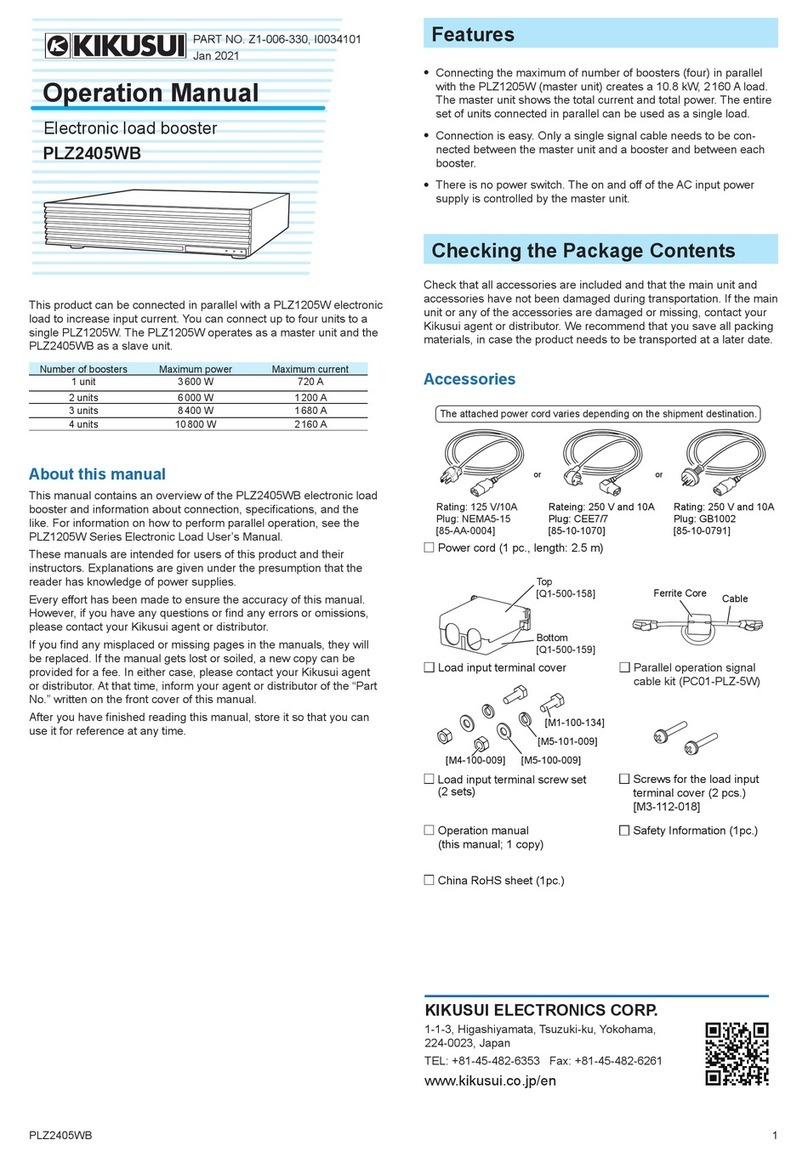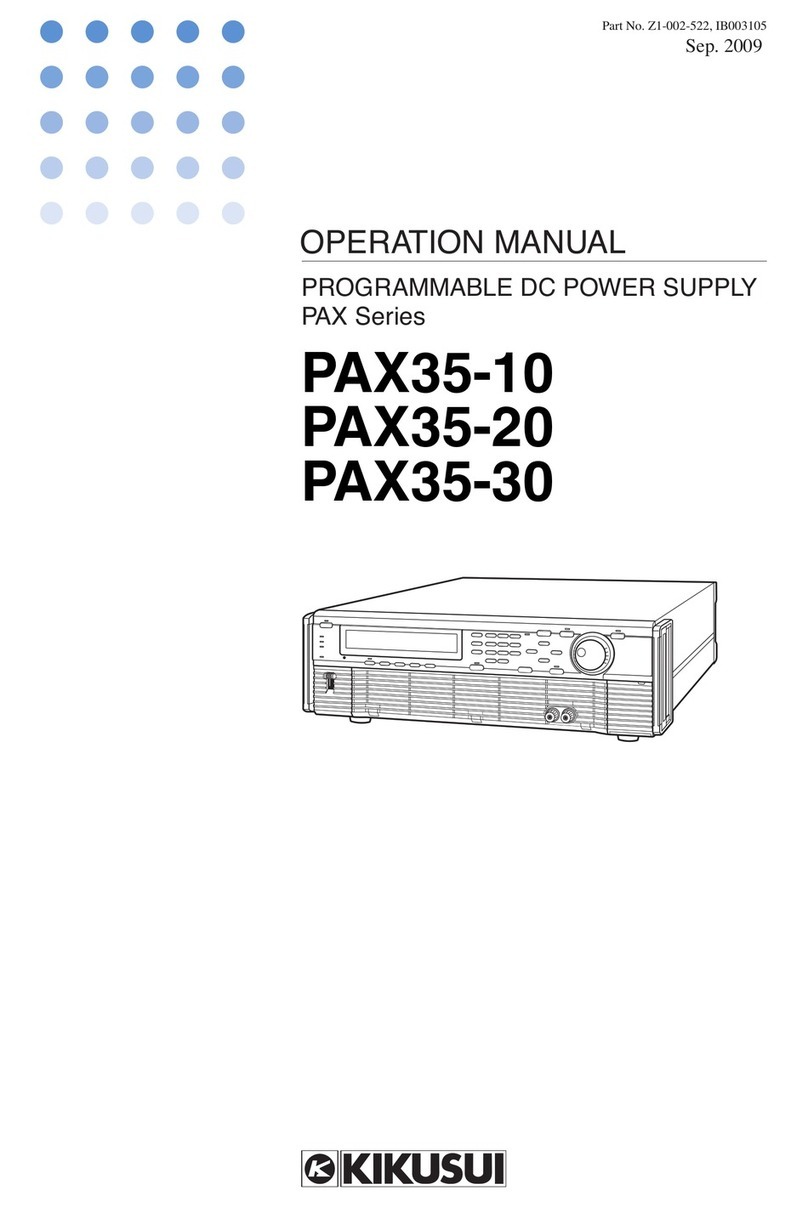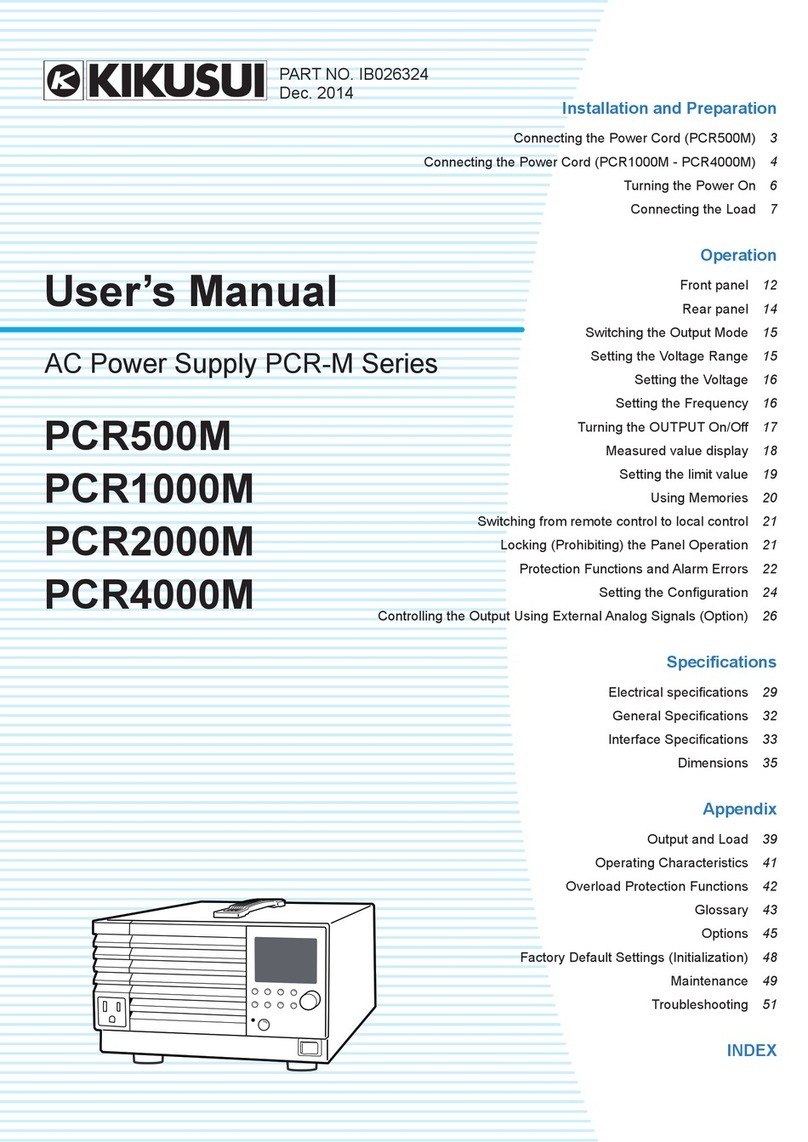8User’s Manual PCR-WEA/PCR-WEA2
Advanced Functions
Using the Sync Function.................................. 86
Using the Compensation (Voltage compensation)
Function........................................................... 88
Wiring the hard sensing and soft sensing functions..
90
Wiring the regulation adjustment function .............94
Compensation function setup procedure ..............95
Ending the use of the compensation function .......97
Using Power Line Abnormality Simulations..... 98
Power line abnormality simulation setup procedure..
100
Executing and stopping power line abnormality simu-
lations..................................................................101
Using the Harmonic Analysis Function.......... 102
Generating Special Waveforms (Waveform bank)
103
Setting the waveform bank..................................104
Generating special waveforms............................105
Setting the Output Impedance....................... 106
Configuring Soft Start and Soft Stop ............. 108
Configuring soft start ...........................................108
Configuring soft stop ...........................................109
Selecting the Response................................. 110
Using the Power Management Functions...... 111
Sleep function .....................................................111
Power-saving function.........................................112
Power module management function..................113
Sequence Function
Sequence Overview ...................................... 114
Editing Steps ................................................. 119
Common items ....................................................119
[1] Frequency and AC voltage.............................120
[2] Execution time, waveform bank .....................121
[3] DC voltage, output .........................................122
[4] Status output, trigger output, trigger input (pause)
123
[5] Jump function.................................................125
[6] Starting phase angle, ending phase angle, sud-
den phase change...............................................126
[7] Output impedance (for single-phase output)..127
[7] Output impedance (for single-phase three-wire
output and three-phase output, resistance compo-
nent) ....................................................................127
[8] Output impedance (for single-phase three-wire
output and three-phase output, reactance compo-
nent) ....................................................................127
[9] Phase difference for three-phase output and two-
phase output .......................................................128
Setting Sequence Conditions.........................130
Executing, Pausing, and Stopping Sequences ....
131
Sequence Creation Tutorial............................132
Sequence creation basics...................................134
Voltage sweep and frequency sweep .................137
Switching steps at specific phase angles............139
Suddenly changing the phase.............................142
Single-phase three-wire output and three-phase out-
put basics............................................................144
Phase setting for multi-phase output ..................146
Phase sweep ......................................................150
Line voltage dip...................................................152
External Control
Control Using Analog Signals.........................155
ANALOG IN connector pin arrangement ............156
Selecting the parameter to control ......................157
Amplifying the input waveform (EXTDC mode) ..158
Varying the output voltage or frequency using DC sig-
nals (VPROG mode) ...........................................161
Control Using Digital Signals..........................165
DIGITAL I/O connector pin arrangement and map-
ping .....................................................................166
Controlling the PCR-WEA through external contacts
169
Monitoring the operation status...........................174
Selectable I/O .....................................................177
Selectable signals when INP.SIG is selected .....179
Selectable signals when OUTP.SIG is selected .179
Analog monitor output (factory option) ...........180
ANALOG OUT connector pin arrangement ........181
Parallel Operation
Configuring the Master and Slave Units.........186
Installation and Connection............................187
Installation...........................................................187
Connecting PCR-WEAs together........................187
Turning the Power On and Checking the Opera-
tion..................................................................191
Connecting the OUTPUT terminal block and relay
terminals .............................................................191
Turning the power on ..........................................192
Operation Check .................................................192
Connecting the Load ......................................193
Ending parallel operation................................194