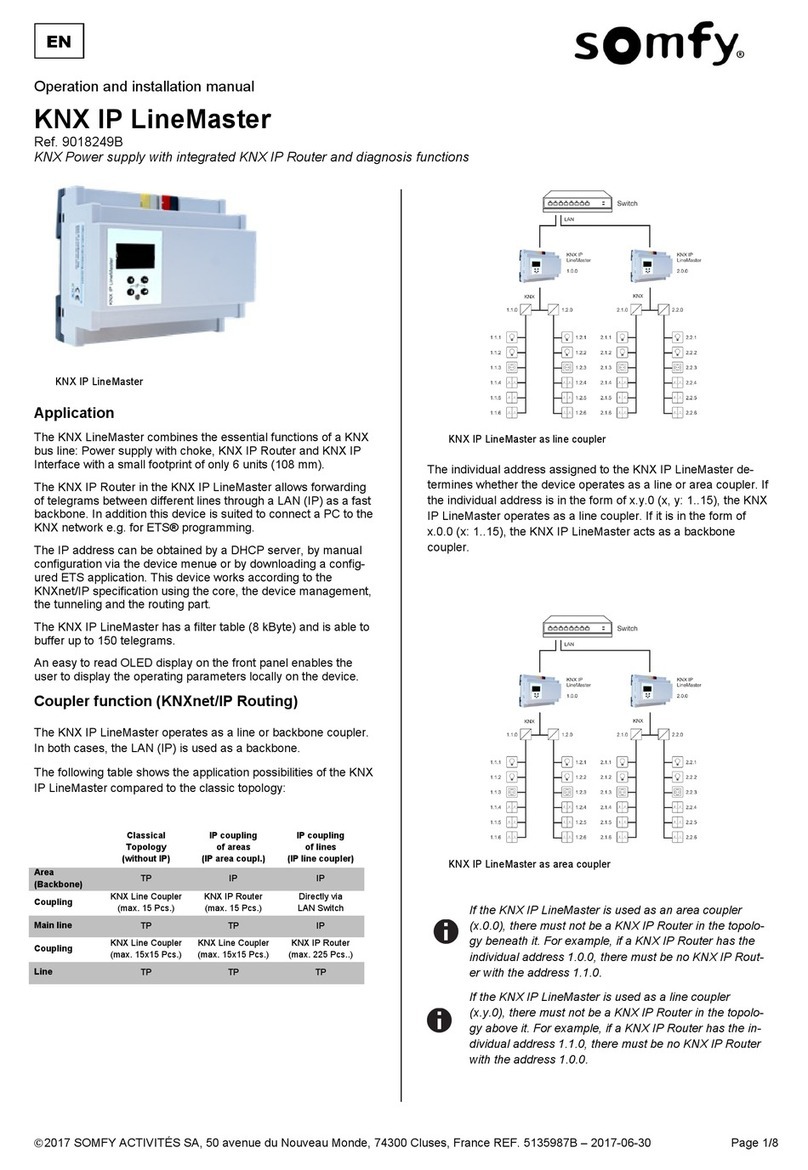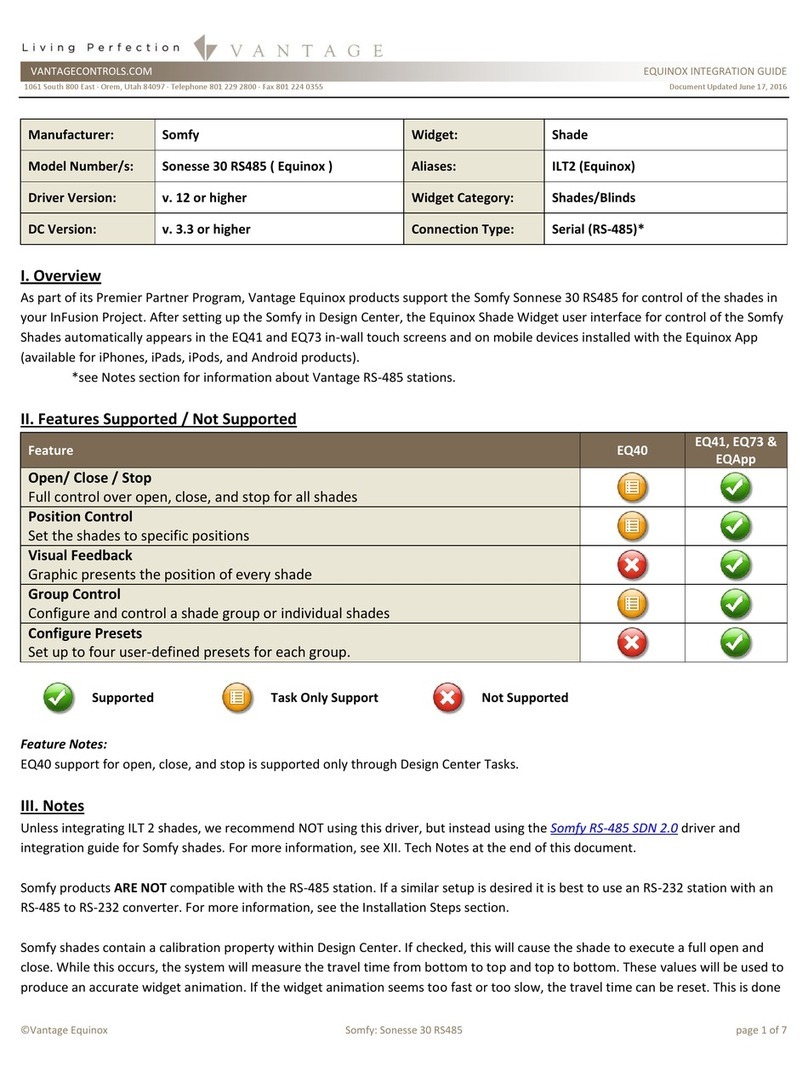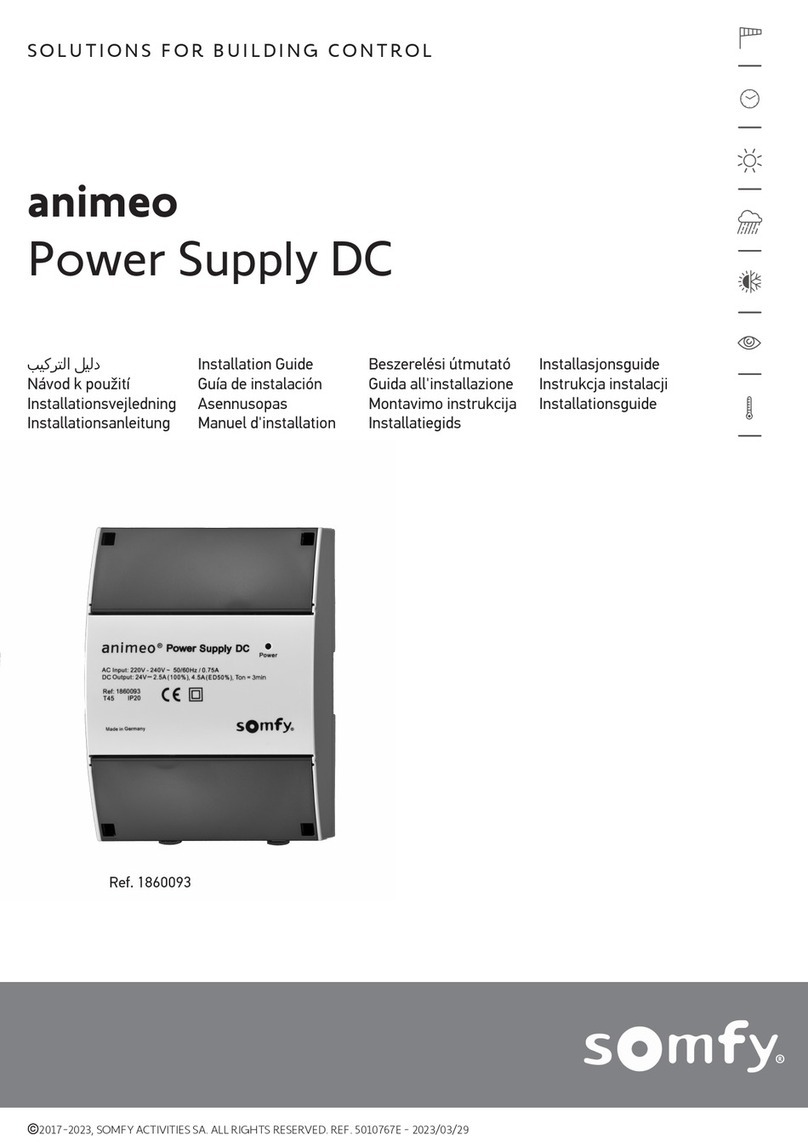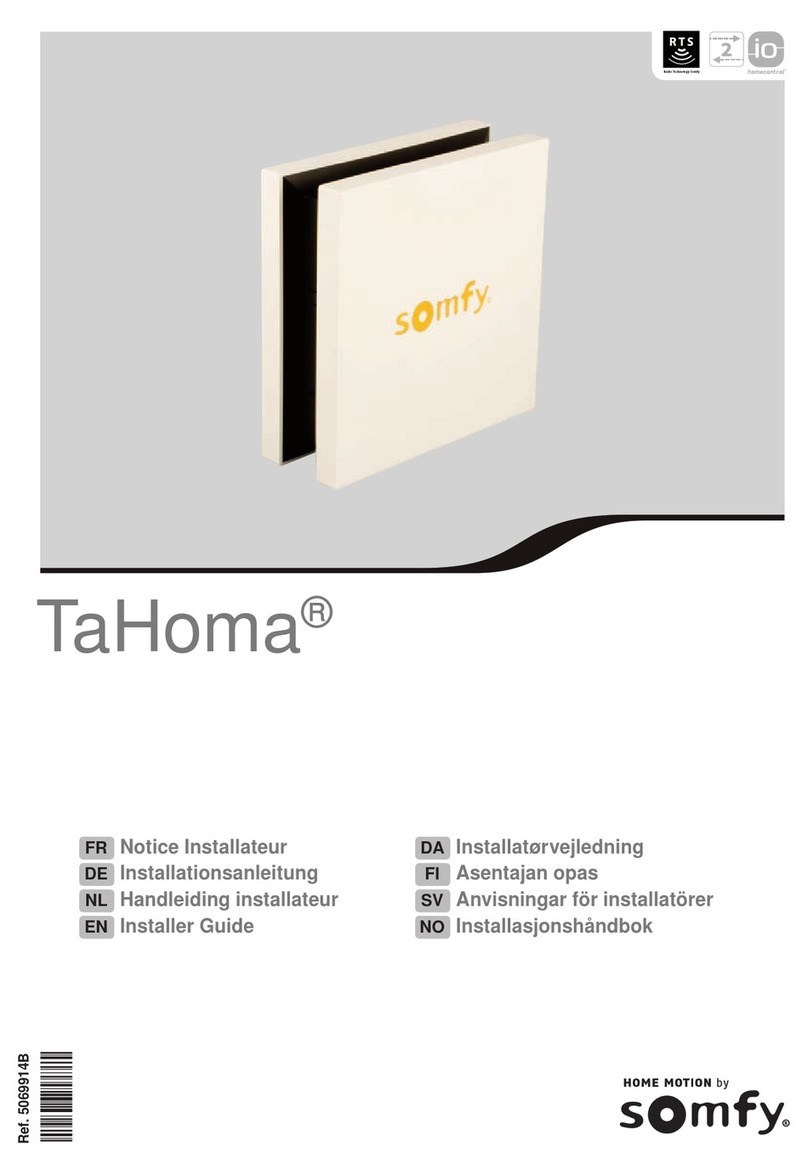SOLUTIONS FOR COMMERCIAL BUILDINGS
• The device may only be installed and connected by trained electricians, in accordance with the current KNX guidelines and the
country-specific regulations.
• At the planning and construction of electrical plants, the relevant standards, guidelines, rules and regulations of each country
must be observed.
• After installing the device and turning on the power supply, voltage is present at the outputs.
• Device should not be operated outside of the specific technical data.
• During transport, storage and operating the device must be protected from moisture, dirt and damage.
• Only operate in closed case. Do not impede cooling.
• Device only ground at the dedicated terminals.
Only suitable for fixed installation on DIN-rail distribution boards or in small housings. Installation only in dry rooms.
1. Attach power supply on a DIN-rail
2. Connect power supply on the KNX bus
3. Connect power supply to the supply voltage
4. Switch on the supply voltage
5. After connecting the power supply, the device is ready for operation
LED display Power (green) Operable
LED display Overload (orange) Overload on KNX bus
LED display Reset (red) Reset of KNX bus is running
Button Reset Set up Reset of KNX bus
KNX 30 V DC
Power
Overload
Reset
+
+
__
L N PE
N
L1
L2
L3
KNX Bus
+
_
30 V DC
+
_
ConneCtion and installation
safe t y guidelines
© 2013, SOMFY SAS . ALL RIGHTS RESERVED . REF. 5115196A – 2013/10/31
SOMFY, 50 avenue du Nouveau Monde, 74300 Cluses Cedex, France - www.somfy-architecture.com
Power Supply 640 mA
animeo Solo animeo IB+ animeo KNX animeo LON