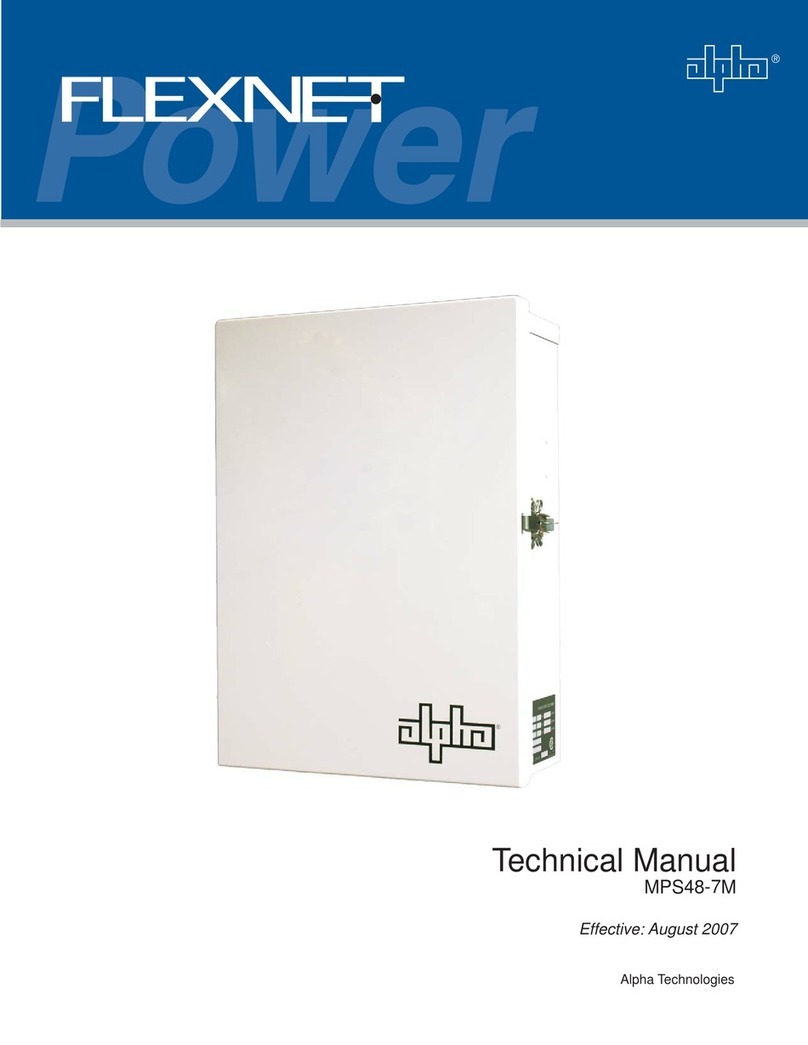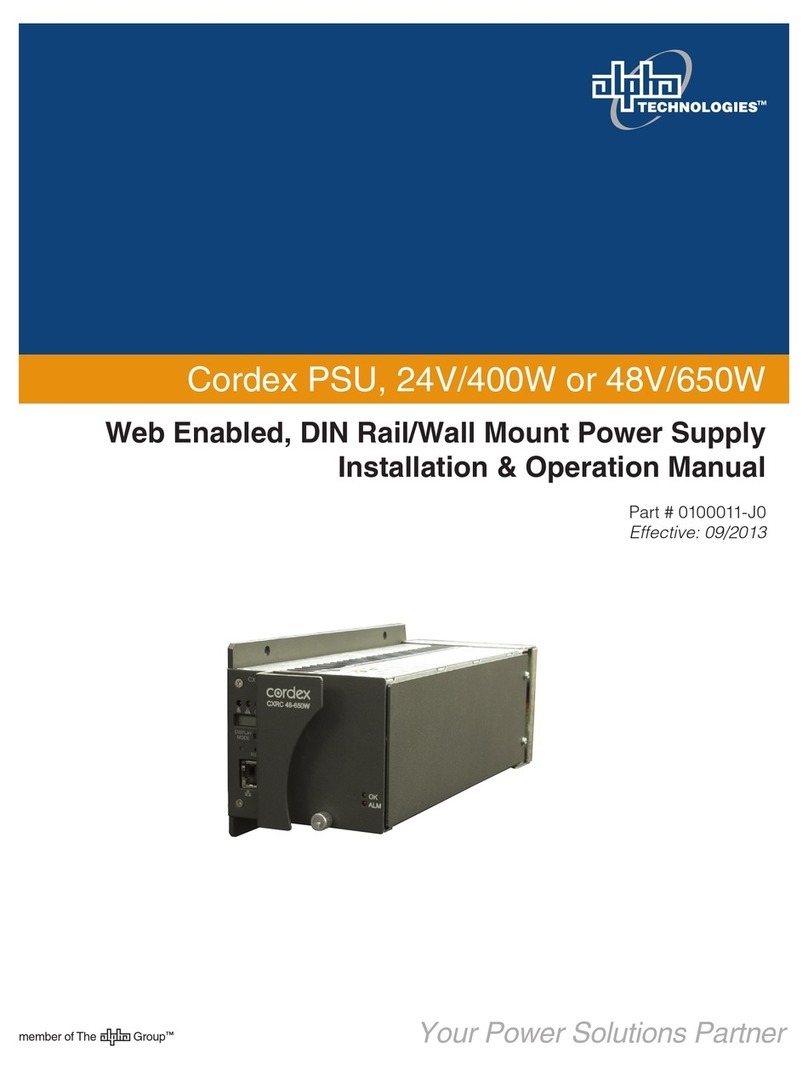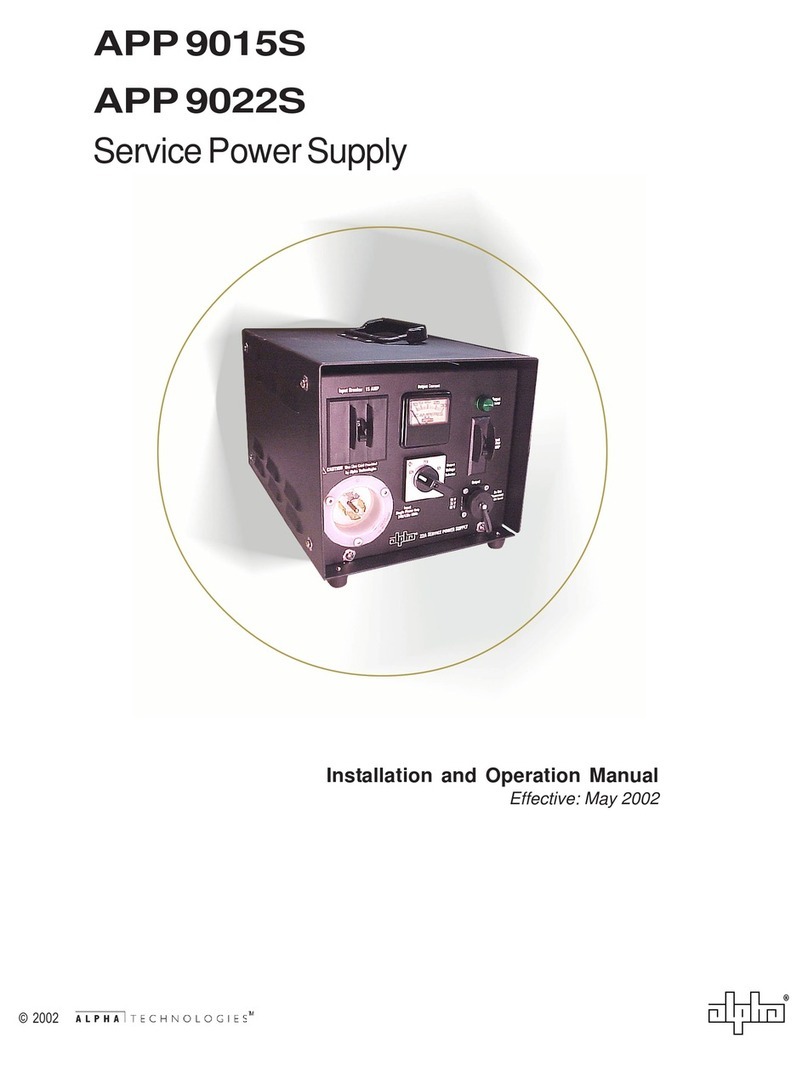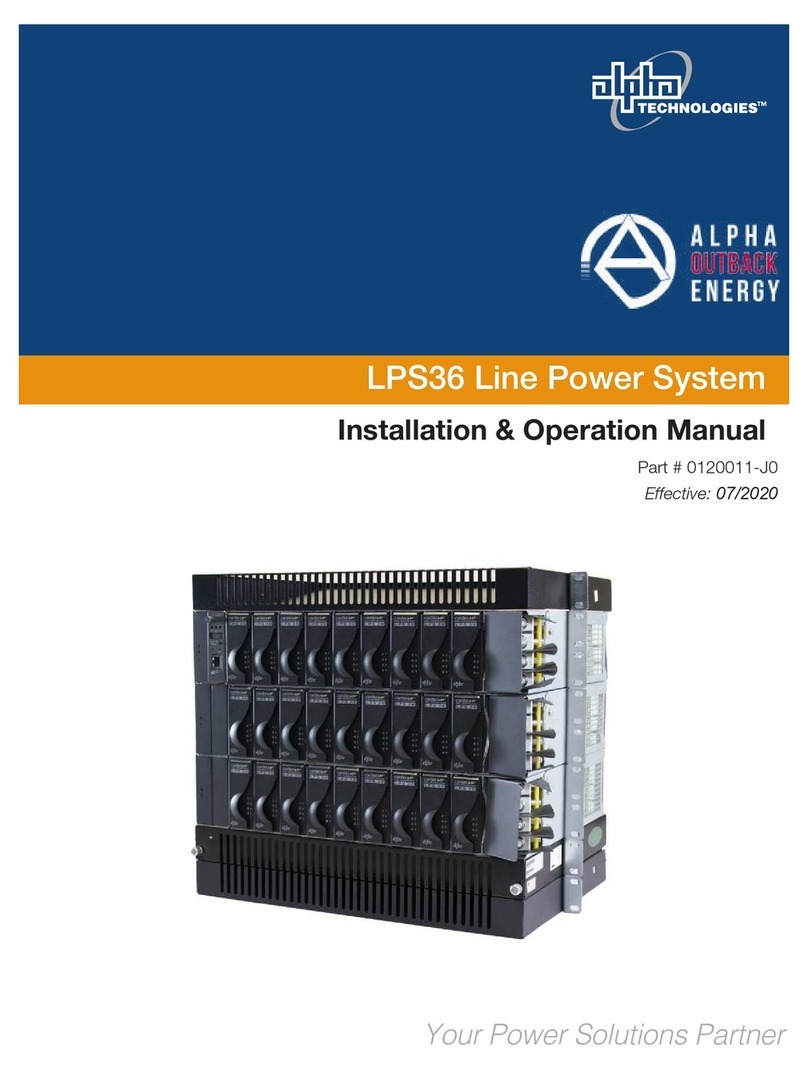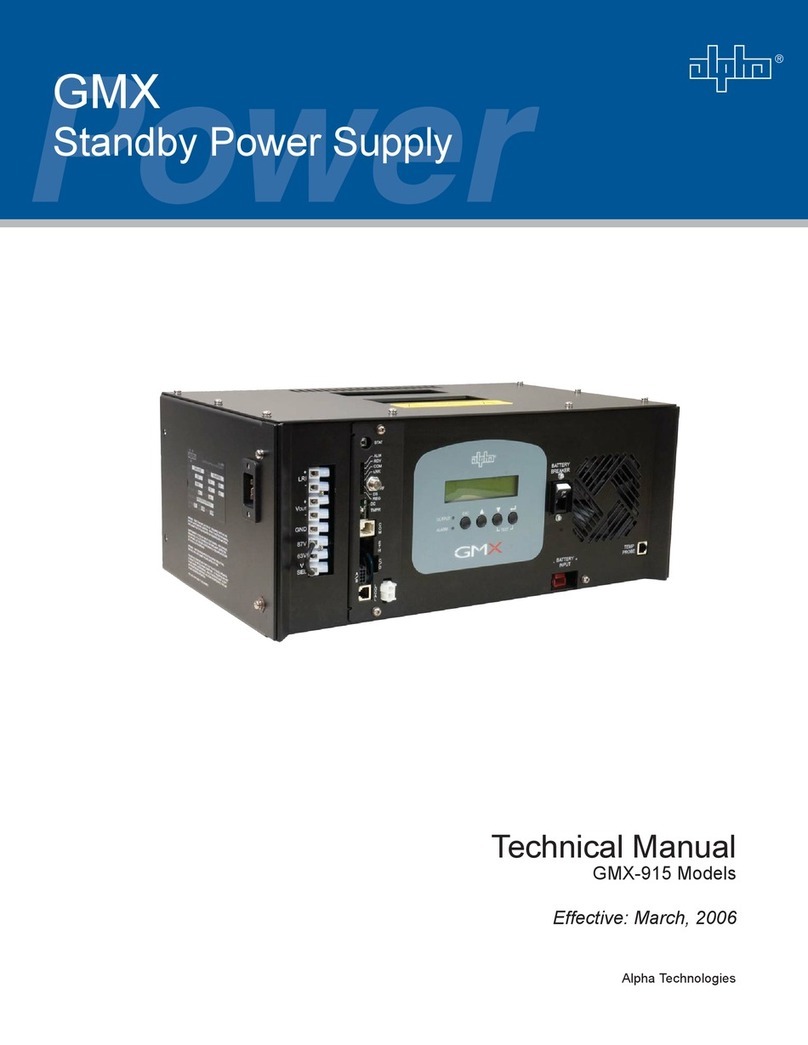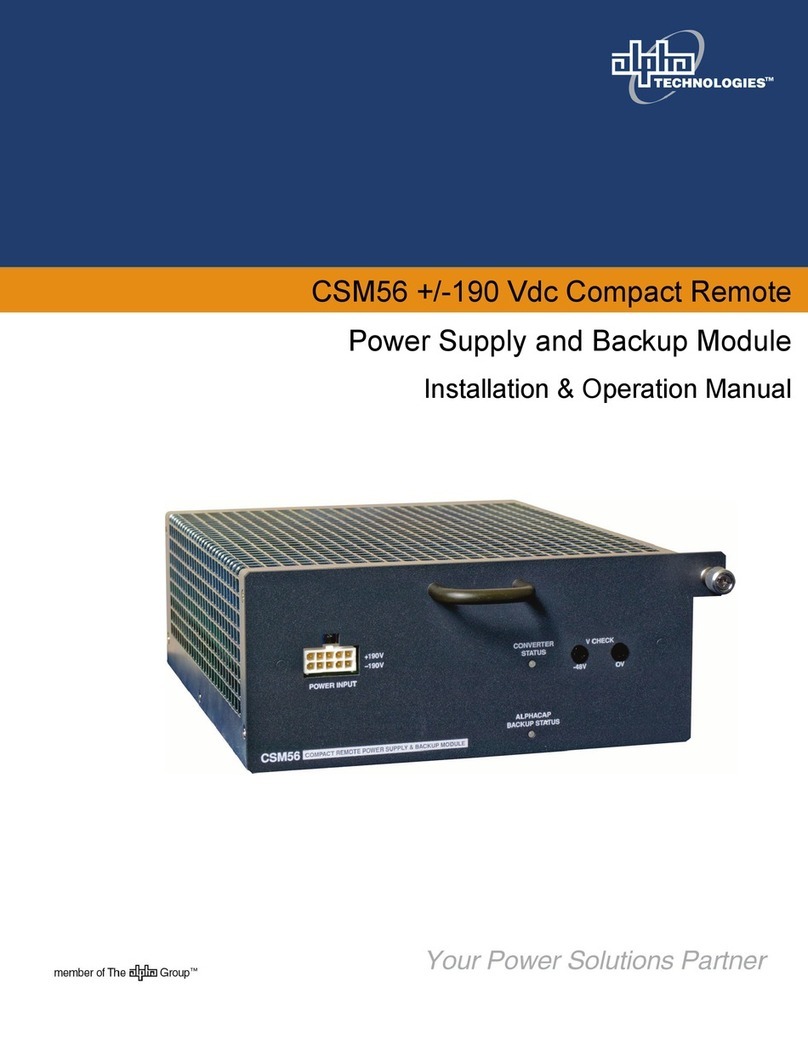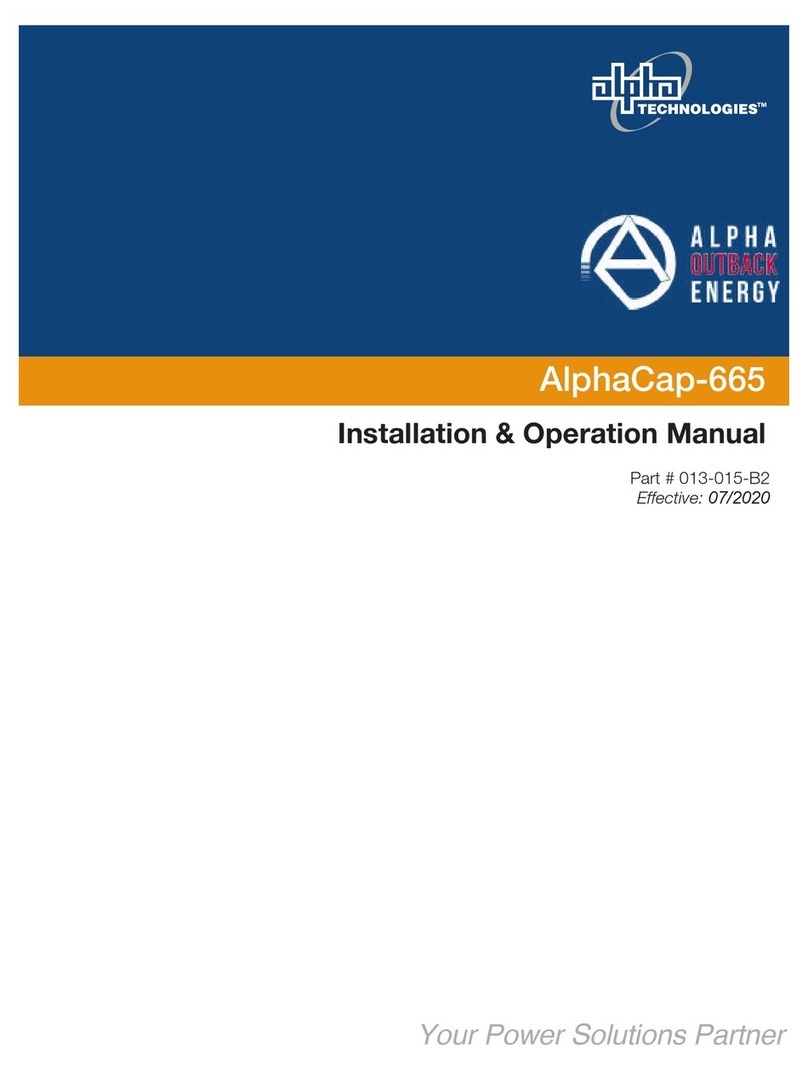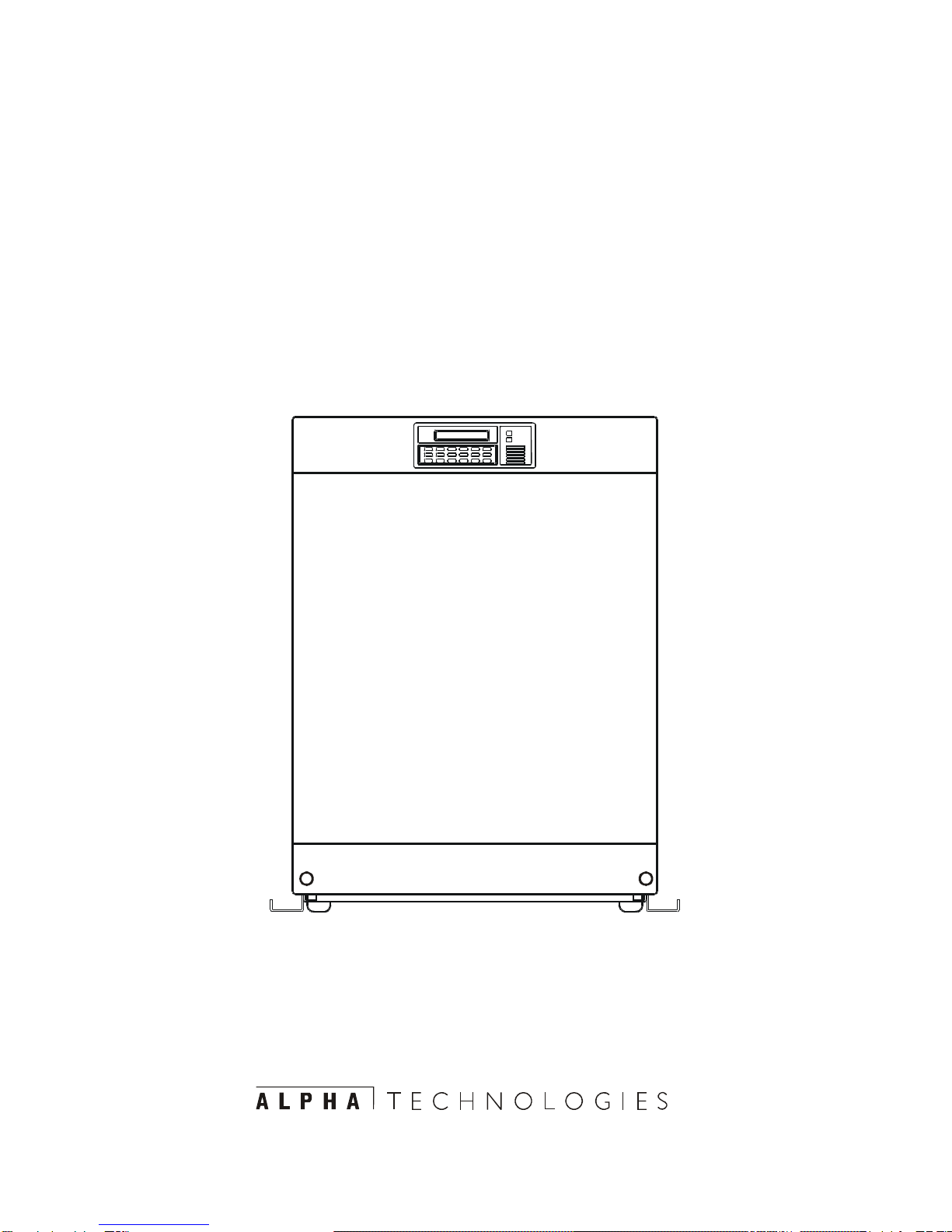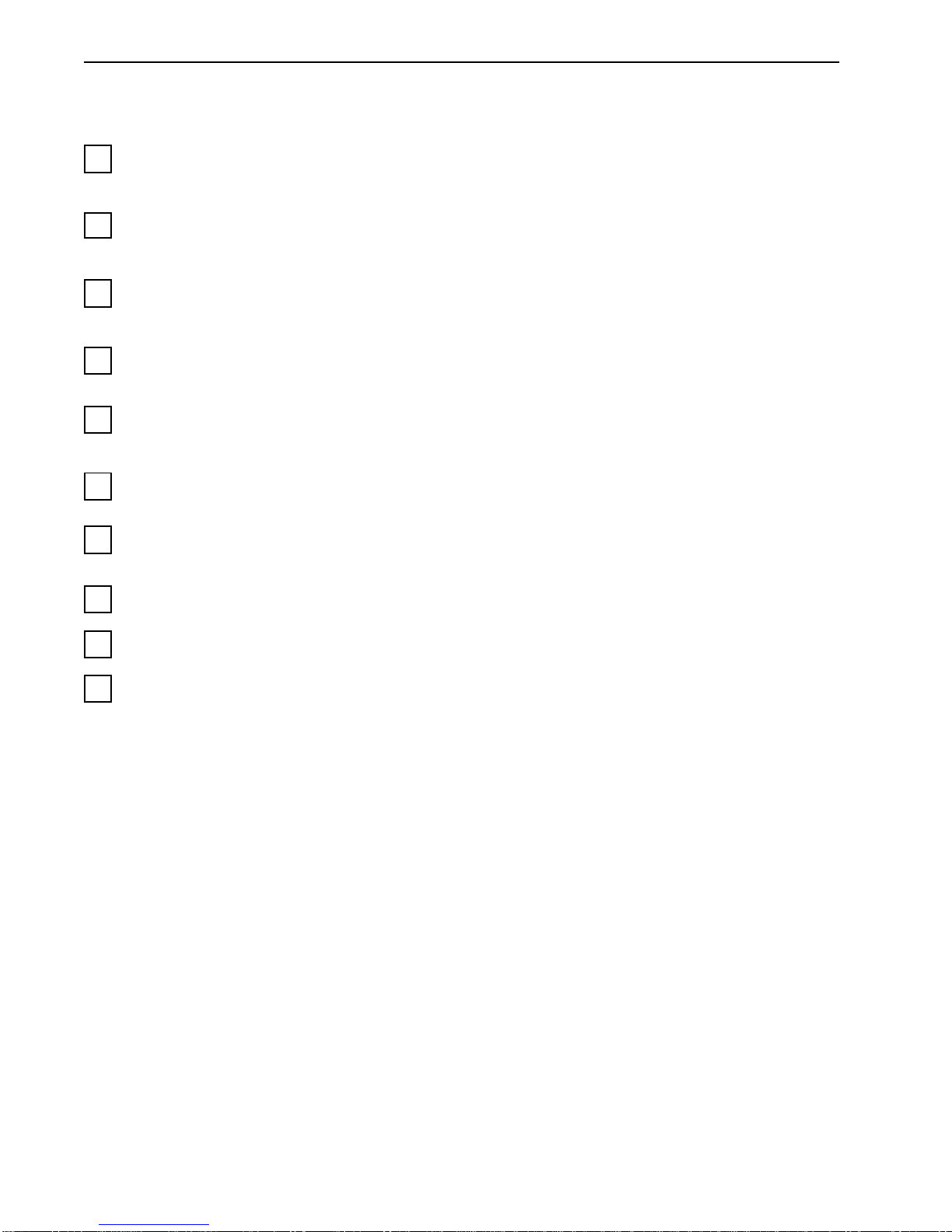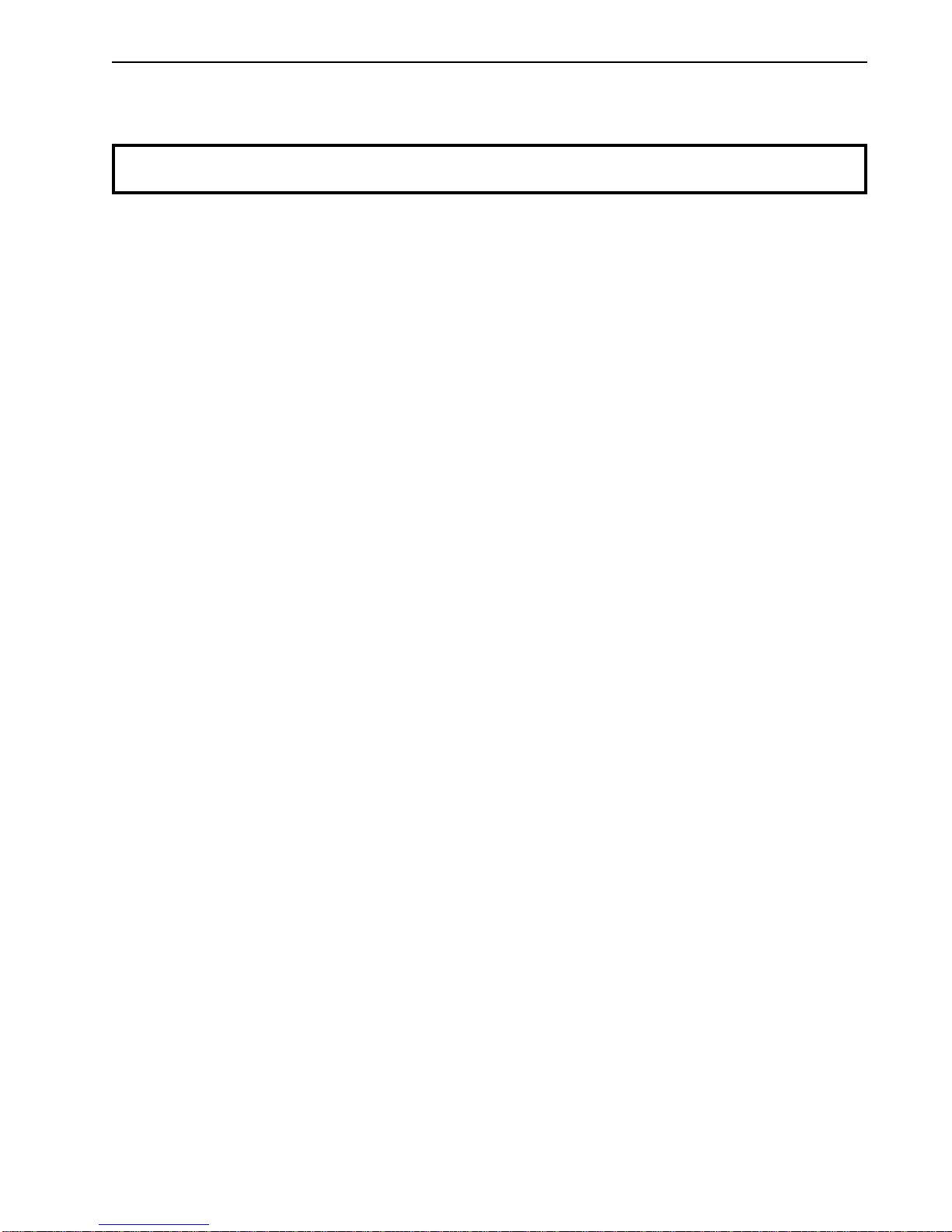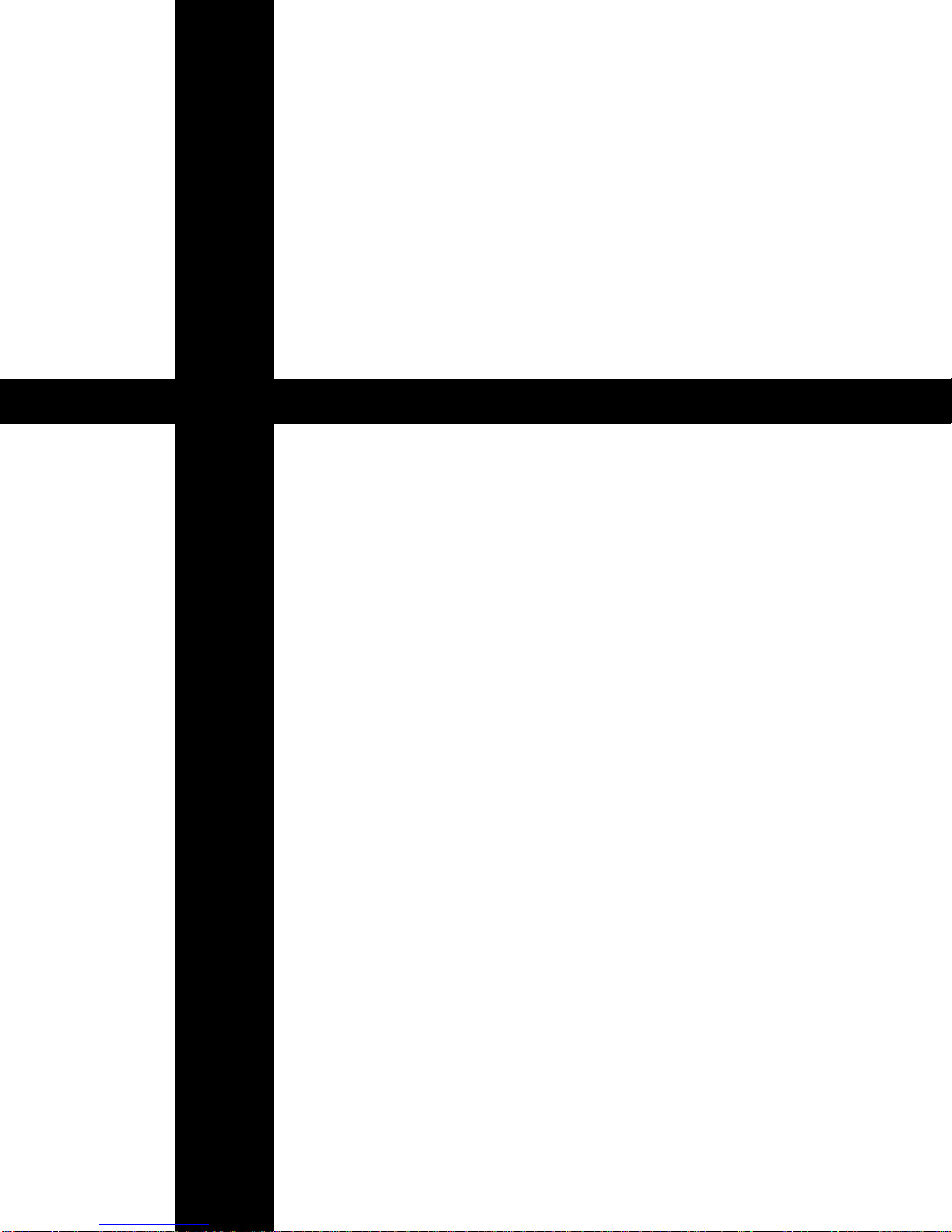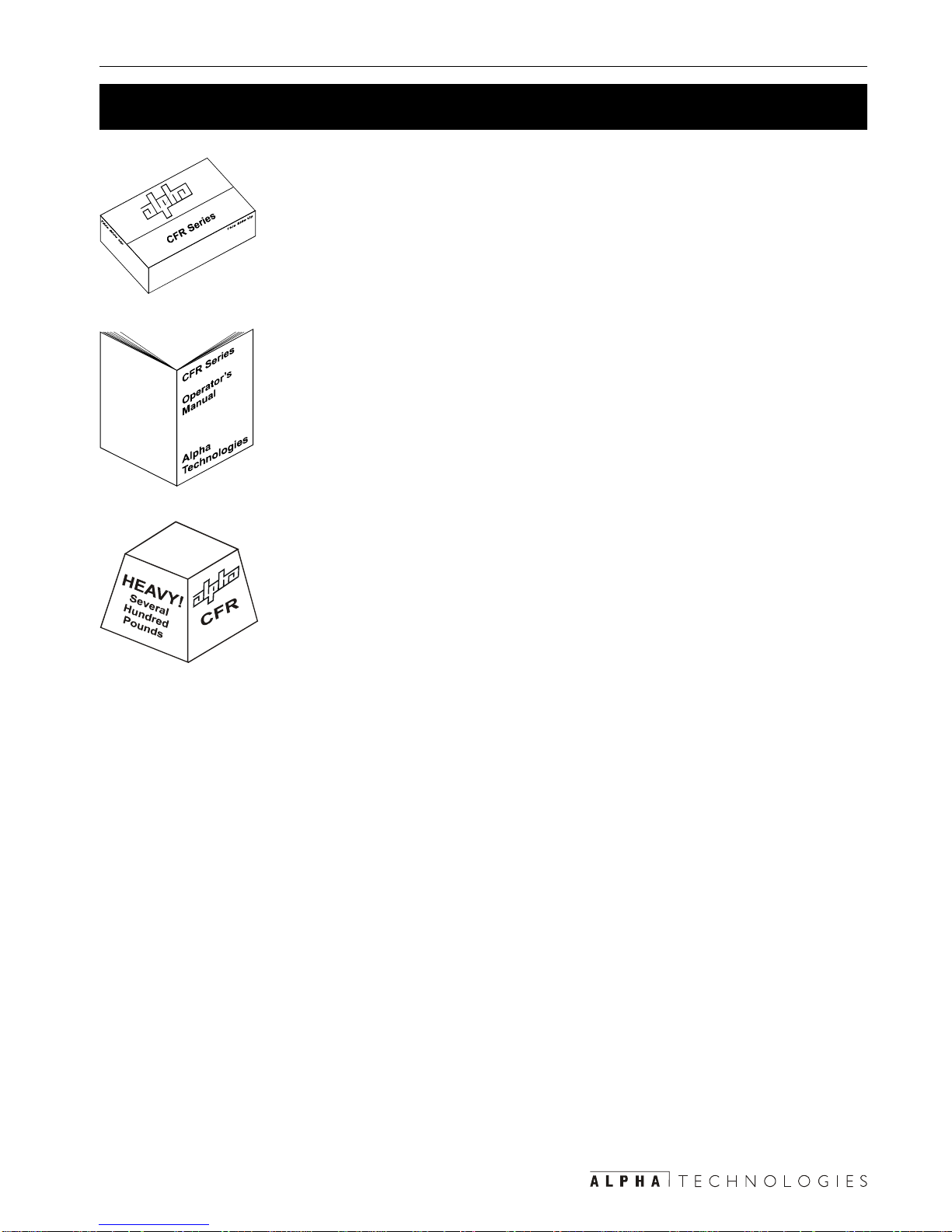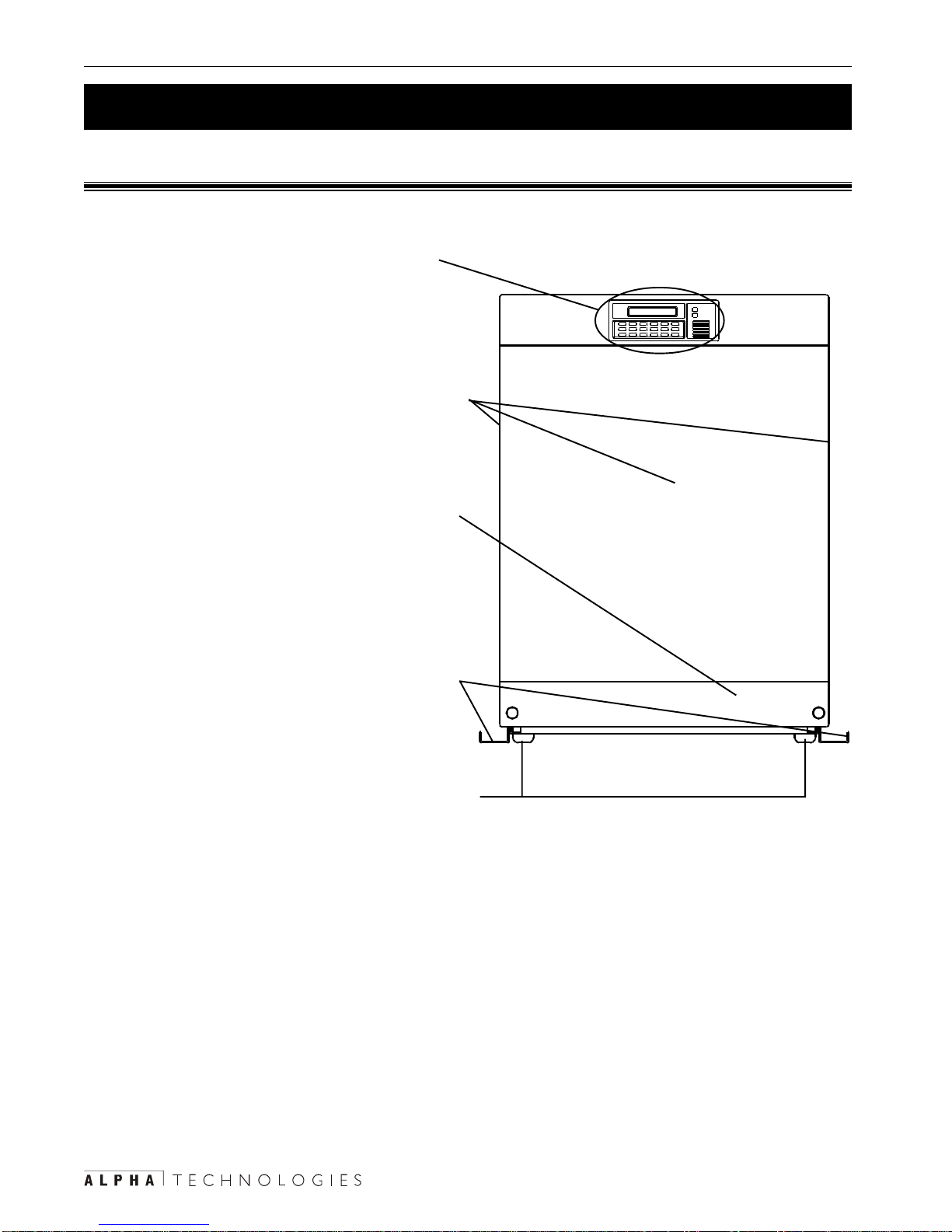CFR 7.5K, 10K, 15K
iv
Table of Contents
The emergency shutdown procedure is on the inside rear cover
1. Introduction .........................................1
1.1 TheCFRAdvantage.................................. 2
1.2 TheAlpha CFR 7.5K, 10K and 15K .......... 3
2. Installation .............................................8
2.1 Pre–Installation Checklist......................... 9
2.2 UnpackingandTransportation ................ 11
2.3 Connectingthe Internal Batteries............ 15
2.4 Mounting the Seismic Brackets ............. 18
2.5 Locking the Wheels ...............................19
2.6 Connecting the Terminal Blocks .............20
2.7 Connecting the External Battery Packs..21
2.8 Connecting the ExternalAlarm Port .......24
2.9 Connectingthe RS–232 Port .................. 25
2.10 TransformerOutput Load Sharing ......... 26
3. Operation ............................................29
3.1 Turning On the Unit ................................ 30
3.2 Turning Off theUnit ................................31
3.3 Testing the Unit ...................................... 32
3.4 TroubleshootingWith the SID.................33
3.5 Controlling the Unit With the Standard
InterfaceDevice(SID).............................34
4. Communication .............................37
4.1 SettingUp RS–232 Communications .....38
4.2 Usingthe OpeningMenu ........................ 40
4.3 MenuTree..............................................43
4.4 System, Input, Output & Battery Param-
eters ......................................................44
4.5 UserParameters .................................... 47
4.6 Maintenance Parameters ....................... 51
4.7 Installing and Using the External Modem 52
5. Maintenance ....................................60
5.1 Testing the Battery Backup Time............ 61
5.2 Troubleshooting...................................... 62
5.3 Returning the CFR toAlpha for Repairs .. 64
5.4 Replacingthe Internal Batteries..............64
5.5 ConfiguringtheInput/Output Voltage ......68
5.6 Battery Run Times .................................70
5.7 Specifications.........................................72
Index ............................................ 74
Warranty ...................................... 79