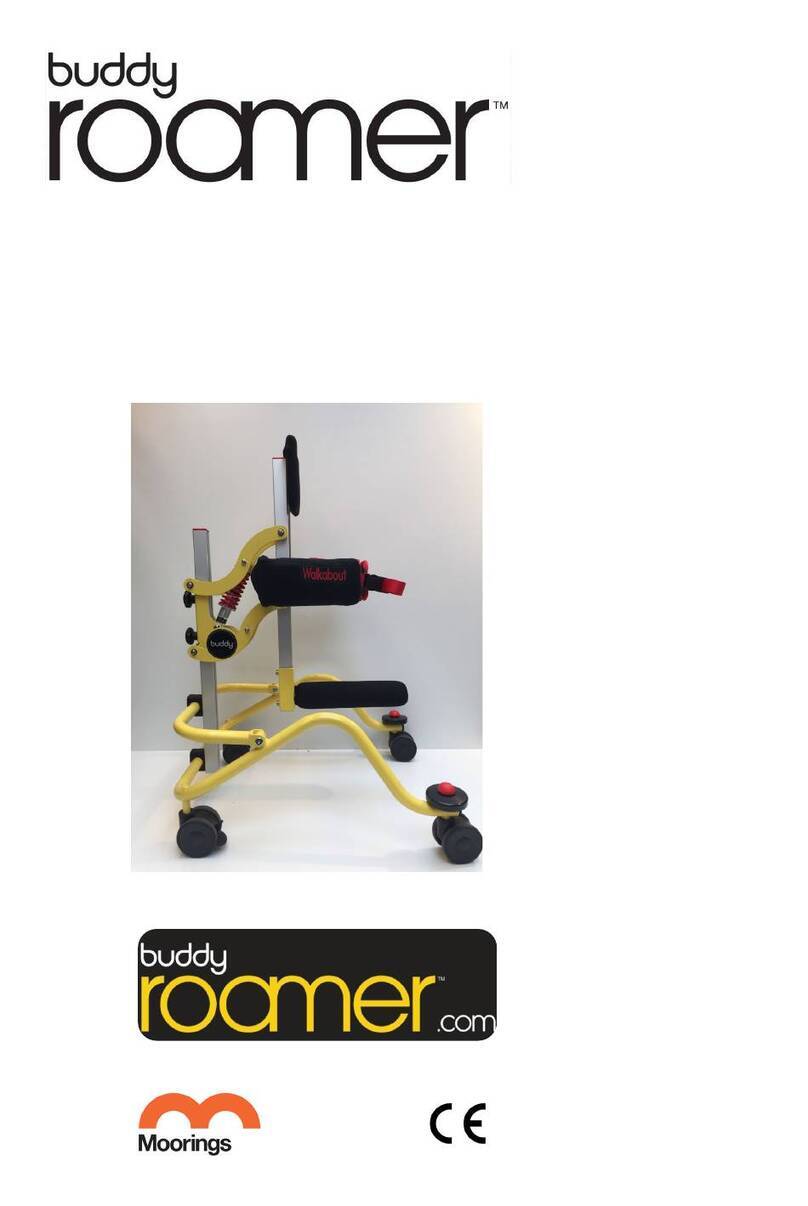Hip / Chest Adjustment
To change the height of the supports, loosen both
of the socket screws and raise or lower the
supports to the desired height.
To adjust the width, loosen the plastic grip knob
and slide the lateral arms apart to desired width.
Ensure both socket screws and
the plastic grip knob are fully
tightened before use.
Headrest Adjustment
To adjust the height of the headrest; loosen both of
the socket screws and slide the flat steel headrest bar
up or down the extrusion to the desired height.
Only loosen the screws through 1 full
turn to avoid them falling out.
Ensure both screws are fully
tightened again before use.
Dynamic Spring Adjustment
To increase the pre-load and so stiffen the spring, turn
the grip nut clockwise.
To decrease the pre-load and so soften the spring, turn
the grip nut anti-clockwise.
Do Not unscrew the grip nut below the
threads on the internal bar.
Prone Angle Adjustment
The prone angle can be adjusted forwards or backwards
to a maximum of 10° each way. Firstly, loosen both
of the socket screws on the clamp,
Slide the clamp up along the vertical square post to move
the prone angle forward, slide it down along the post to
move the prone angle backwards.
Ensure both screws are fully
tightened again before use.
Step 4
Place front half of the clamp back on and
tighten both socket screws.
Make sure both screws are
fully tightened before use.
Step 5
Loosen the black plastic grip knob.
Press and hold the red button on the
locking pin and remove it from the hole.
Place the back column of the vertical support
framework into the vertical square post and
let it slide down to the desired height.
Step 6
Press and hold the red button on the locking
pin and push it through the vertical square post
and one of the holes in the back column.
Step 7
Ensure the locking pin is inserted
through to the other side and tighten
the black plastic grip knob.
Ensure the locking pin is
fully inserted through the
vertical post and the grip
knob is fully tightened.