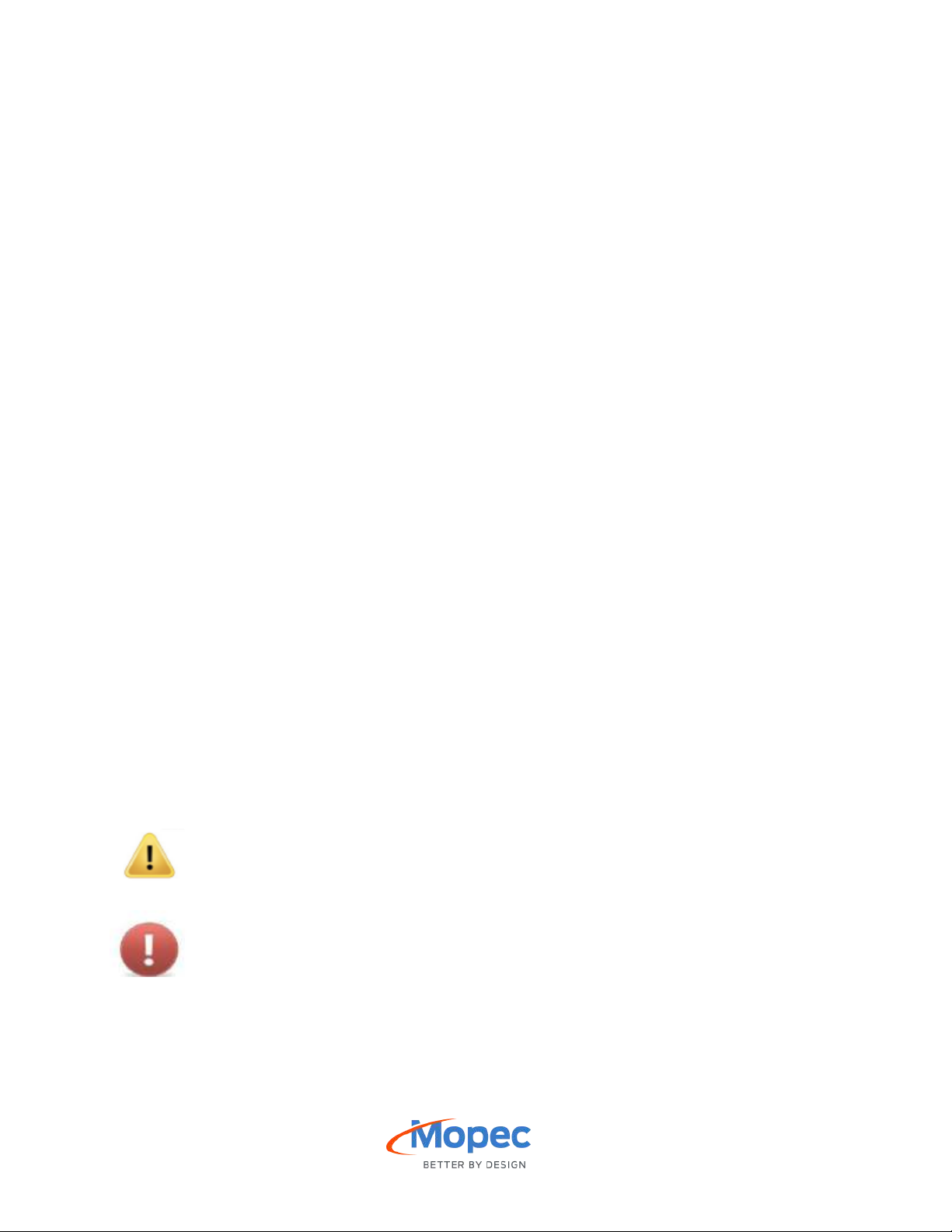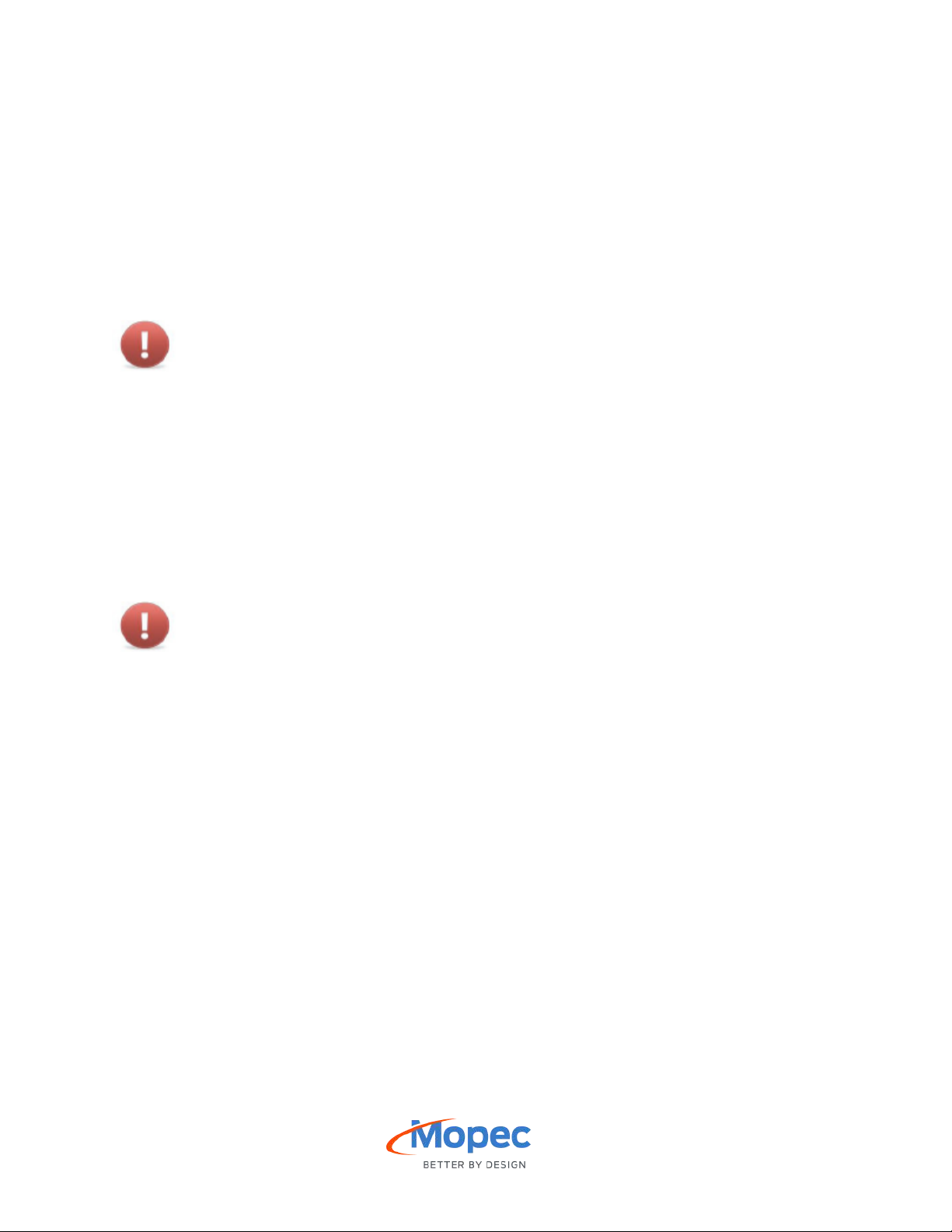5. Any damage claim must be in writing, and give the serial number and description of the
goods, order number and date of delivery, and will not apply where any names or serial
numbers or other information which may be attached to or inscribed upon the goods
have been removed, covered up or defaced in any way.
6. Any goods or parts thereof, which may require repair or replacement, shall be repaired
or replaced (at the election of Mopec) at the works of Mopec. The product to be repaired
shall be delivered to Mopec by the customer at the Customer’s risk and expense. Any
such goods or parts will be delivered by Mopec to the Customer free within the United
States but if required to be borne by the Customer. All faulty parts removed from the
equipment will become Mopec’s property. Any other repairs or work by Mopec will be
carried out under the terms and conditions for specialist engineers currently in force.
7. In the event of replacement with a new or reconditioned model, the replacement unit will
continue the warranty period of the original equipment.
8. If any goods or parts thereof are returned unnecessarily all cost involved, including a
charge for inspection, handling and the return carriage must be paid by the sender.
9. Please retain the original packaging over the warranty period.
10. Mopec offers an Extended Warranty Option for instruments in the Mopec equipment
range. This includes all parts and labor (exceptions may apply dependent upon the type
of equipment) and supply a swap out instrument whilst the customers equipment is
repaired.
The extended warranty is only available at the date of purchase of the equipment. The
warranty is immediately upgraded to a “swap out” service and is increased to 24 or 36
months depending on how long the warranty is extended for.
The “swap out” service covers a loan unit being sent to the customer whilst the faulty unit
is returned for repair (or replacement if necessary). A response to a customer request
will normally be within 24 hours.
If equipment is returned and the fault is found to be due to misuse or abuse, this falls
outside the terms of the extended warranty and therefore a quotation for the inspection
and repair of the equipment will be issued prior to any work being carried out.
On return of the repaired equipment to the customer, it is the customer’s responsibility to
ensure that the loan equipment is returned in the same condition as it was received and
if required decontaminated with a signed decontamination sheet enclosed with the
instrument.
It is the customers responsibility to ensure that the loan equipment is packed in the
packaging provided by Mopec, in order that Mopec can arrange collection of the loan
instrument. If the loan instrument is not packed and ready for collection within 48 hours
of a repaired instrument being returned to the customer, costs for collection and
equipment rental fee will be applied.