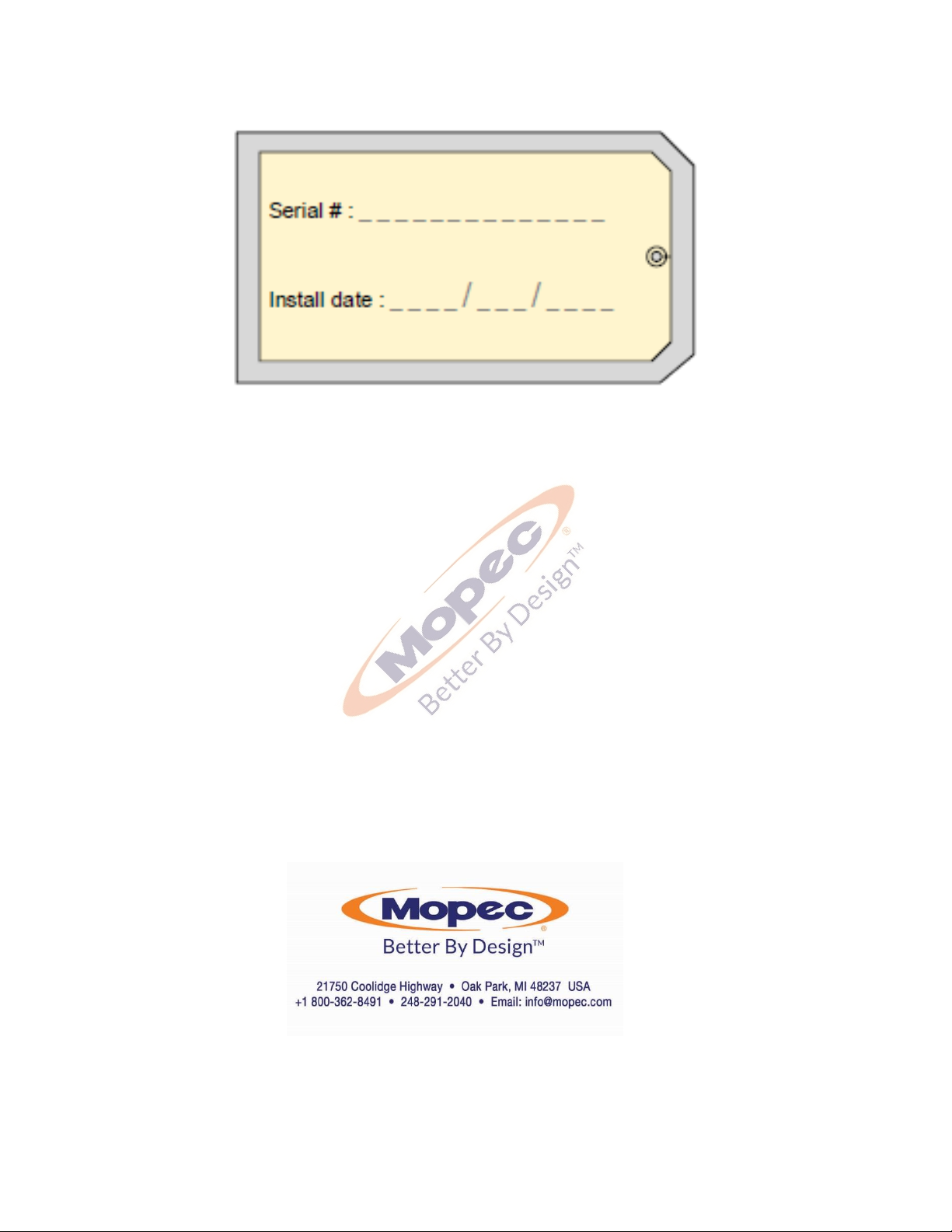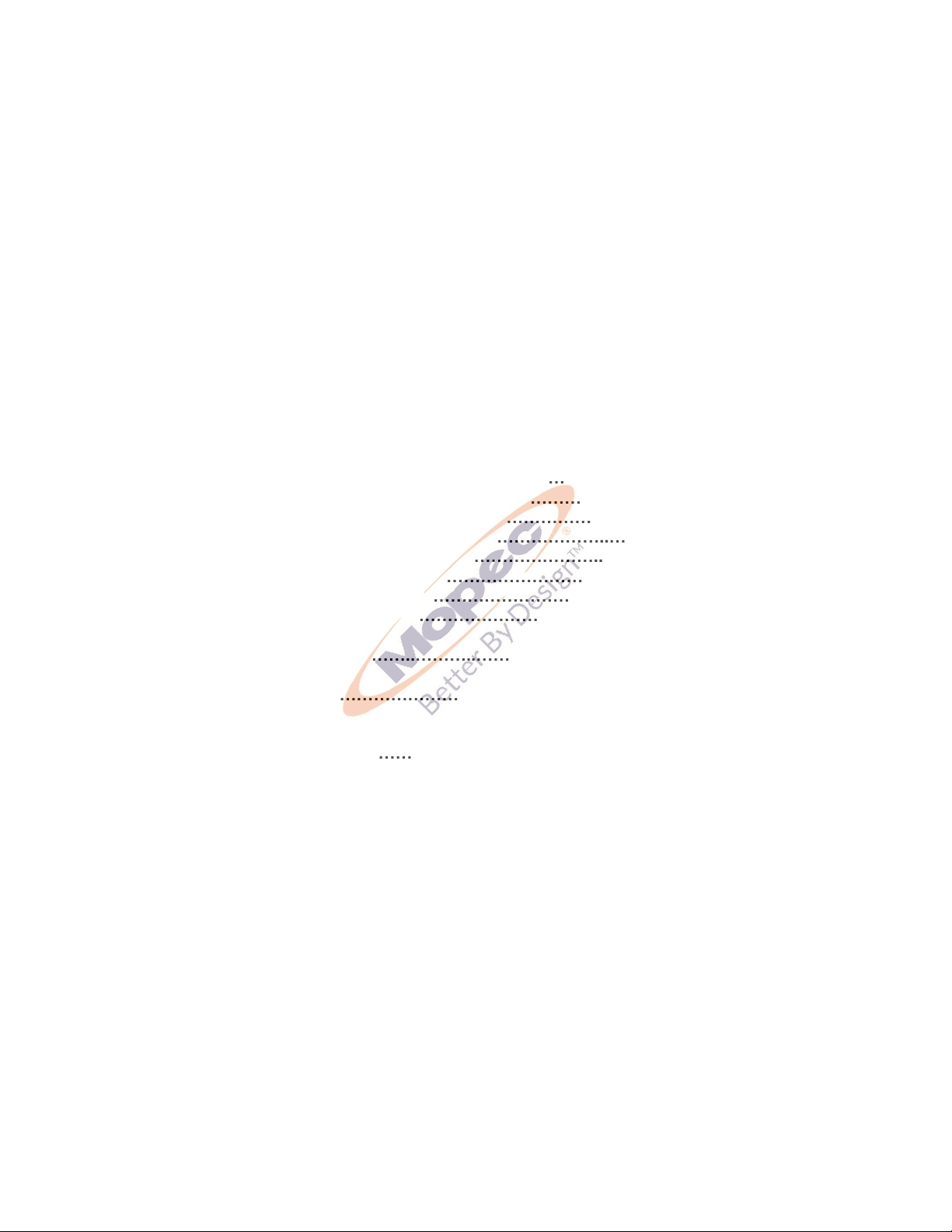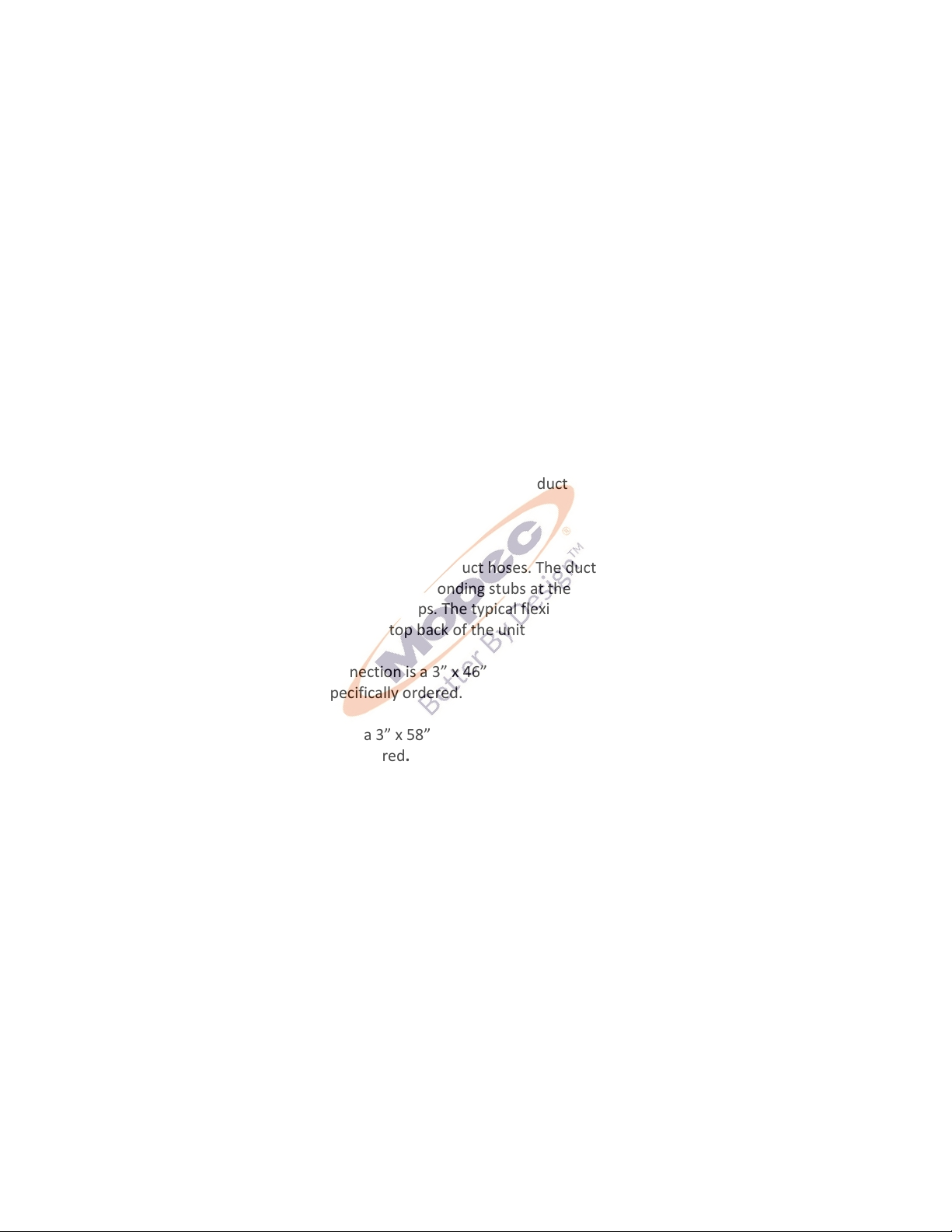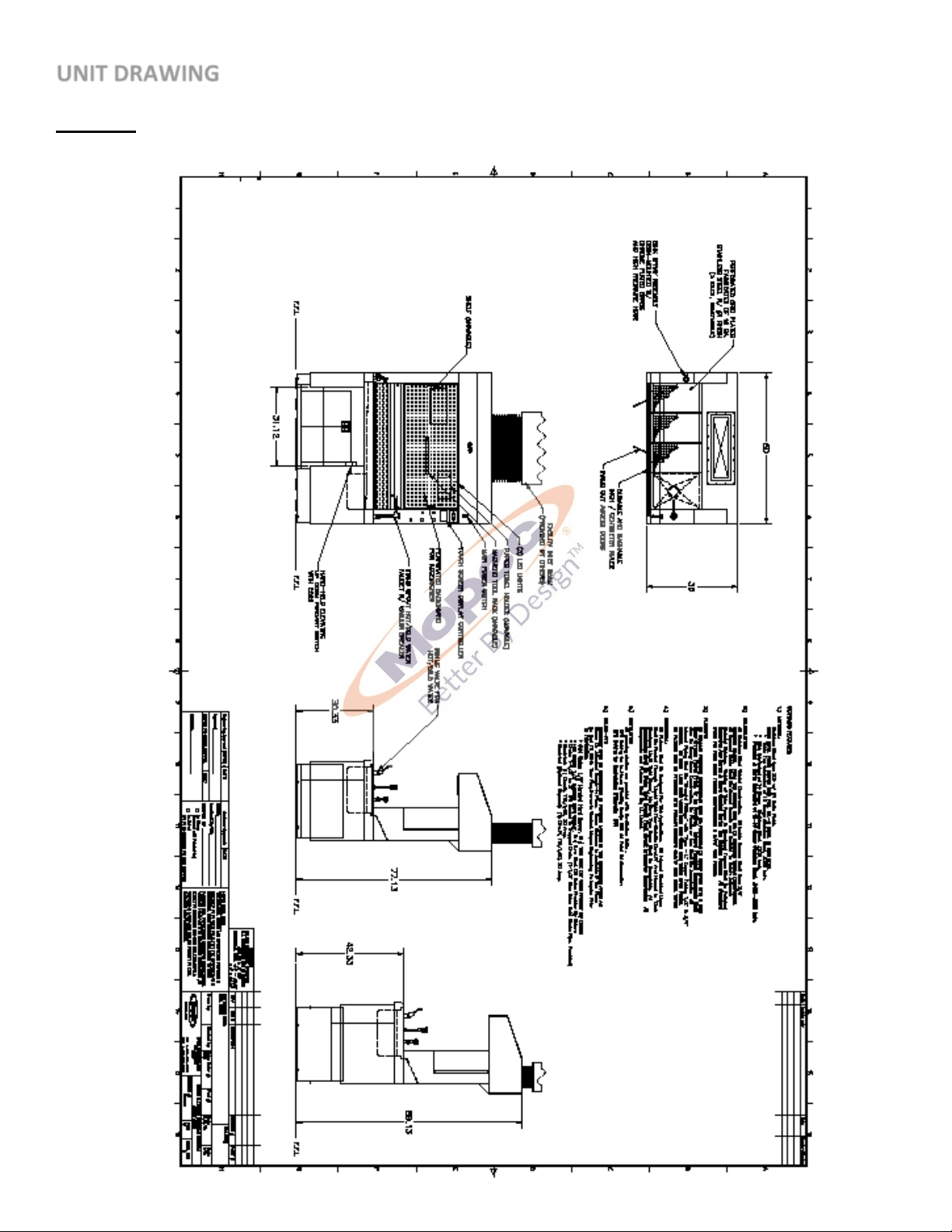P a g e | 6
Drain Connection
The MB Grossing stations are equipped with 1.5” Diameter drain and connections. DO NOT modify the drain line or
connections without contacting MOPEC first. The Units are built in accordance with the rough in drawings specific to
the unit. The drain connection provided unless specifically requested otherwise is Orion Acid Waste Pipe 1.5”
Diameter. The height is per the rough in drawings provided at the time of the order.
Water Supply Connection
The water supply connections are ½” DIA copper pipe. The unit has been cleared of water and debris during the
manufacturing and testing of the unit. The rough in drawing for the unit suggests a 1/4 turn valve to be connected to
the wall. This is to allow the water to be localized and disconnected should the need arise to work on plumbing in the
future. Before connecting the unit to the facility water supply, check the lines in the facility for debris by flushing the
lines for a moment. After the connections are made remove the aerator from the faucet and turn the water on and
open the faucet and other water options after the faucet to allow any debris to evacuate the system. Then one option
at a time, open the valves for the other water options (i.e. Perimeter Rinse, Spray Hose and then the Disposal). This is
the time to look for leaks or other plumbing issues. The plumbing is tested for leaks and function at the facility and is
put under pressure for 45 minutes to check for leaks. However the plumbing is hard copper and soldier connections.
During transport a unit may experience a failed soldier joint. Contact MOPEC immediately if there is a leak.
Ventilation Connection
Ventilation is one of two types for the MB Grossing stations; In House Ventilation or Recirculation. For in house the
unit is connected to the facility ventilation system via duct work. The duct work will vary depending on the model of
grossing station.
In House
If your unit elevates, it will have two 8” diameter flexible duct hoses. The duct hoses are connected to the grossing
station chamber door on top of the unit and to corresponding stubs at the ceiling per the rough in drawing. The ducts
are provided as well as the stainless steel band clamps. The typical flexible duct hose length is 3 foot. If your unit does
not elevate the ventilation connection is on the top back of the unit and will vary by model.
MB100/MB200 (48” wide models) the connection is a 3” x 46” rectangular stub on the top back of your unit. The duct
work is not provided by Mopec unless specifically ordered.
MB400 (60” wide models) the connection is a 3” x 58” rectangular stub on the top back of your unit. The duct work is
not provided by Mopec unless specifically ordered.
MB600/MB650, MB670 and MB700 the connection is an 8” round duct supplied with the unit. MB600. MB650 and
MB700 have two ducts the larger MB670 has three 8” round ducts. Clear PVC flexible duct is provided with the unit as
well as mounting clamps.
Recirculation
For recirculation models, the filters will need to be installed and the clearance above the unit verified at its highest
elevation if the unit elevates. You should have a minimum of 12 inches or more above the grossing station at its
highest position. Air flow is generated by multiple fans in the recirculation models. They are set up so one fan is on
constantly when the unit is on and the other fan is controlled by a rheostat to control volume/speed.
** Caution ** These are general guidelines and installation is specific for each of the MB units.
Professional installation is recommended.