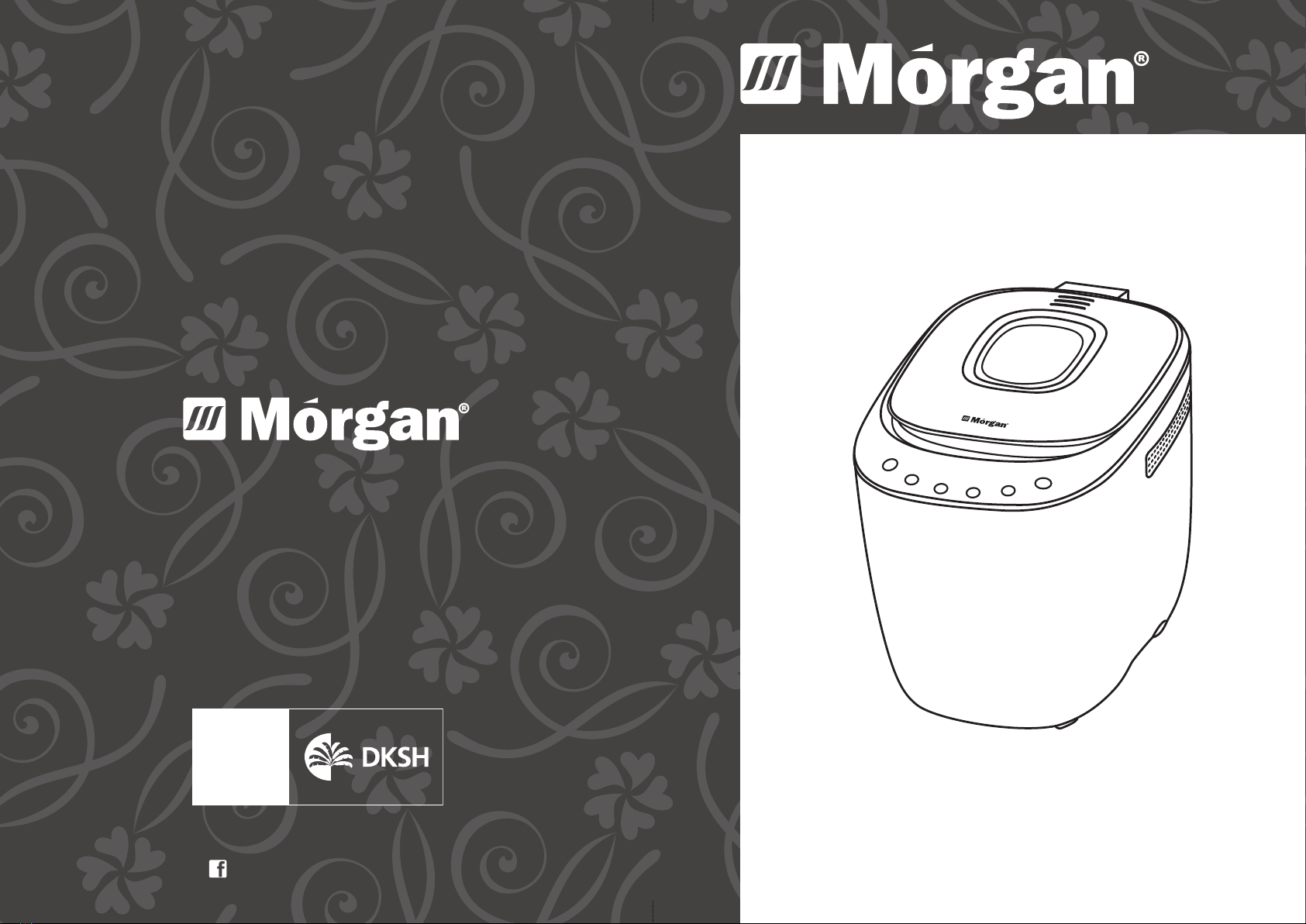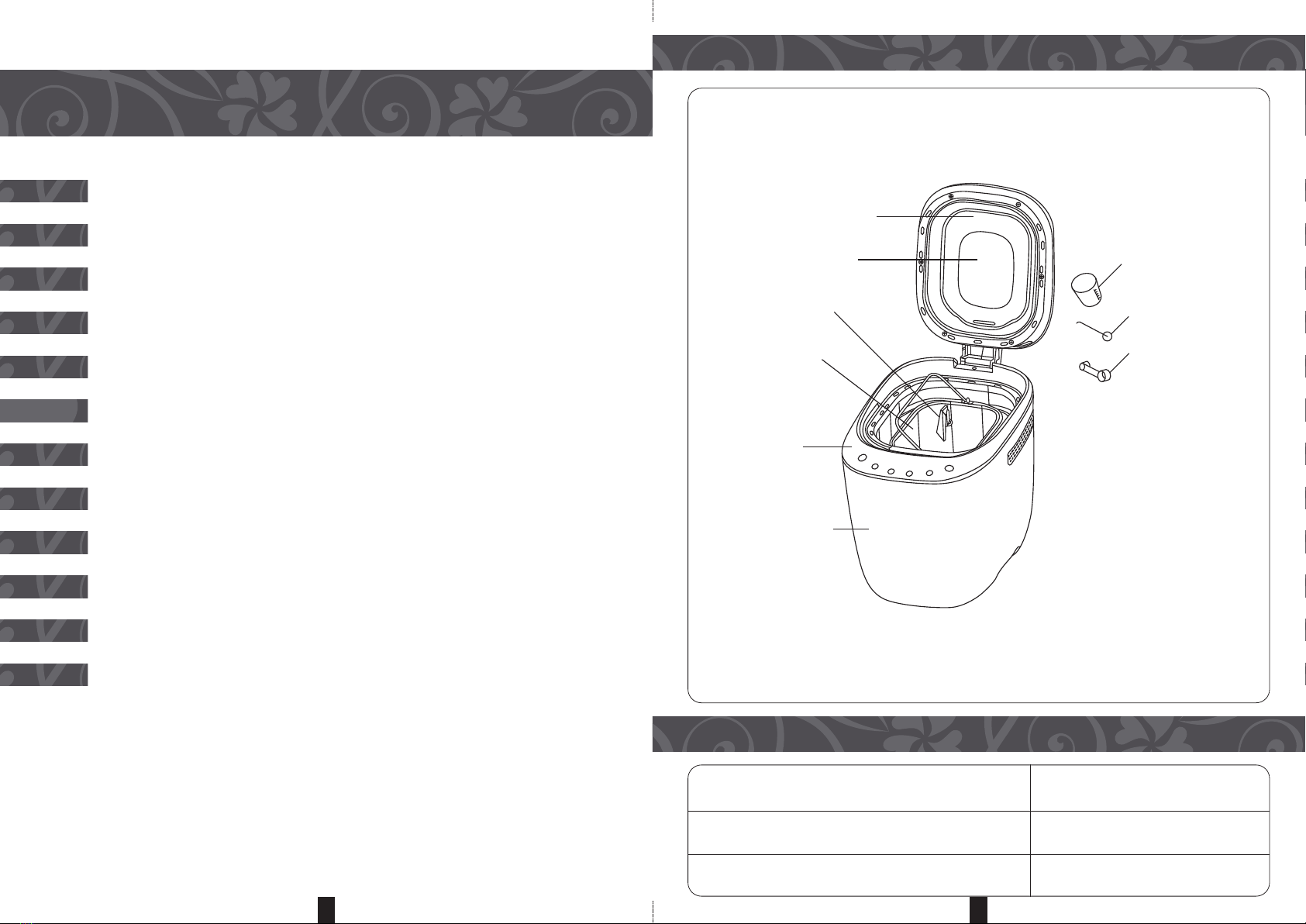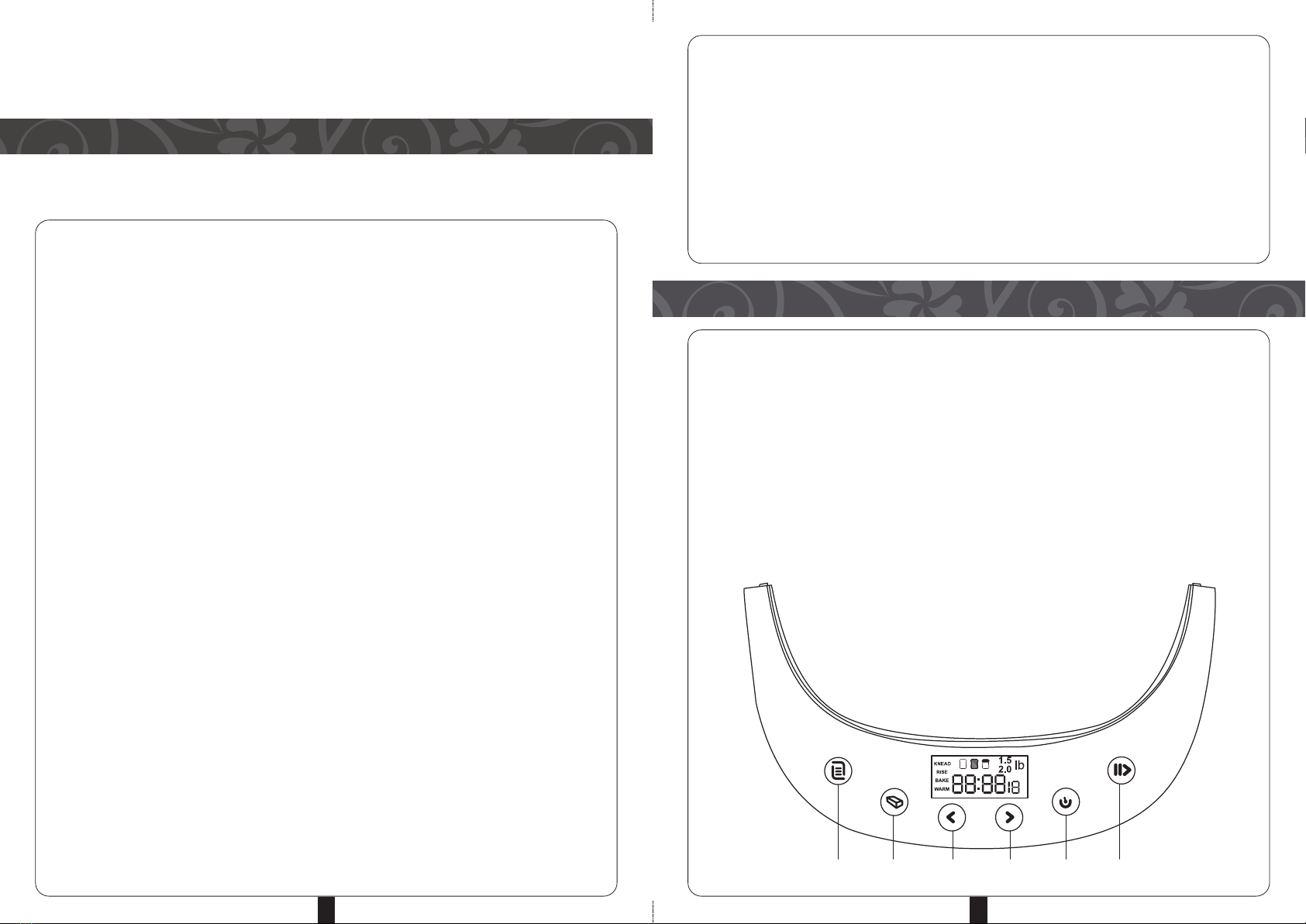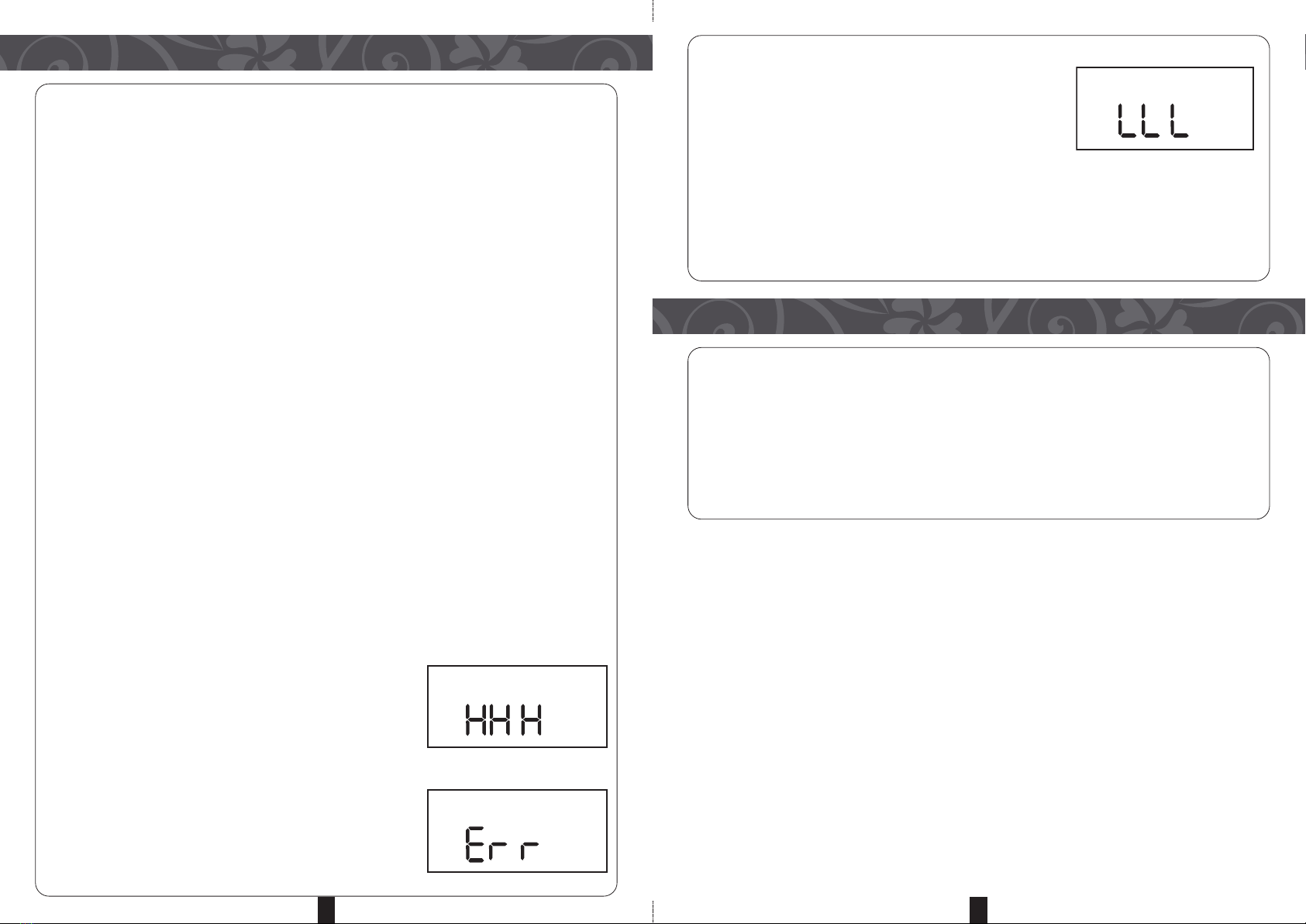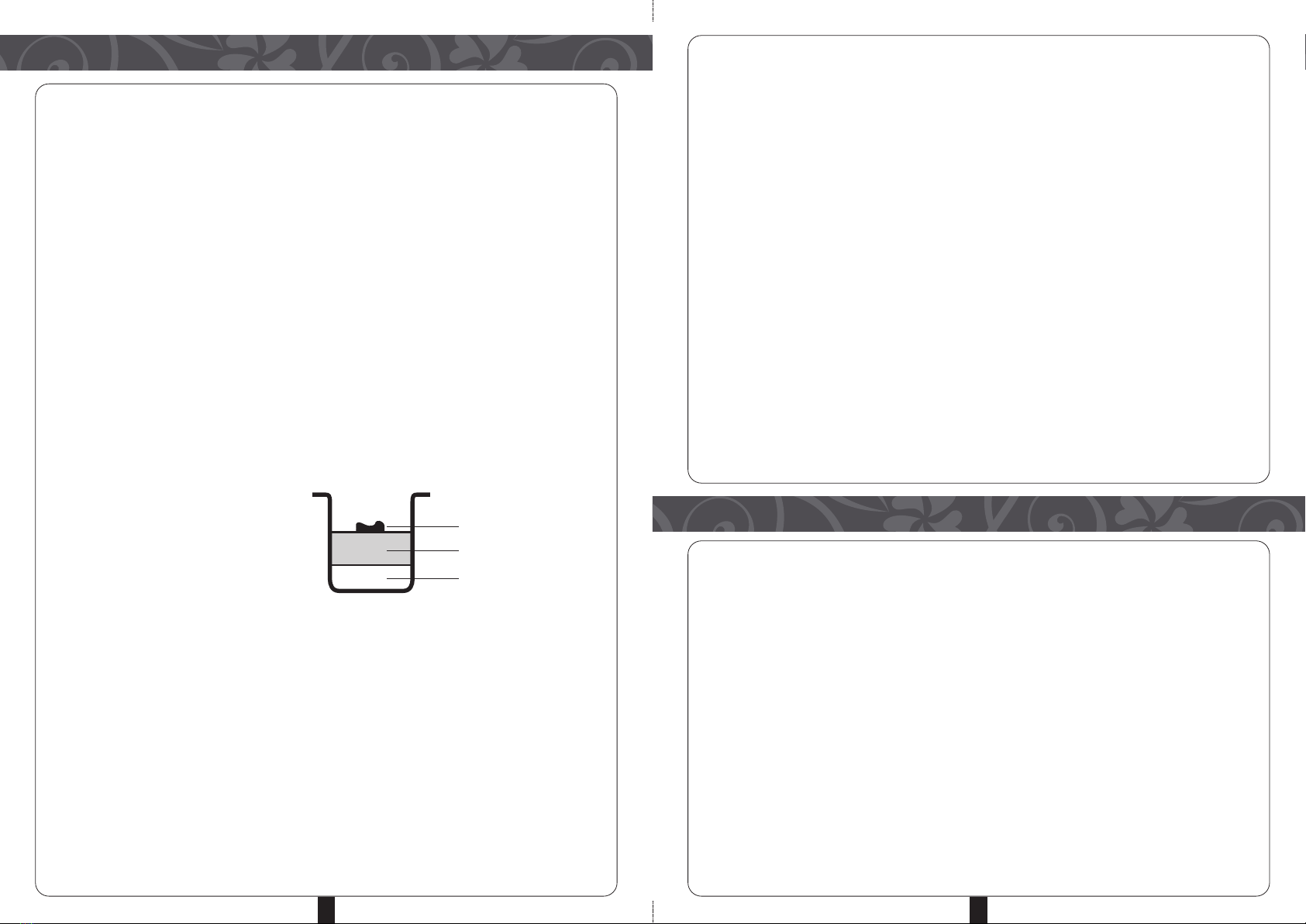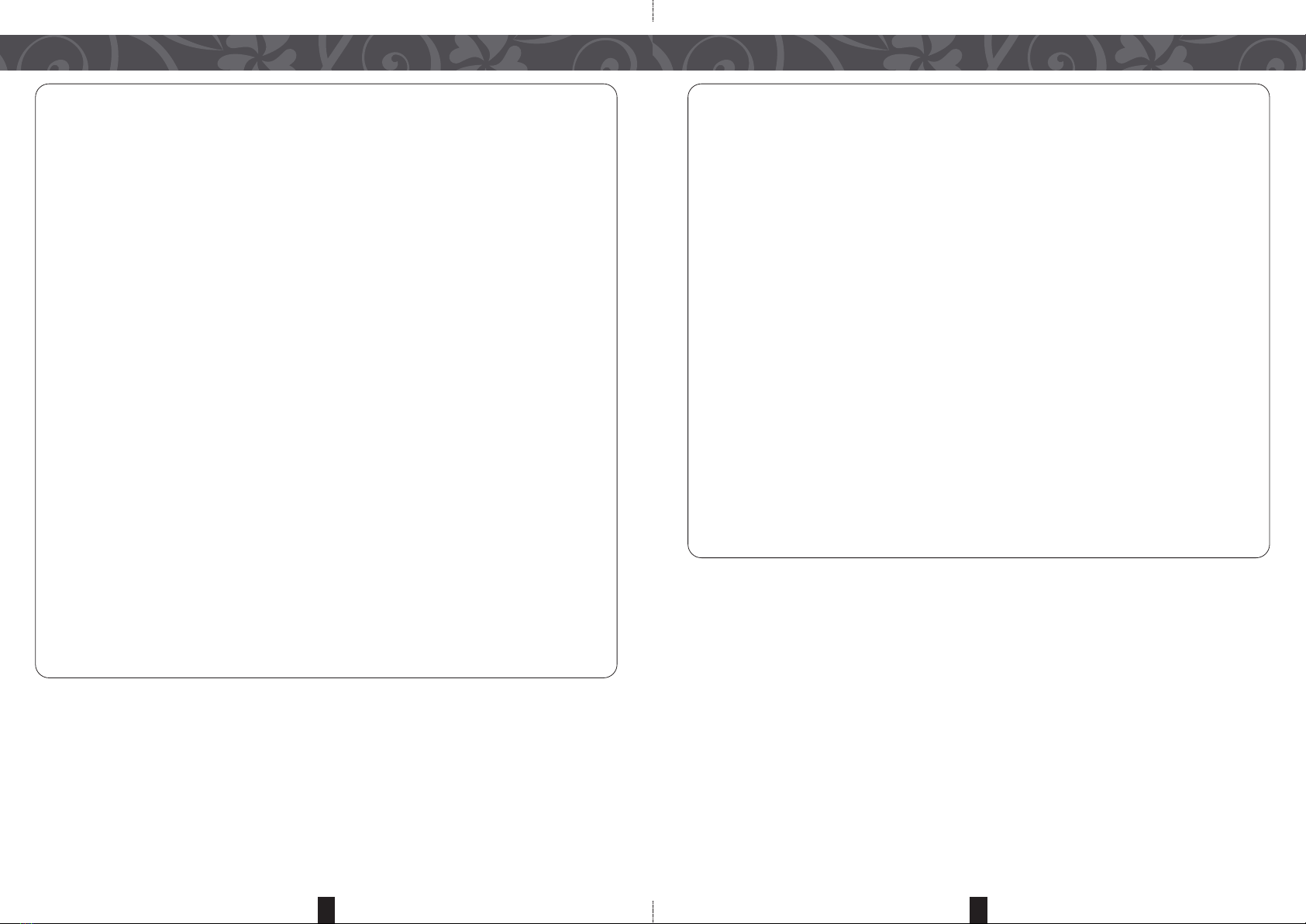6
PERATING INSTRUCTI N
AFTER P WER-UP
As soon as the bread maker is plugged into the power supply, a beep will sound and
“3:00” will appear in the display. The two dots between the “3” and “00” will not flash
continuously. The arrow will point to the 2.0LB and MEDIUM which is the default setting.
TART / TOP
For starting and terminating the selected baking program
• To start a program, press the “START/STOP” button once.
• A short beep will sound and the two dots in the time display will begin to flash, indicating
that the program has started.
• All other button selections will not function at this stage except for the “START/STOP”
button after a program has begun.
• To terminate the program, press the “START/STOP” button for approx. 3 seconds until a
beep is heard, confirming that the program has been cancelled. This feature will help to
prevent any unintentional disruption to the operation of a program.
MENU
• The menu is used to set different programs. Each time it is pressed (accompanied by
a short beep) the program will vary.
• Pressing the button continuously will display the 14 menus in a cycle on the LCD
display.
• Select your desired program. The functions of 14 menus is explained below.
1. BASIC: neading, rise and baking normal bread. You may also add ingredients to add
flavor.
2. FRE CH: neading, rise and baking with longer rising time. The bread baked in this
menu usually will have a crispier crust and lighter texture.
3. WHOLE WHEAT: neading, rise and baking of whole wheat bread. This setting has
longer pre-heat time to allow the grain to soak up water and expand. It is not
recommended to use the delay function as this can affect the end results.
4. QUICK: neading, rise and baking loaf with baking soda or baking powder. Bread
baked on this setting is usually smaller with a dense texture.
5. SWEET: neading, rise and baking crispy, sweet breads.
6. ULTRA FAST-I: neading, rise and baking 2.0LB loaf in the shortest time. Usually the
bread is smaller and rougher than that made with Quick program.
7
7. ULTRA FAST-II: As above, but applicable for 1.5LB loaf.
8. DOUGH: neading and rise, but without baking. Dough is ideal for shaping to make
bread rolls, pizza, steamed bread, etc.
9. GLUTE -FREE: neading, rise and baking of Gluten-free bread. This setting has
longer pre-heat time to allow the grains to soak up water and expand. It is not
recommended to use the delay function as this can affect the end results.
10. CAKE: neading, rise and baking, rise with soda or baking powder.
11. SA DWICH: neading, rise and baking sandwich. For baking light texture bread with a
thinner crust.
12. JAM: Used for boiling jams and marmalades. Fruit or vegetables must be chopped prior
to putting them into the bread pan.
13. YOGURT: Low heating only. You can set the yogurt making time anywhere from 6 to 12
hours with a 30-minute incremental progression (the preset time by default is 10 hours).
14. BAKE: Only baking, no kneading and rise. Also used to increase the baking time on
some selected settings.
C L R
• Press this button to vary your desired selection from LIGHT, MEDIUM or DAR crust
color.
L AF SIZE
• Press this button to select the loaf size of the bread. Please note the total operation
time may vary with different loaf sizes.
DELAY (TIME + R TIME –)
• Press these buttons to delay the time for your bread maker to start. For example, you
can time your bread to be ready for dinner, or to bake while you are sleeping.
• Decide how long will it be before your bread is ready by pressing the “TIME + ” or
“TIME – ”.
• Note that the delay time should include the program baking time. That is, at the
completion of delay time, hot, freshly-baked bread can be served.
• Select the degree of browning, then pressing “TIME+” or “TIME-” to increase or
decrease the delay time at the increment of 10 minutes. The maximum delay is 13
hours.
EXAMPLE:
1. It is now 8:30p.m. To have your bread ready at 7:00am next morning, it would require
10 hours and 30 minutes.