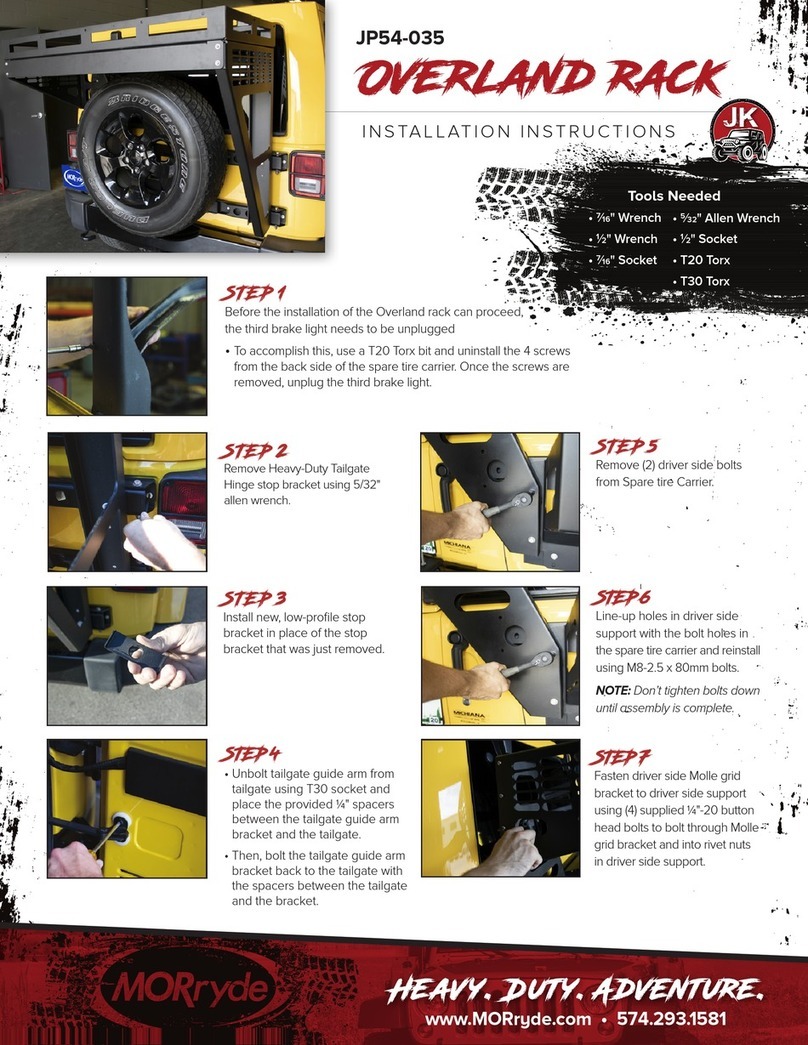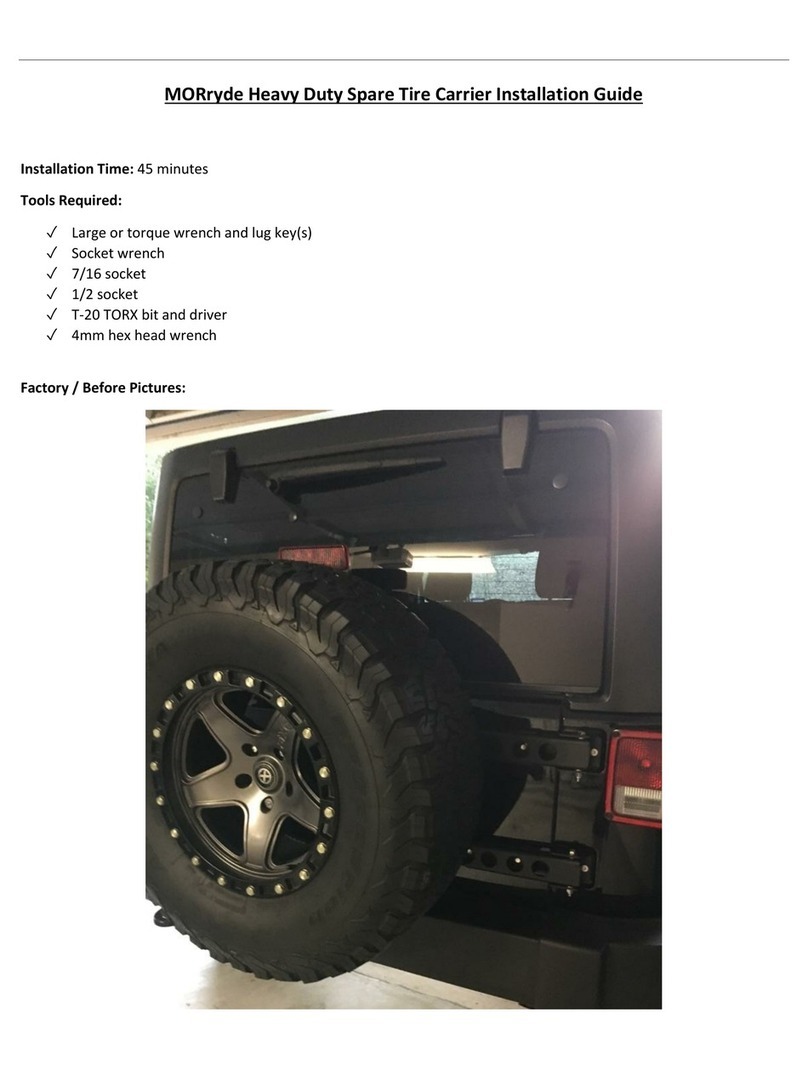574.293.1581
•
MORryde.com
•
CONTENTS
Parts List .........................................................................................................................................................3
Parts List Assembly.....................................................................................................................................4
Introduction
• Guidelines for Adding or Removing Air Pressure...................................................................5
Pneumatic Plumbing Details...................................................................................................................6
Powerpack Details......................................................................................................................................7
Preparation
• Product and Safety Information....................................................................................................8
• Use of Manual ....................................................................................................................................9
• Compatibility.......................................................................................................................................9
• Pretravel Inspection .........................................................................................................................9
• Tow Rating Checks ............................................................................................................................9
Operating Instructions
• System Mobile App User Guide.................................................................................................10
– Remote ......................................................................................................................................... 11
– Remote Presets ........................................................................................................................ 13
– iOS App....................................................................................................................................... 13
– Android App .............................................................................................................................. 15
Maintenance ............................................................................................................................................... 18
Troubleshooting Guide
• Replacing Batteries in the Remote............................................................................................ 19
• FCC and Industry Canada Information to User ..................................................................... 19
• Error Codes......................................................................................................................................20
• Finding Air Leaks............................................................................................................................. 21
• Fixing Leaks on Barbed Fittings................................................................................................. 21
• Cutting Air Lines .............................................................................................................................. 21
• Fixing Leaks on PTC Fittings ......................................................................................................22
• Manual Control Using the Schrader Valve.............................................................................22
• Axle Thrust Adjustment................................................................................................................23
• Flat Tire Change Procedure .......................................................................................................25
• Installing Wheel Covers ................................................................................................................26
Getting Help
• YouTube Video Suggestions ...................................................................................................... 27
• Limited Warranty and Return Policy ......................................................................................... 27
• Replacement Parts Information.................................................................................................. 27
• Contact Information....................................................................................................................... 27