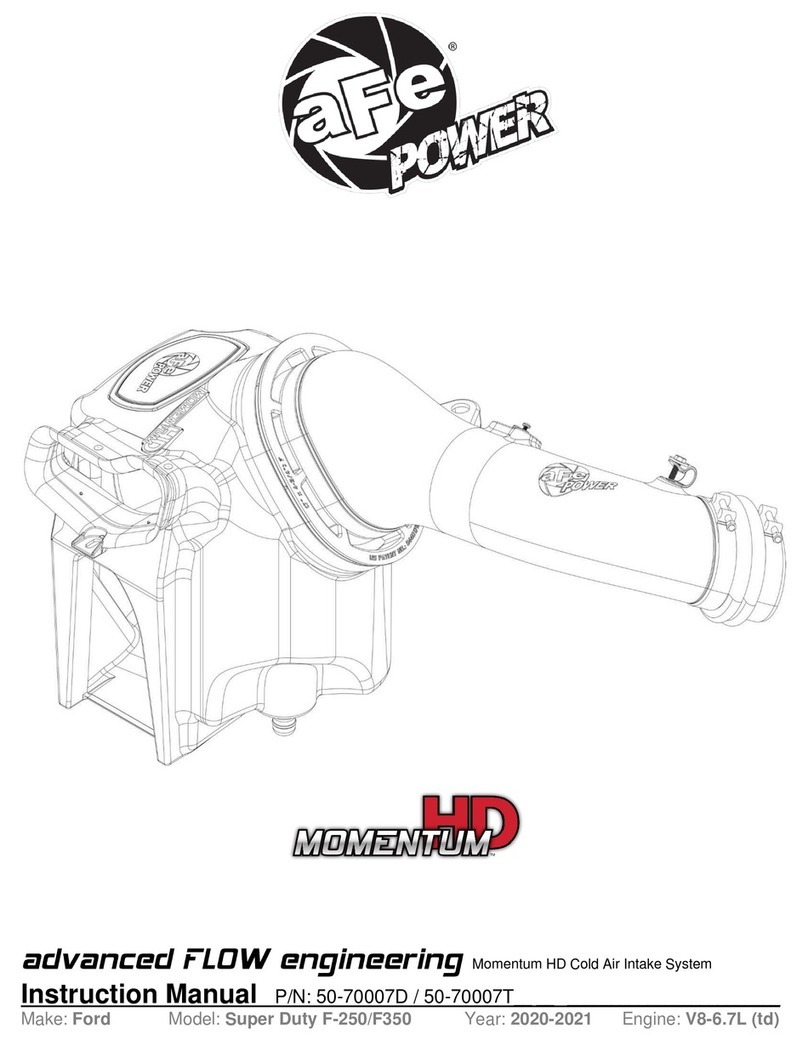aFe Power Scorpion 79-21001L User manual
Other aFe Power Automobile Accessories manuals
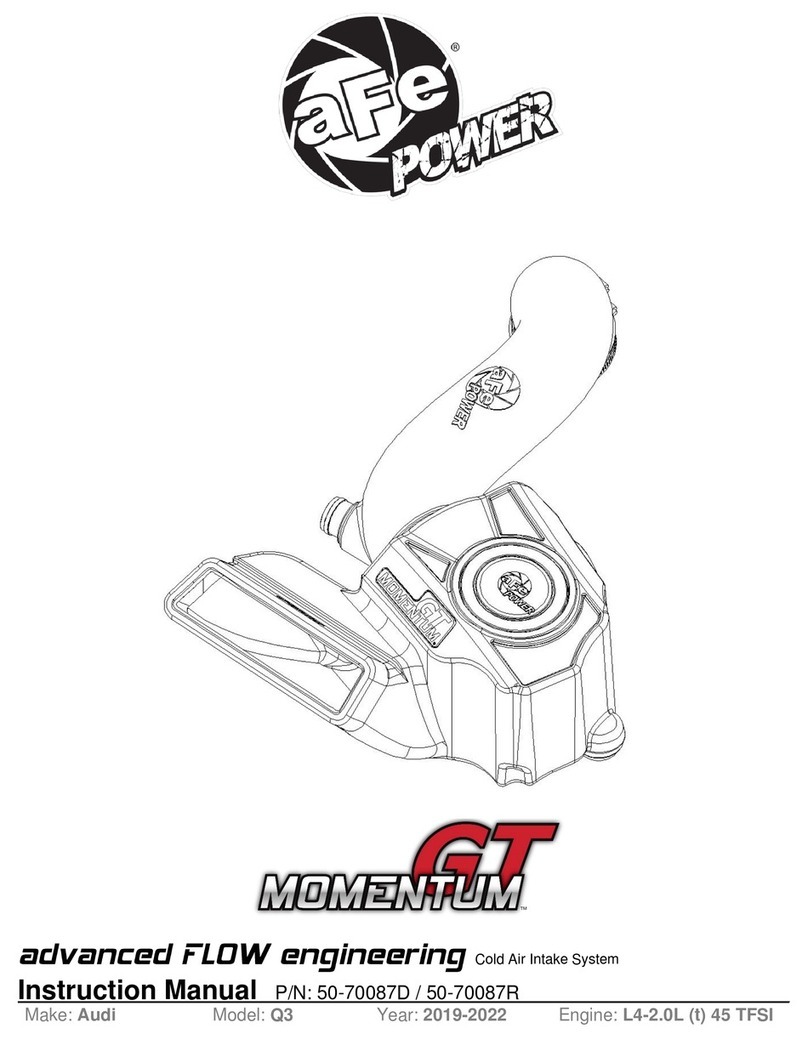
aFe Power
aFe Power GT MOMENTUM 50-70087D User manual
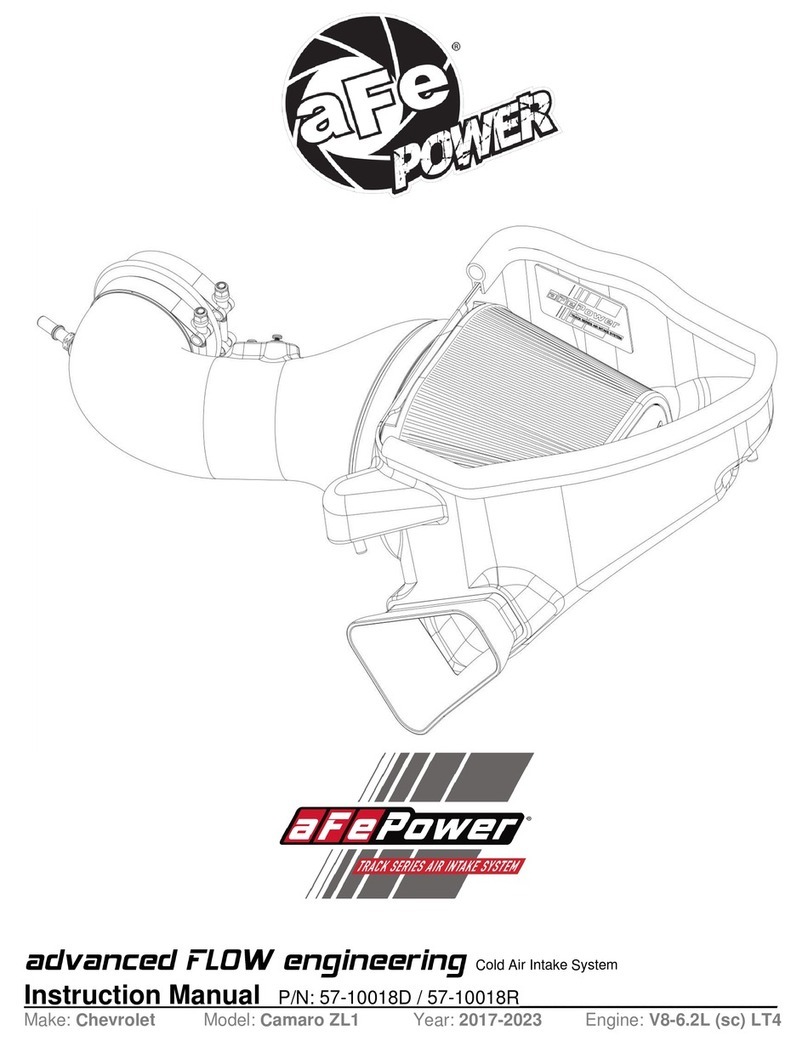
aFe Power
aFe Power 57-10018D User manual

aFe Power
aFe Power 77-46316 User manual

aFe Power
aFe Power Magnum FORCE User manual

aFe Power
aFe Power Momentum hd User manual

aFe Power
aFe Power 54-10468 User manual

aFe Power
aFe Power QUANTUM 53-10005D User manual
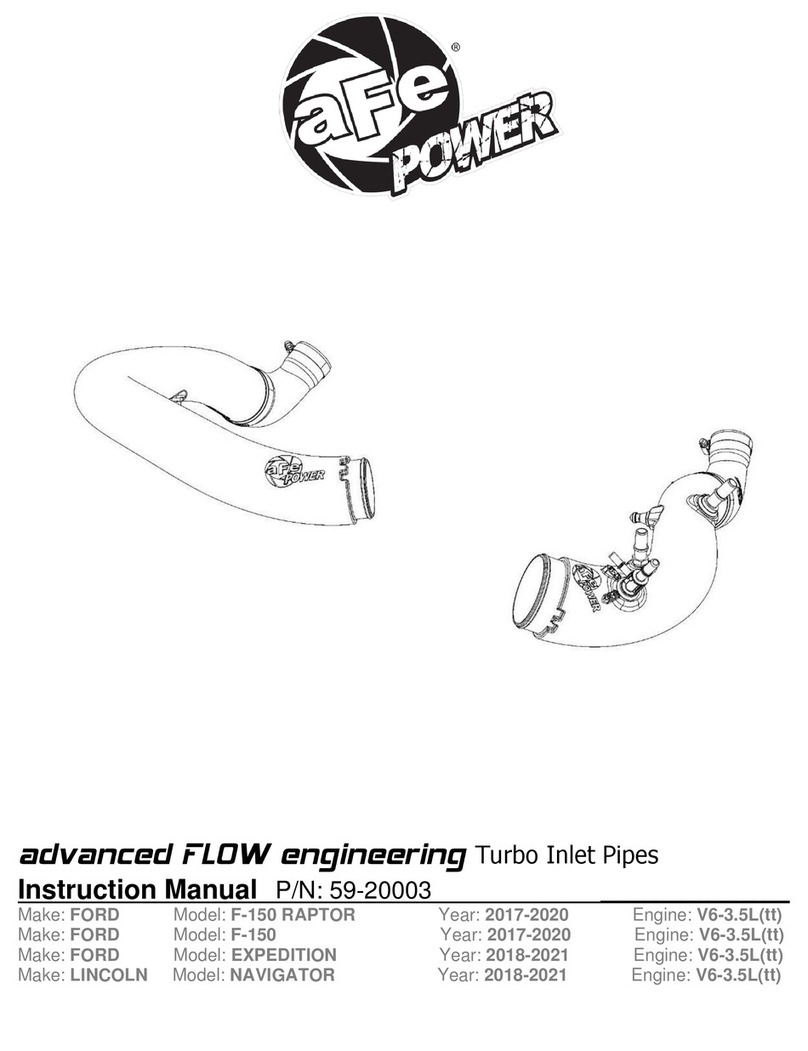
aFe Power
aFe Power advanced FLO engineering User manual

aFe Power
aFe Power 46-71110A User manual

aFe Power
aFe Power 77-83028 User manual
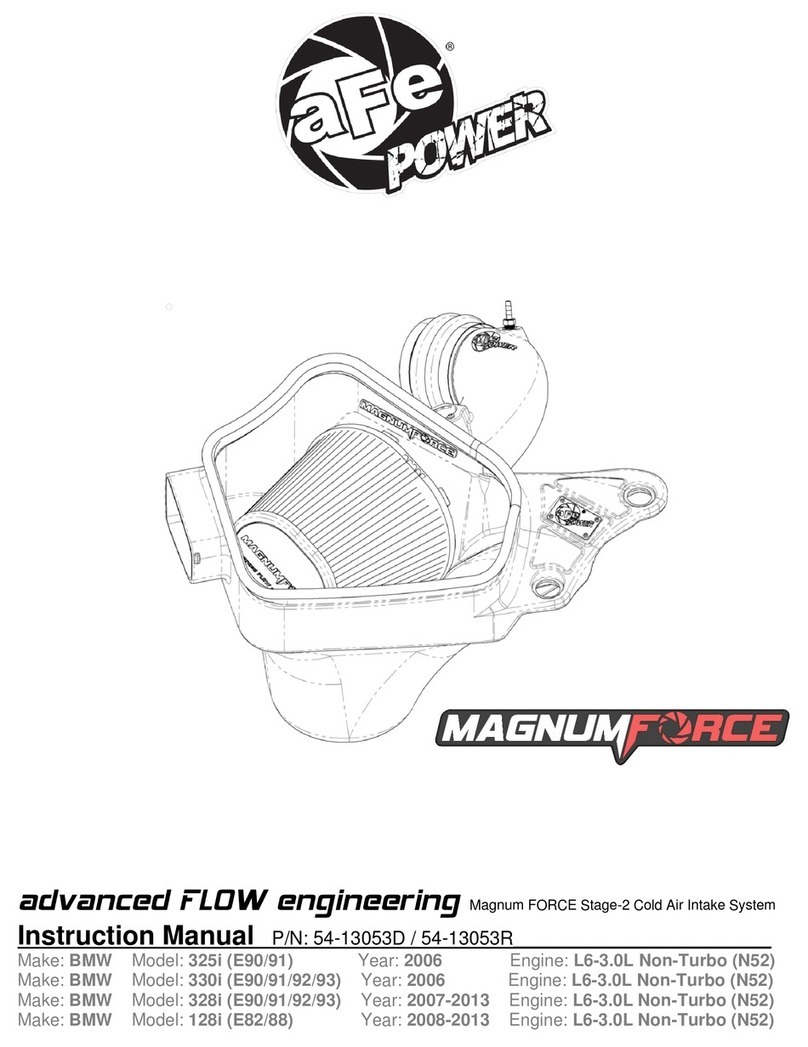
aFe Power
aFe Power 54-13053D User manual

aFe Power
aFe Power 51-74201 User manual

aFe Power
aFe Power 46-71180A User manual

aFe Power
aFe Power 77-46309 User manual

aFe Power
aFe Power Quantum 2500 User manual

aFe Power
aFe Power 77-83046 User manual

aFe Power
aFe Power 54-12742 User manual

aFe Power
aFe Power SCORPION 79-21003L User manual

aFe Power
aFe Power advanced FLOW engineering User manual
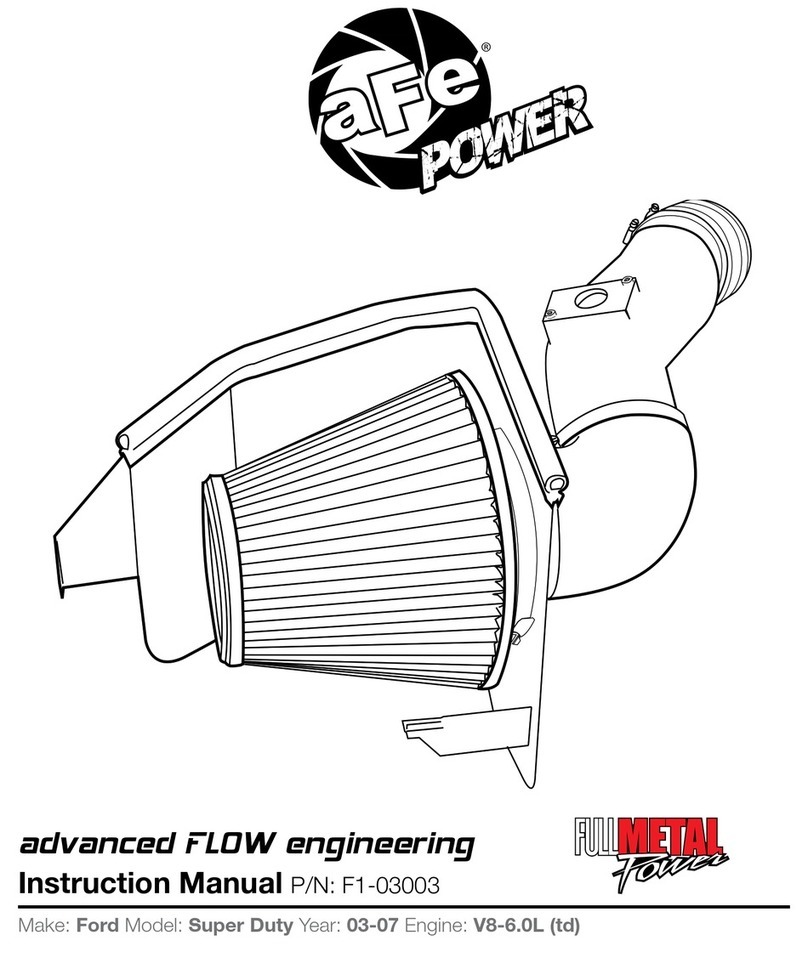
aFe Power
aFe Power F1-03003 User manual