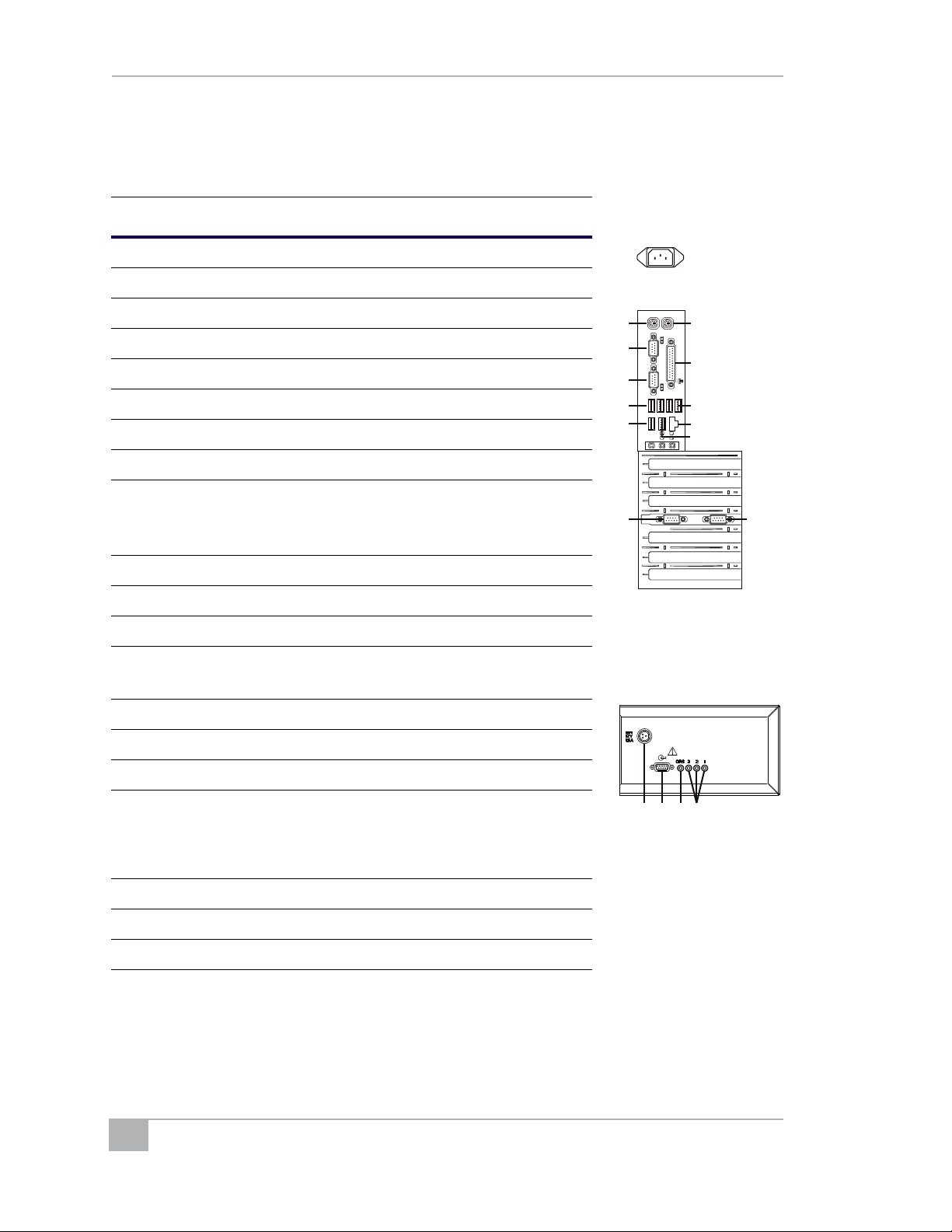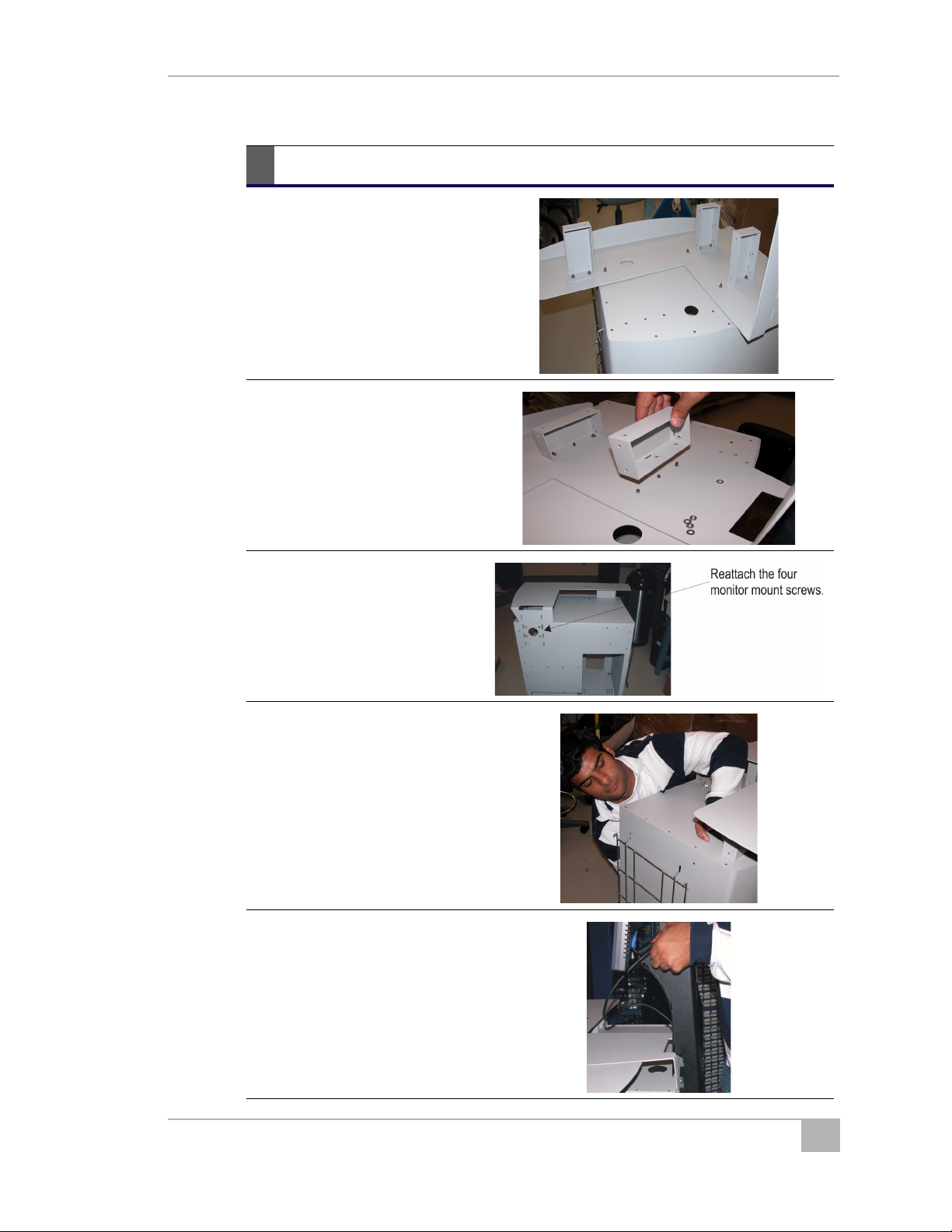4
Q-Stress 4.5 System Installation Instructions
Hardware connections
!
Caution. The following cautions apply:
The computer, monitor, preamp, and printer must be plugged into the isolation transformer.
The preamp and printer must be plugged into the A outlets and the computer and monitor
(or computer and power strip on units equipped with the optional external hard disk) must
be plugged into the B outlets.
*Connect the optional external hard drive to the Stress system using a power strip. Refer to
the instructions provided with the external hard drive for proper connection.
*Do not plug any other components into the power strip on units equipped with the optional
external hard disk.
The isolation transformer must be plugged into a dedicated circuit.
The treadmill must be plugged into a dedicated circuit.
*You cannot connect both a laser printer and an optional external hard drive on the same
system.
If the preamp is mounted on the treadmill handrail, it should be mounted perpendicular to
the treadmill belt to avoid damaging the unit when the treadmill is inclined.
Use of an uninterruptable power supply (optional)
If you use an uninterruptable power supply (UPS), insert it between the isolation
transformer and the computer and monitor. See the system configuration block diagram
(Figure 1).
WARNING! Electronic interference.
The preamp can be mounted on the treadmill handrail, placed on the oor, or located in
another convenient spot. It should be installed in a location that removes the patient cable
from close proximity to power cords, transformers, or other power lines connected devices
to minimize noise pick-up.
System conguration
e block diagram (Figure 1) shows a typical configuration and suggested locations for
plugging in the various system hardware components. Your system will be similar but may
not be identical to the configuration shown. If you have questions about connecting
components, contact technical support.
!
WARNING! Electronic interference.
Grounding reliability can be achieved only when equipment is connected to a properly-
grounded receptacle. Ensure that the isolation transformer is connected to this type of
electrical outlet.