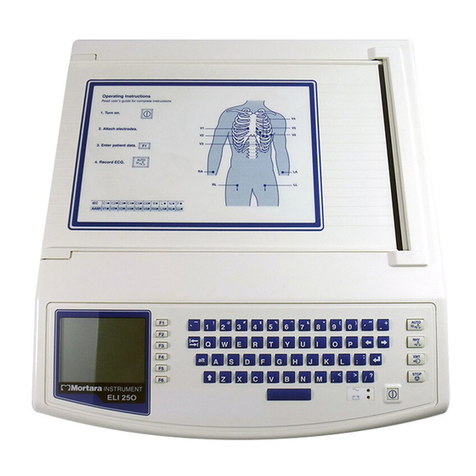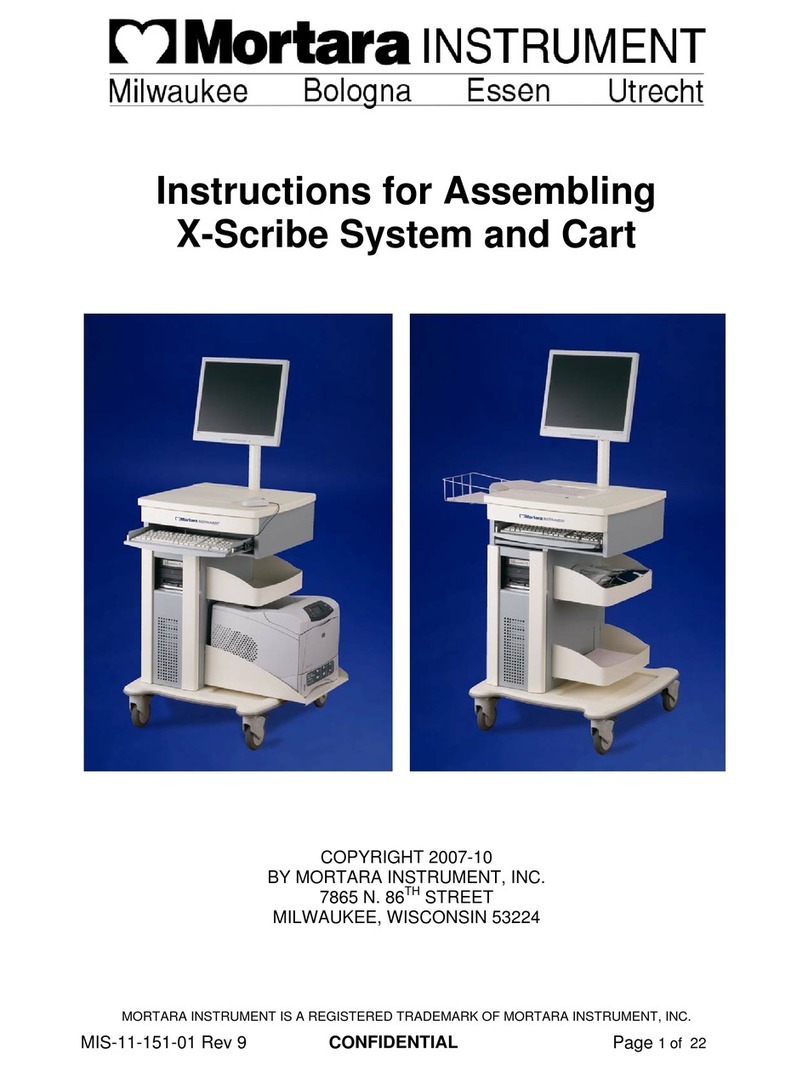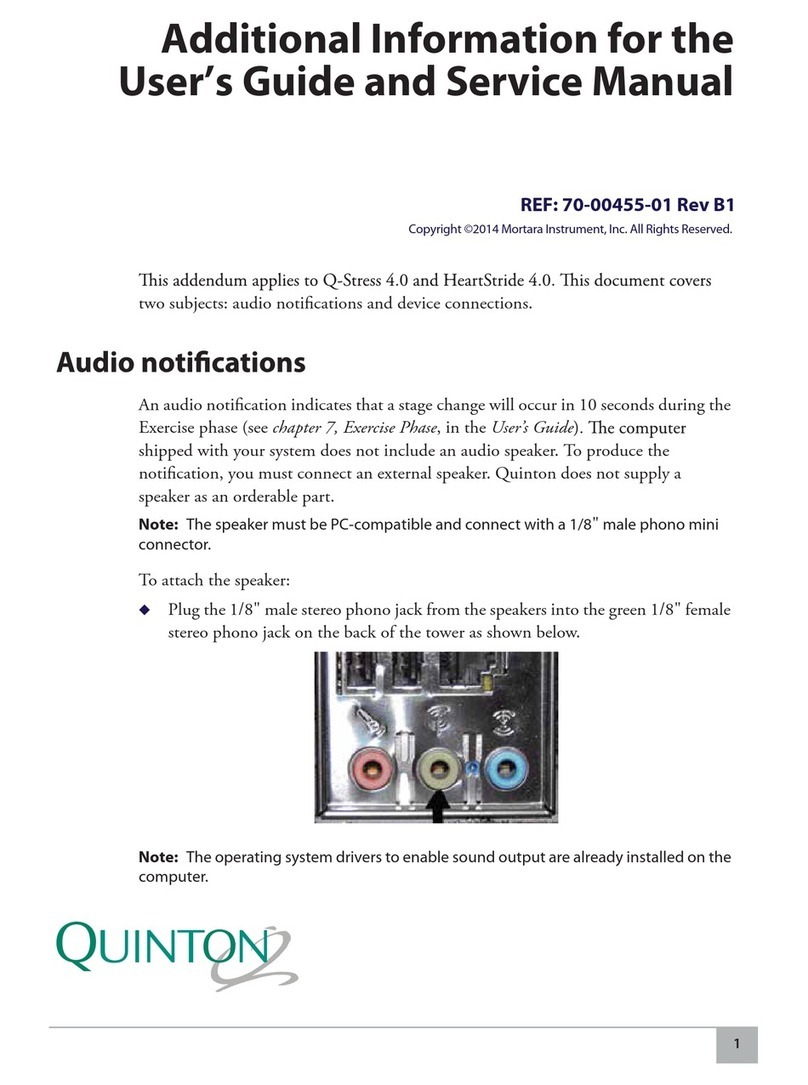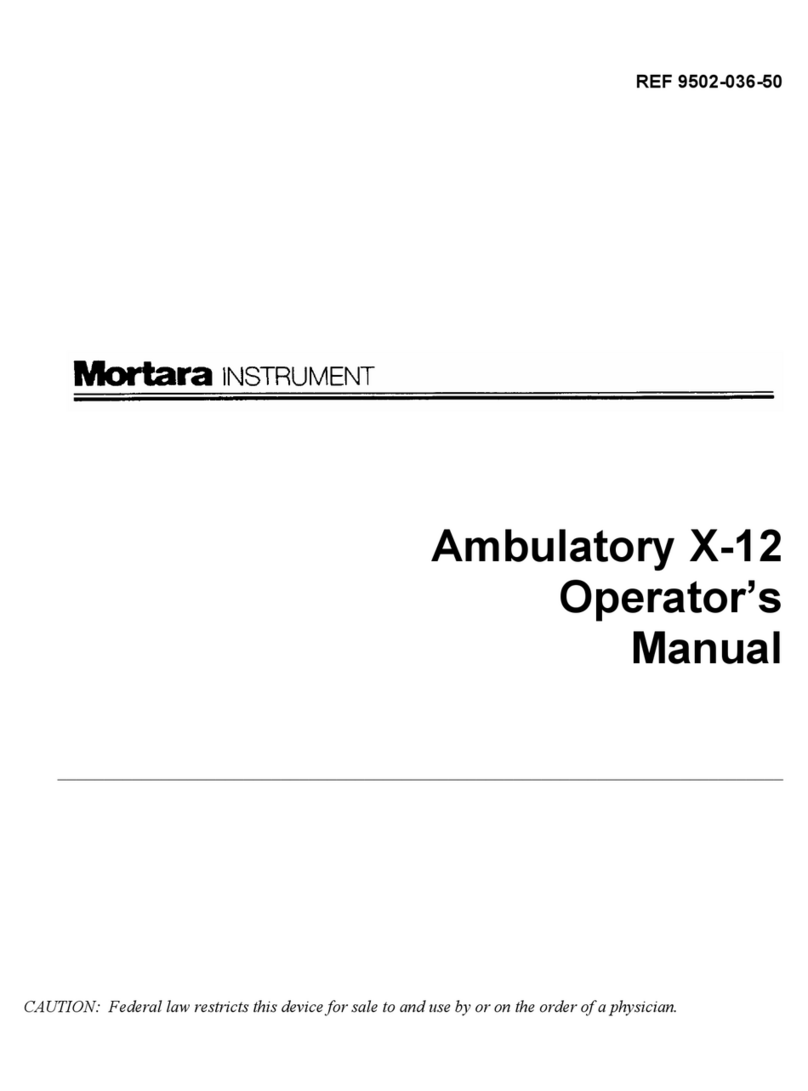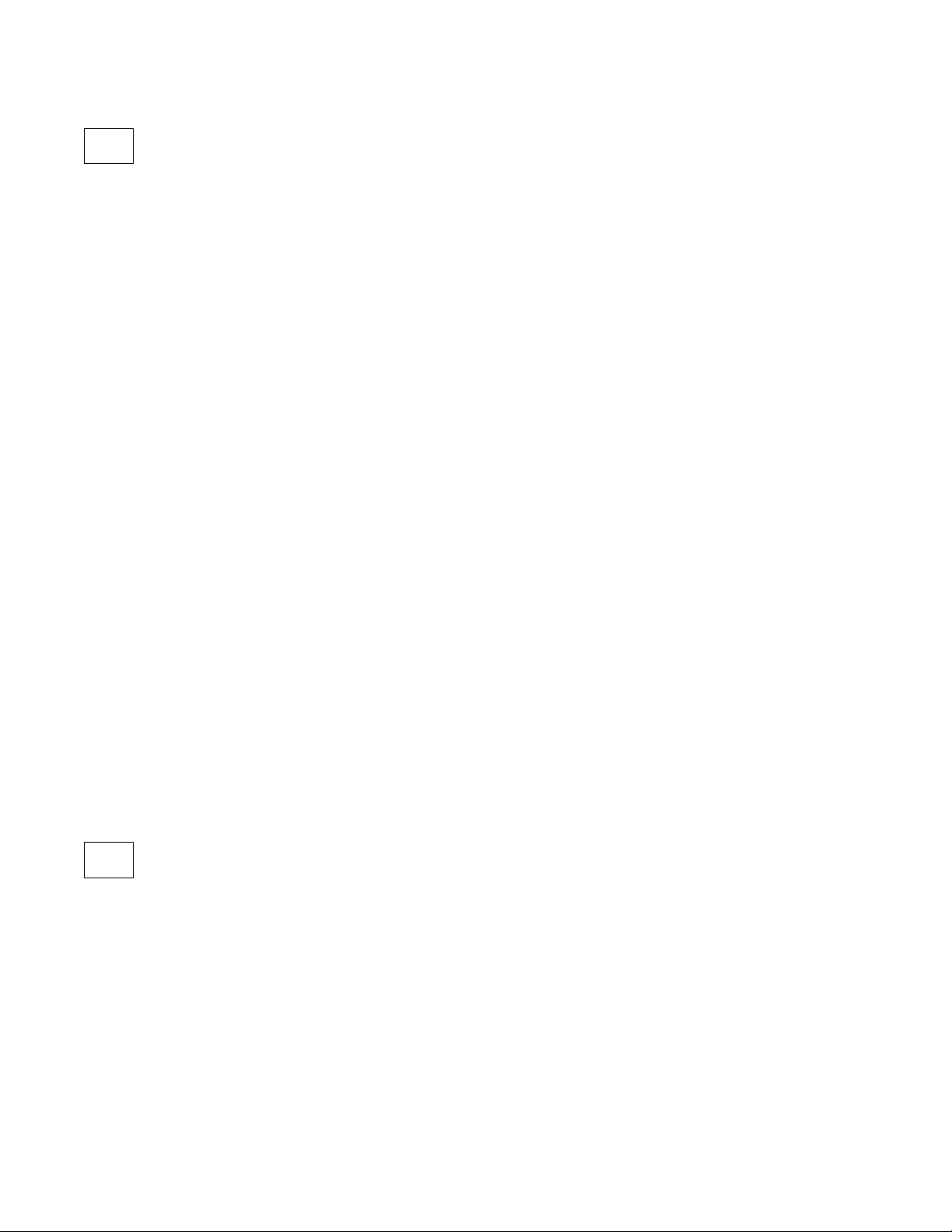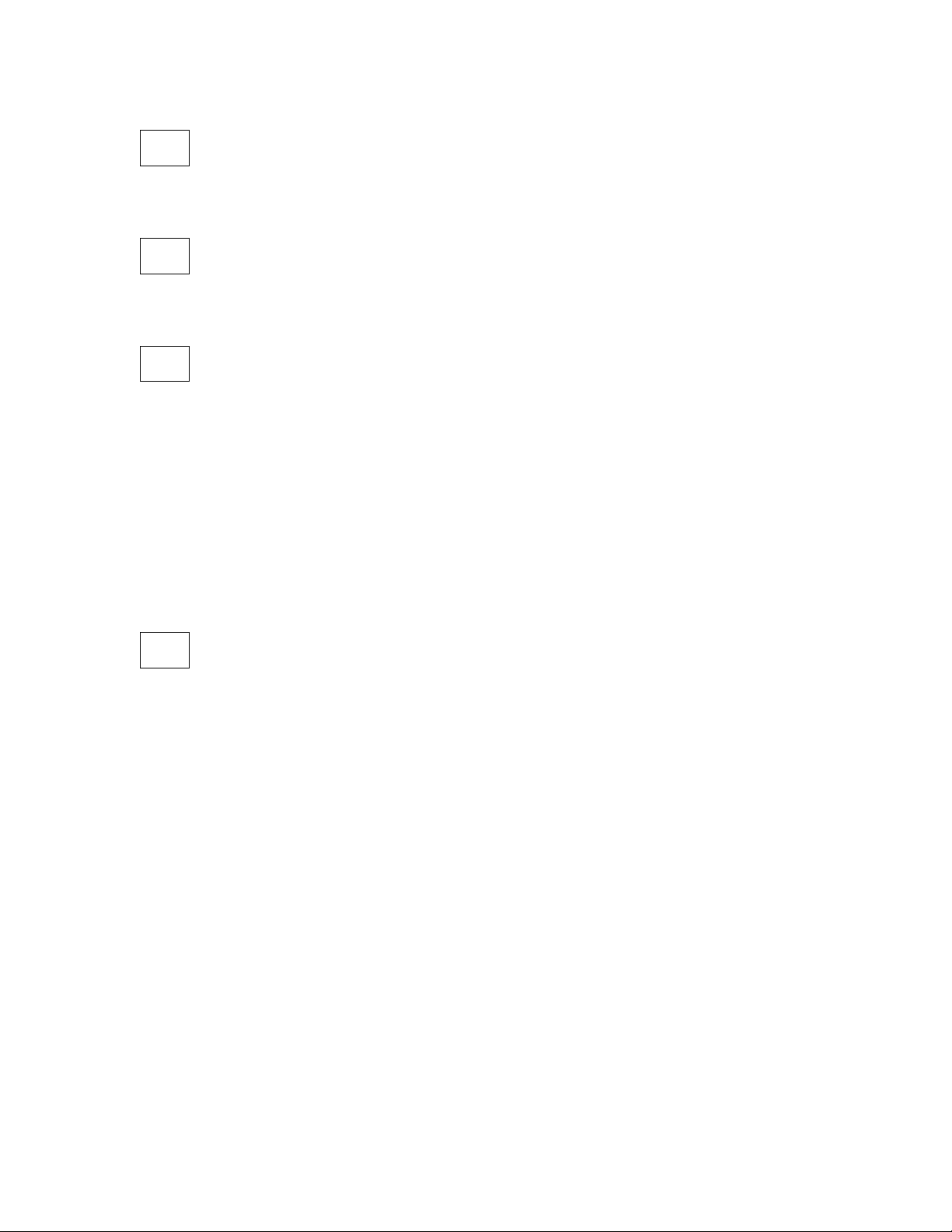v
4-m Tape Placement ...................................................................................................................4-13
5-a Complete Base Assembly .....................................................................................................5-2
5-b Installing Tie Downs ..............................................................................................................5-3
5-c Labeling and Assembly of Batteries ......................................................................................5-4
5-d Installing Printed Circuit Board .............................................................................................5-5
6-a Complete Writer Assembly ...................................................................................................6-2
6-b Addition of Date Code Label and Bench testing ...................................................................6-3
6-c Installing Printhead and Copper Braid Cable ........................................................................6-4
6-d Installing E-Rings to Cover ...................................................................................................6-5
6-e Installing Main Pivot Shaft ....................................................................................................6-6
6-f Installation of Spring Bar ........................................................................................................6-7
6-g Installing Slider Plate ...........................................................................................................6-8
6-h Installing Alignment Deflector Shaft ......................................................................................6-9
6-i Installing Floating Cover and Grounding Gaskets .................................................................6-10
6-j Detail of Spring .......................................................................................................................6-11
6-k Installing Latch and Springs ..................................................................................................6-12
6-l Installing Slide Shaft, Bearing and Spring .............................................................................6-13
6-m Lower Chassis Complete .....................................................................................................6-14
6-n Completion of Lower Chassis ...............................................................................................6-15
6-o View of Bottom of Paper Trough ...........................................................................................6-16
6-p Installation of 48 Tooth Gear ................................................................................................6-17
6-q Installation of Platen and Gears ............................................................................................6-18
6-r Installation of Motor and Sound Dampeners..........................................................................6-19
7-a Motherboard ..........................................................................................................................7-2
7-b Motherboard 'X-Y' Coordinates .............................................................................................7-3
7-c Installation Details .................................................................................................................7-4
7-d Modification Detail .................................................................................................................7-4
7-e Sheet 1 of Motherboard Schematics ....................................................................................7-6
7-f Sheet 2 of Motherboard Schematics .....................................................................................7-7
7-g Sheet 3 of Motherboard Schematics ....................................................................................7-8
7-h Sheet 4 of Motherboard Schematics ....................................................................................7-9
7-i Sheet 5 of Motherboard Schematics ......................................................................................7-10
7-j Processing Module (MPM) Printed Circuit Board Ref: 26025-005-50....................................7-11
7-k Processing Module Card (MPM) 'X' & 'Y' Coordinates Ref: 26025-005-50 and -51..............7-13
7-l Processing Module (MPM) Printed Circuit Board Ref: 26025-005-51....................................7-14
7-m Sheet 1 of 3 Schematics for MPM Printed Circuit Board Ref: 26025-005-50 and -51.........7-16
7-n Sheet 2 of 3 Schematics for MPM Printed Circuit Board Ref: 26025-005-50 and -51..........7-17
7-o Sheet 3 of 3 Schematics for MPM Printed Circuit Board Ref: 26025-005-50 and -51..........7-18
Table 2 - Default Parameters ......................................................................................................8-6
Table 3 - Lead Fail Test ..............................................................................................................8-9
8-a Measuring Device Forms ......................................................................................................8-13
8-b Chassis Leakage ..................................................................................................................8-14
8-c Patient Sink Current ..............................................................................................................8-15
8-d Patient Source Current ..........................................................................................................8-16
A-a Trace 1 - Noise / Drift Test ...................................................................................................A-1
A-b Trace 2 - 12-Lead Auto ECG ................................................................................................A-2
A-c Trace 3 - Rhythm Strips ........................................................................................................A-3
A-d Trace 4 - Directory ................................................................................................................A-4
A-e Trace 5 - Writer Self Test .....................................................................................................A-5
B-a Modem Module (MMM) 2 MRAM Printed Circuit Board Assembly Ref: 26025-003-50........B-2
B-b Views and Details for Mounting Crystal.................................................................................B-3
B-c Modem Module (MMM) 2 MRAM Board 'X' & 'Y' Coordinates Ref: 26025-003-50...............B-4
B-d Modem Module (MMM) 2 MRAM Schematic Ref: 26025-003-50.........................................B-5
B-e Modem Module (MMM) 16 MRAM Printed Circuit Board Assembly Ref: 26025-003-51......B-6
B-f Installation of C27 and D100..................................................................................................B-7
B-g Installation of R8 and C101...................................................................................................B-7