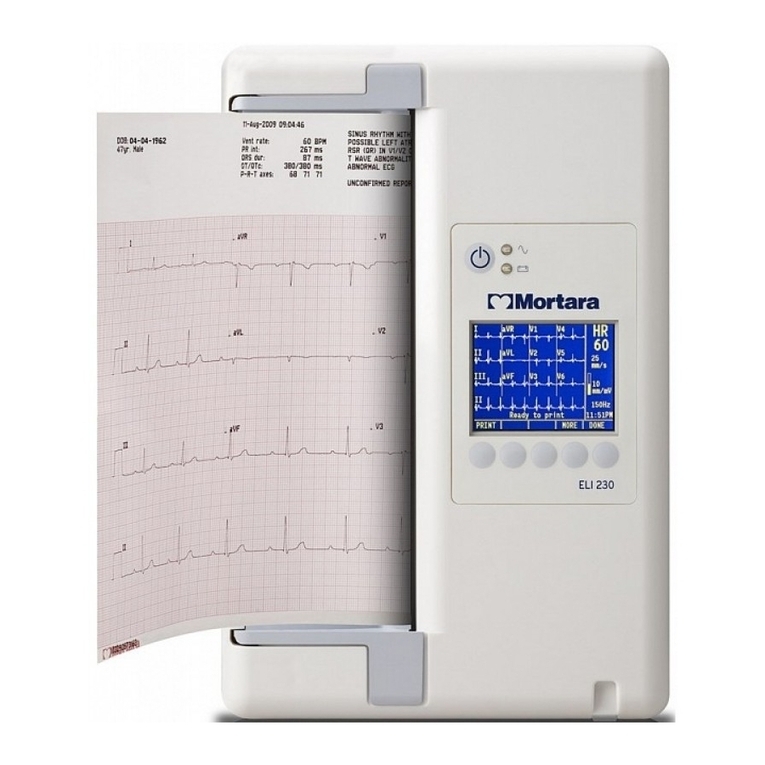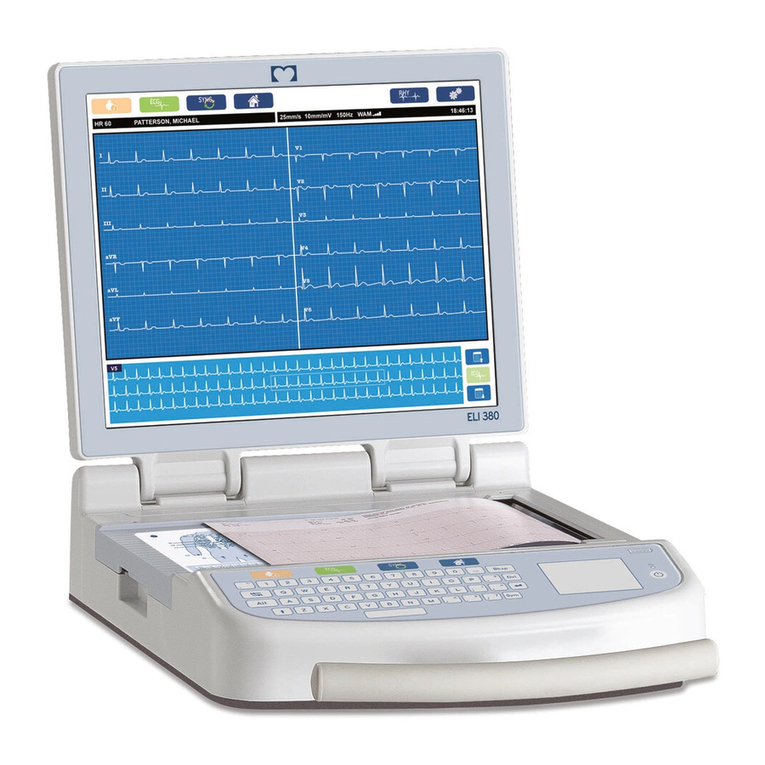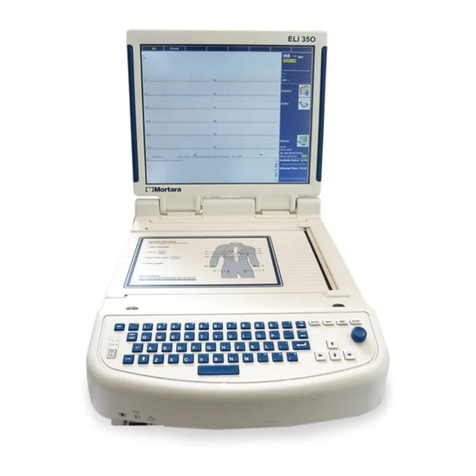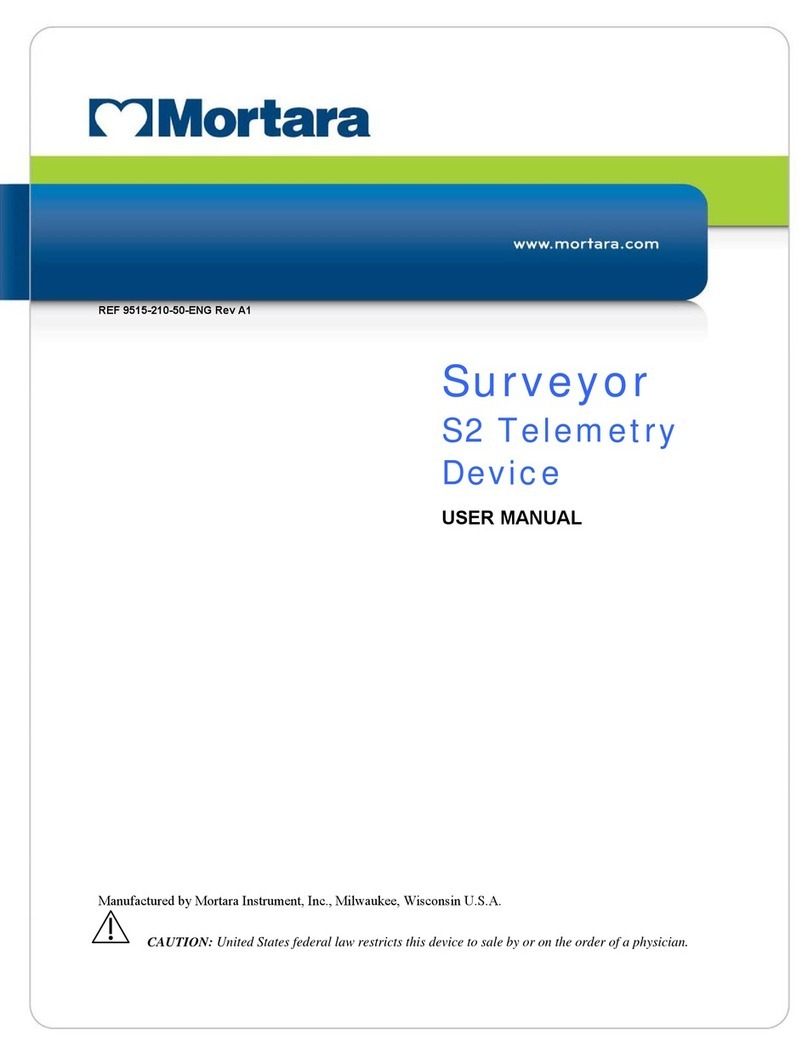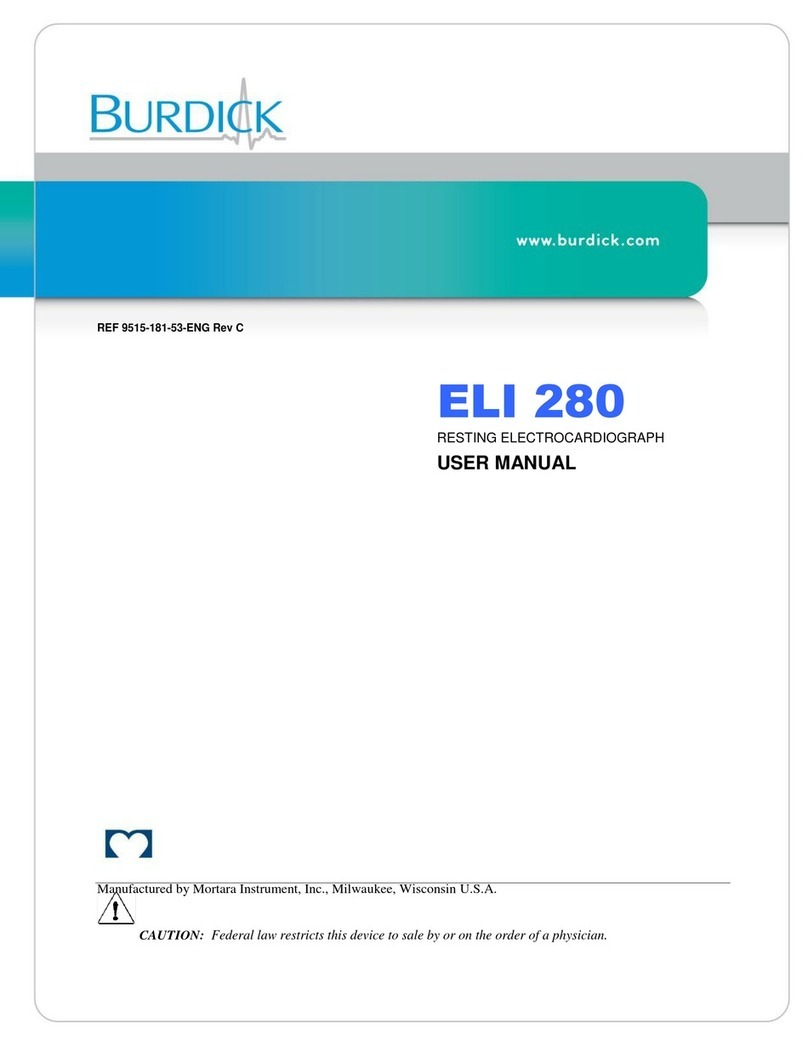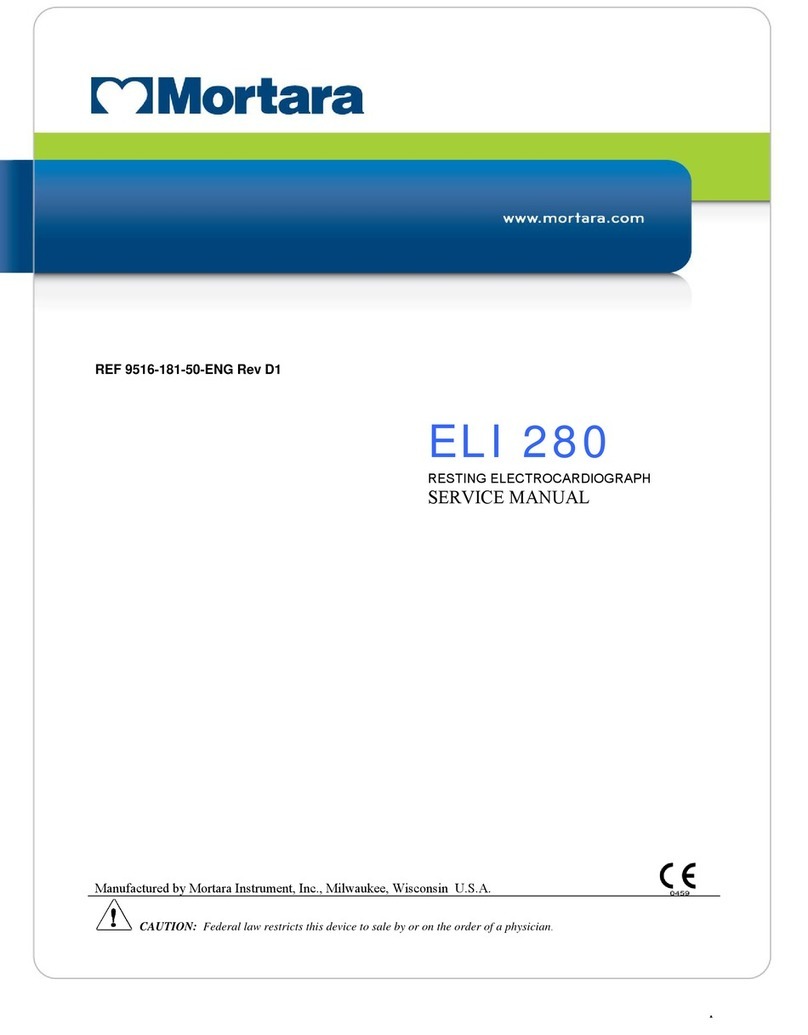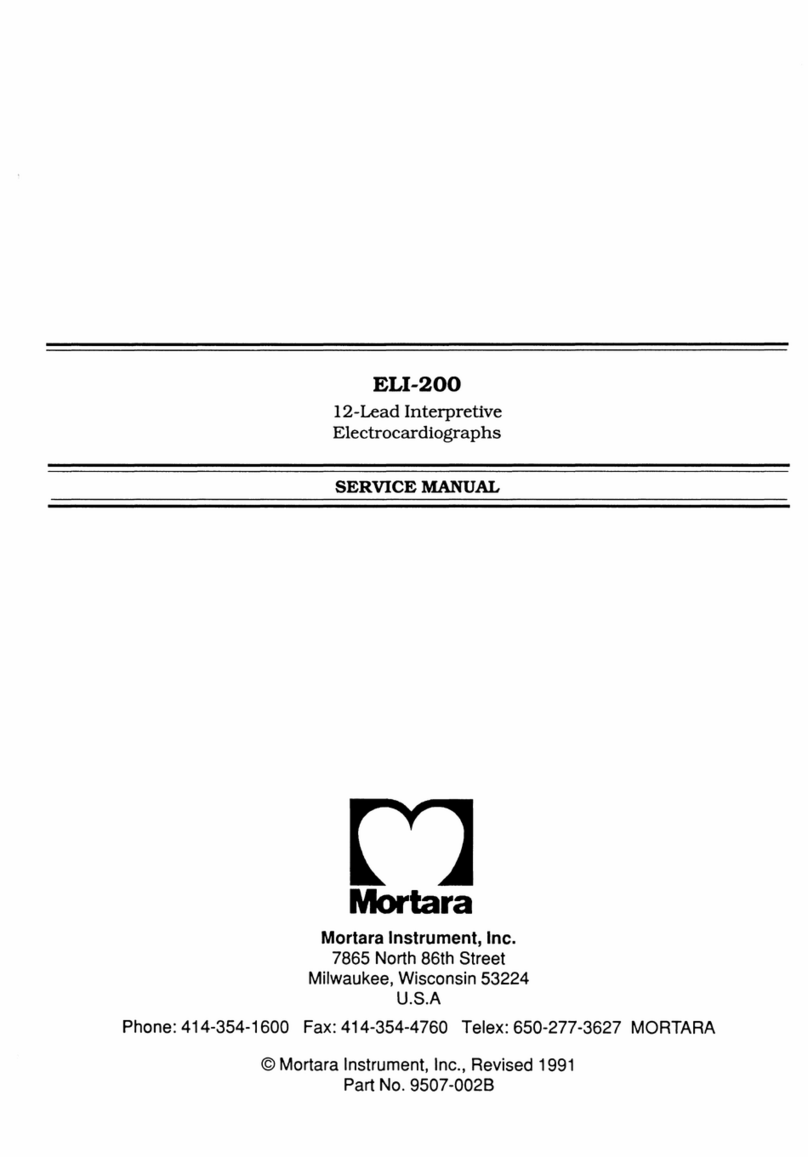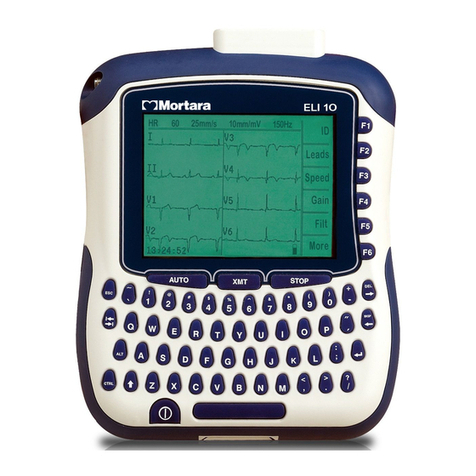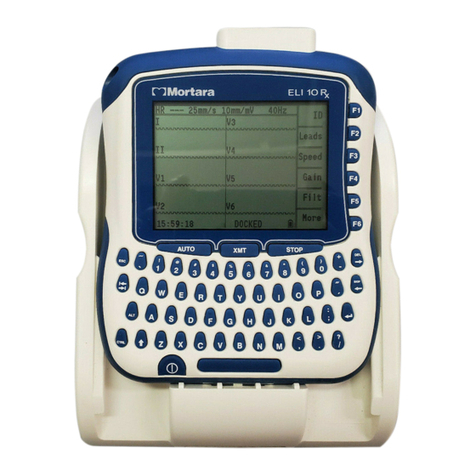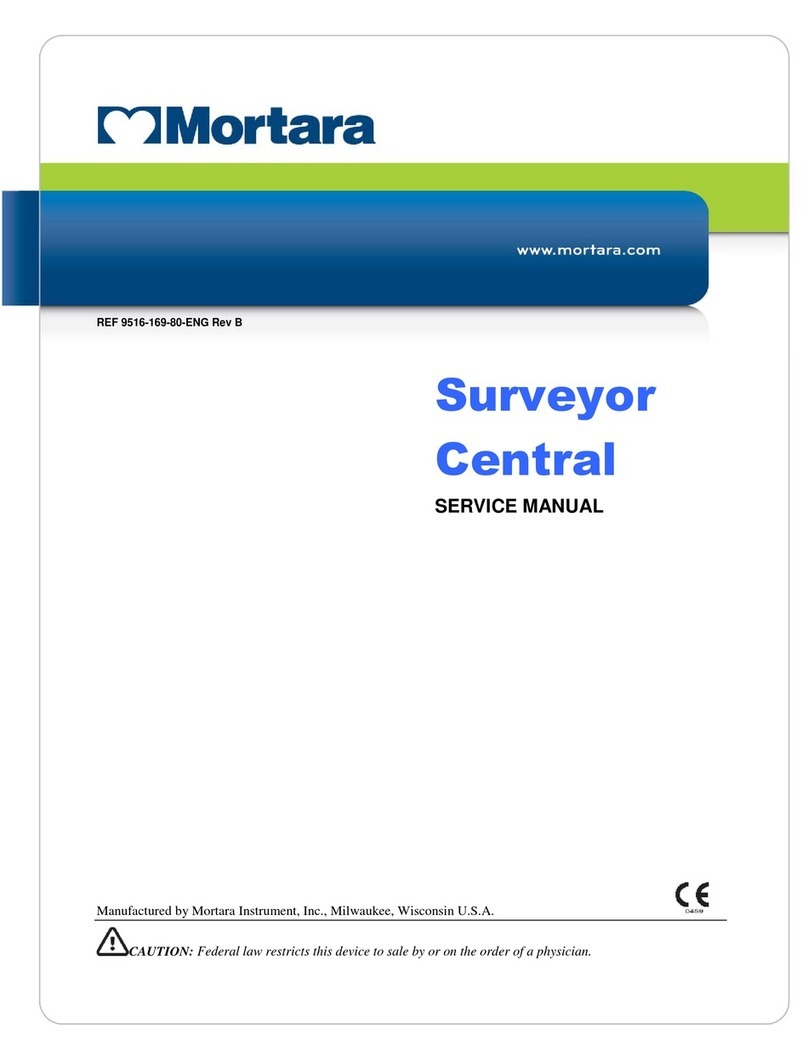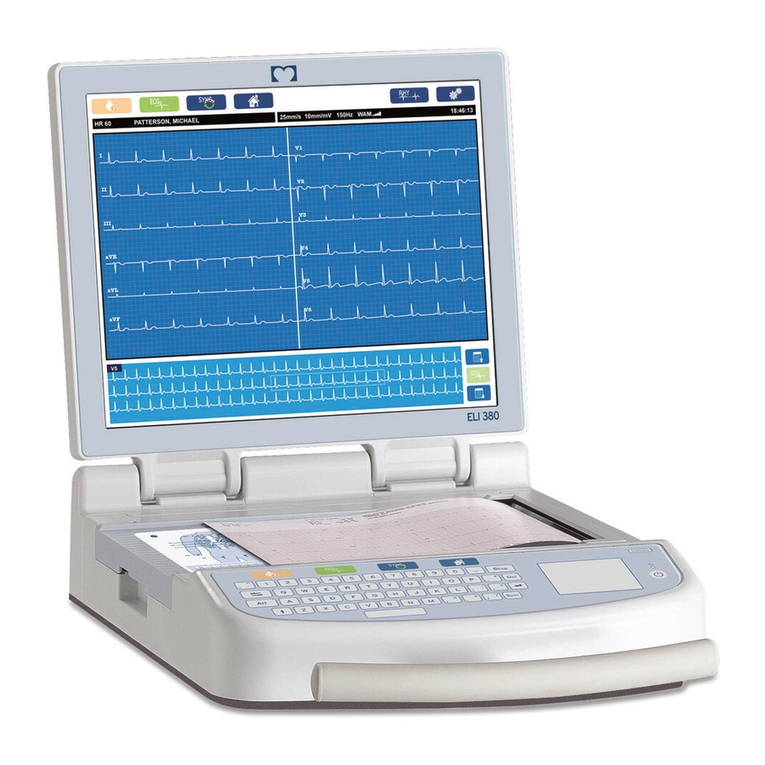POWER STATUS ............................................................................................................................................................22
SYMBOLS ENTRY ...........................................................................................................................................................22
DISPLAY OVERVIEW .......................................................................................................................................................23
Display Parameters ..................................................................................................................................................24
Function Control Icons..............................................................................................................................................25
SPECIFICATIONS ............................................................................................................................................................27
ACCESSORIES ...............................................................................................................................................................28
Replacement Lead Sets and Accessories...................................................................................................................28
Paper ........................................................................................................................................................................28
Electrodes.................................................................................................................................................................29
Acquisition Modules .................................................................................................................................................29
Power Cords .............................................................................................................................................................29
Manuals ...................................................................................................................................................................29
Miscellaneous...........................................................................................................................................................29
9.
EQUIPMENT PREPARATION.........................................................................................................31
INITIAL STARTUP ...........................................................................................................................................................31
CONFIGURING THE AMXX ACQUISITION MODULE ...............................................................................................................31
CONFIGURING THE WAM WIRELESS ACQUISITION MODULE .................................................................................................31
ELI 380 CONFIGURATION FOR ALL USERS..........................................................................................................................33
LOADING PAPER ...........................................................................................................................................................34
POWERING THE ELI 380 ................................................................................................................................................35
Operating on AC Power ............................................................................................................................................36
Battery Operation.....................................................................................................................................................36
POWER STATUS ............................................................................................................................................................40
Powered by AC .........................................................................................................................................................36
Powered by Battery ..................................................................................................................................................36
Standby ....................................................................................................................................................................36
Reboot......................................................................................................................................................................36
POWER OFF.................................................................................................................................................................36
10.
RECORD AN ECG...........................................................................................................................37
PATIENT PREPARATION ..................................................................................................................................................37
Preparing Patient Skin..............................................................................................................................................37
PATIENT HOOKUP .........................................................................................................................................................37
To Attach the Electrodes ..........................................................................................................................................37
Alternate 12-Lead Placement...................................................................................................................................40
PATIENT DEMOGRAPHIC ENTRY .......................................................................................................................................41
Patient Demographic Formats .................................................................................................................................41
Manually Entering Patient Demographics ...............................................................................................................41
Automatically Entering Patient Demographics from the ECG Directory...................................................................42
Automatically Entering Patient Demographics from the MWL (Modality Worklist).................................................42
Automatically Entering Patient Demographics from the Patient List .......................................................................43
Automatically Entering Patient Demographics using the Optional Bar Code Scanner .............................................43
ECG Display Setup—Individual ECG..........................................................................................................................44
ECG ACQUISITION AND PRINTING WITH WAM OR AMXX.....................................................................................................45
ECG Acquisition.........................................................................................................................................................45
ECG Electrode Placement Troubleshooting ..............................................................................................................46
ECG Screen Notification Messages...........................................................................................................................46
Critical Test Result Notification ................................................................................................................................47
Printing a Rhythm Strip ............................................................................................................................................48
Acquiring a STAT ECG ...............................................................................................................................................48
TABLE OF CONTENTS