Mortara H3+ User manual
Other Mortara Medical Equipment manuals
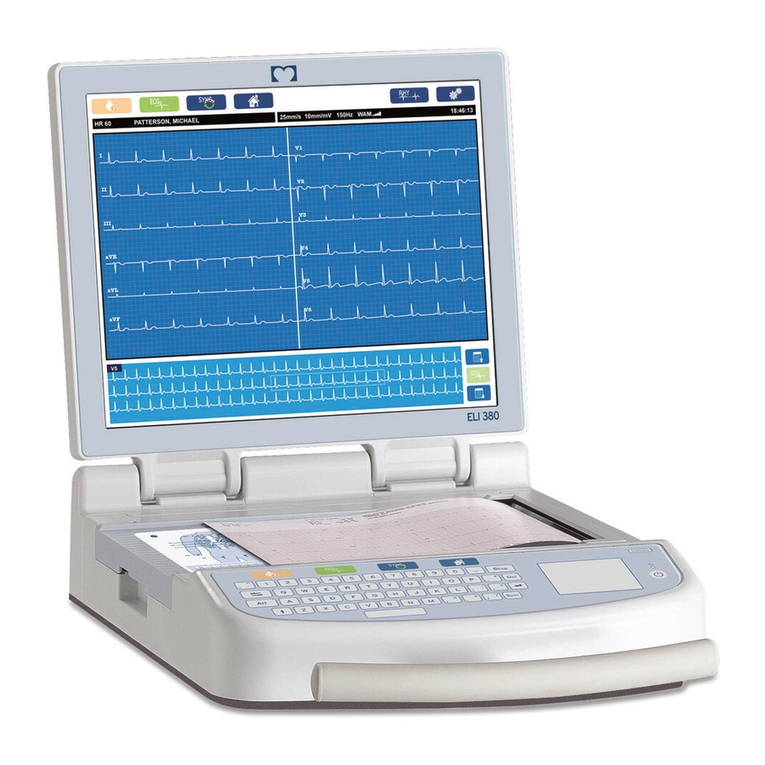
Mortara
Mortara ELI 380 User manual
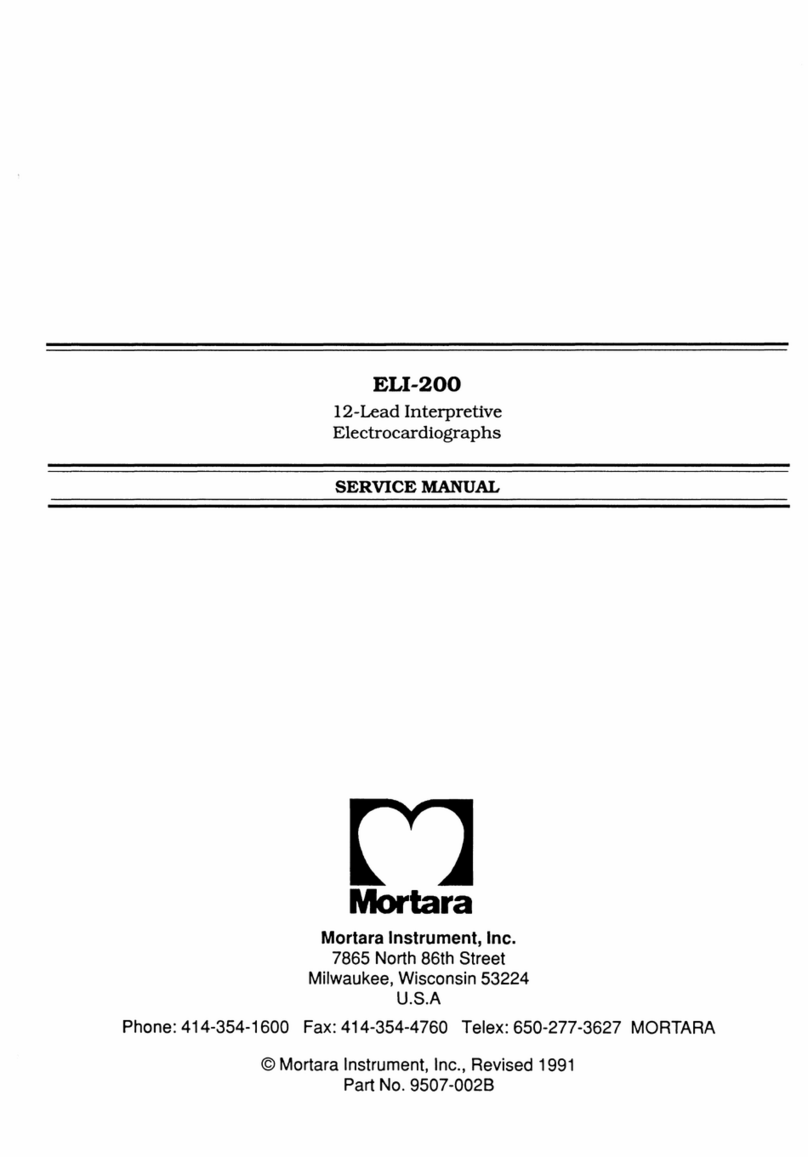
Mortara
Mortara ELI-200 User manual

Mortara
Mortara H12+ User manual
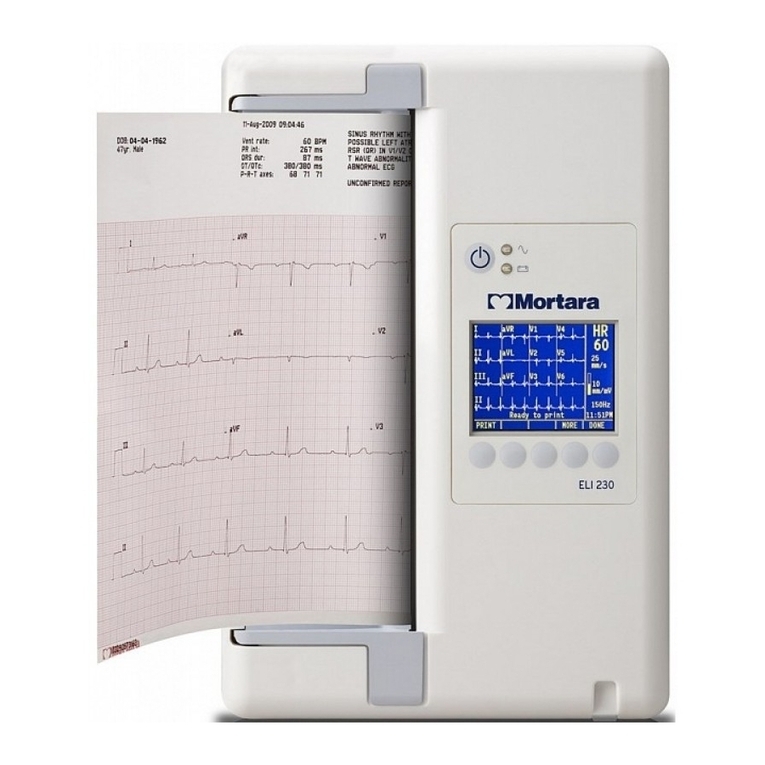
Mortara
Mortara ELI 230 User manual

Mortara
Mortara S19 User manual

Mortara
Mortara ELI 250 User manual
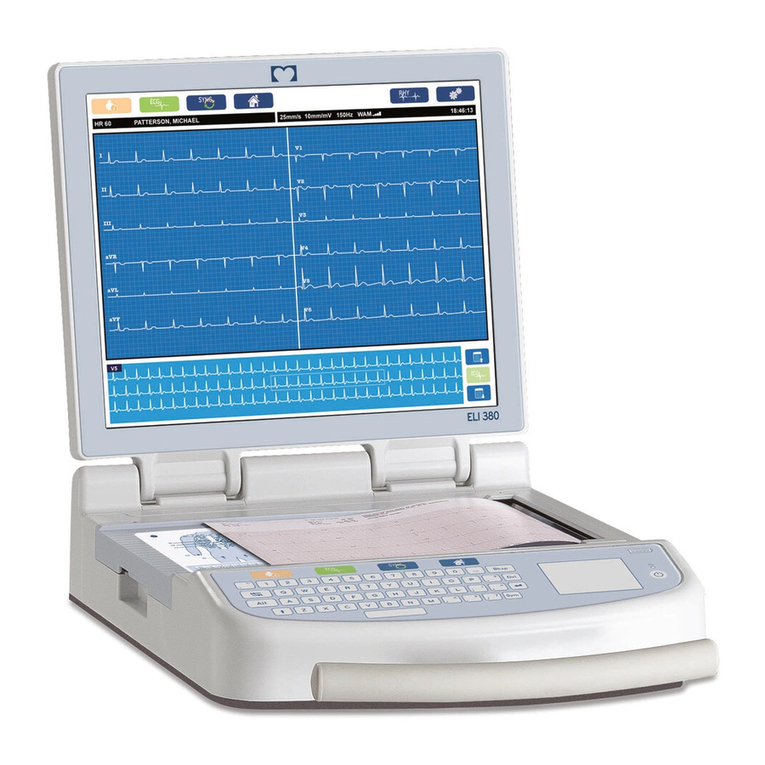
Mortara
Mortara ELI 380 User manual

Mortara
Mortara Surveyor S4 User manual
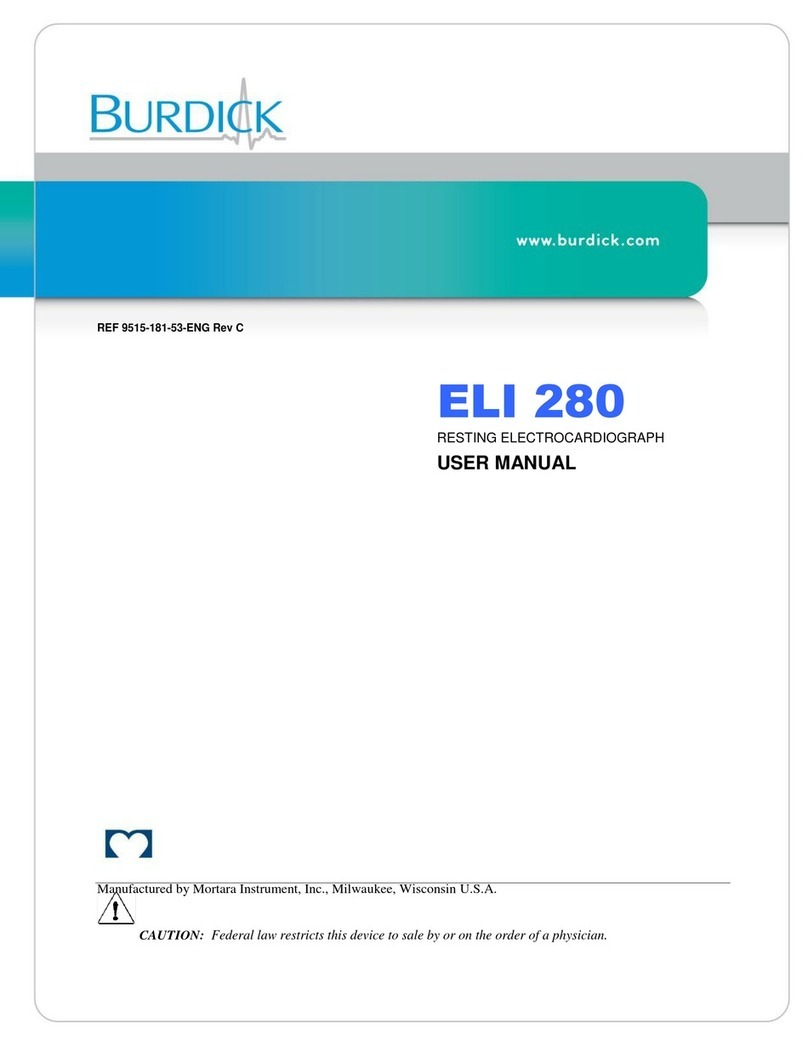
Mortara
Mortara ELI 280 User manual
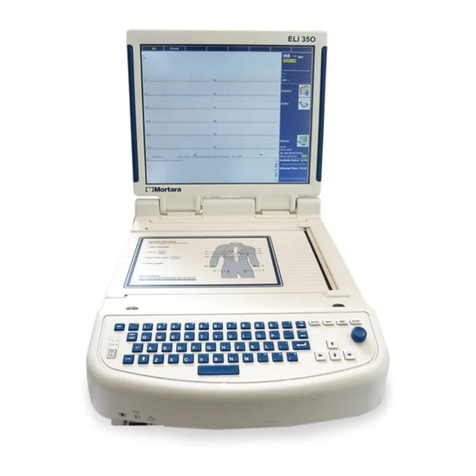
Mortara
Mortara ELI 350 User manual
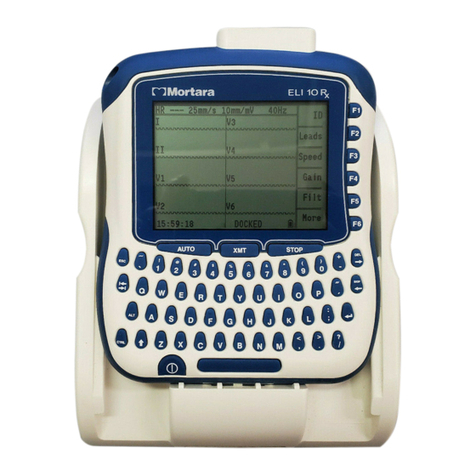
Mortara
Mortara ELI 10 Rx User manual
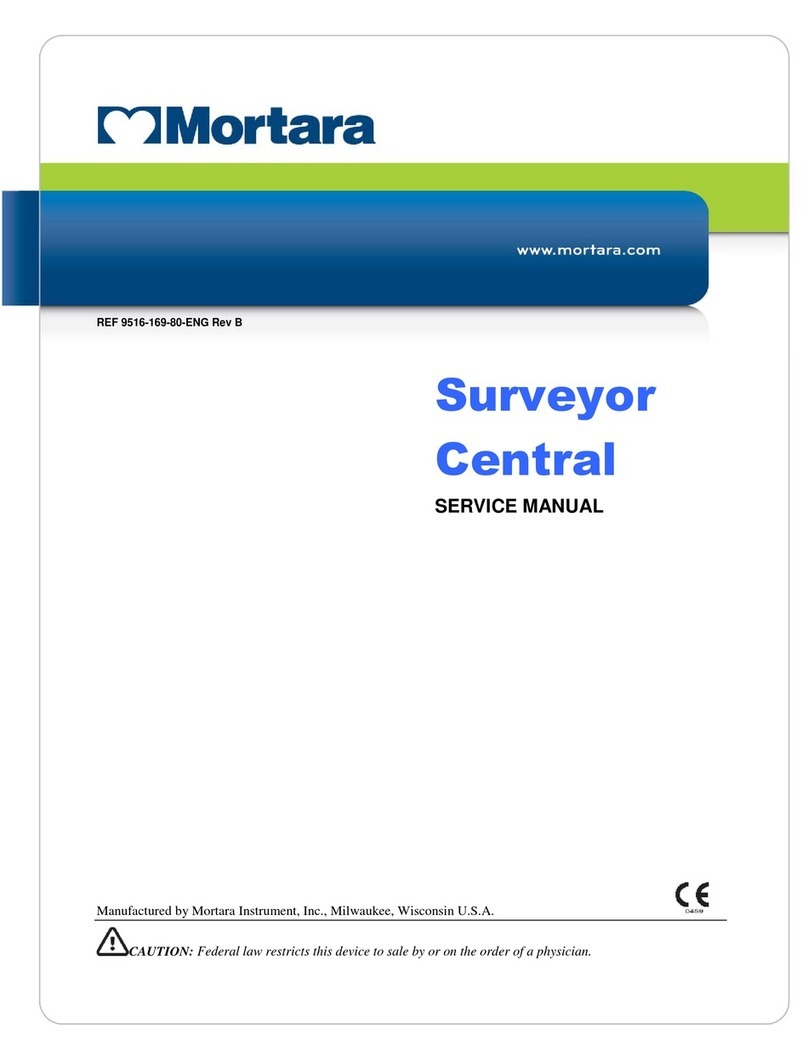
Mortara
Mortara Surveyor Central 3.x User manual

Mortara
Mortara H12+ User manual
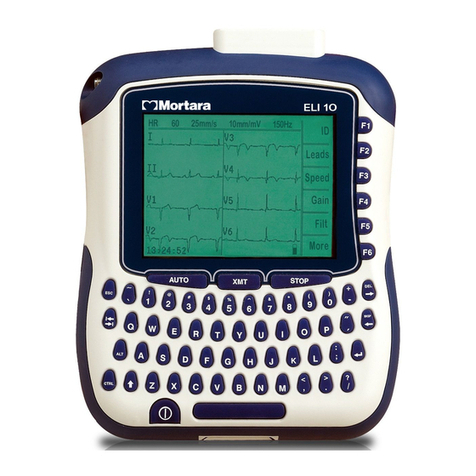
Mortara
Mortara ELI 10 Use and care manual

Mortara
Mortara X-Scribe User manual
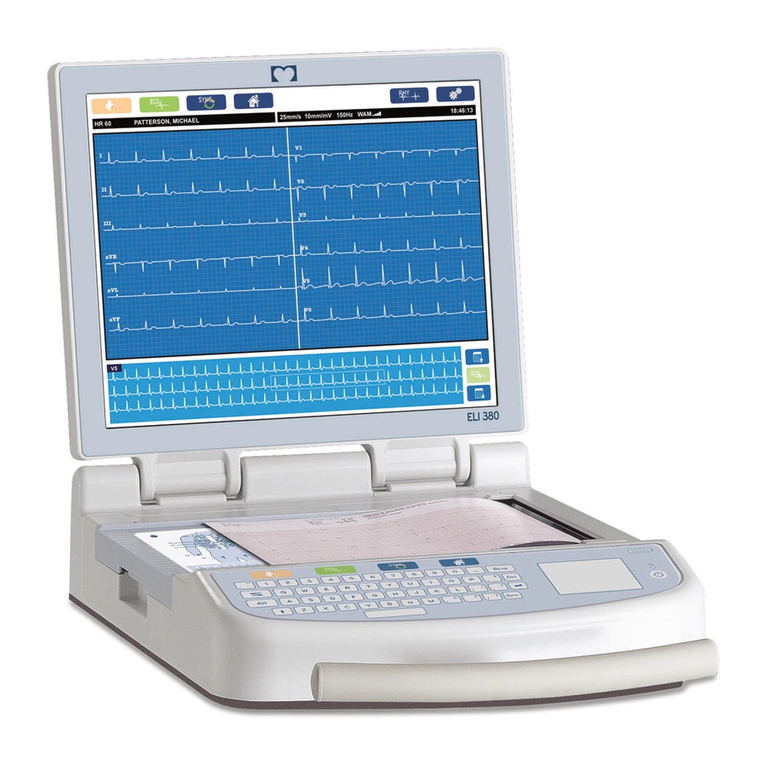
Mortara
Mortara ELI 380 User manual
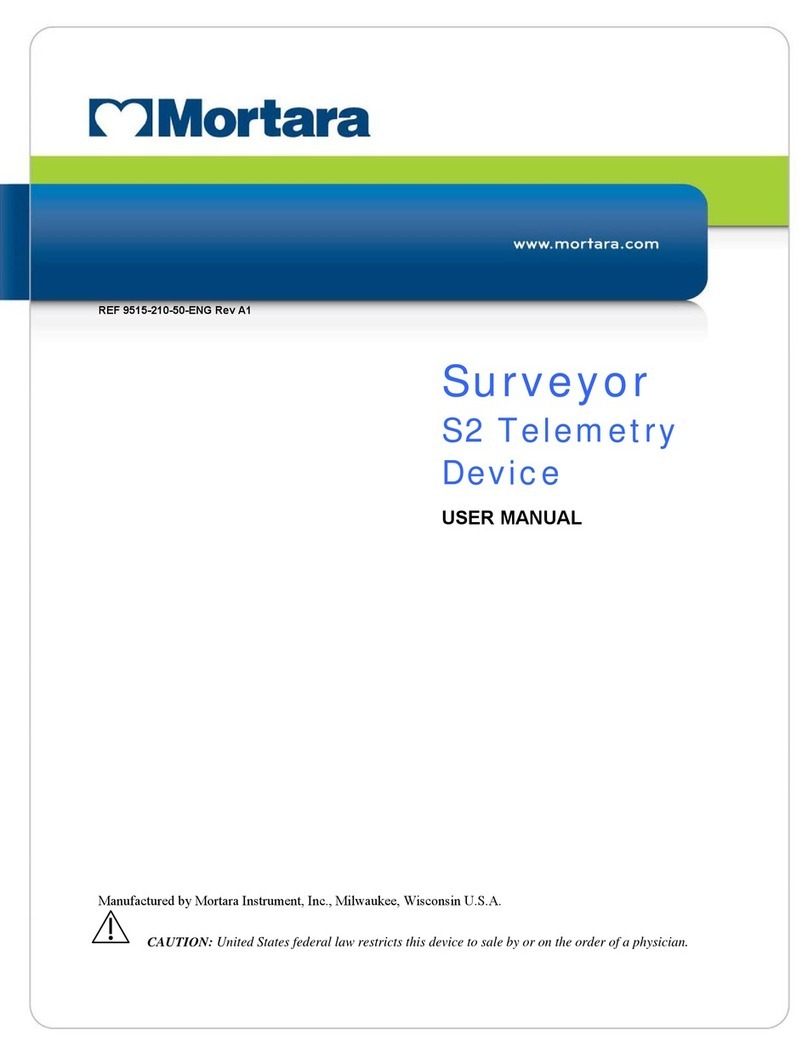
Mortara
Mortara Surveyor S2 User manual

Mortara
Mortara ELI 150 Rx User manual
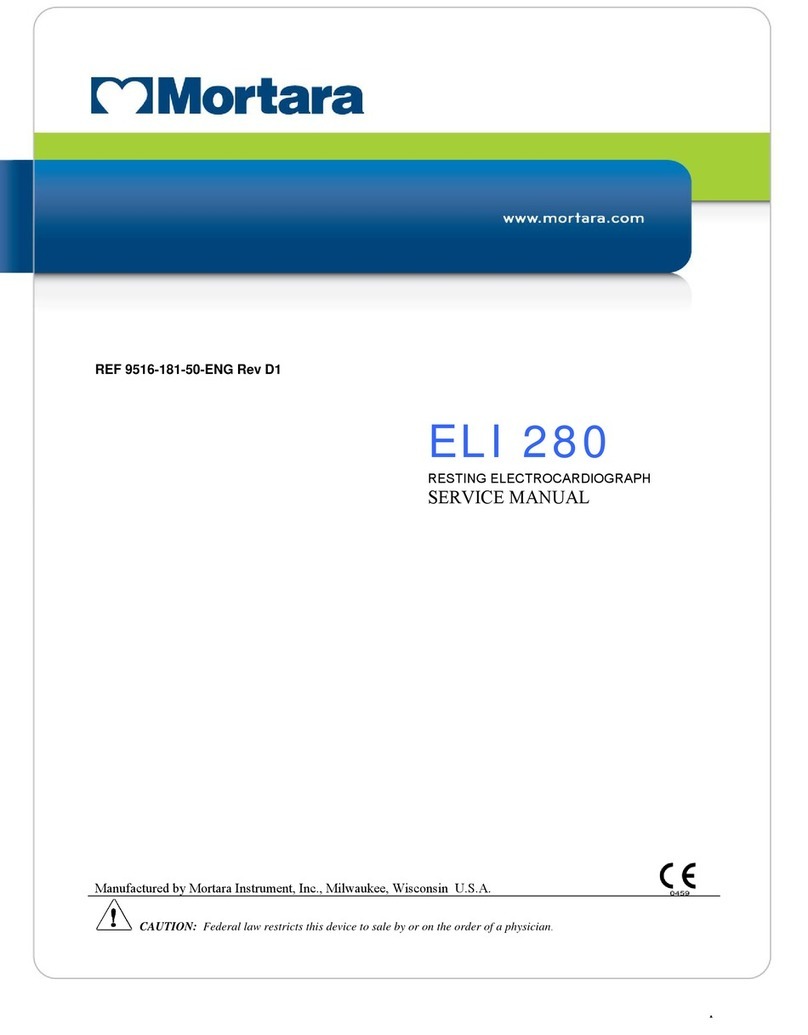
Mortara
Mortara ELI 280 User manual

Mortara
Mortara Surveyor S4 User manual
Popular Medical Equipment manuals by other brands

Getinge
Getinge Arjohuntleigh Nimbus 3 Professional Instructions for use

Mettler Electronics
Mettler Electronics Sonicator 730 Maintenance manual

Pressalit Care
Pressalit Care R1100 Mounting instruction

Denas MS
Denas MS DENAS-T operating manual

bort medical
bort medical ActiveColor quick guide

AccuVein
AccuVein AV400 user manual














