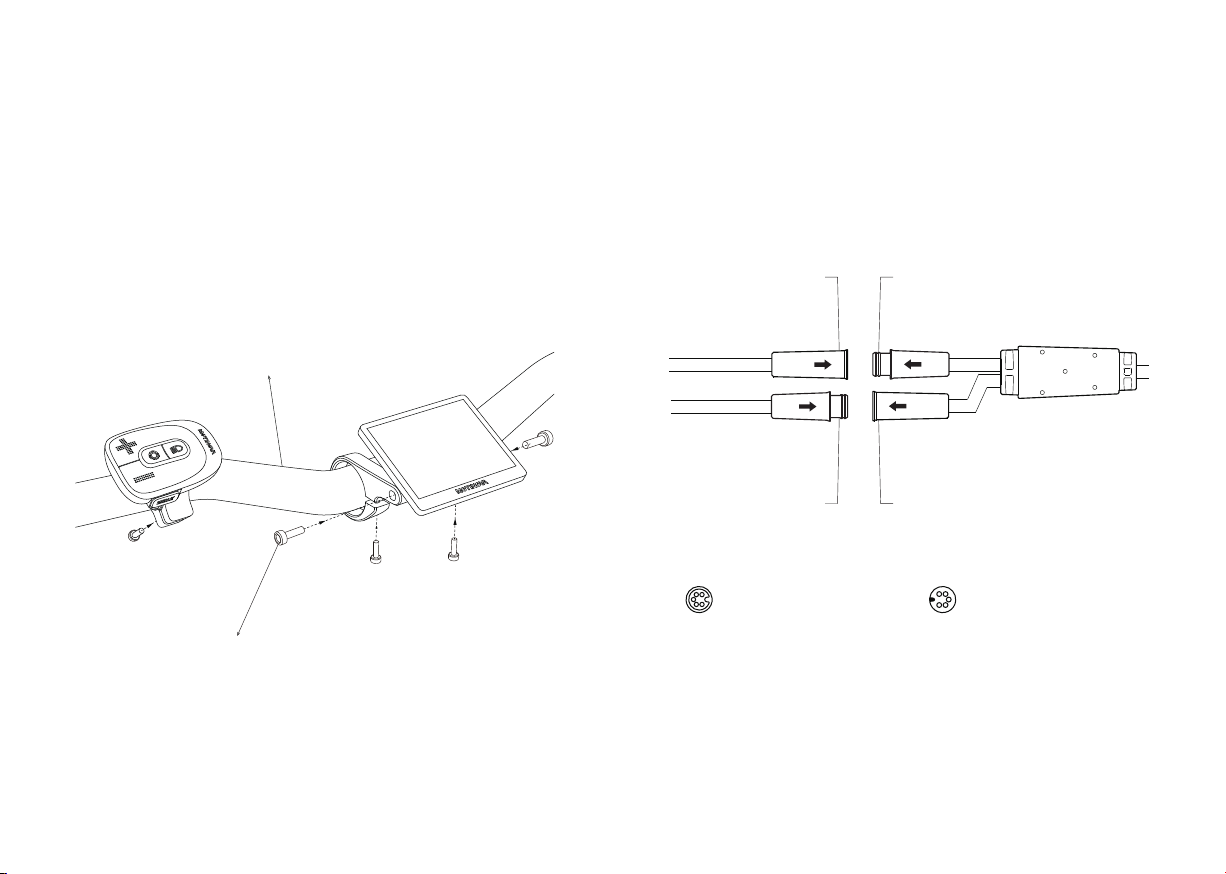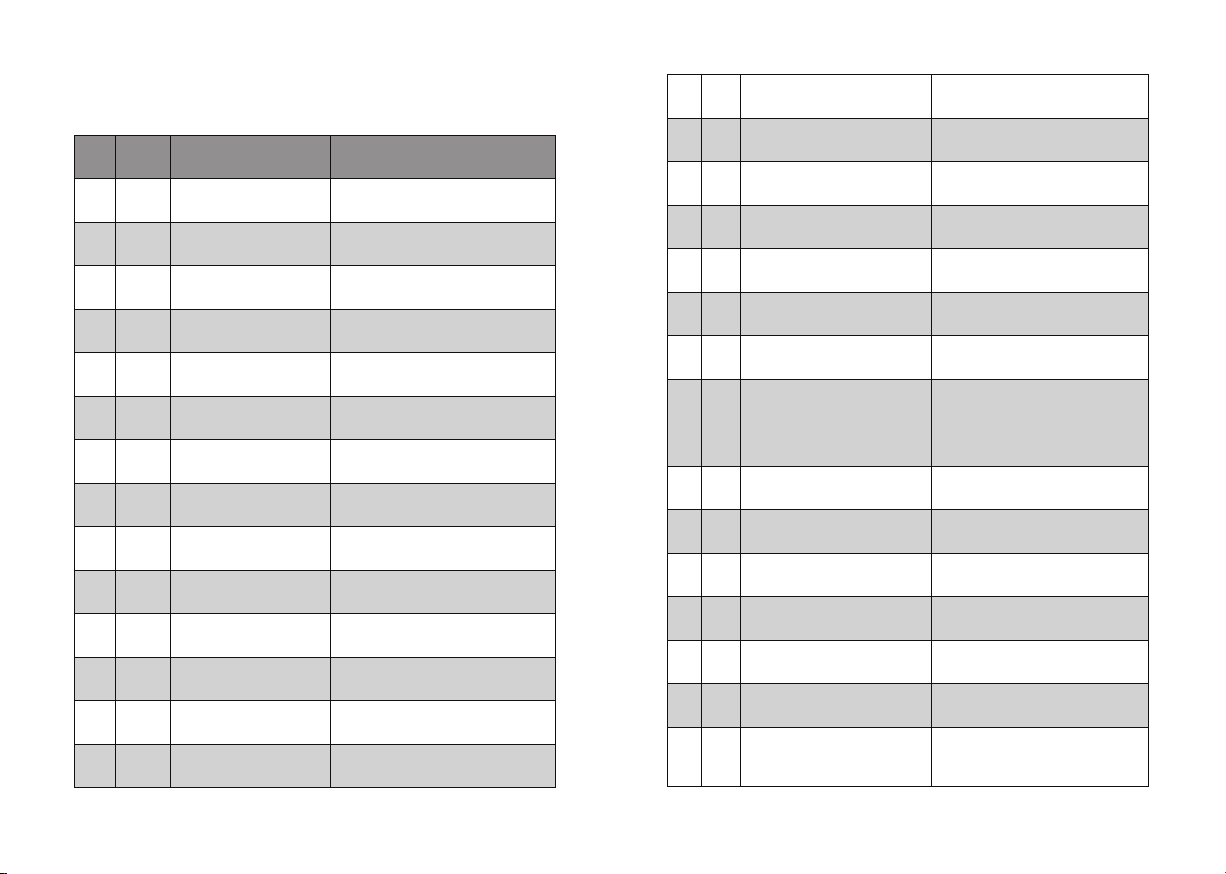① Time Setting:System time can be adjusted. Operations as below:1. When speed is 0, long pressing "Setting" button for over 1.5s to enter setting interface.2. After entering setting interface, click "+" button or "-" button to select "hour" or "minute", then pressing "Setting" button to confirm, the value of "hour" or "minute" flashes.3. Pressing "+" or "-" button to adjust the value, click "Setting" button to save. After the adjustment is completed, short pressing the "Setting" button to save, or long pressing the "Setting" button for over 1.5s to save and exit the settings interface.② Unit Setting:Speed and mileage unit can be adjusted. You can choose km or mile in setting. When the speed unit changes, the mileage unit changes accordingly. Operations as below:1. When the speed is 0, pressing the "Setting" button for over 1.5s to enter the setting interface.2. After entering the setting interface, pressing the "+" button or "-" button box to select the "unit", and then click the "Setting" button to confirm, the selected unit flashes.3. Then pressing the "+" button or "-" button to adjust the unit. After the adjustment is completed, short pressing the "Setting" button to save, or long pressing the "Setting" button for over 1.5s to save and exit the settings interface.③ Clear Setup:The subtotal mileage can be cleared, while total mileage cannot be cleared. Operations as below:1. When the speed is 0, long pressing "Setting" button for over 1.5s to enter the setting interface.2. After entering the setting interface, click the "+" button or "-" button to select the subtotal mileage, and then click the "Setting" button to confirm, the subtotal mileage value flashes.3. Then long pressing "-" button for over 1.5s to clear the value (this operation is irrevocable). After the adjustment is completed, short pressing the "Setting" button to save, or long pressing the "Setting" button for over 1.5s to save and exit the setting interface.Shift to show continuable / Current / Total tripShort pressing the "Setting" key.ASSIST LEVEL6 LevelsOFF, ECO, NORM, SPORT, TURBO, SMART.Default LevelLevel OFF, without power output.CYCLE COMPUTER SETTING INSTRUCTION① Time setting② Unit setting① Clear setup