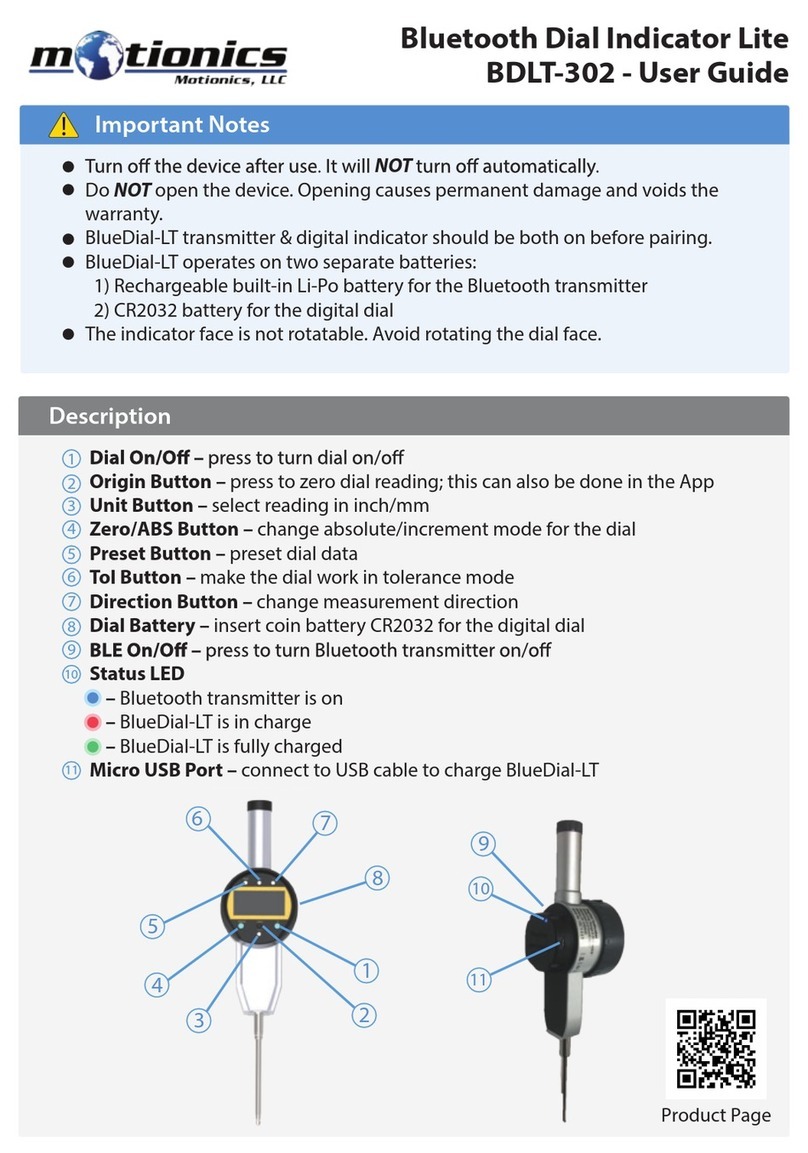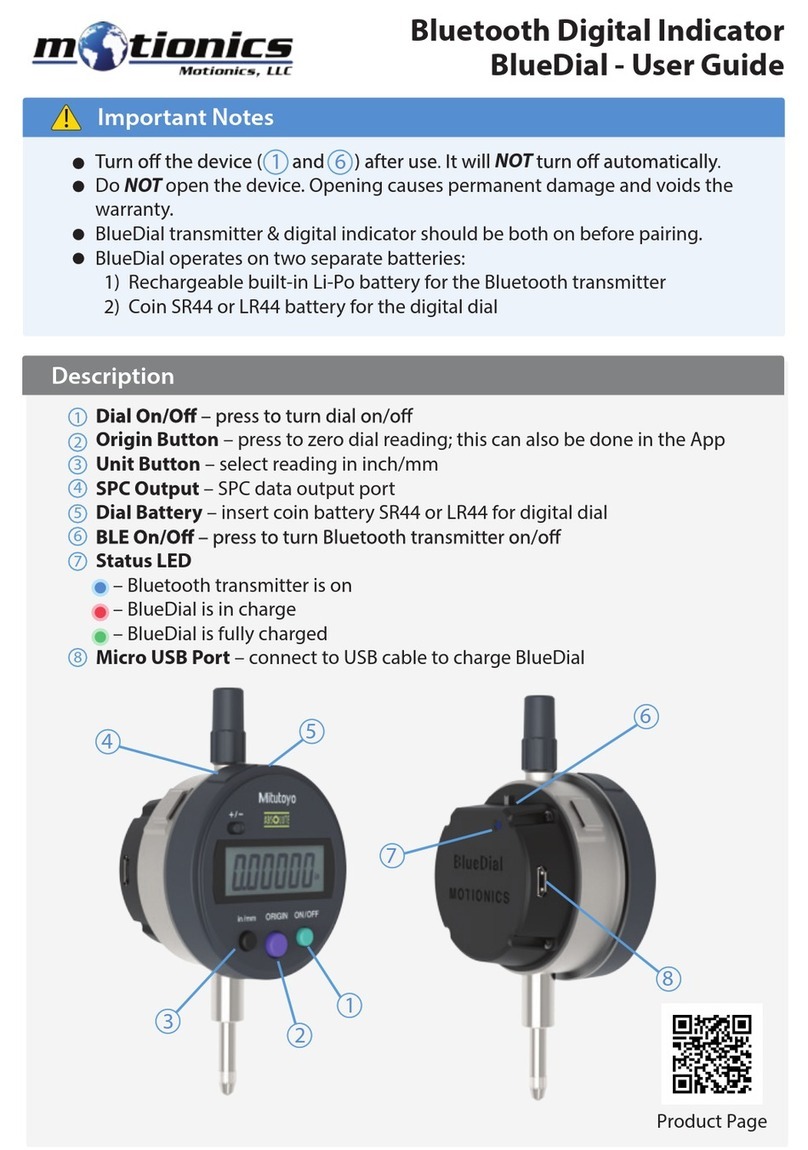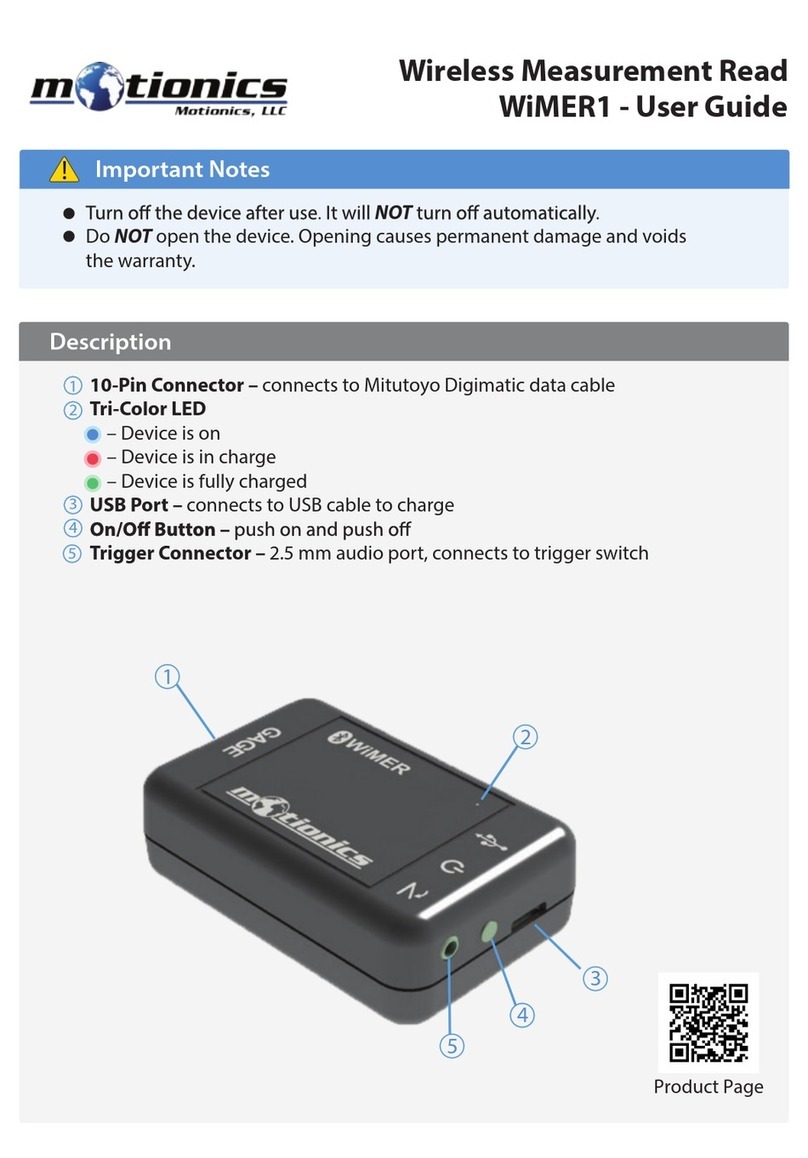Bluetooth Pressure Sensor
BluePSI User Guide
Bluetooth Pressure Sensor (BluePSI) 1X
User Guide 1X
Coin Battery 1X
Battery Spacer (for CR2032) 1X
Included in the box
Important Notes
Don’t Install Battery when not in operation.
!
!
Sensitive diaphragm inside. Do
Electronic components and
transmitter are contained
within this top section.
Do NOT twist the upper
section of the unit.
NOT stick anything into the pressure port.
Description
Battery Cap– twist cap on top to open and install coin battery
Pressure Port– connects to measurement port
1
2
3Device Label-- lists device ID and pressure range
2
Use this portion to twist the
unit when installing or
uninstalling.
3
1
Quick Start
Plug in USB Bluetooth dongle if using Windows PC.
Run one of the aforementioned Apps/software.
In the main page, tap Scan/+ button to bring up
a new pairing page.
nearby devices, select BluePSIXXXX to connect.
Device ID can be found on the BluePSI label.
Connection may take a few seconds.
Once paired, instrument reading shows
in the software.
Battery Installation (CR2050)
the battery.
Measurement Range: Located on sensor label
Accuracy: ±0.25%FS
Proof Pressure: 2X measurement range (20000 psi max)
Burst Pressure: 5X measurement range (20000 psi max)
Bluetooth Low Energy 4.0 Wireless Connection
Wireless Data Transmission Interval: 5s (adjustable)
Wireless Data Transmission Range: up to 20m
Weather Proof: IP67
Working Temperature: -20 – 85 °C
Battery: CR2050/CR2032
Pressure Port: ¼-18 NPT
Compatible Software
iOS: MultiGage Reader
Android: MultiGage Reader
Windows: MultiGage Reader (BLE Dongle Required)
The iOS app can be directly downloaded from the App Store for FREE.
The Android app can be directly downloaded from the Google Play Store for FREE.
Windows software is available on the Motionics website.
It might take multiple refreshes to nd the device.
BATTERY DOOR
BATTERY CR2050
SENSOR BODY
BATTERY DOOR
BATTERY SPACER
BATTERY CR2032
SENSOR BODY
Battery Installation (CR2032)
02 4017 0198
sales@livegauge.com.au
115 Young St Carrington NSW 2294
www.livegauge.com.au
— GET OUT OF THE LINE OF FIRE —