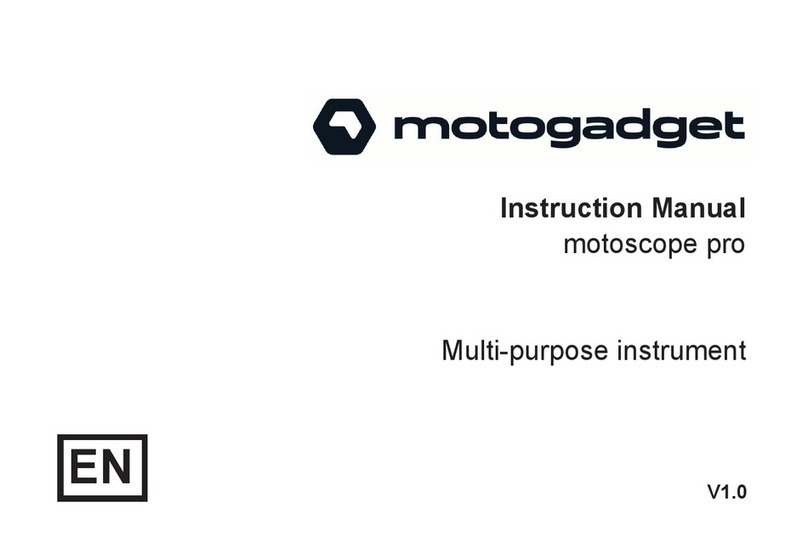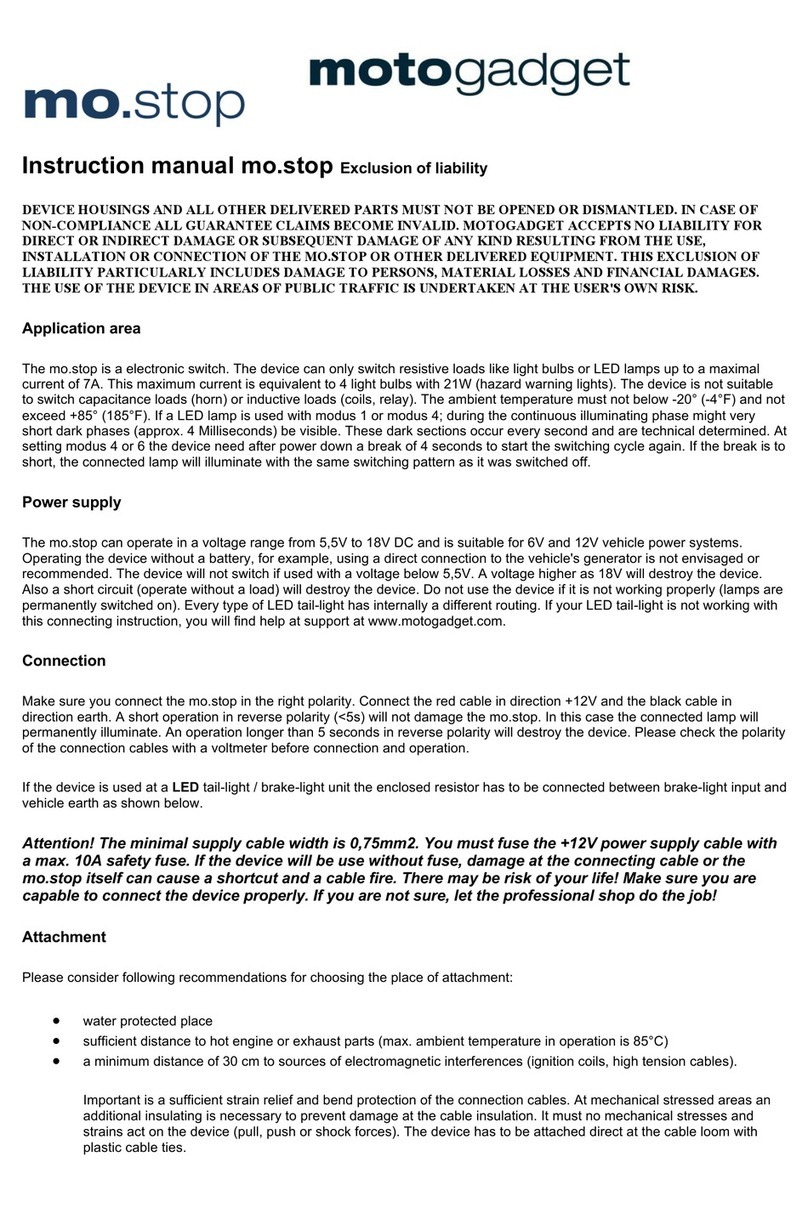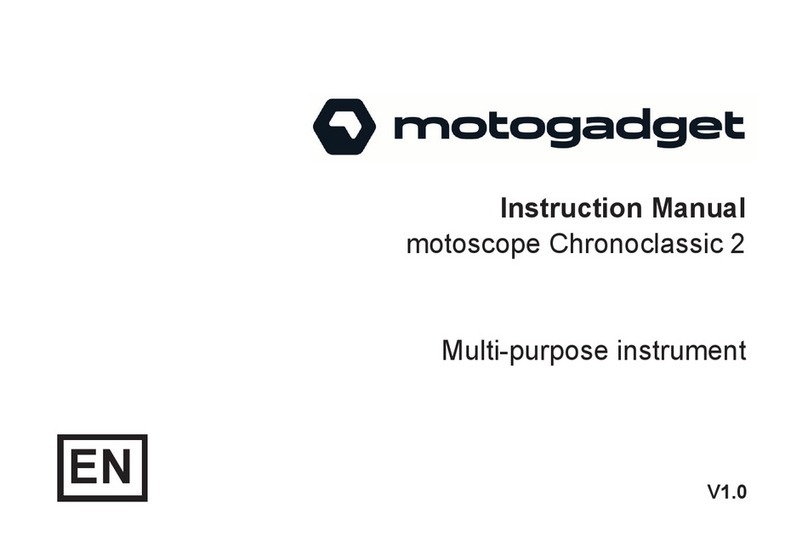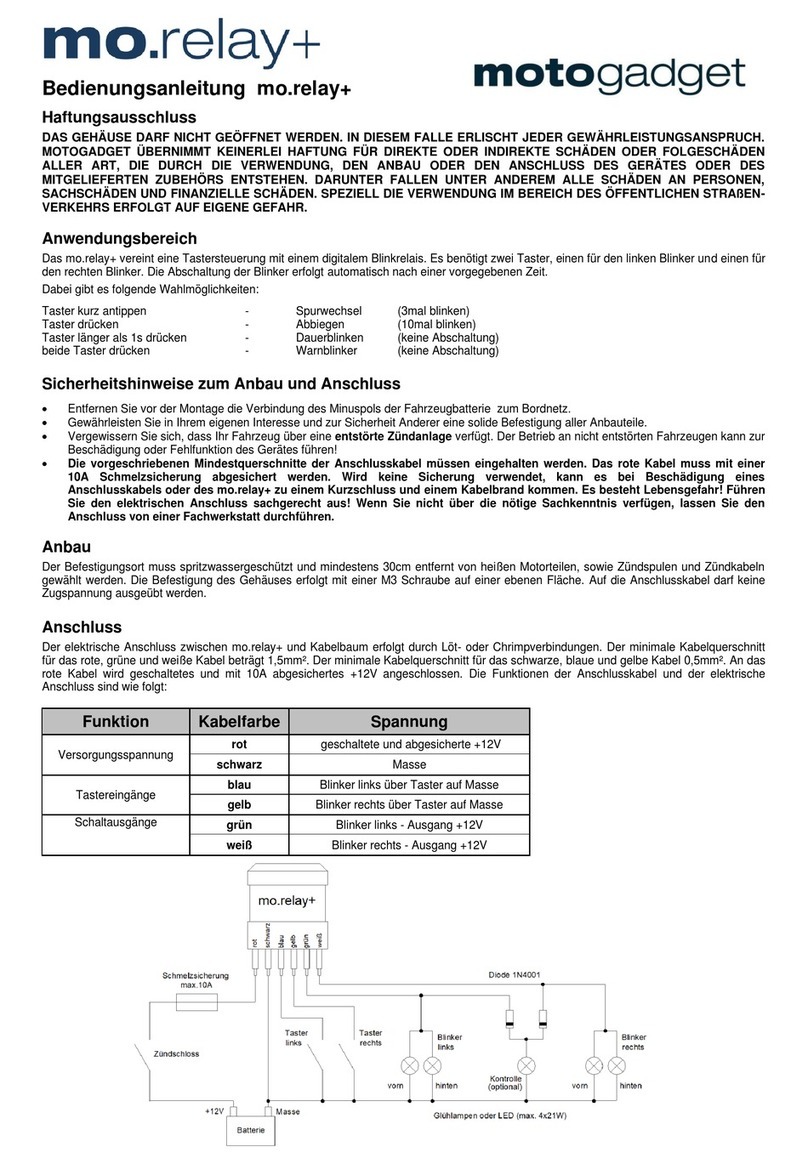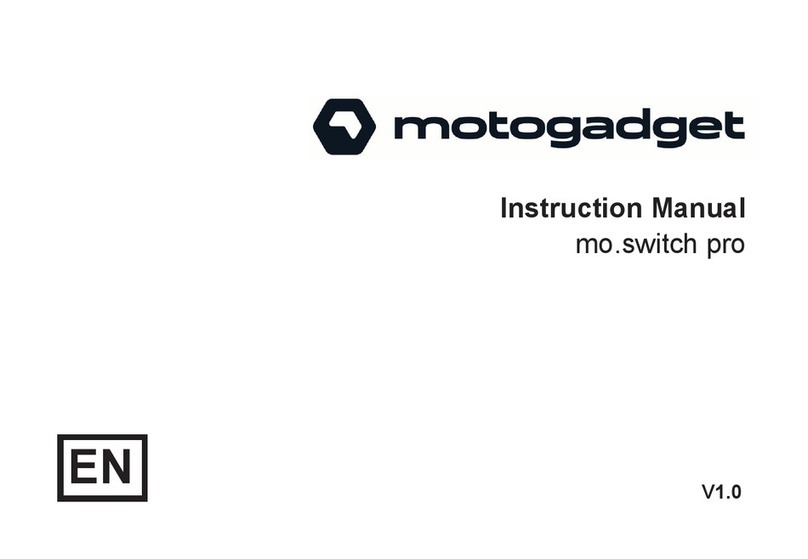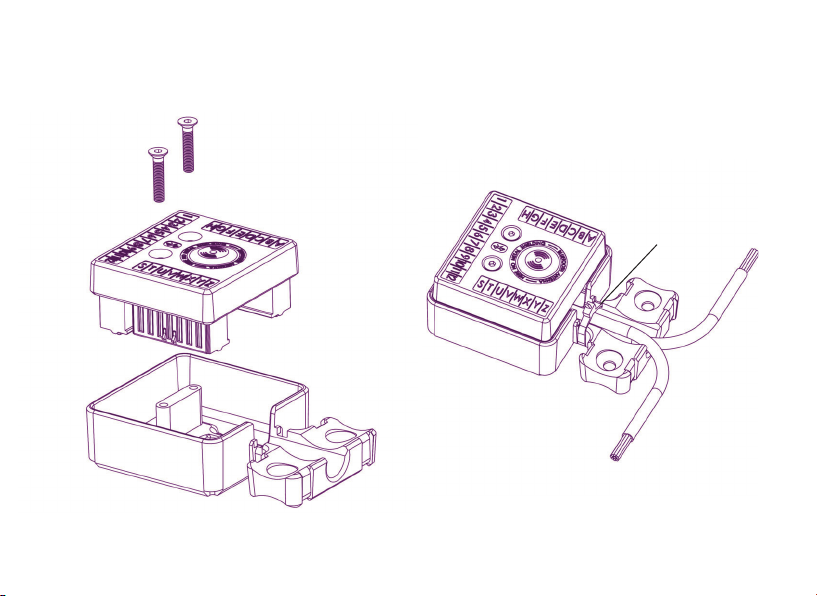Two methods to initialize the pairing process on the mo.hub:
A) Performing a cold start by connecting vehicle earth to mo.hub terminal 3 and battery plus to
terminal 1. If allready connected, just unplug the large terminal strip from the mo.hub by pul-
ling on it and then replug it. Tap the housing twice in quick succession with your index finger.
The action was successful if then the LED is continously lit. The pairing process can now be
continued in the app.
OR
B) Switch the ignition on and off10 times in quick succession. The action was successful when
the LED is continously lit. The pairing process can then be continued in the app.
For this method, the following is required: connection vehicle earth to mo.hub termnial 3, bat-
tery plus to terminal 1 and ignition plus to termnial 2.
Note
When new or after a reset, the mo.hub is ready for pairing and can be coupled immediately
after a cold start (LED lit).
The time window for the pairing process (LED lit) is 30s. After the time has elapsed, the LED
will switch offand pairing process must be initialized again.
If a mo.unit blue and a mo.hub are used in a vehicle at the same time, the Bluetooth connection
is only possible with one device. All other devices are connected to each other by cable via the
motogadget LIN bus. Please follow the instructions in the pairing process.
When reselling an already paired mo.hub, we recommend performing a reset to factory condi-
tion. This function is available after pairing; in the mo.hub settings of the mo.ride app.