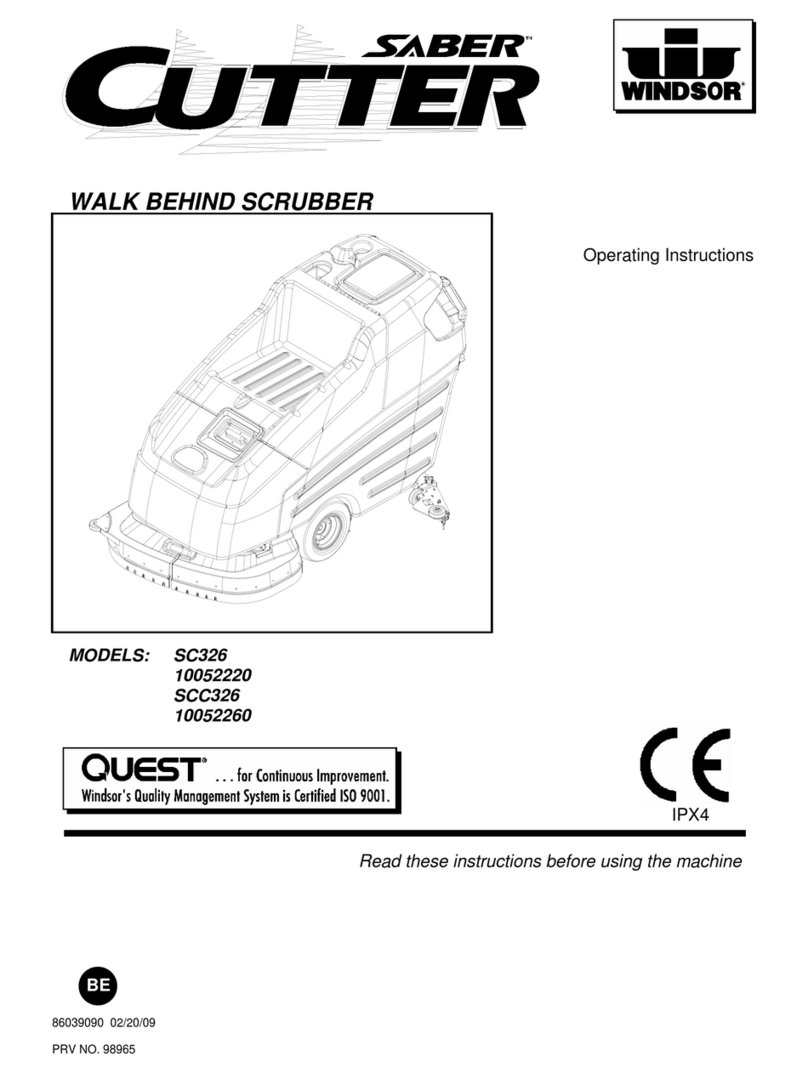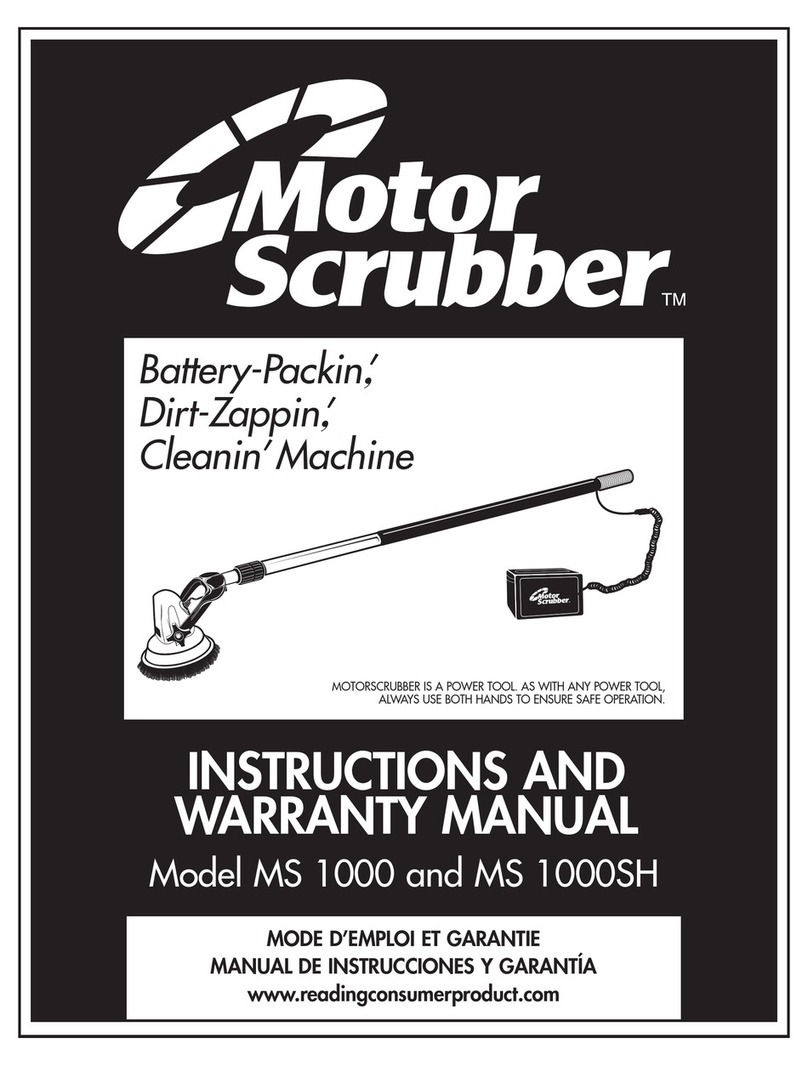04
Application
Details
FLOOR CLEANING
SWIMMING POOLSSTAIR CLEANING
KITCHEN CLEANING
The M3 makes light work of deep cleaning
conned and hard to reach places. Achieving
outstanding cleaning results on any surface.
05
Know Your
Equipment
*For further information about the
Battery & Charging see page 7.
M3
1. Brush Switch
2. Electric Cable and Connector
3. Flip Clip
4. Locking Knob
5. Rotating Disc Hub
6. Handle Screws
7. Control Handle
8. QR Code
BACKPACK
9. Carry Handle
10. Electrical Connector
11. Battery Pack*
12. Charger
5
6
4
1
7
3
2
8
11
9
10
12
2 Step Quick Connect
Simply push together the electrical
connector found on both the
backpack and M3 to begin cleaning.
BACKPACK: The backpack should be
put over your shoulders like a backpack.
There are two adjustable straps, which
can be pulled to tighten the shoulder
supports to a comfortable user level.
Ensure the Velcro belt strap is fastened
across your abdomen.