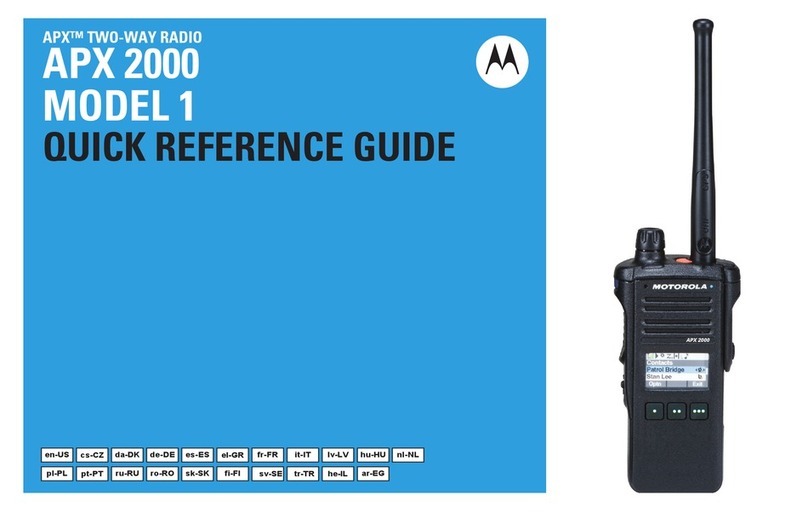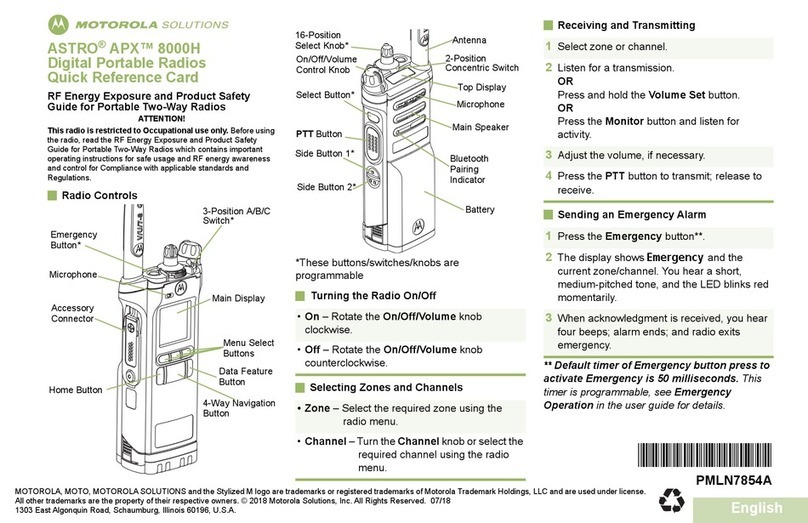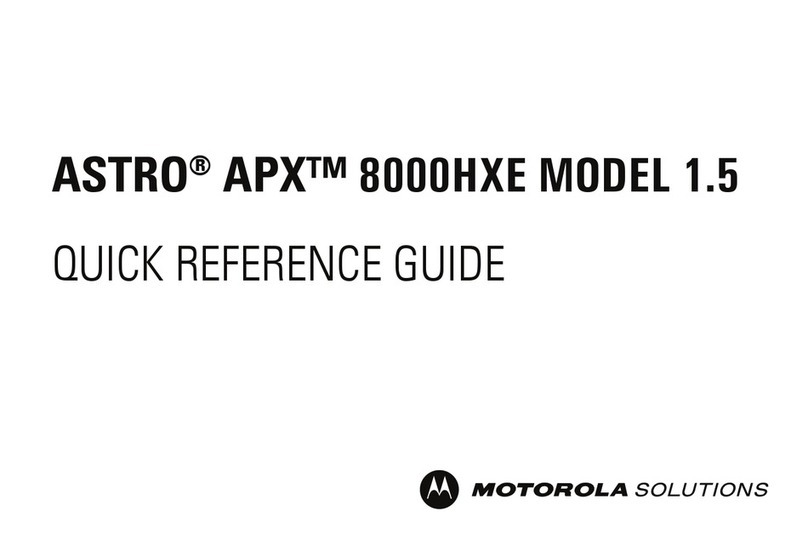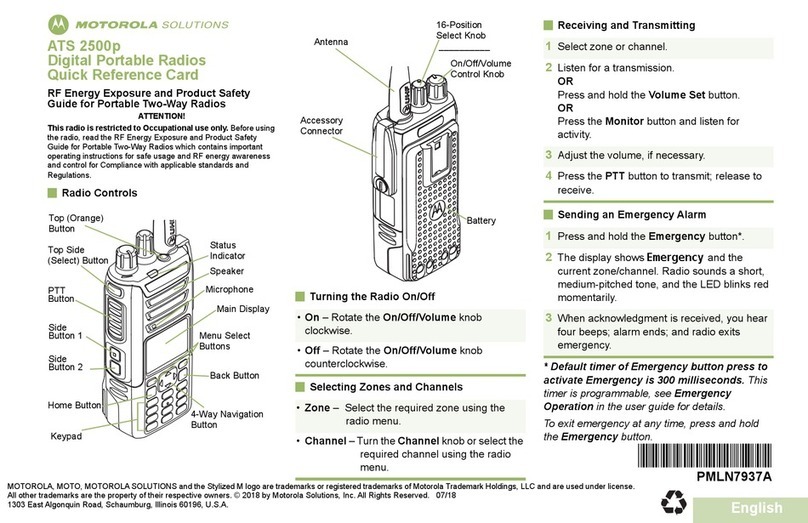10.4.1 Entering Favorite Contact List
Menu.......................................................76
10.4.2 Exiting Favorite Contact List
Menu.......................................................76
Chapter 11: Advanced Configuration Mode............... 77
11.1 Entering Advanced Configuration Mode....78
11.2 Browsing Advanced Configuration
Options.............................................................. 79
11.2.1 Entering Current PROFILE ID
Number................................................... 79
11.2.2 Changing PROFILE ID Number...80
11.2.3 Changing PROFILE ID Number
in Sub-Menu........................................... 81
11.2.4 Confirming Modified PROFILE
ID Number.............................................. 83
11.2.5 Setting Maximum Channels.........84
11.2.6 Entering Top Button - Current
Feature................................................... 85
11.2.6.1 Browsing Top Button -
Sub-Menu Options....................... 85
11.2.7 Setting MIC Gain......................... 86
11.2.8 Setting Home Channel.................87
11.2.9 Resetting to Factory Defaults...... 88
11.2.9.1 Radio Factory Default
Settings........................................ 89
Chapter 12: Customer Programming Software.......... 91
12.1 Setting Radio to Customer Programming
Software............................................................ 91
12.2 Customer Programming Software Basic
Menu Instructions.............................................. 92
Chapter 13: Cloning Mode......................................... 98
13.1 Configuring Cloning Mode......................... 98
13.2 Cloning Mode in Multi-Unit Charger.......... 99
13.3 Configuring Cloning Mode Using Radio
to Radio Cloning Cable....................................100
13.4 Troubleshooting Cloning Mode................102
13.5 Cloning Mode Using Wireless PROFILE
ID Number ...................................................... 102
13.5.1 Configuring Cloning Mode Using
Wireless PROFILE ID Number ............ 103
Chapter 14: Troubleshooting....................................105
Chapter 15: Motorola Solutions Limited Warranty
for the United States and Canada ............................. 110
15.1 Warranty.................................................. 110
15.2 Products and Accessories....................... 110
15.3 Exclusions............................................... 111
English
4