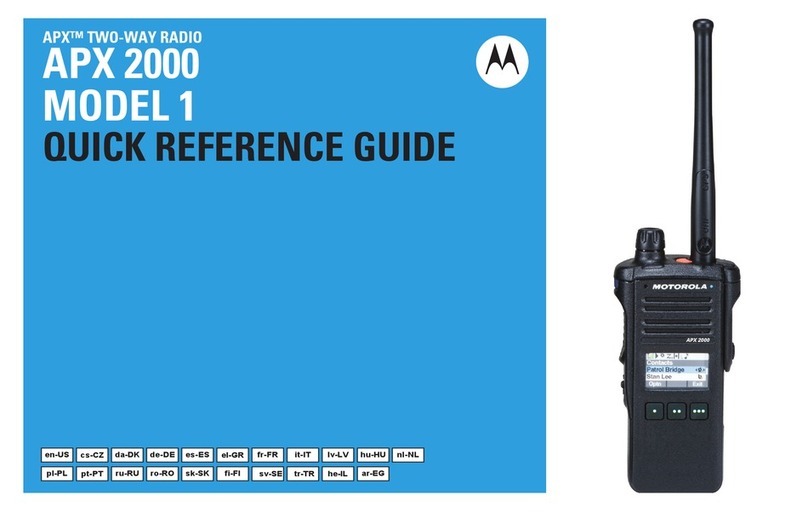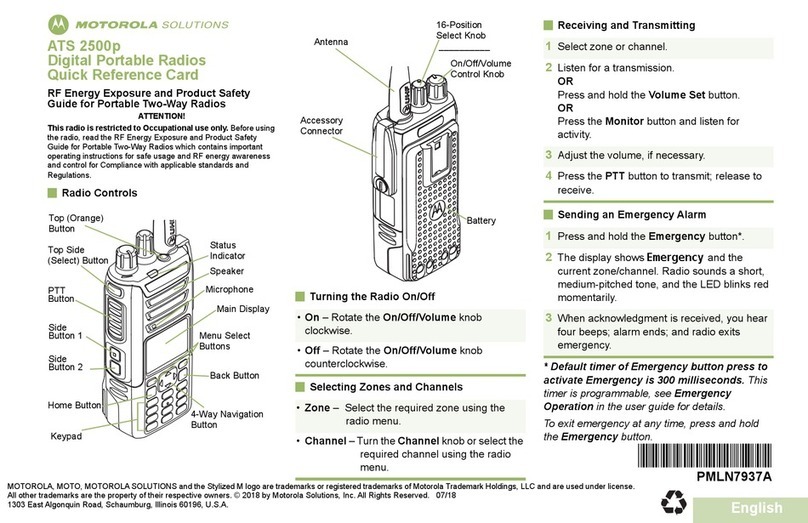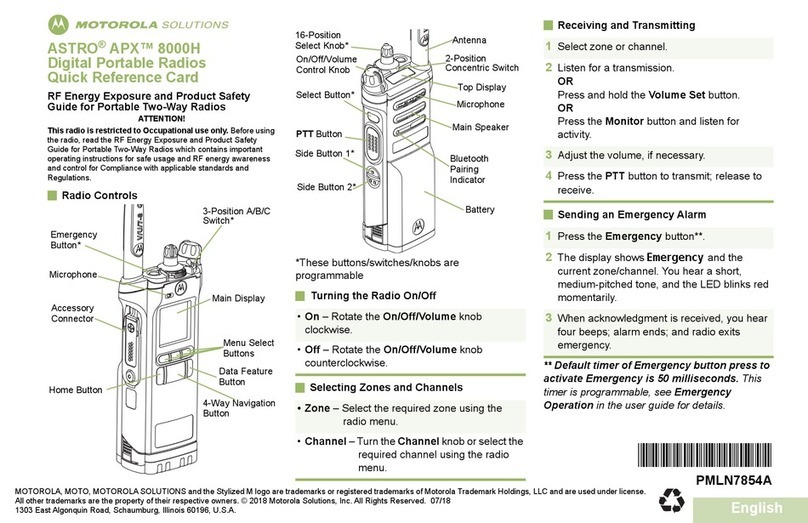Icon Description
to
Zone Bank
Basic Zone Bank – Icons "A" to "F" indicates that the radio
is in the dedicated zone.
Enhanced Zone Bank – Icons "A" to "Y" indicates that the
radio is in the dedicated zone bank.
Bluetooth On
Steady – Bluetooth is on and ready for Bluetooth connec-
tion.
Inverted – Bluetooth is connected to an external Bluetooth
device.
Turning the Radio On and Off
Perform one of the following actions:
•To turn on the radio, rotate the On/Off/Volume Control Knob
clockwise until you hear a click.
•To turn off the radio, rotate the On/Off/Volume Control Knob
counterclockwise until you hear a click.
Adjusting the Volume of the Radio
Perform one of the following actions:
•To increase the volume, rotate the On/Off/Volume Control Knob
clockwise.
•To decrease the volume, rotate the On/Off/Volume Control Knob
counterclockwise.
Selecting a Zone
To select a zone, slide the 3-Position A/B/C Switch to the required
position.
Selecting a Channel
To select a channel, rotate the 16-Position Select Knob to the
required position.
Receiving and Transmitting Calls
•To transmit, press and hold the PTT button and speak clearly into the
microphone.
•To receive, release the PTT button.
Sending Emergency Alarms
This feature allows you to send a data transmission, which identifies the
radio sending the emergency, to the dispatcher.
Press the preprogrammed Emergency button.
Your radio shows the following indications:
• A tone sounds
• The LED blinks red momentarily
• The radio displays EMERGNCY
Notice: Your radio does not show any indication if it is
configured to send a Silent Emergency Alarm. If Silent
Emergency Alarm is used with Emergency Call, the radio
exits Silent mode when you press the PTT button.
When you receive an acknowledgment from the dispatcher (and the
central controller if you are in a trunking system), your radio shows the
following indications:
• A high-pitched tone sounds (Trunking only)
• The display shows ACK RCVD
• Four audio tones sound
• The alarm ends
• The radio exits the Emergency Alarm mode
Making Emergency Calls (Trunking Only)
1Press the preprogrammed Emergency button.
Your radio shows the following indications:
• A tone sounds
• The radio displays EMERGNCY
2Press and hold the PTT button and speak into the microphone.
3To end the transmission and wait for a response from the dispatcher,
release the PTT button.
English
3